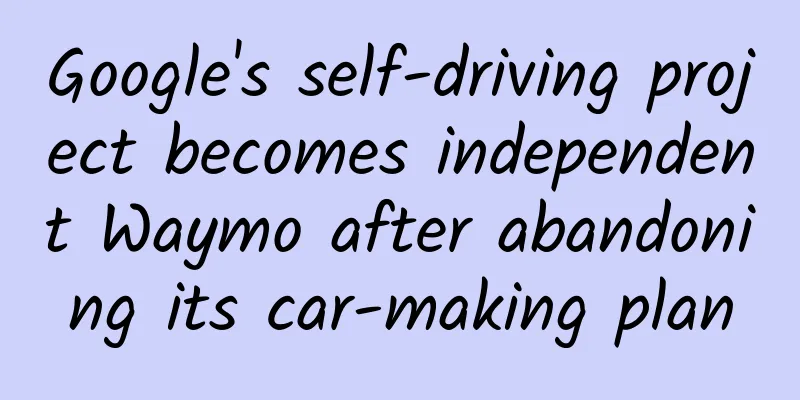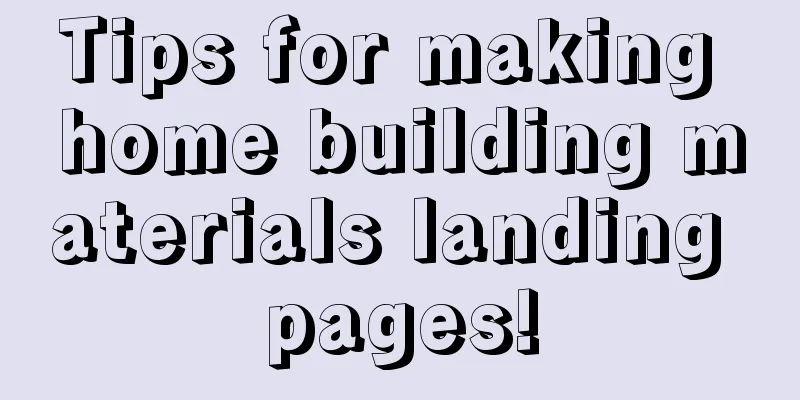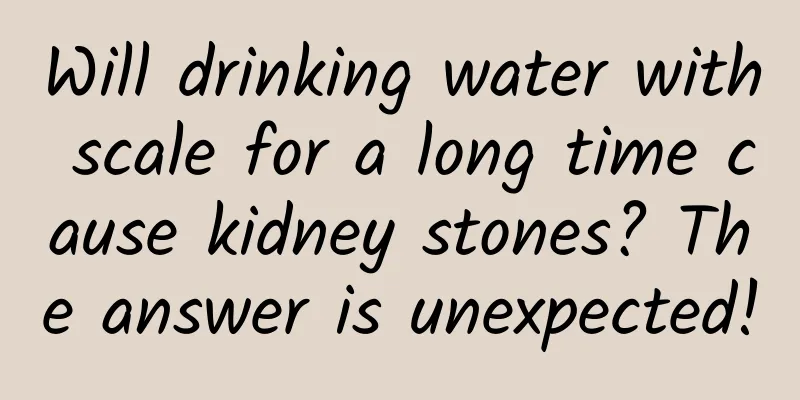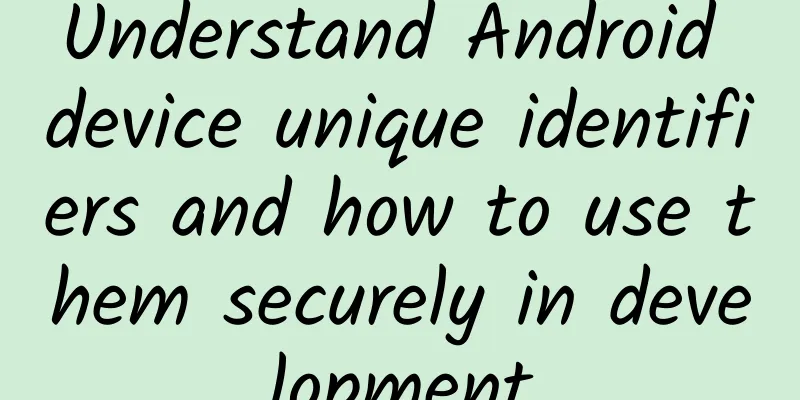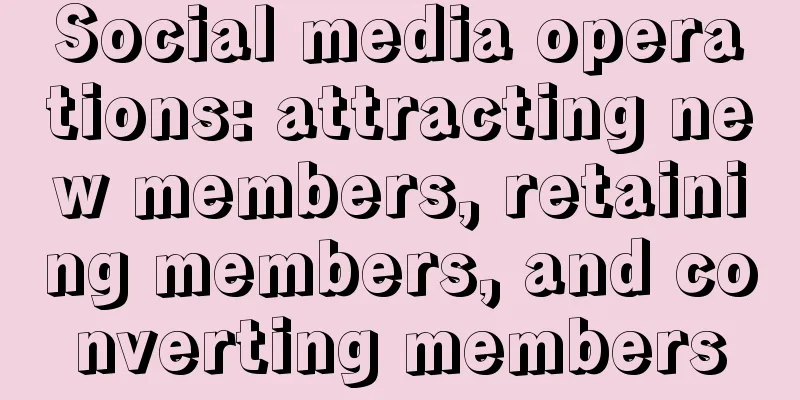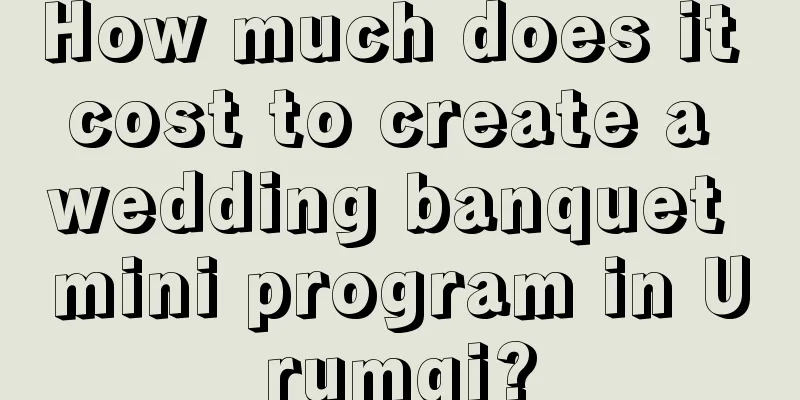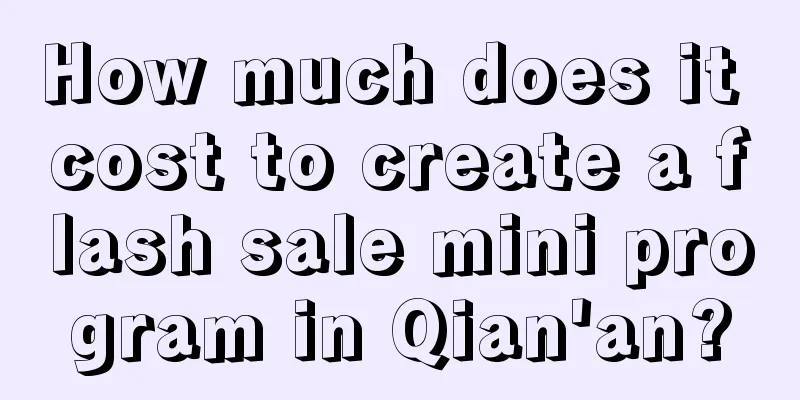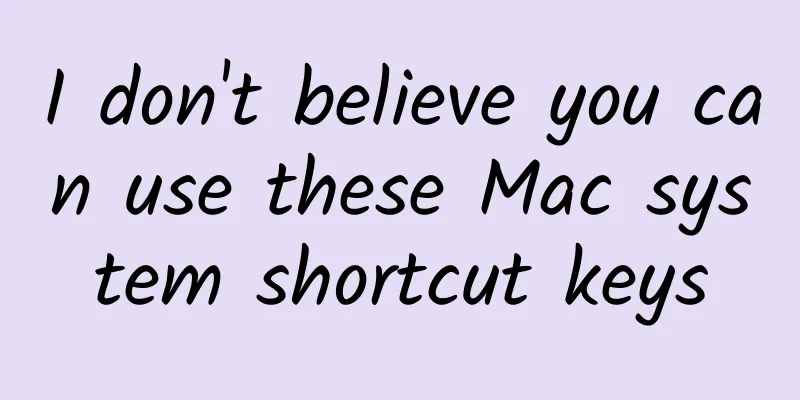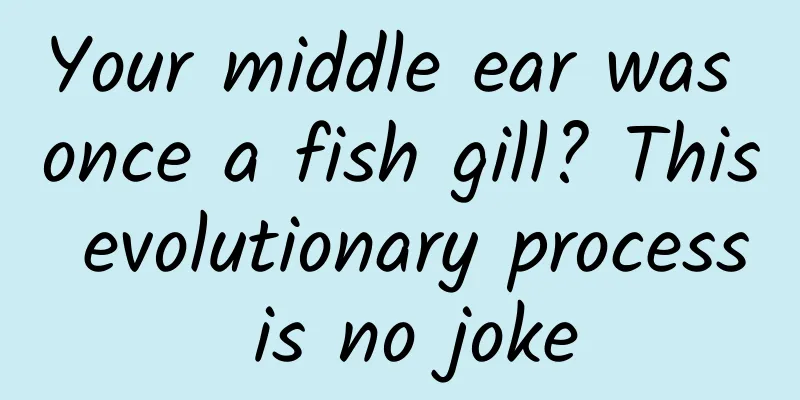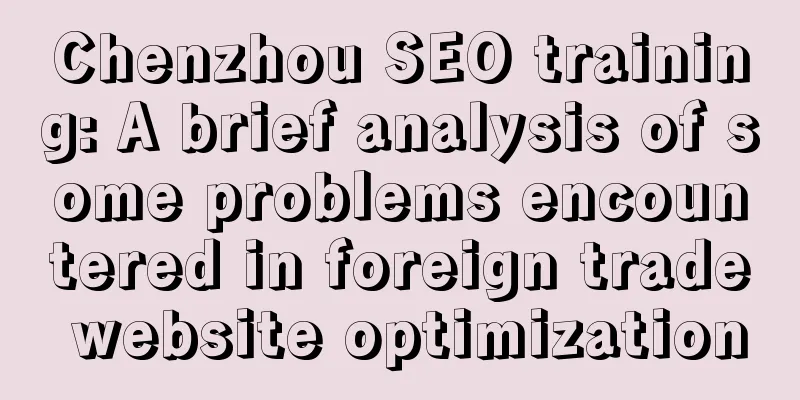In addition to paying, receiving money and adding friends, the QR codes you use every day also have these practical functions
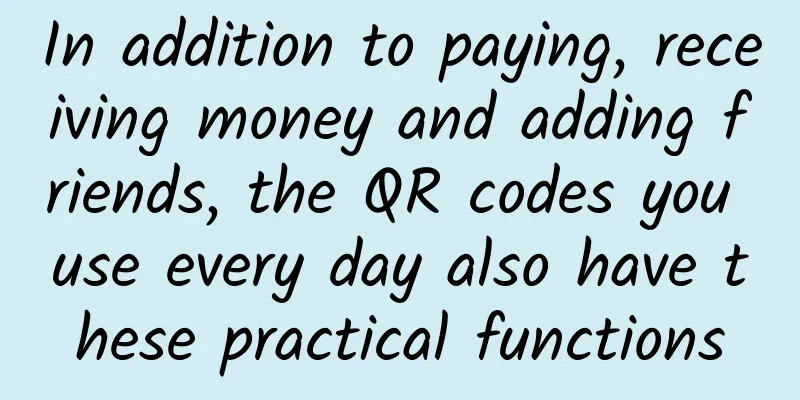
|
QR codes are widely used. Payment, car rental, adding friends, etc. can all be solved by "scanning". However, black and white, static QR codes sometimes make people feel boring or even disgusted. In fact, there are many ways to play with QR codes in new ways. You can find more interesting ways in the QR code play topic. DIY a QR code Every time I take the subway, I see a black and white mosaic floating in the distance, and I get disgusted - another "please scan the code". Compared to these half-hearted mosaics, the QR codes I used when I worked part-time as a student were like this: Color QR code Such a QR code is very convenient to make. Many tools have provided the "one-click generation" function. Taking REQRCode on macOS as an example, after we select the picture and text content, we can quickly make a QR code full of artistic atmosphere. New uses for QR codes Now that you have made a good-looking QR code, of course you have to show it off. Here are some novel uses for QR codes. One QR code to use WeChat and Alipay As one of the most common uses of QR codes, payment codes can be regarded as our old friends, but we often use WeChat and Alipay at the same time, and it is too troublesome to open the app and look up the two payment codes every time. The following website allows you to "combine two codes into one" and use one QR code to collect two kinds of money at the same time🌚 Create a two-in-one payment code Put your QR code on your iPhone lock screen If you want to show off your uniqueness in front of others, you might as well try putting your payment code or WeChat business card on your phone's lock screen. Wait, I'm not saying to set them as wallpapers... I'm saying to "hide" them under your phone's lock screen. The first method uses the Wallet app on the iPhone. Double-clicking the Home button on the locked screen will summon the QR code. The display effect is as follows: Add QR code in Wallet The production is not complicated. You can make a card with a QR code in three steps:
Card making 3. Click the Regitser button to generate a card, and click the add to Apple Wallet button on your phone to add it directly. If you make it on a computer, you can right-click the button and select copy address, and then open it on the mobile browser. Right click on the link The second method is very cool. It uses Live Photo on iPhone to create a dynamic QR code pop-up effect: Animated QR code |
<<: Unconsciously, Apple has also used the strategy of flooding the market with products
>>: Using Kotlin to efficiently develop Android App (I)
Recommend
Fengyun Media's "Online Qianchuan Improvement Course" improves Qianchuan's awareness and the effect of Qianchuan's advertising
Course Contents: 1. Teach you how to build a 1:10...
Latest research: Will intermittent fasting cause baldness? Scientific maintenance methods revealed!
As a popular diet, intermittent fasting has attra...
After being bitten by a snake, a woman imitated a TV show and used her mouth to suck out the poison, but the result was…
After being bitten by a snake, use your mouth to ...
This article explains all the operating skills of Weibo, Tik Tok, and Bilibili!
Faced with today's increasingly segmented, fr...
Zhihu institutional account operation and promotion practice
When companies are flocking to popular platforms ...
Butter rice cake is very popular, but not everyone can eat it——
Review expert: Wang Xiaohui, deputy senior engine...
Is it expensive to produce a Guilin tourist supplies mini program? Guilin Tourism Products Mini Program Production Cost and Process
Mini programs provide convenience for publicity a...
Cocos Engine supports LeEco Ecosystem •Developer Conference and promotes the development of the Internet application industry
Recently, LeEco Ecosystem Developer Conference wa...
What are the consequences if Pinduoduo’s main category is wrong? How many categories can you focus on?
When opening a Pinduoduo store, you list your pro...
The food you think is "dirty" is actually rich in nutrients
Duck blood is a very common food ingredient, smoo...
How much does it cost to be an agent for a home furnishing mini program in Fuxin?
How much does it cost to be an agent for a home f...
How much does it cost to develop an appointment registration app in Shaoyang?
WeChat Mini Program is an application that users ...
The State Administration of Radio, Film and Television has taken action again to rectify the seven major licensees, focusing on checking browsers
Recently, the State Administration of Radio, Film...
Douban’s methods and strategies for obtaining traffic!
Not long ago, Pinduoduo's market value surpas...
This penguin species lays only two eggs at a time, one of which is doomed to die
In the movie "Happy Feet", there is a p...