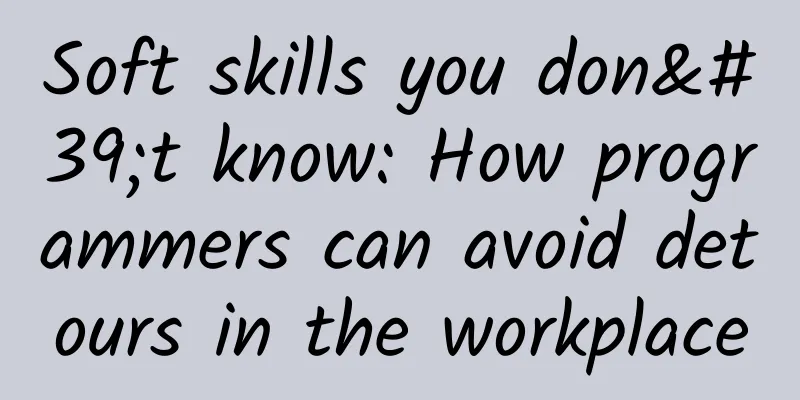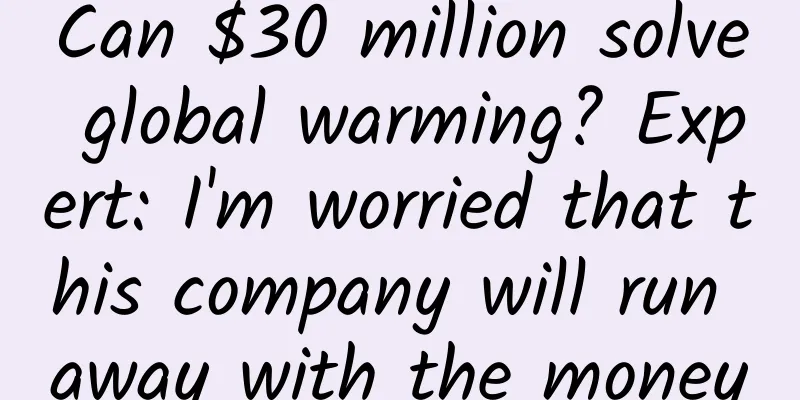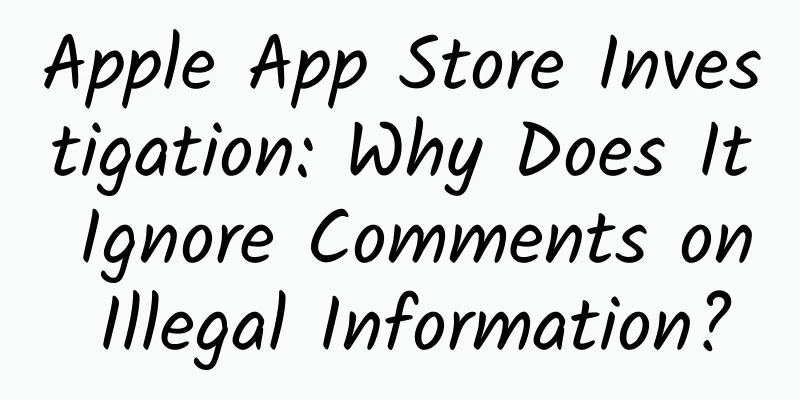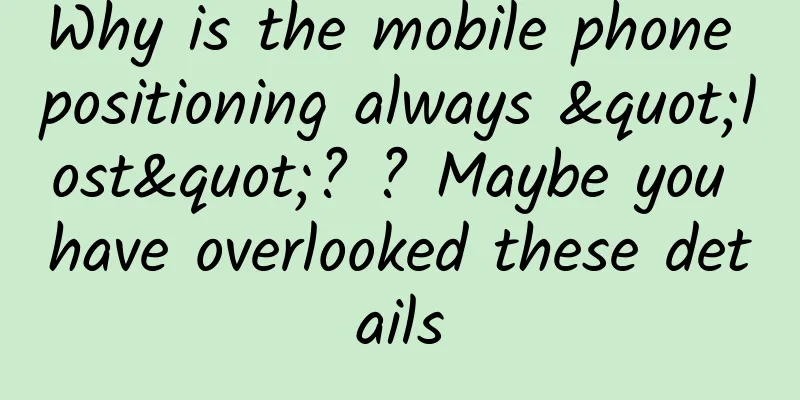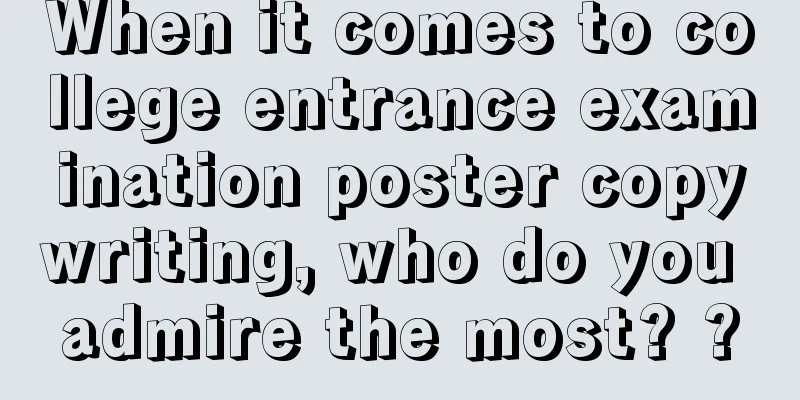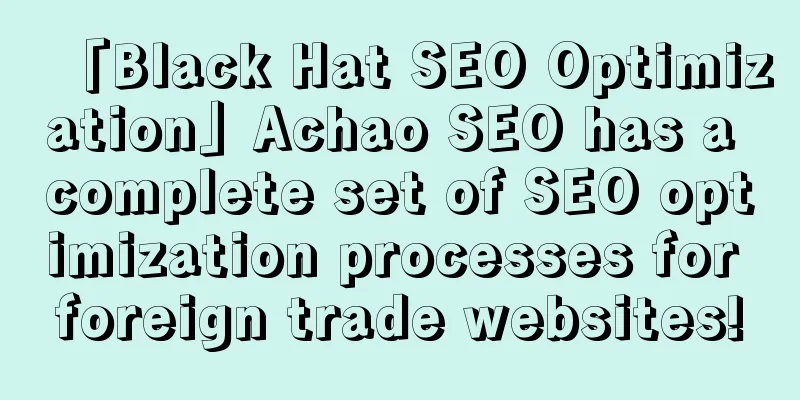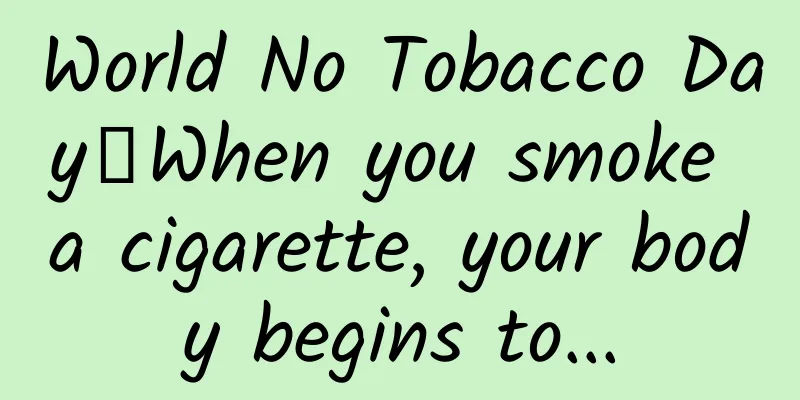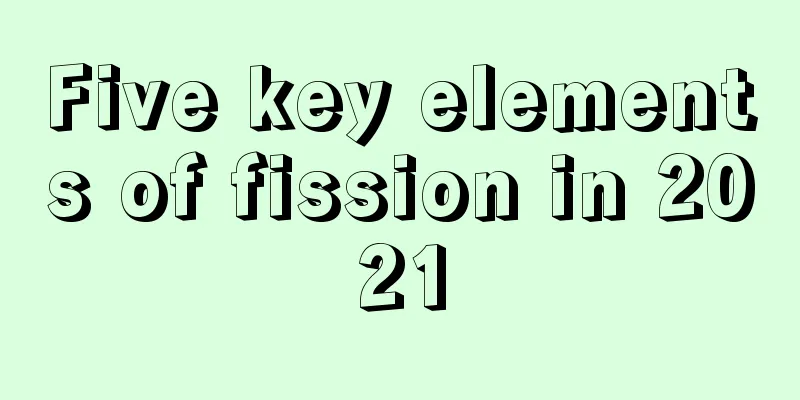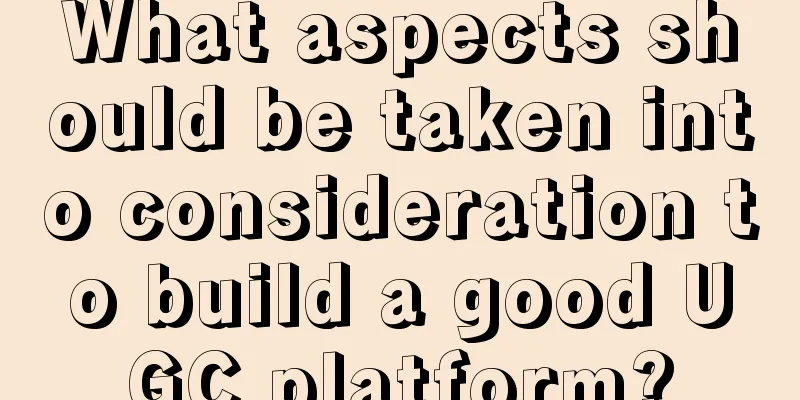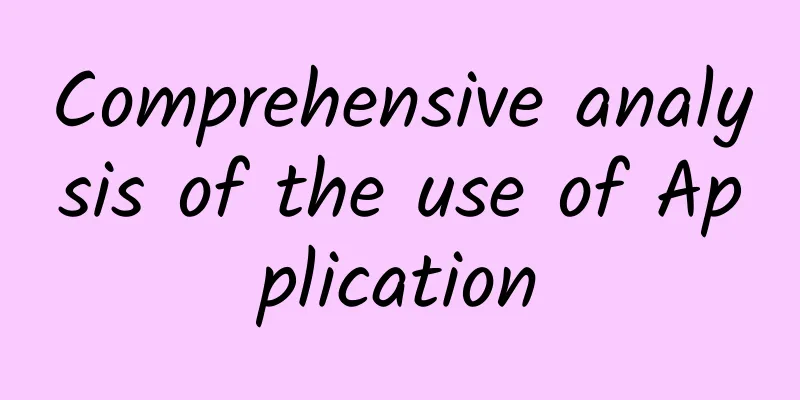Of the three great Android kingpins, only one is left
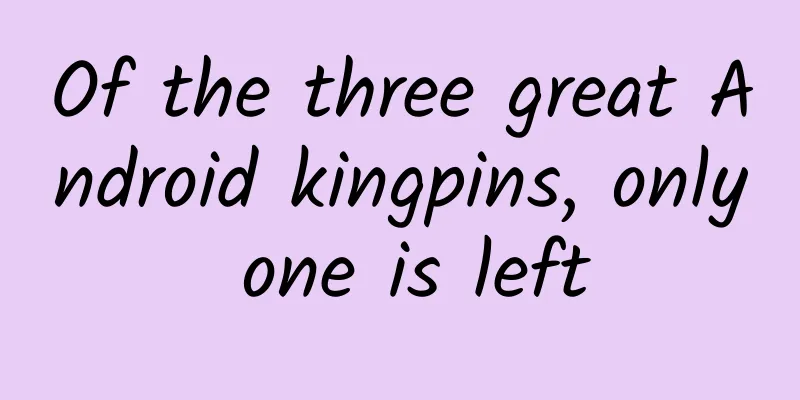
|
As early as in native Android 9.0, the traditional three big buttons were changed to two. The original "Recent Apps" on the right was deleted, leaving only the "Back" on the left and the "Home" in the middle which was changed into a thin strip. I believe that many native Android users are already familiar with this new set of interactive operations. However, it won’t be long before this operation will be changed again, and one of the three diamond keys will be reduced.
XDA Developers, a foreign forum, said that after compiling the leaked version of Android Q code, they found that Google has made some changes to the gesture operation of the upcoming Android Q. First, the smoothness of the transition animation when opening the "recent apps" has been improved. Secondly, they have further deleted the "back key" and integrated its function into the remaining thin navigation key in the form of gestures. Moreover, this time Google did not give users the right to choose. Users cannot disable the new gestures and choose to use the three navigation keys again. ▲ Back XDA also gave a clear list of how to use the Android Q navigation keys:
▲ Open the previous application Since the current system is still in the internal stage, all functional and operational changes may not be the final version, and everything has to wait until the official version arrives. However, XDA said that since many native Android Pie users hope that the current gesture operation can be improved, it is very likely that Google will retain this part of the change in Android Q. Illustrations in this article are from: XDA Developers, title image is from: Android Central |
<<: Tik Tok launches its first mini-program game, let’s dance to the magical song!
>>: Tips for listing APP on major application markets
Recommend
[Aoyama Yuki] Japanese JK uniform youth girl campus portrait photography tutorial
【Aoyama Yuki】Japanese JK Uniform Youth Girl Campu...
Have you bought a ticket for the C919 during the National Day holiday?
Welcome National Day The "artificial sun&quo...
How to write Double Eleven copy to encourage users to place orders?
When it comes to copywriting , the first thing pe...
Analysis of the entire process of community operation (8 steps of comprehensive and detailed analysis)
Let’s stop talking nonsense and get straight to t...
What did high-conversion campaigns do right during promotion?
Since the beginning, I have always wanted to have...
Is “use it and leave it” outdated? Lessons from the Battle Between Two Giants of Android Optimization Tools
Zhang Xiaolong said in a public speech last year ...
Microsoft realizes airborne control of mobile phones
Microsoft researchers recently announced that they...
Sun Jing's 14-day course Baidu Cloud download
Sun Jing's 14-day course resources introducti...
Analysis of Zhihu platform advertising from June to August
In 2020, talent shows were popular, such as "...
New methods of selling products through live streaming in 2020, strategies for selling products through short videos!
In 2019, "Li Jiaqi" and "Viya&quo...
Why is DOS still important?
Twenty years ago, Jim Hall, an undergraduate physi...
A fish has two "hands", and it can't swim, so it has to "walk"?
If someone asks you: Are there any fish that can&...
How to use Tencent’s information flow advertising to win the Double 11 battle for traffic?
In the tenth year of Double 11, more e-commerce c...
Daimler CEO Ola Källenius: Semiconductor shortages will continue until next year, but domestic sales are expected to rise
Since mid-August, a large-scale epidemic has occu...
Your brain works harder than you think to tell you the order of time
In our perception, time is an invisible and intan...