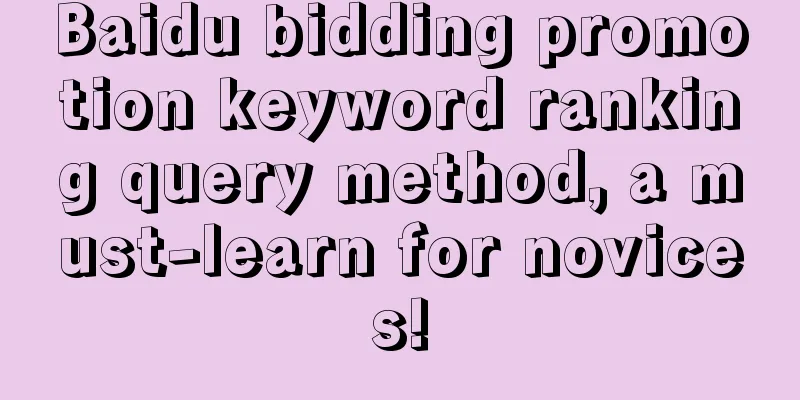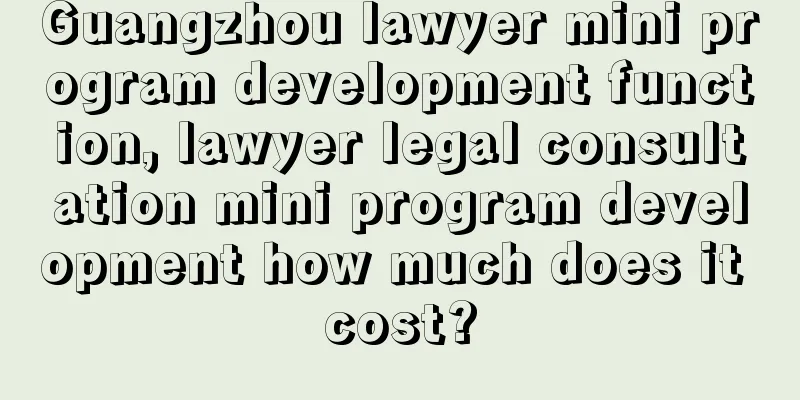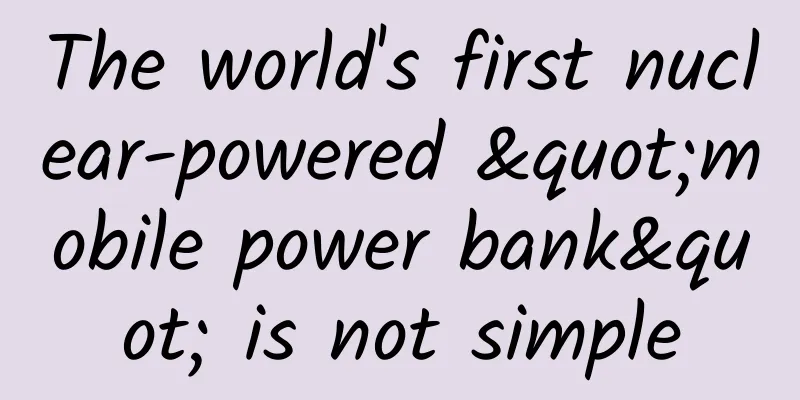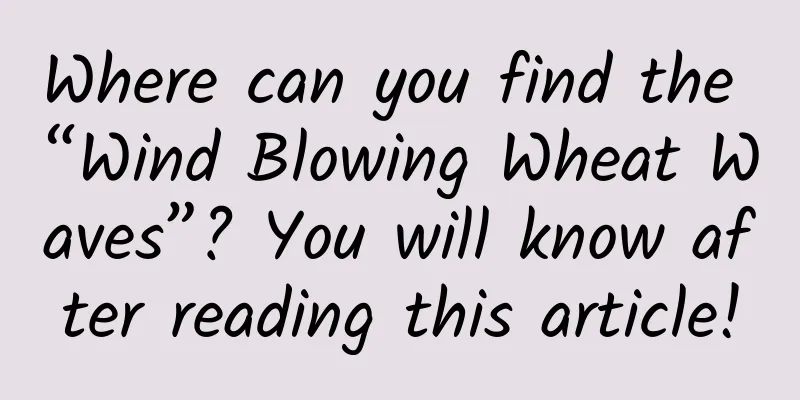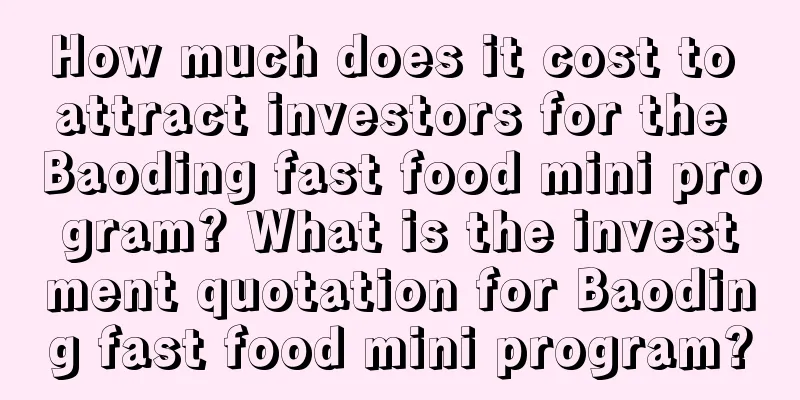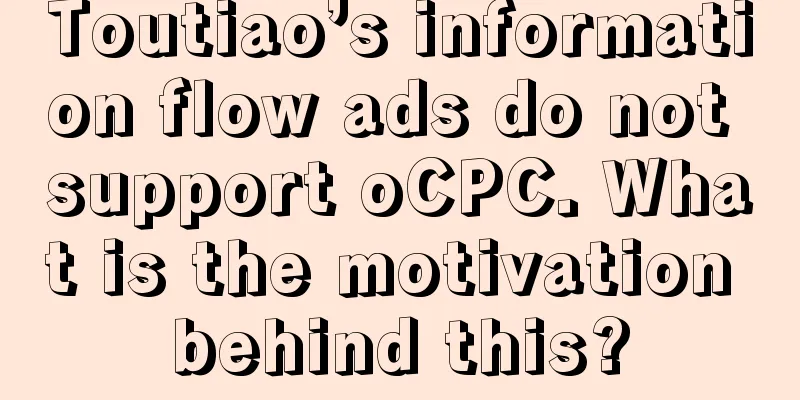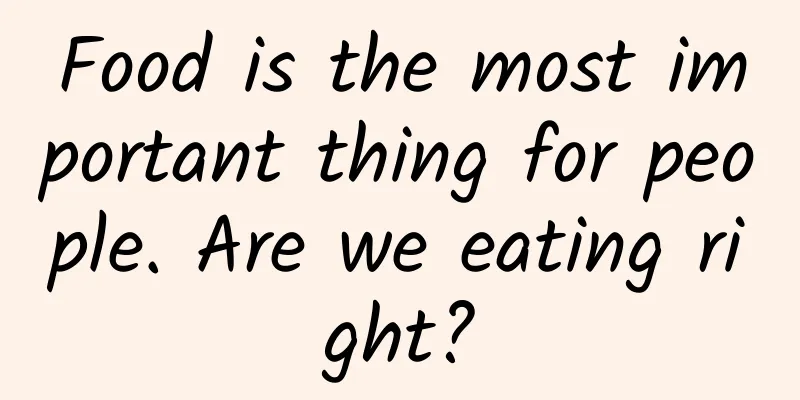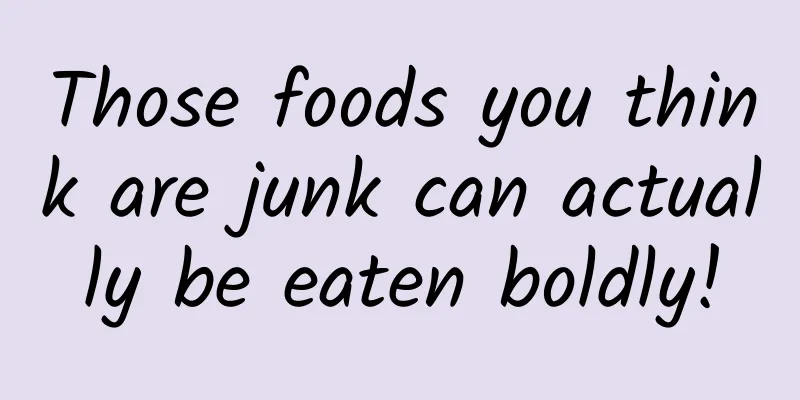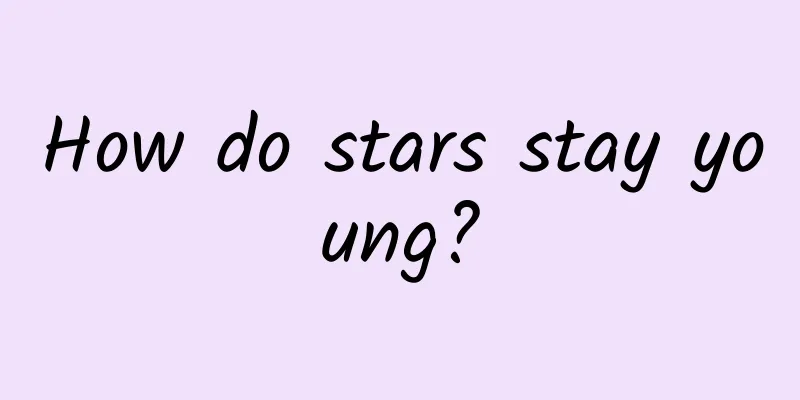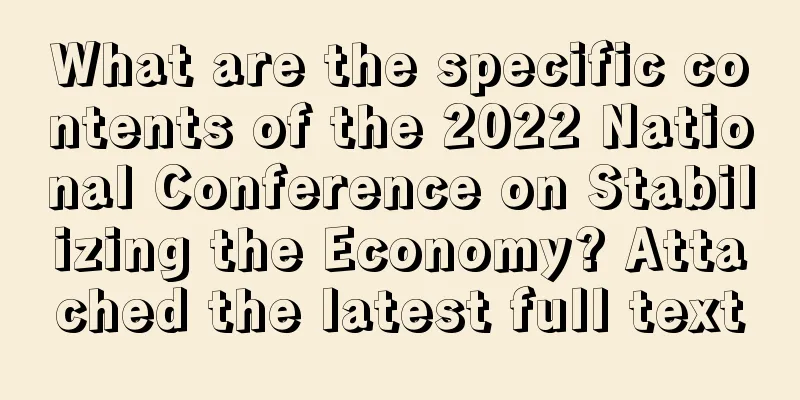Very down-to-earth! Android 10 gets new features
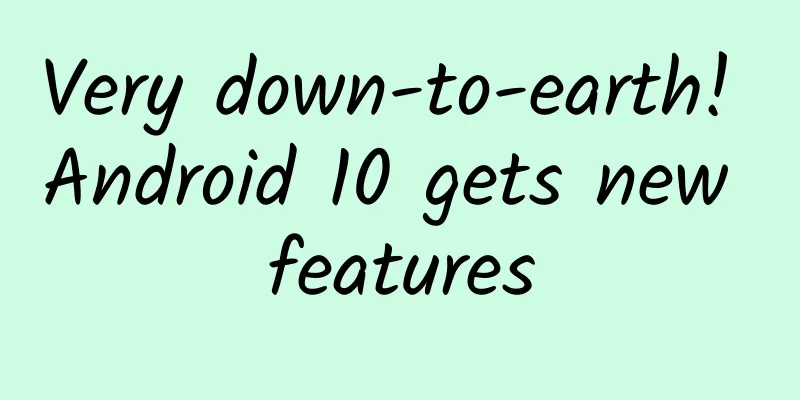
|
According to foreign media reports, developers recently discovered from the second Feature Drop obtained by Google Pixel that users can now pin applications in the sharing menu. The specific steps are: select the file you want to share - click the Share button - long press the application you want to pin to the share menu - click the Pin option in the pop-up window. Google first introduced the ability to pin apps to the share menu in Android 7 Nougat, which was a great way to quickly find apps you want to share, but later removed the feature. Google has re-added the app pinning feature in Android 11. To pin an app on the share menu, just long-press the app you want to pin on the share page and select the "Pin" option. Currently, up to 4 apps can be pinned. However, pinned apps will not appear at the top of the share menu, that space is reserved for direct share suggestions. Instead, pinned apps will be located in a row below the "Direct Share" panel. |
>>: A brief discussion on the principle of WeChat QR code scanning login
Recommend
The logic behind internet celebrity brand marketing success!
The popular Wang Baobao is at the center of the n...
How much do you know about the information flow advertising routines of highly profitable products?
After reading this article, I hope you can improv...
List of key epidemic areas in Shanghai in 2022: Which specific communities are under closed management? Attached is the latest list!
In order to end this round of local epidemic as s...
Smells so good! Pitcher plants stop eating bugs and start eating feces, and they're actually doing better!
Due to their cute shapes and unique habits, carni...
What are the examples and methods of APP promotion plans?
In recent years, mobile Internet has developed ra...
An experiment that you can't even bear to read, but he cruelly did several
The college entrance examination is an important ...
How do Xiaohongshu, Zhihu, etc. acquire seed users?
Seed users refer to those who actively interact w...
The "free traffic" policy for the entire network is harmful to both others and ourselves
With the advent of 4G, there has been a lot of di...
Is Megalodon an imaginary monster? Learn more about the mysterious Megalodon!
Megalodon is not a fictional monster, it really e...
A small gadget that can relieve stress at a low cost. I really recommend you to try it!
Aromatherapy candles, a craft that combines light...
How to wear an N95 mask? How long can an N95 mask be worn at a time?
Masks are being snatched up everywhere, manufactu...
Reuters: China to set communication standards for driverless cars
China will lay the foundation for vehicle-to-vehi...
Introduction to Android Face Detection
Since the introduction of the Vision library in P...
Changba: Four basic ways to attract users: mining, support, output and retention
What are the users of Changba like? There are sli...
The spacecraft lost control and the space station fell. The "culprit" behind it turned out to be...
Space weather is controlled by solar activity. Th...