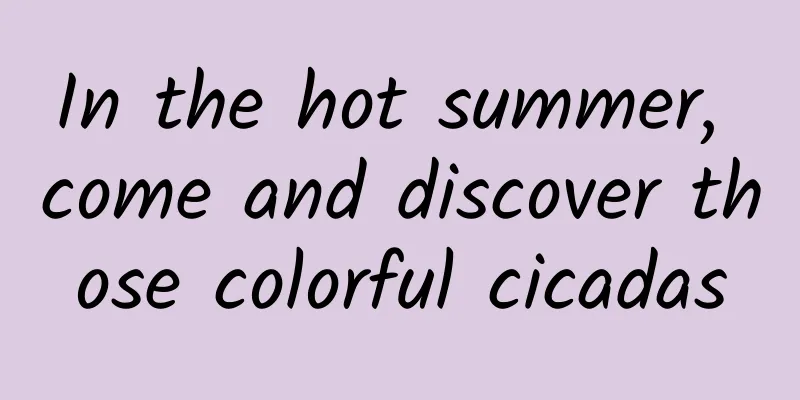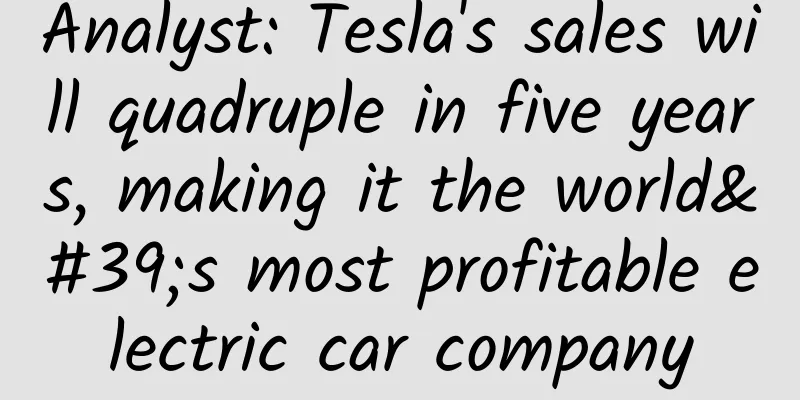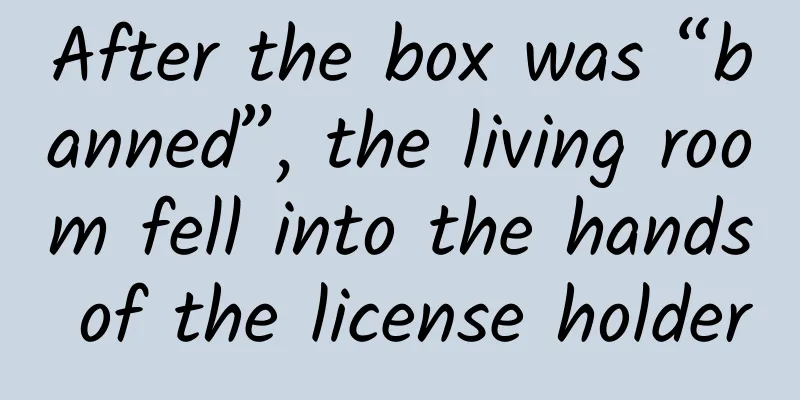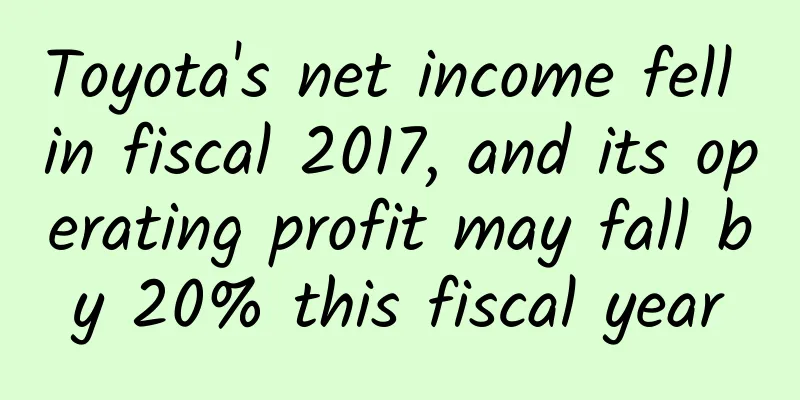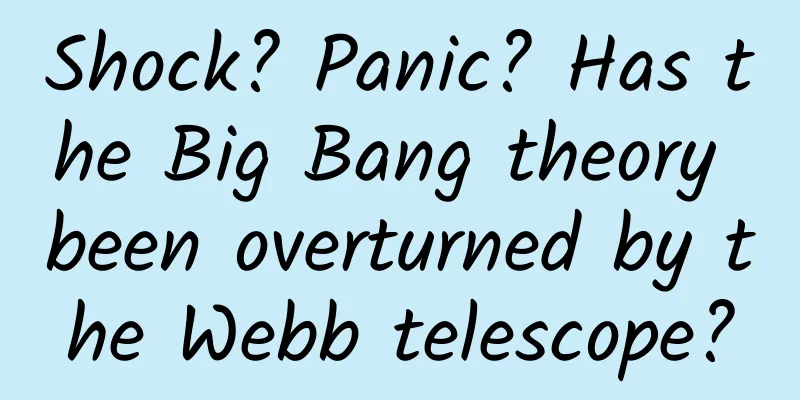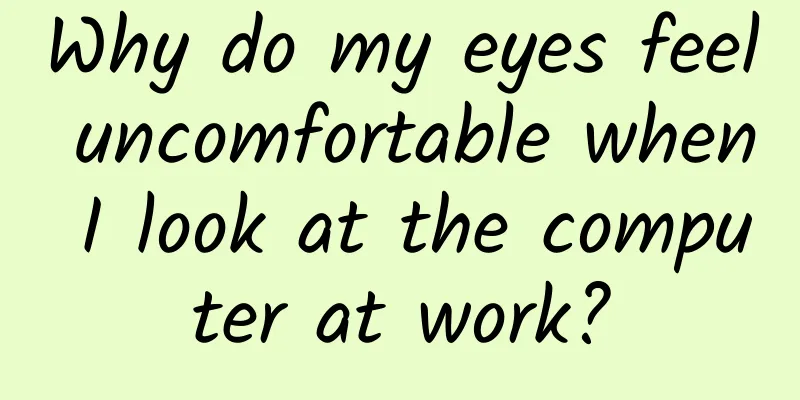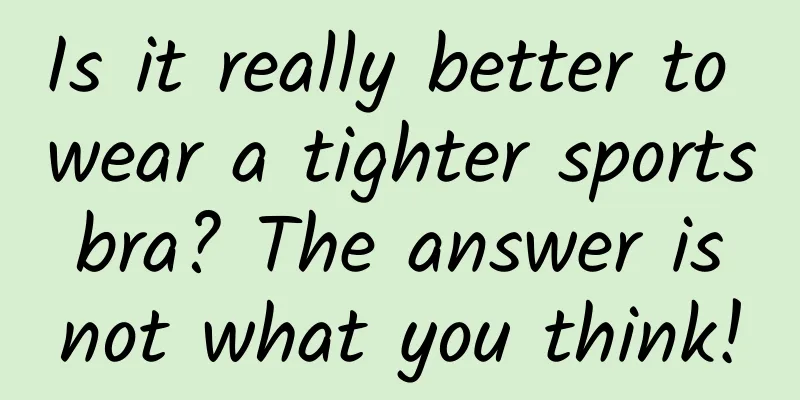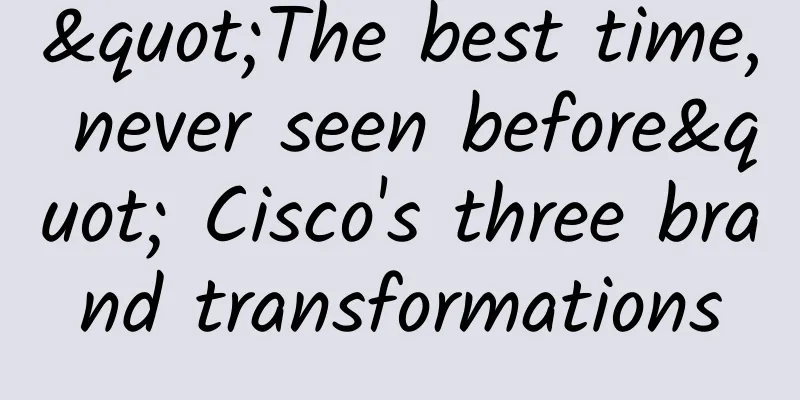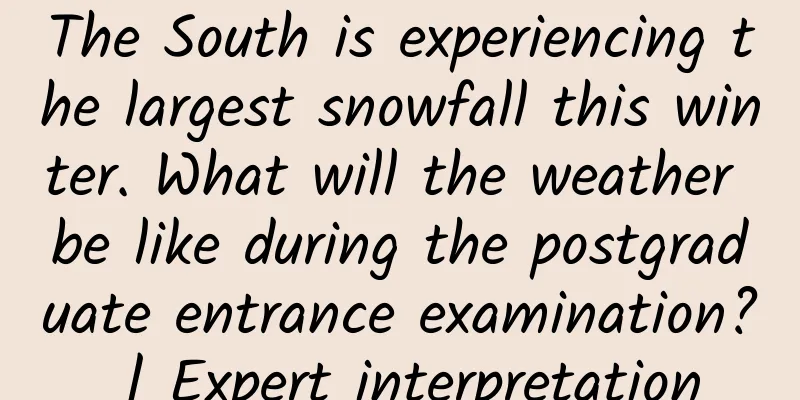I have been using WeChat for so long! I just found out that WeChat Scan function is so powerful. Don’t just use it for payment anymore.
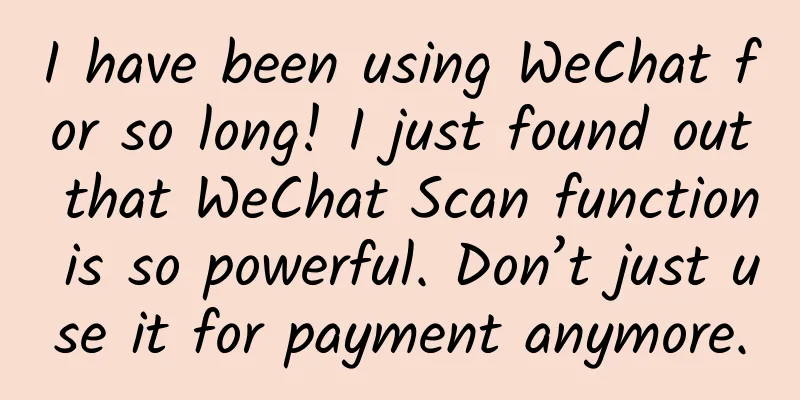
|
I have been using WeChat for so long! I just found out that WeChat scanning function is so powerful. Don’t just use it for payment. I believe everyone uses WeChat on their phones every day. Since using WeChat, many things in life are done through it. For example, using it to pay is also something we do every day. Just click and scan to complete all payments. But do you know that WeChat's scan function has many uses besides payment? The following is a detailed introduction to the various uses of WeChat's scan function. 1. Payment This method is most frequently used in WeChat. When shopping, in addition to using Alipay, many friends will open their phones and use the WeChat scan function to pay. Just click the (+) sign in the upper right corner of WeChat, and then click (Scan) below to successfully pay. 2. QR code business card When we meet new friends and they want to add us as friends, many of them will choose to add us by asking them to scan their QR code business cards. Open the (Scan) function, then click on the QR code in the lower left corner to bring up your own QR code business card. 3. Identify objects This function can help me identify the price information of various commodities. Open the (Scan) function, then select (Recognize Objects) below, take a photo of the commodity, and you can quickly identify the price and detailed information of the current commodity. 4. Extract text from images When sending pictures using WeChat, if you want to extract the text in the picture, you can open WeChat and enter (Quick Text Recognition) in the search box. If you want to recognize the text in the picture, you can select (Album Pictures), find the picture you want to recognize in the album, click (Done) in the upper right corner, and select (Recognize Now) to extract the text in the picture. 5. Translation function When you are searching for English information on your phone or encounter a word you don't understand, you can also use the scan function to translate it. Open the (Scan) function, click the (Translate) button below and aim at the text you want to translate to complete the translation. If you want to translate the text in a picture, you can also click the picture icon in the lower right corner, find the picture you want to translate, and quickly recognize the translated text. That’s all I want to share with you today. After reading this, do you think the WeChat Scan function is very powerful? If you find it useful, you can save it or share it with more friends. In addition to the above functions, there are other usage tips that you can share with everyone in the comment area! |
<<: CCS Insight: Mobile phone shipments in 2020 will be the lowest in a decade
Recommend
How much does it cost to make a Suzhou women's clothing mini program? What is the quotation for the production of Suzhou women's clothing mini program?
How much does it cost to produce the Suzhou women...
Why Apple and Google came together? The story behind the development of the contact tracing API
Recently, Apple and Google announced that they wi...
A handful of salt can cause 4 diseases! Do these things to reduce the risk of death from heart failure!
When it comes to "eating", we have done...
E-commerce operations: 9 optimization strategies for product detail pages
For e-commerce websites, the product details page...
Answers to 11 questions about Tik Tok advertising!
Douyin information flow advertising is one of the...
The automotive cockpit chip market is in fierce competition, MediaTek + Nvidia want to surpass Qualcomm
During the auto show, the debut of the 3nm Dimens...
What is the most effective way to attract new customers?
Background knowledge: CAC = cost to acquire a sin...
The marketing secrets of Tencent advertising for second-tier e-commerce companies
Electronic commerce, referred to as "e-comme...
Attract new members, monetize and promote community activities!
How to attract new customers? How to be active in...
【Cold Wind】Rent an account to play the box v1.0_Non-toxic software
I see there are a lot of people needing it recent...
Google apps now fully support dark mode on Android and iOS
Although Google introduced dark mode for its Andr...
Is there any conflict between Baidu bidding and Baidu SEO optimization for the same domain name? What kind of conflict is it?
There is no conflict, but it is recommended to us...
What 4K lacks is not standards but the maturity of the ecosystem
Recently, the National Radio and Television Produ...
Information gap sideline project, you can earn 6000+ per month just by moving bricks
Since I left my mailbox on a Chinese forum in Aus...
Don't give up on the checkup! These "embarrassing" physical examination items can actually detect these serious diseases
Rectal examination, stool examination, breast pal...