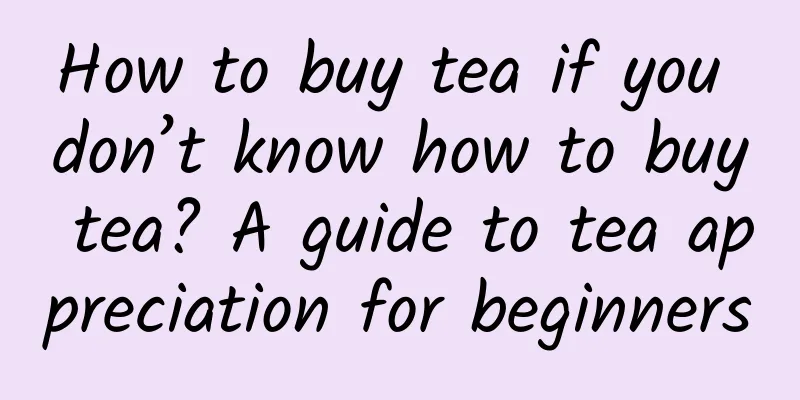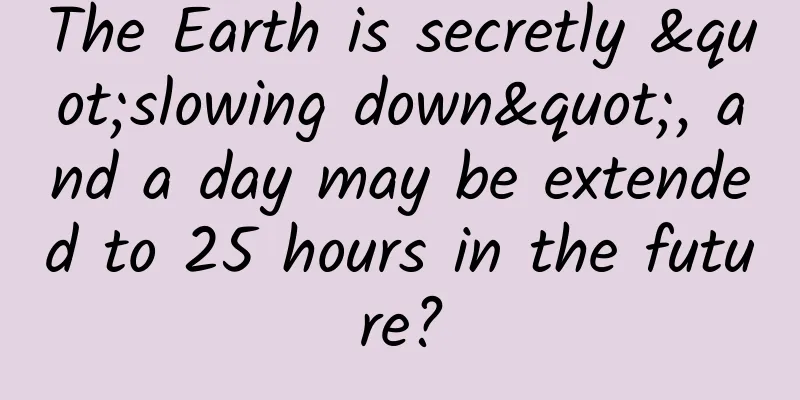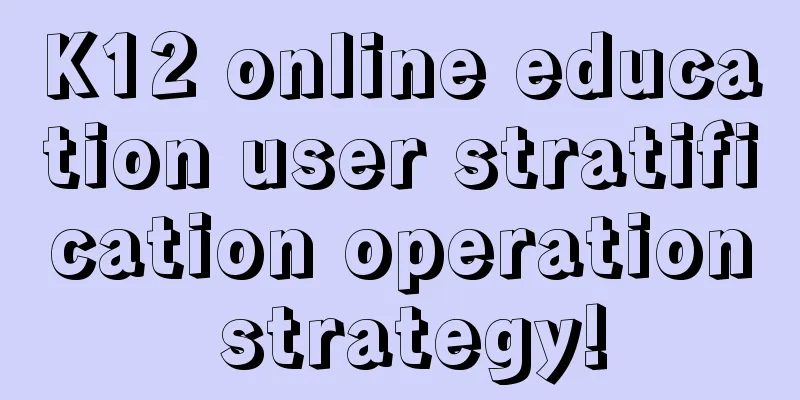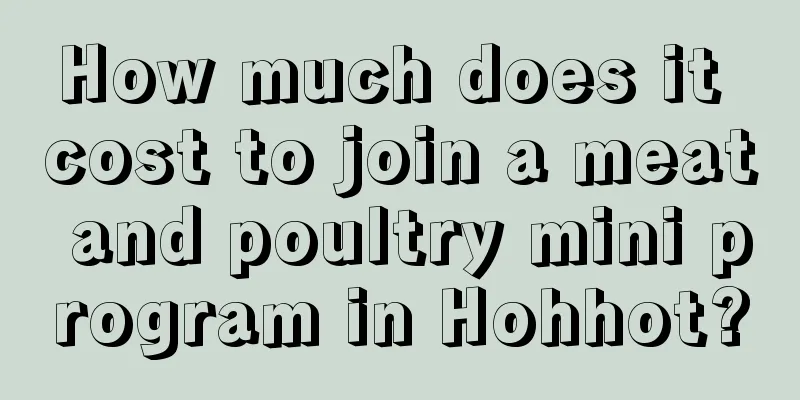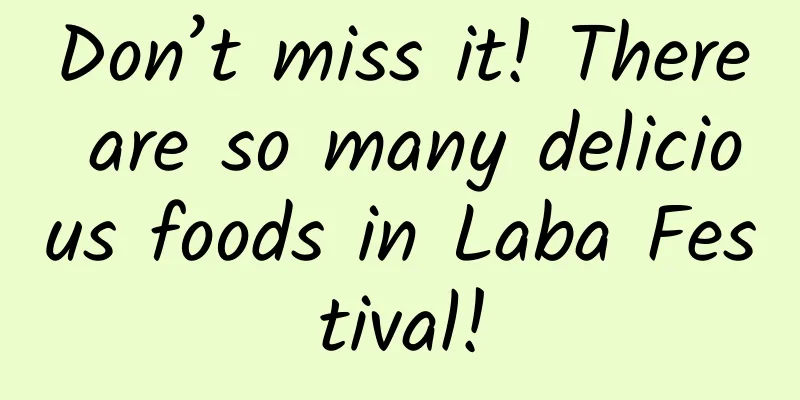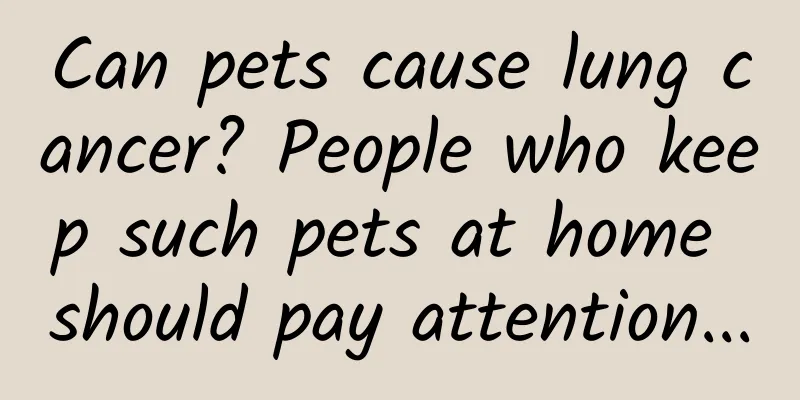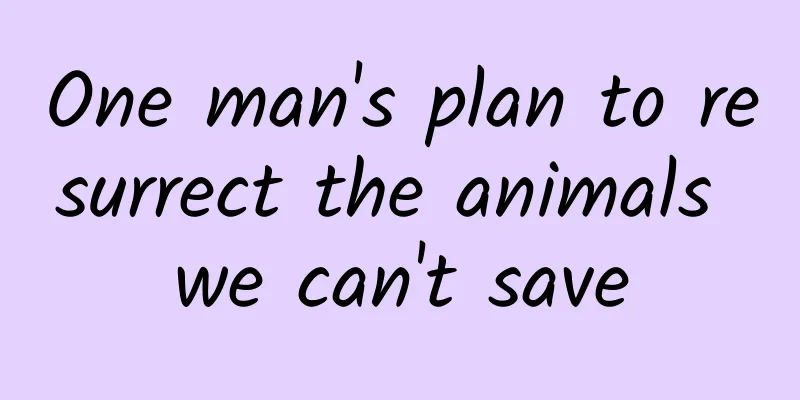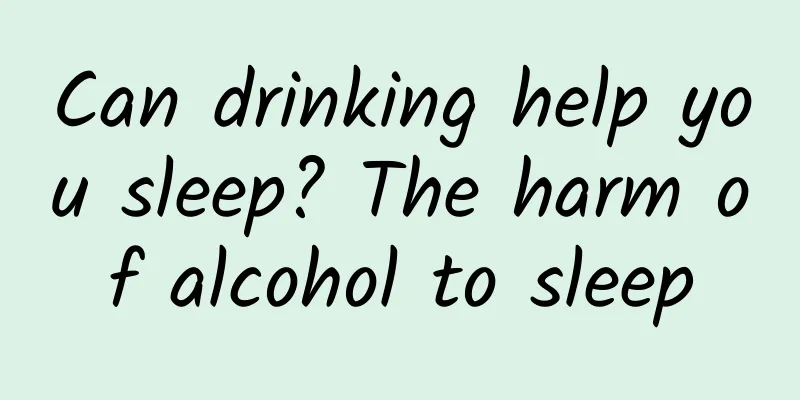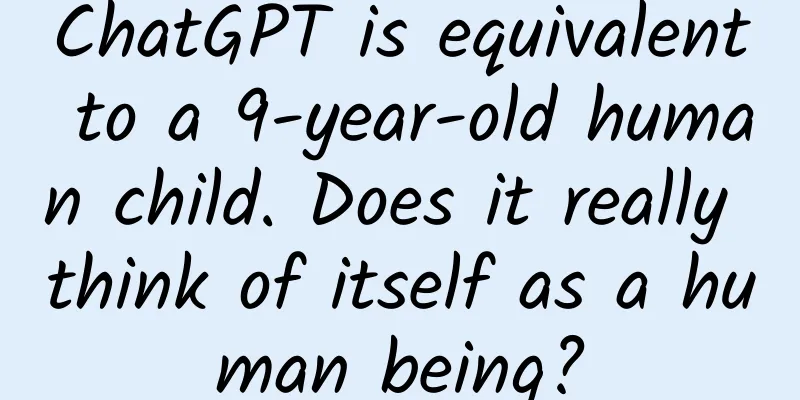Android 11 DP3 new features summary: Independently set the left and right gesture sensitivity of the curved screen
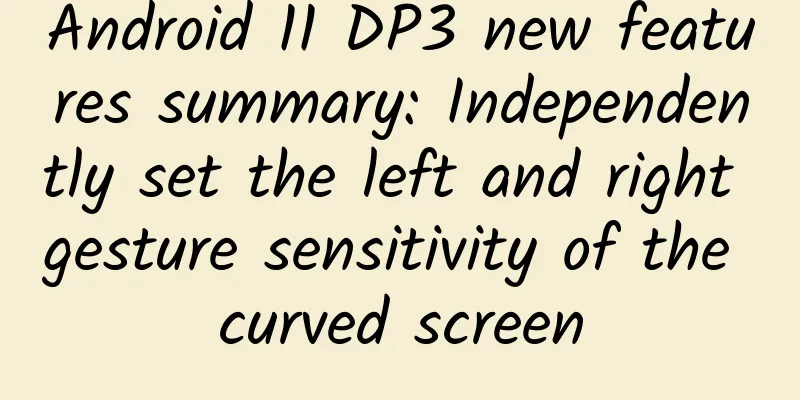
|
Android 11 Developer Preview 3 was officially released today. Although the update is relatively small, it is very likely to change the way you use your smartphone. So what updates are brought to Android 11 DP3? Foreign media SlashGear counted the five major new features in the new version.
1. Ethernet connection This update adds Ethernet connectivity to the "Hotspot & tethering" menu in Android Settings. This option is toggled the same way as Bluetooth tethering/USB tethering, but specifically for USB Ethernet. A USB-C network adapter is required to use this feature. With this new option, you can share the 5G connection or Wi-Fi 6 connection of your mobile device with your desktop or laptop device, allowing you to choose the method you like best and the fastest way to share the network connection. 2. Chat Bubbles In this update, chat bubbles have a new pop-up window. New conversations will be displayed in the form of floating icons or bubbles. Click to open the bubble and drag it. Currently, the chat bubble is applicable to multiple chat applications of Google. 3. Gesture sensitivity The latest update brings some new tiers of gesture sensitivity adjustments. Instead of including both left and right sides in the same setting, Android will allow adjustments to the left and right edges (on phones that support the system) to adjust the sensitivity of gestures on the left and right edges (from low to high). 4. Change Volume to Sound If you're using a Pixel phone and have updated to Android 11 DP3, you may have noticed the adjustment to the sound. Originally titled "Volume", it has now been changed to "Sound". Oddly, the levels in Sound are still called "volume." They're titled Media volume, Call volume, Ring & notification volume, and Alarm volume. 5. Clear Notifications - All Notifications Users can now clear various types of notifications, even those that currently can’t be cleared in Android 10. As the animation below shows, you can clear persistent notifications in Android 11, including notifications that keep apps running in the background. If the notification you dismissed is one of these persistent notifications, it will appear in the “Apps in background activity” section of the history panel introduced in Android DP2. You can easily restore any dismissed notification by simply tapping it, and it will return to your regular panel and continue to function as you expect. |
<<: Apple and Google's first version of contact tracing software released on April 28
Recommend
Today is the Great Cold丨We snuggle together beside the warm stove in winter and look forward to the return of spring with you!
"The sky and river are clearing away the nig...
8 excellent Android PDF reading apps for viewing documents
[51CTO.com Quick Translation] Most documents or f...
Methods to obtain website external links for free, website platforms that can post external links for free
"Content is king, external links are emperor...
50 days to go! Here are some tips for the Winter Olympics
In 50 days, the 24th Winter Olympic Games will ki...
For just $10,000, your Audi can drive itself
If you want a self-driving car, but can't wait...
This is the correct way to open the recruitment advertisement
Recently, college entrance examination results ha...
Join 51CTO Academy’s iOS employment class and realize your dream and achieve high salary!
After 4 months of hard work, you can get a high s...
It turns out that AI can be used in this way! Visit the AIGC Innovation Center in Turing Town and explore different artificial intelligence
【Science entry: AIGC】 This cool term is the abbre...
4 million people died prematurely! How can cooking at home still cause serious pollution?
A study recently published in International Envir...
How can online education attract new customers, retain customers, and convert them?
Walnut Programming is one of the online education...
What is the difference between electric toothbrushes that are 100 times more expensive? The key is to look at this parameter
Electric toothbrushes are now very common. When p...
Why deploy influencer marketing?
Although it seems that the term " influencer...
Audi Q7 Southern Exclusive Edition adds a third row of seats to meet the needs of more Chinese users
For automobile manufacturers, the vast China is n...
With large-scale sandstorms approaching, how are sandstorms classified? What are the criteria for issuing sandstorm warnings?
Whenever the weather turns warmer, some relativel...
How long can Zhong Xuegao’s “brainwash marketing” last?
In the Internet era, the explosion of the interne...