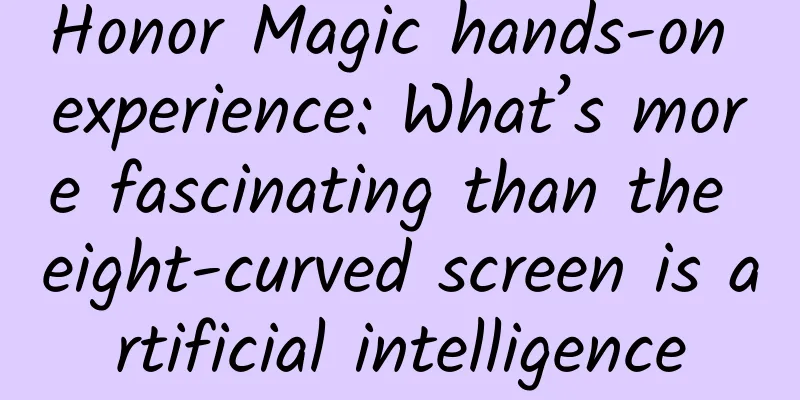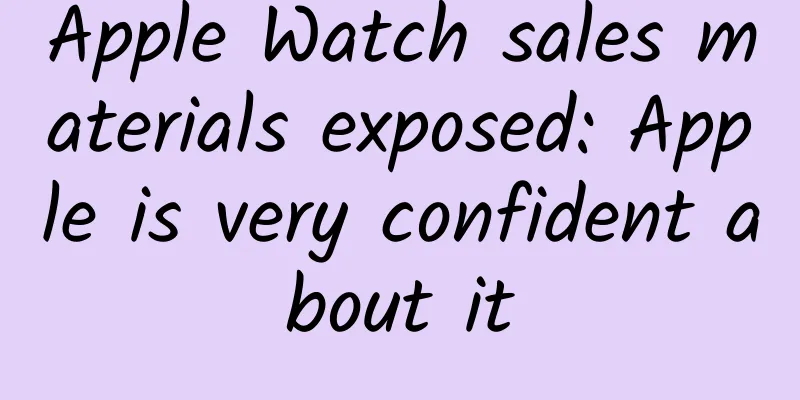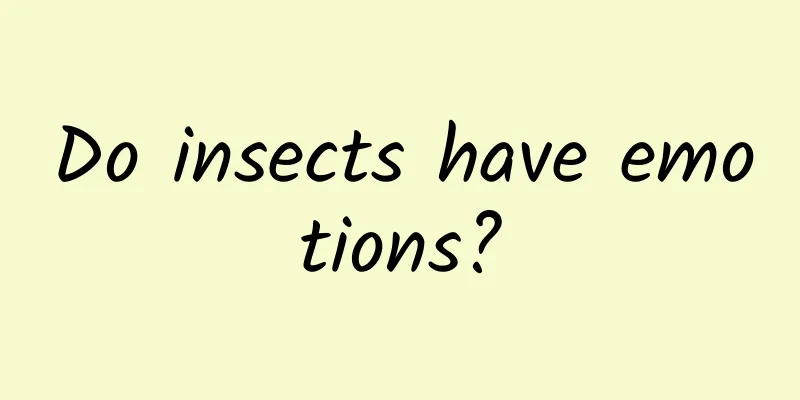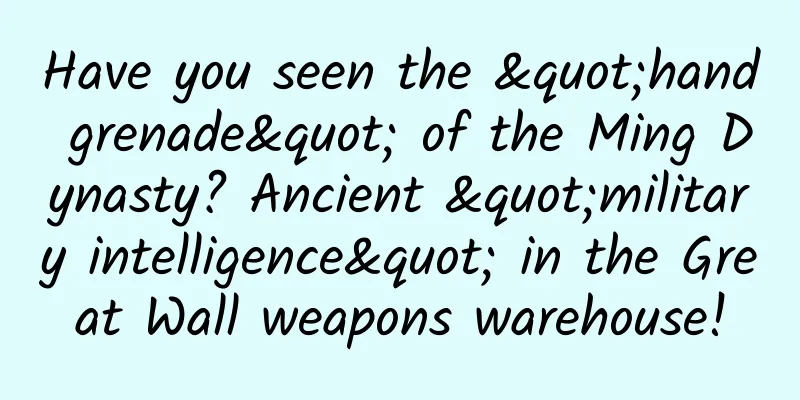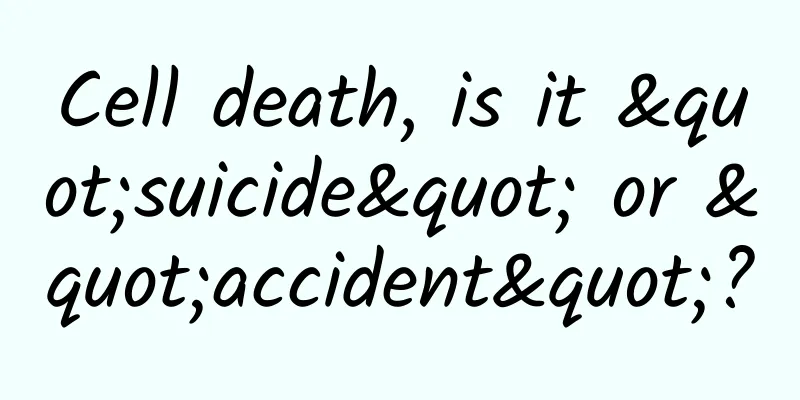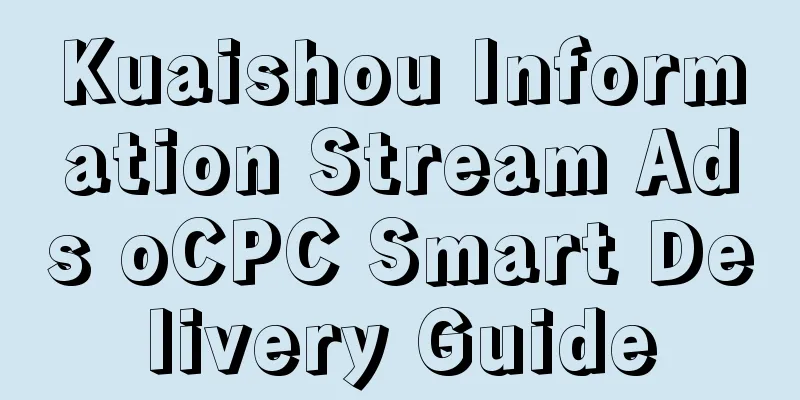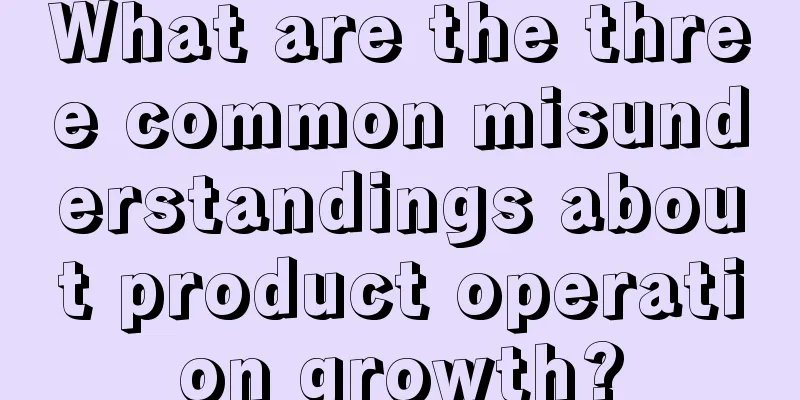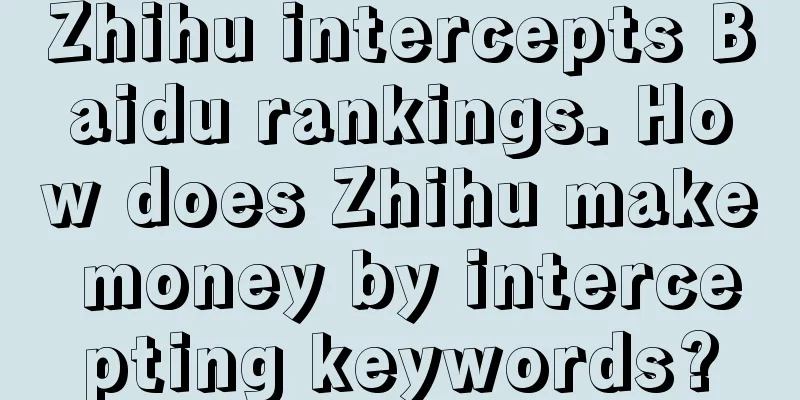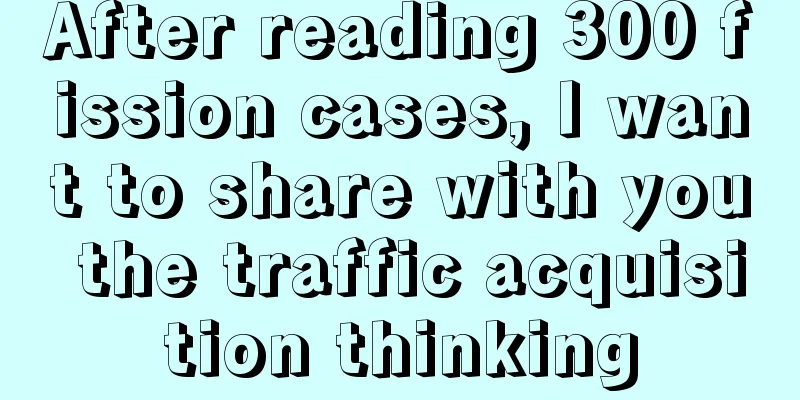iOS 14 Beta version crashes: so many bugs that it makes me want to cry
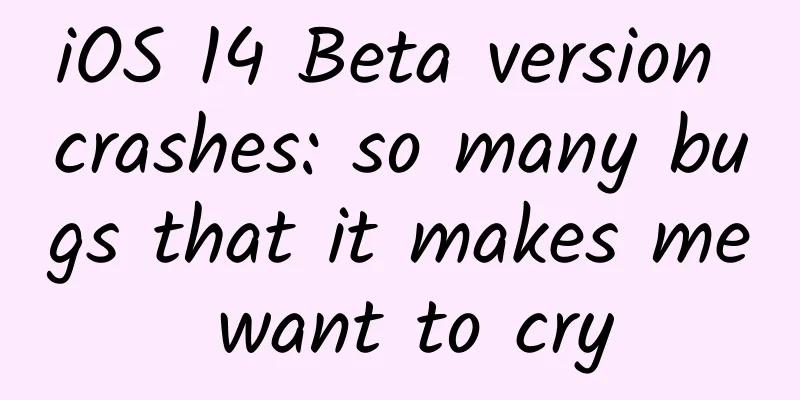
|
A few days ago, Apple held the WWDC2020 Global Developers Conference online and launched the long-awaited iOS 14 Beta version. I thought things would only get better after updating the system, but I didn't expect iOS to remain the same and still have some bugs. Recently, many netizens who tried the iOS 14 beta version found that this version has so many bugs that it makes them want to cry, and many functions cannot be used. Simply put, the iOS 14 beta version has "crashed".
According to netizens' complaints, the currently known bugs that are both ridiculous and embarrassing include: It will automatically restart during daily use, WeChat messages cannot be withdrawn or copied, the phone suddenly heats up quickly and power consumption increases, there is no corresponding icon displayed in the control center after putting on headphones (some netizens also said that the volume becomes lower), some software cannot use the WiFi network normally, some APPs cannot be opened or crash, some functions and interface prompts are not translated into Chinese and are displayed in English, Apple's built-in map application cannot navigate accurately, the Weather App can only locate the city but not the district, and so on. These bugs are the different bug manifestations that have been exposed and will appear in different models after updating to iOS14. It seems that this new version has a lot of problems. Seeing this, if you have not upgraded to iOS 14, it is best not to upgrade yet. After all, Apple will launch a new version to improve these problems in the future, so there is no need to rush. If you have upgraded to iOS 14, don’t worry, there is still a chance to downgrade back to iOS 13.5.1, but be sure to make a backup before downgrading the system (flashing the phone). After that, you need to use the computer and "Aisi Assistant", connect the computer with an Apple data cable to flash the device and jailbreak it. After selecting the model, click the system version (iOS 13.5.1) firmware package to flash the device. After the flashing is completed, the phone will restart automatically. At this time, the downgrade has been successful. Next, you just need to follow the system prompts to reactivate the iPhone. Finally, updating is risky, so be cautious when flashing your device. It is better to wait and see before upgrading. After all, not everyone can tolerate so many bugs, and flashing the system may not be successful every time. Bricking the system may be more annoying than having bugs in the system. So please don’t upgrade your system easily. Use and cherish a good system.
|
<<: The launch of iOS 14 means that Apple's philosophy on apps is changing
>>: You only need to join WiFi to make calls. The call version of "Fetion" may make a comeback
Recommend
How did Meilishuo attract its first 1 million users?
Meilishuo was founded in 2009 and now has nearly 1...
Why can’t TV stations do well in new media?
Hunan Radio and Television Station announced that...
If you have a marketing budget of 10 million, what marketing strategy would you adopt?
For many people, they may dream of becoming rich ...
Extremely high temperatures in both the North and South Poles! Experts: It's quite unusual
According to foreign media reports, the Earth'...
The National Aviation Model Open Competition (Shenzhen Station) and the 17th "Shennan Circuit Cup" Shenzhen Aviation Model Open Competition in Nanshan ended successfully
Events The National Aviation Model Open Competiti...
How to do KOL marketing promotion? 4000 words of dry goods presented
With the rise of short video platforms such as Ti...
How to monetize TikTok?
Recently, Tik Tok has become a battleground for M...
The era of free is coming to an end: the inevitable choice of the new wave driven by technology
We have experienced a very magical free era. Musi...
Did dinosaurs love to chew on dinosaur legs? What did Gorgosaurus eat for its "last supper"?
The study of Tyrannosaurus Rex and its relatives ...
Practical sharing of financial management app promotion plan
Following the stock market downturn in the second...
Middle-aged weight gain has nothing to do with metabolism! If you want to get rid of your "fat belly", follow these 3 dietary recommendations!
After entering middle age, "gaining weight&q...
Tesla shareholders claim $16.8 billion for abuse of power for personal gain, Musk breaks record for compensation for top executives
Elon Musk was sued by Tesla shareholders for alle...
Unexpectedly? WeChat is going to challenge the three major operators, and SIM cards may be replaced
Although WeChat is becoming more and more popular...
Baidu enters the TV market: the foresight of a "latecomer"
Making cars can no longer satisfy Baidu. On Augus...
A review of the 2015 BAT campus recruitments: some increases and some decreases
It is the beginning of another school year, and i...