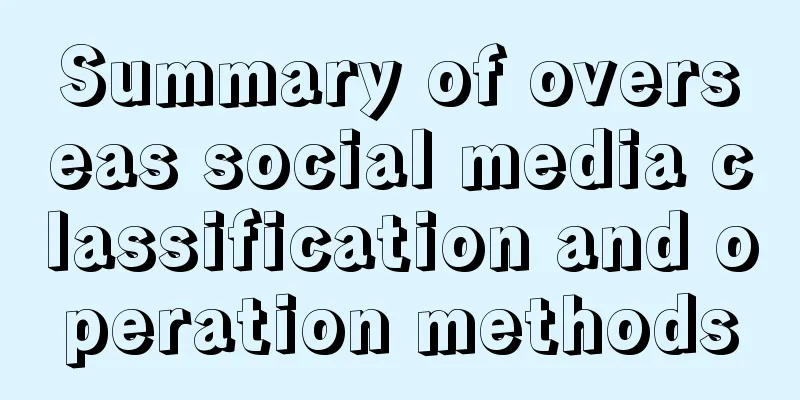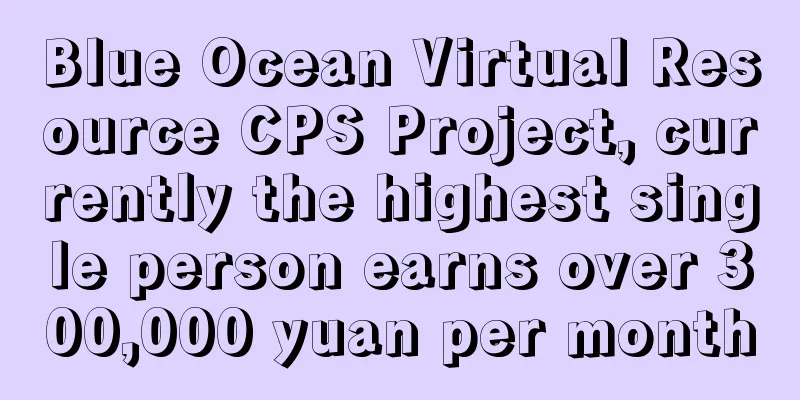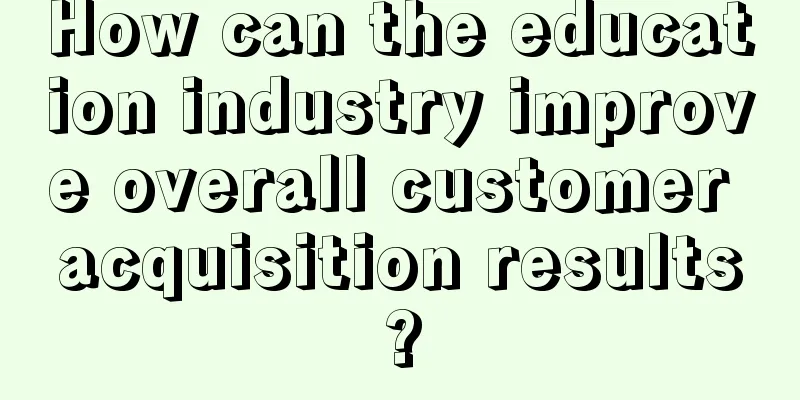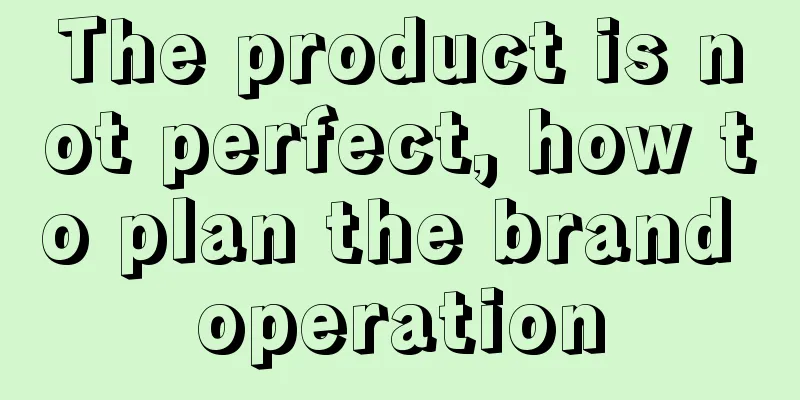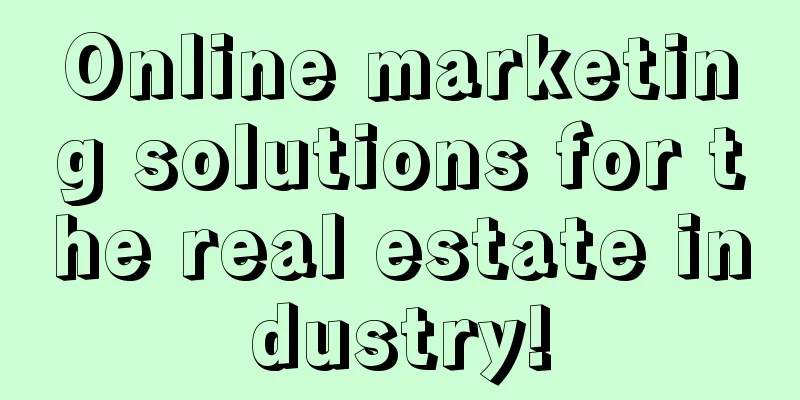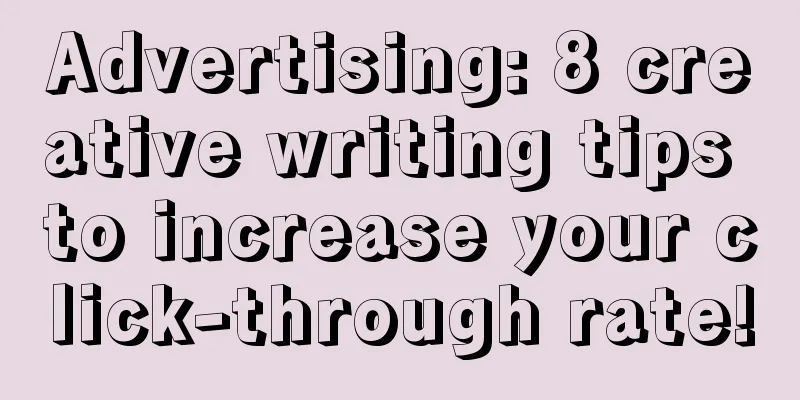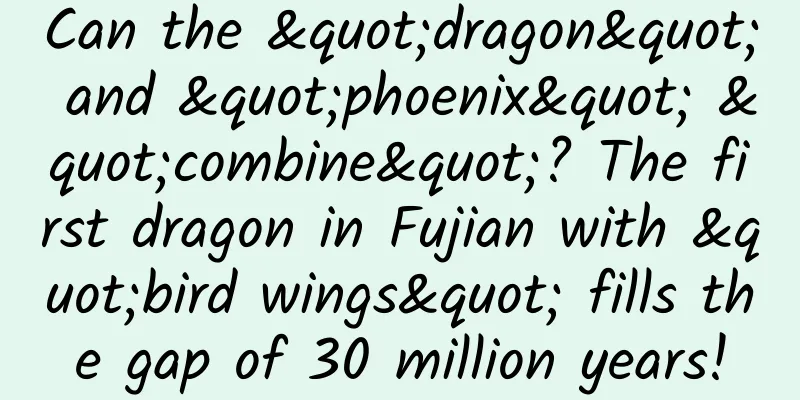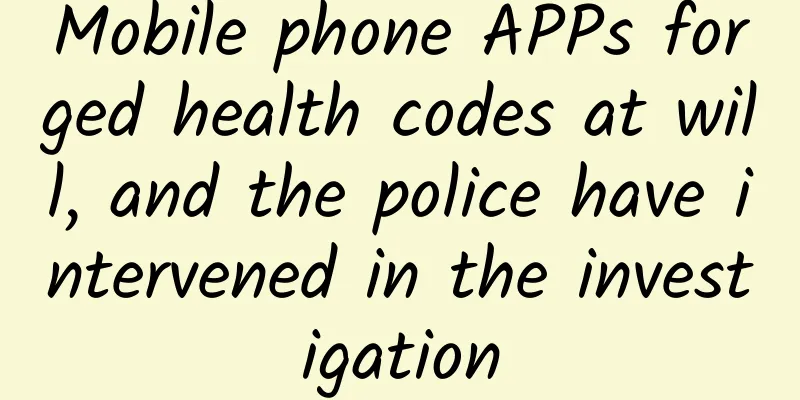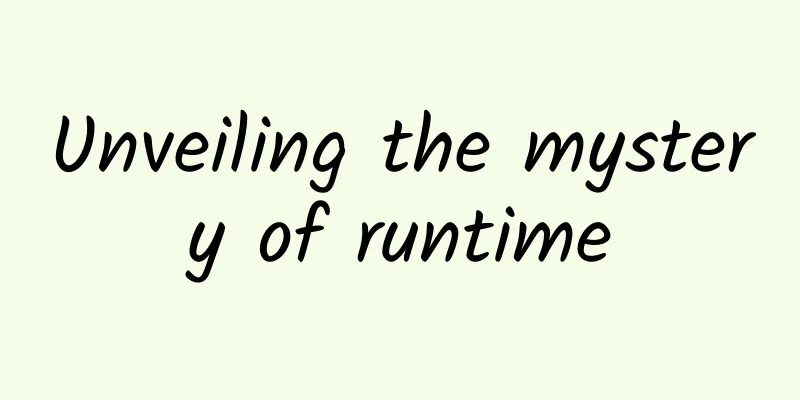What to do if your phone is overwhelmed by junk files? Use this magic tool to find the culprit
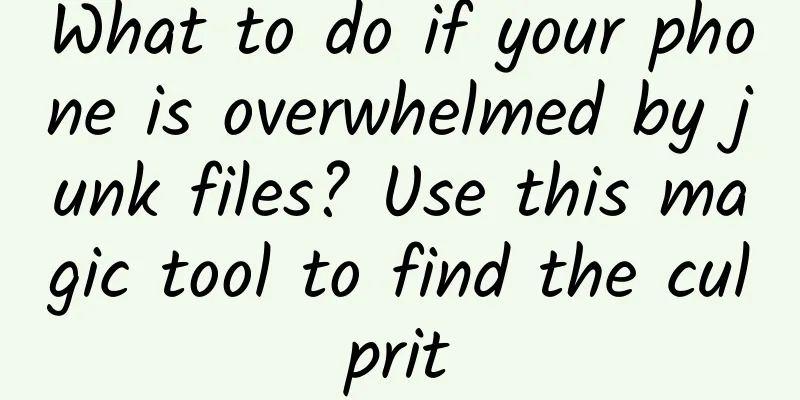
|
What should you do if your phone runs out of space and is filled with all kinds of files? The best solution is to spend money and buy a phone with a larger capacity to solve the problem. When your wallet is empty, it is also a good choice to use the system's built-in function or a junk cleaning app to delete junk files. But aren't you curious about what junk files fill up your phone? Although general junk cleaning apps also have the function of viewing junk files, they are often not detailed enough. For example, many junk cleaning apps will only list the junk files, but not the distribution directories of these junk files. What's more, some directories that are not junk files but actually occupy space will not be presented, which is not conducive to manual cleaning. Today, let's introduce a very powerful Android storage space checker. Let's take a look. The name of this app is Disk Details, which is pretty straightforward. It’s an old product, last updated in 2017, but it still works fine. The Disk Details APP uses an older API, so when you first open the APP, a prompt may pop up saying that the APP may be incompatible, but in fact there is no problem with normal operation. The Disk Details APP requires a storage-related permission to run, and you can use it after granting it. The disk details interface will identify the built-in storage as an SD card. Since it uses the old API, it will identify the phone's built-in storage space as a memory card. After clicking the "Storage Card" option, the Disk Details APP actually scans the directory files stored inside the phone, and then lists the detailed information of the storage space. The storage space information provided by the Disk Details APP is very detailed. Its layout is very similar to SpaceSniffer, a magical tool on the Windows platform. It uses blocks of different sizes to show the space occupied by various directory files. The larger the file directory, the larger the block area. At the same time, there are also connections between upper and lower directories between these blocks. There are N small blocks under a large block. You can use pinch-to-zoom to view more detailed directories, which is very fun. It is clear at a glance which directory files occupy the most space on the phone.
It can be said that the Disk Details APP provides a very intuitive storage space situation. After using it, it becomes clear which APP takes up the most space on the phone. However, its function is limited to this, and it does not have the function of cleaning junk files. Considering that it has not been updated for a long time, I am afraid that related functions will not be added in the future. In general, this is a practical APP. The unique interface of Disk Details APP allows you to easily locate the specific directory files that occupy the space. From this aspect, it is not wrong to call it a "magic tool". If you want to understand how the space on your phone is "eaten up", you might as well try it.
|
Recommend
What to do if the group is inactive? Urgent, waiting online!
Background of the incident: I recently used a soc...
Spy photos of Trump's most powerful car in history revealed
According to British media reports on November 9, ...
Driving on Mars is not easy: the wheels are very different from those on Earth
Produced by: Science Popularization China Author:...
After he sold the company, he paid his employees 150 months’ salary!
This is an article that reflects the boss's c...
Blindsight: Even though you can't see anything, your guesses are frighteningly accurate!
Leviathan Press: In 1974, researcher Larry Weiskr...
Tips | How to save the click-through rate of pure image ads?
In this era of information explosion, how can we ...
Some organisms have not changed in hundreds of millions of years. Has evolution really stagnated?
Some organisms seem to have remained unchanged in...
Data Operations: How can operations train their data thinking?
What does “data sensitive” mean? You may have bee...
Bidding Models in Internet Advertising - Alliance, RTB, RTA
In (Part 1 - Basic Bidding) and (Part 2 - Smart B...
30 years of smart home development: a booming industry
Industrial chain integrates manufacturing and ser...
Flex your fingers every day and take home the Nobel Prize
There is a way to show off your power at the lowe...
Should drowning first aid be treated by "hanging upside down to control water"? Drinking more water will help you recover from a cold faster? Here comes the list of scientific rumors for May →
1. E-cigarettes are healthy and harmless. Rumor c...
Android alternatives: Top 8 mobile operating systems in 2019, which one do you think is better?
There is no doubt that Android is a very popular ...
An inventory of the best value-for-money headphones at the end of the year: Which would you choose, WF-SP800N or Powerbeats Pro?
In recent years, "true wireless" headph...