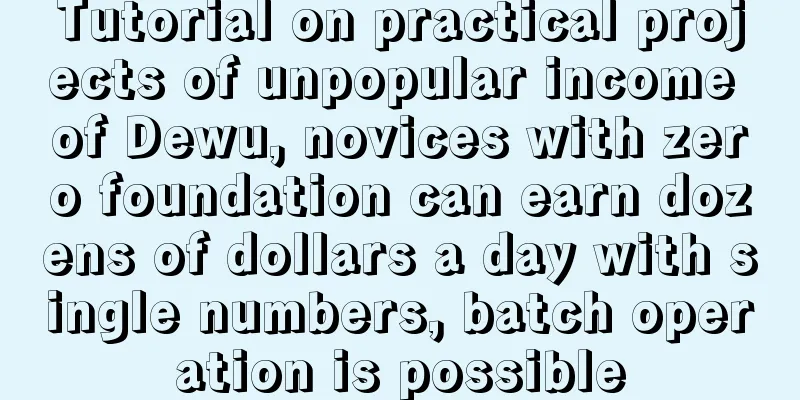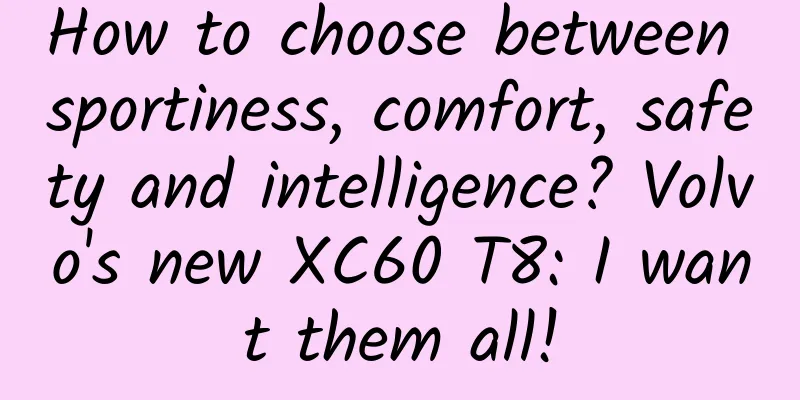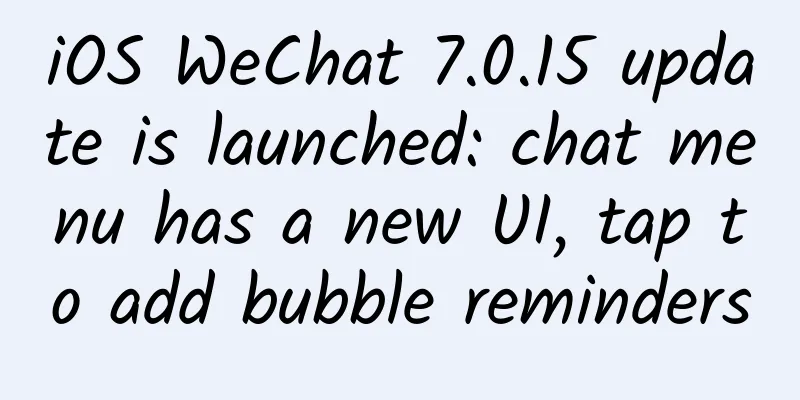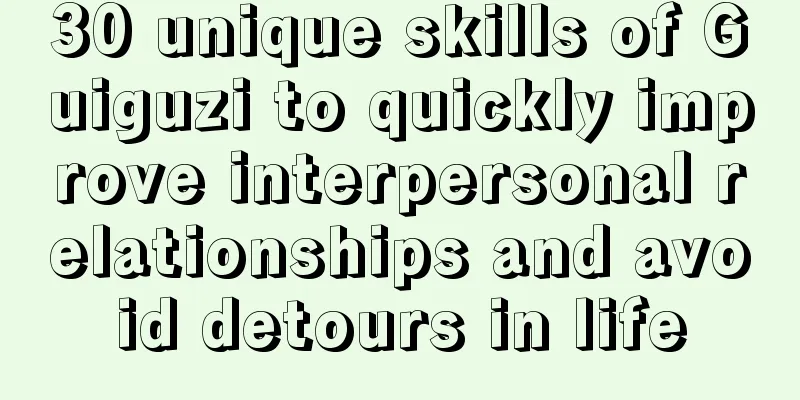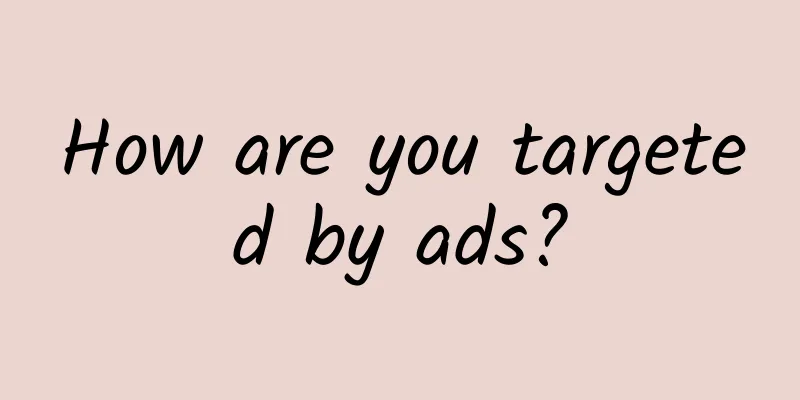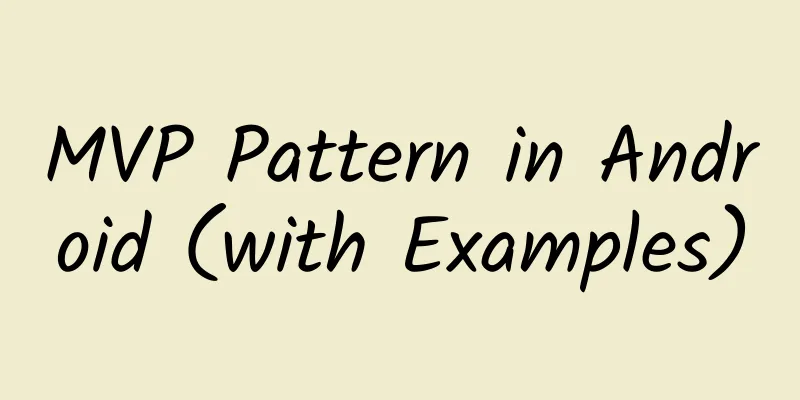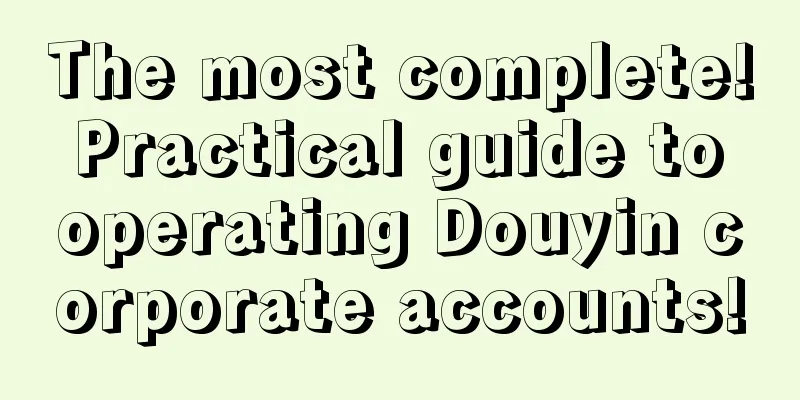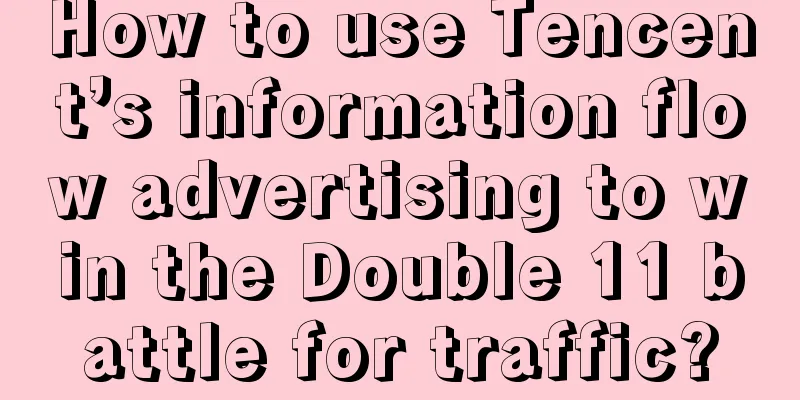Chrome update for iOS: Can replace Safari as the default web browser
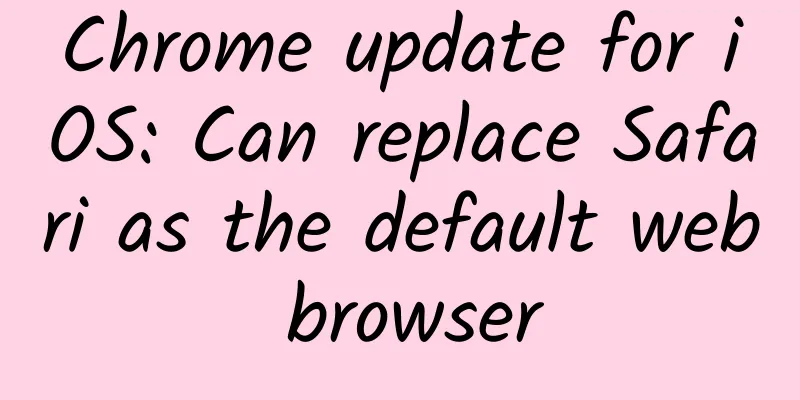
|
In iOS 14, if users don’t like native Safari and Apple Mail, Apple allows users to set third-party web browsers and email clients as system defaults. According to the App Store app page, the recent update of the Chrome browser allows users to replace Safari as the default browser on iPhone and iPad. How to set Google Chrome as the default browser on iPhone?
With this setting, any app that triggers the standard open URL activity will now direct the system to open Google Chrome instead of Safari. If you change your mind, you can go back into settings and change the default browser app back to Safari. If you want to use a different third-party browser instead of Chrome, you'll need to wait for an update from the app developer. |
<<: Easily find the storage location of WeChat received files
Recommend
Tencent architect teaches you how to write Android specification documents
Preface A qualified code should not only realize ...
Sorry for the offense, but "lip smacking" is really frustrating! Why is this?
Leviathan Press: It's really strange, I'm...
The "rain" on these planets is not water, but gems? Or iron?
Plants and animals on Earth cannot live without r...
As the number of people with “triple positive” is increasing, what should we do if our baby is “positive”?
Author: Ge Yongtong Children's Hospital Affil...
New media advertising operation, you must know these 7 promotion skills!
For operations personnel, whether you are doing u...
If you want to do a good job in Internet promotion, you must first avoid these misunderstandings
Today I want to talk about some misunderstandings...
2016 is the most difficult year for the industry, but the color TV market still has opportunities to break through
“2016 may be the most difficult year.” At the &qu...
iOS welcomes a major update, and apps that secretly collect your information are trembling
In the early morning of September 17, Apple pushe...
A baby born with only one nostril, and this "poison of the century" that was concealed for 50 years
In 1980, a worker at chemical giant DuPont gave b...
Drinking water with your butt? I didn’t expect you to be such a beetle…|Nature Trumpet
Welcome to the Nature Trumpet column. In the past...
Smart cameras become "voyeurism": 100G secretly recorded videos sold for 68 yuan
Home camera cracking software and IP addresses are...
Don’t cram for the Gaofen satellite any more! Click here to learn what the Gaofen satellite’s high-resolution “eyes” can “see”.
As the understanding and research of the Earth de...
How to solve the problem of promoting two-dimensional games? "Sword of Glory" made a successful demonstration
When it comes to the promotion of two-dimensional...
When sleep becomes the secret weapon for success, are you one step closer to success?
The recently popular "Frog Princess" Gu...