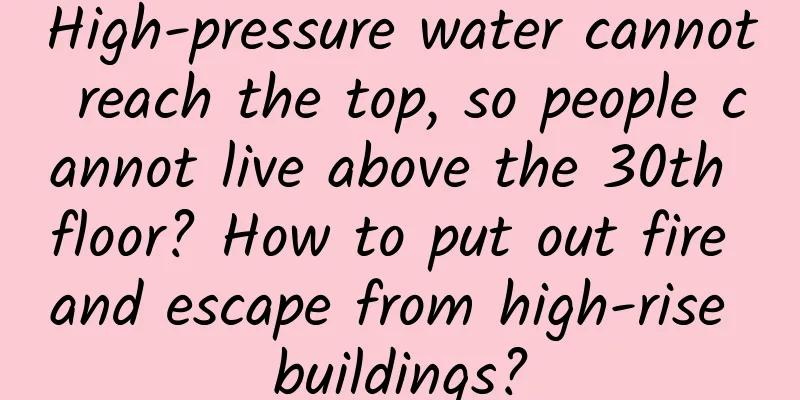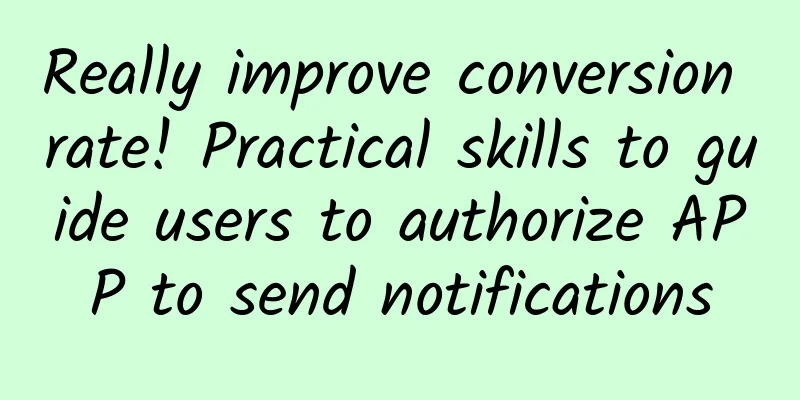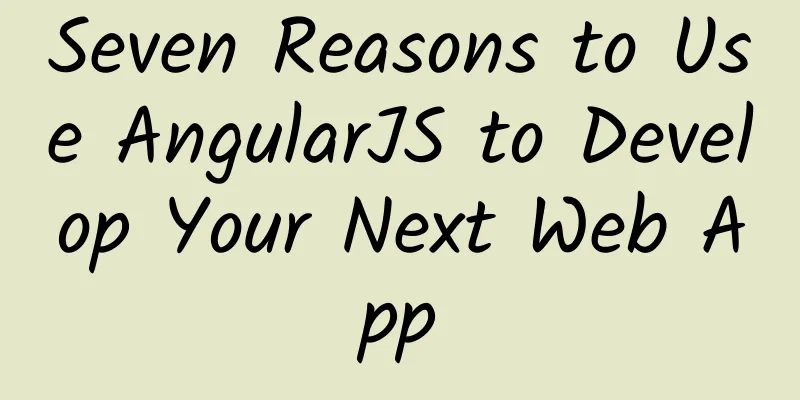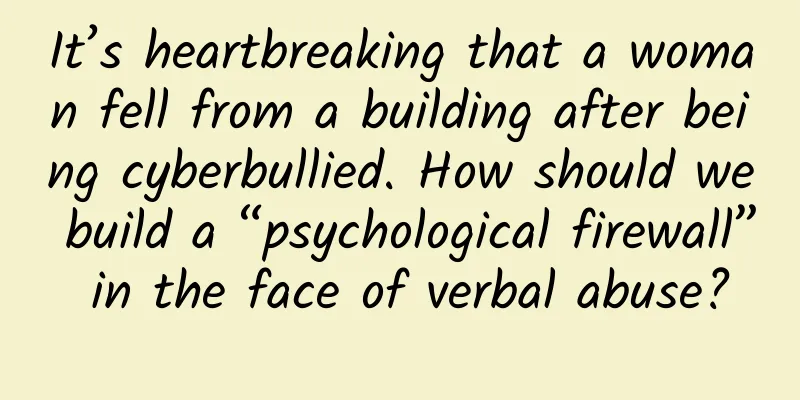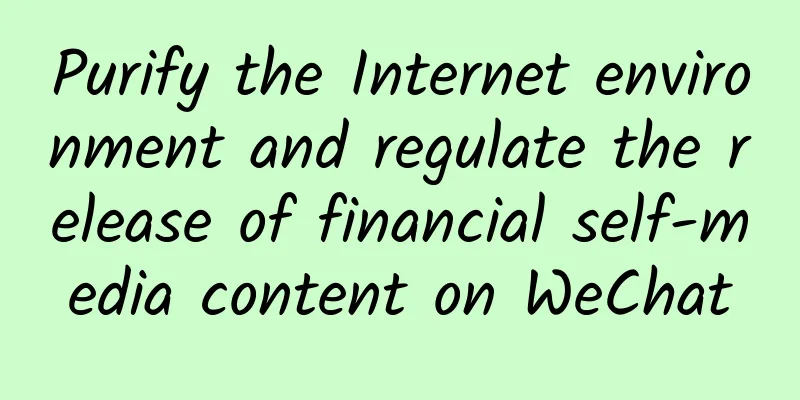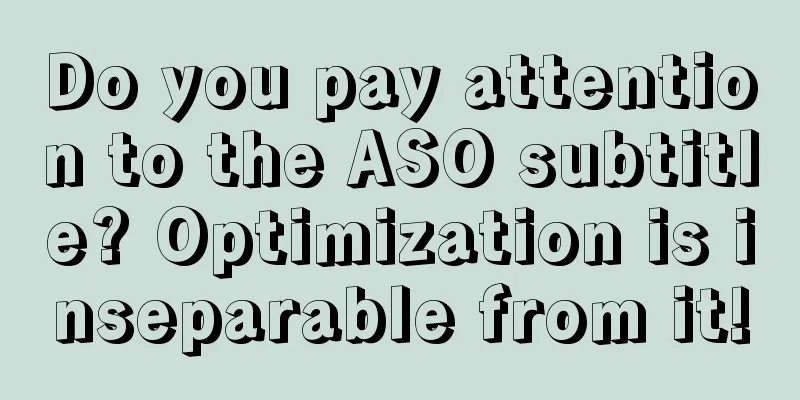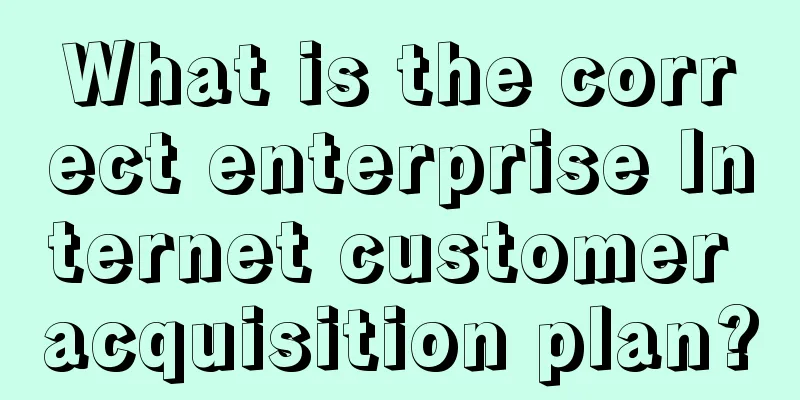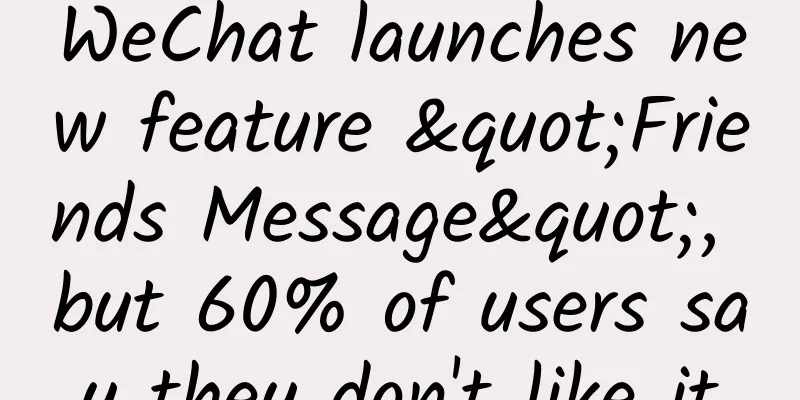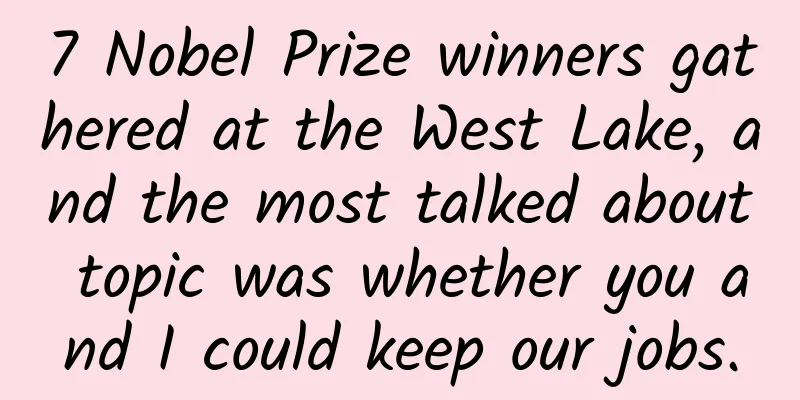Master these magical features of Safari browser, and you can uninstall other browsers
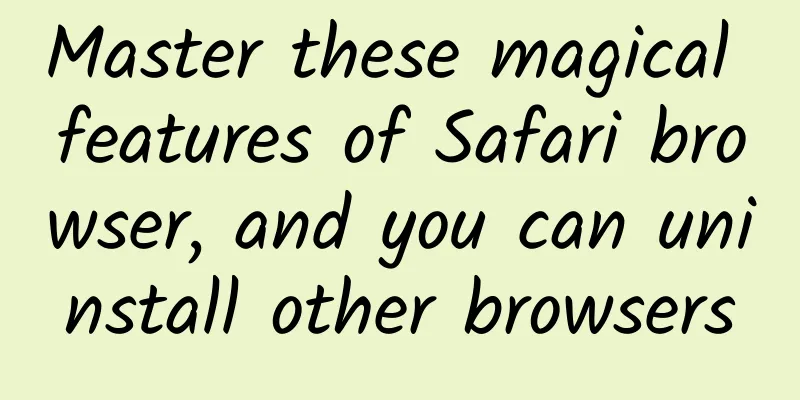
|
Apple's native software has always been excellent, but due to the wide variety of third-party software markets, the native software that comes with the iOS system is often overlooked from the beginning. Just like Windows users rarely use IE browsers, iPhone users rarely use the built-in Safari browser, and many friends don't even know why this "compass" has always been here. So, as a browser that comes with the iOS system and a native software that cannot be deleted, what is so good about Safari? Safari's privacy features From the introduction of Safari on Apple's official website, we can also see that Safari pays great attention to the protection of users' browsing privacy. Have you ever searched or viewed certain products in a third-party browser, and soon your Taobao or Tmall will immediately push the same products to you? I believe many people have this experience! But what Safari can provide you is to browse the Internet freely at any time. Close all tabs with one click When you browse the Internet, the pages you search for are piling up. However, you don’t need to swipe away the pages you want to close one by one when using Safari. One-click closing seems to be a more time-saving and convenient way. Long press the small file tab in the lower right corner, and the option of closing all tabs will pop up. Click it. One-click tab restoration If you make a wrong selection when closing a tab, or if you want to retrieve the content you just viewed after closing it, just click on the file in the lower right corner and press and hold the "+" sign to restore the closed page. One-click switch to reading mode When using third-party browsers in daily life, some buttons or ads that guide you to click on webpage information or articles will appear, which will interfere with your use to a certain extent. When using Safari browser, click the option on the left side of the address bar above, click Show Reader View, and you can enter the reading mode. The reading mode will automatically remove the interference factors on the webpage, leaving only text and pictures. At the same time, you can also adjust the background color you are accustomed to, and choose the most comfortable interface for reading. Hyperlink window, quickly and easily understand the content of the article When using a browser to search for certain related issues that need to be understood, clicking on a hyperlink will pop up a new page explaining the term. As you continue to learn in depth, the pages become more and more numerous and complicated. When using the Safari browser, when you encounter a hyperlink you want to understand, you only need to long press and click to display a small window to read the content. You can also perform individual operations on the content. Safari's long image capture function iPhone users all know that the inability to capture long images has always been a small problem in the use of iPhone, but in fact, in the Safari browser, these can be achieved with one click! When we need to capture a long image, we can directly take a screenshot on the Safari browser page, click to capture the image, select the entire page, and click Done to save the super long screenshot of the entire page. This feature is not available when using other browsers. Many iPhone users ignore Safari browser from the beginning because of its monotonous and boring interface. When it is opened, it is all black or all white. It is not as beautiful as many third-party browsers in terms of interface and functions. But when you understand the functions of Safari browser, you will find that whether it is its user experience or the increasingly complex and messy network information, Safari is undoubtedly a browser that can bring you the highest purity. Of course, the premise is that you need to use an Apple phone. Do you prefer Safari, the built-in browser, or a third-party browser? |
>>: Amap launches new feature: mobile phone becomes car navigation remote control
Recommend
Apps on iPad are starting to rot
Marco Arment, a well-known foreign developer, wrot...
Volkswagen is selling off another brand, this time it's Ducati
According to Reuters, two people familiar with th...
China Automobile Dealers Association: A brief analysis of the used car market in February 2022
Overall performance of the used car market in Feb...
What were those physicists doing when the Nobel Prize call came?
In a sense, the moment they win the Nobel Prize i...
If a person is infected with three types of bacteria at the same time, can the bacteria become "vampires"?
Author: Duan Yuechu and Huang Xianghong In the Ap...
Why do some landing pages make you want to buy after seeing them?
What’s changing in digital advertising ? What is ...
The owner died due to an elevator failure! What to do when the elevator is in danger? Learn the self-rescue rules →
On the evening of February 18, an elevator in a r...
3 tips for user retention!
When we were doing research on user retention, we...
In the mini-app war between BAT and others, who is more likely to be the winner?
[[246273]] summary: Why do BAT attach so much imp...
Failed Mathematics! It turns out AI is also a student with a weak academic performance...
It's the time for the college entrance examin...
Baofeng Video cannot become a reformer, so just accept your fate
After experiencing as many as 39 daily limit incr...
Don’t rinse your mouth after brushing your teeth! Otherwise, you’ve brushed in vain! Most people don’t know…
What are the steps for brushing your teeth? Squee...
Comparison of the five major smartphone systems to see which one is stronger
Smartphones are mobile phones with more powerful ...
What are the benefits of having a high number of likes on Douyin? What is the function?
The most direct way for apps like Tik Tok , Kuais...
New trends in overseas promotion and operation of social media in 2019!
I have previously discussed the correct approach ...