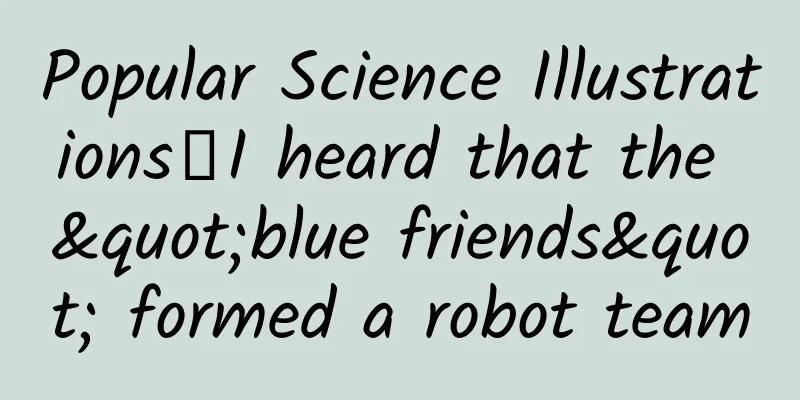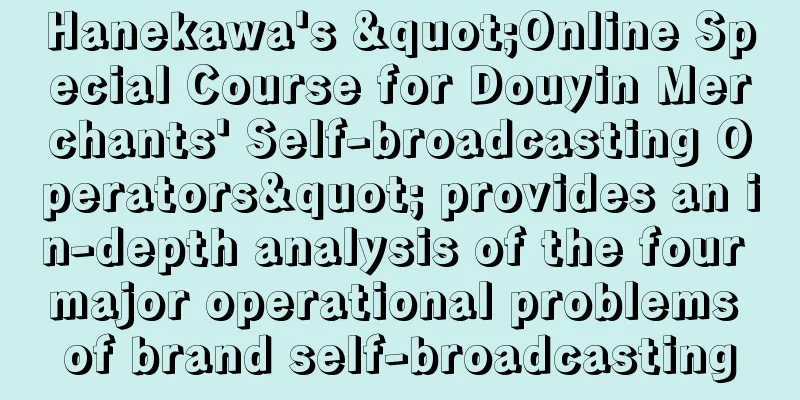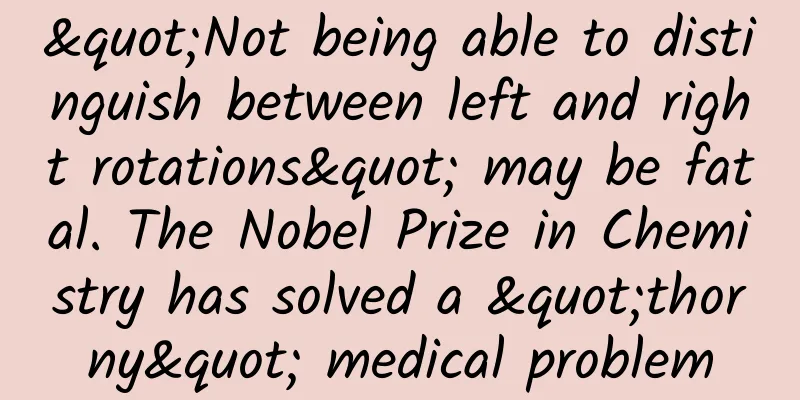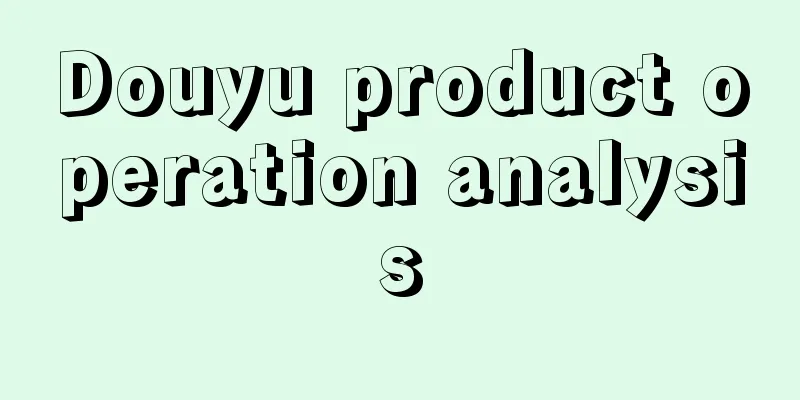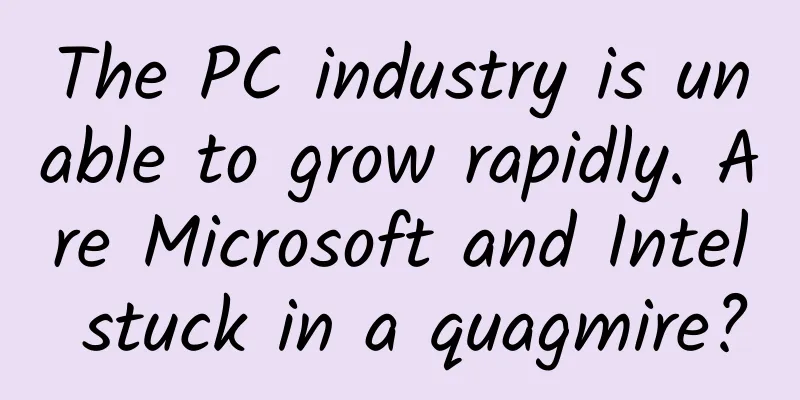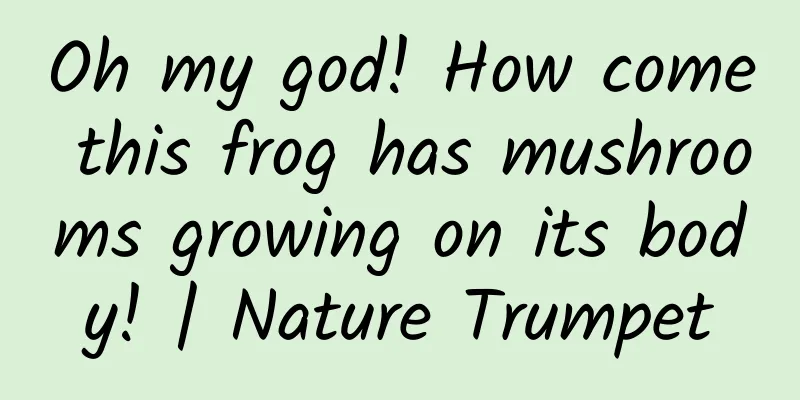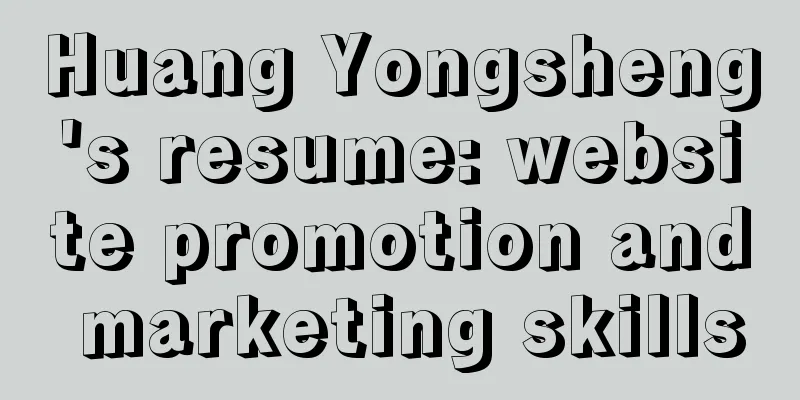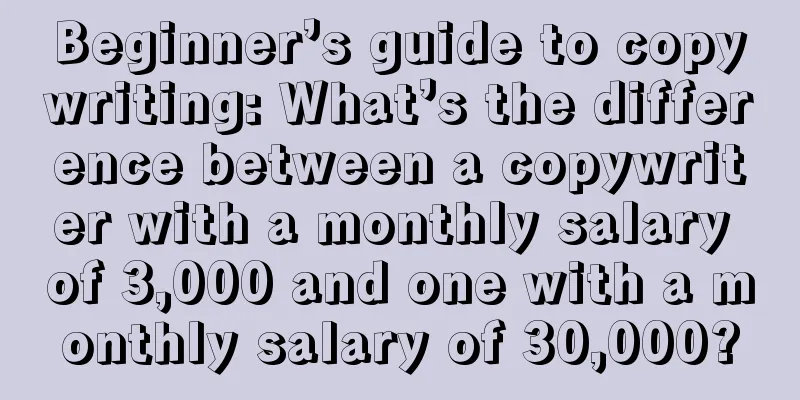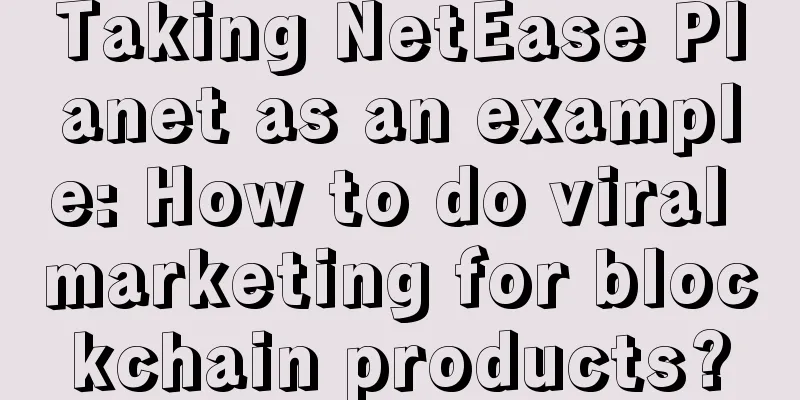Understand at a glance: How to bind or unbind a mobile phone number, QQ number, and email address on WeChat?
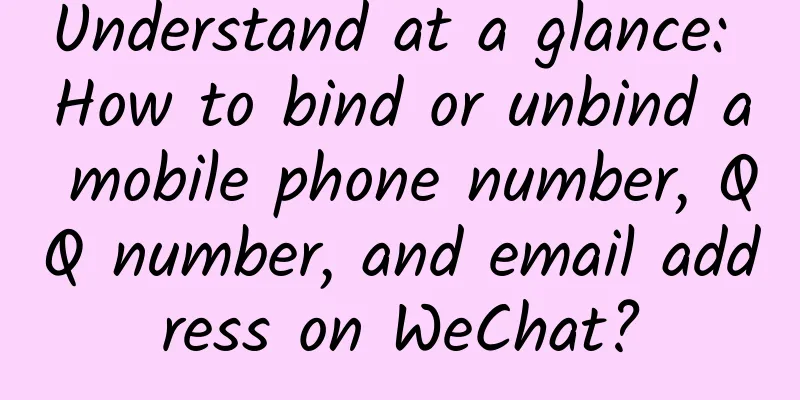
|
As a national-level APP, the importance of WeChat is self-evident. Mobile phone numbers can be changed, but personal WeChat accounts are basically fixed. So, when you change your mobile phone number, how do you unbind WeChat from the old number and how do you bind the new number? Furthermore, how do you bind/unbind WeChat to a QQ number or email address? Today, WeChat officially released a picture to popularize science. Let’s take a look. How to bind WeChat to mobile phone/QQ/email: 1. Bind your mobile phone number Go to WeChat [Me] -> [Settings] -> [Account and Security] -> select [Phone Number] to enter the binding. 2. Bind QQ/email Go to WeChat [Me] -> [Settings] -> [Account and Security] -> [More Security Settings] -> [QQ Number] or [Email Address] to bind. Note: Due to QQ service adjustments, QQ numbers registered on or after 2016-06-17 are not currently supported for WeChat binding. The method to unbind WeChat from mobile phone/QQ/email is as follows: 3. Unbind/Change mobile phone number In order to ensure the security and usage of WeChat accounts, WeChat accounts currently do not support unbinding mobile phone numbers . If the mobile phone number you bound to WeChat is no longer used or needs to be changed for other reasons, please directly "change mobile phone number" in the settings. 4. Unbind QQ number Enter WeChat [Me] -> [Settings] -> [Account and Security] -> [More Security Settings] -> Select the [QQ Number] you want to unbind -> [Upper right corner...] -> [Unbind] 5. Unbind the email address Enter WeChat [Me] -> [Settings] -> [Account and Security] -> [More Security Settings] -> [Email Address] -> [Unbind] Tips: 1. WeChat must retain at least one binding method before unbinding, and does not support unbinding all binding methods; 2. WeChat currently does not support binding a QQ number and the same QQ mailbox at the same time; 3. A new device must be logged in for 1 day before it can be bound or unbound. |
>>: This method is enough to delete useless system software on your phone
Recommend
Microsoft is developing a WSA subsystem: Android apps can run on Intel/AMD/ARM devices
Windows Subsystem for Android (WSA) will be relea...
What is a good product and how can a good product make money for a company?
Any business model and product that is not aimed ...
Luxury cars priced over 1.3 million will be subject to a 10% consumption tax
Recently, the Ministry of Finance and the State A...
How to buy traffic and acquire users on Douyin at low cost?
Tik Tok is still in its wild growth period, with ...
The great design debate: Will being as cumbersome as WeChat become a mess?
From buying train tickets to finding a massage se...
WeChat's thrilling 48 hours! From a complete ban to an emergency suspension, the Trump administration's operations are "breaking the waist"
According to the ban on the 18th, the 20th was or...
5000 words to explain how to write a popular article on Xiaohongshu!
If you often use Douyin, you will always see some...
Will I definitely learn some cool skills if I go to a big bat company?
[[143894]] A classmate said that he went to Alipa...
Enjoy flowers during the day and the moon at night. Do you know these plants that are suitable for Mid-Autumn Festival?
Review expert: Xia Xiaofei, deputy director of th...
What is the official website of Douyin Blue V? Is it possible to change the name of Douyin’s business license?
The official website of Douyin Blue V is: https:/...
Controlled nuclear fusion energy: How far is humanity from achieving energy freedom?
On the afternoon of August 25, China National Nuc...
QQ unlimited group adding software + QQ group collection software_non-toxic software
QQ can be added to unlimited groups, and you can ...
The first batch of mass-produced models equipped with Doubao large models, smart Elf 5 is about to be released
Today, the new luxury intelligent pure electric c...
This is how you write copy with a good conversion rate!
These are the problems that have always troubled ...
Dameiyang Art: Learn Sketching from scratch, from elementary to advanced
Course Catalog: ├──Beginner's sketch | ├──Lec...