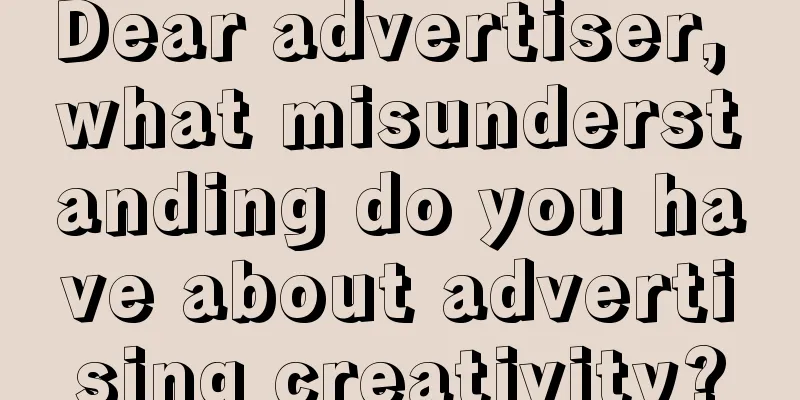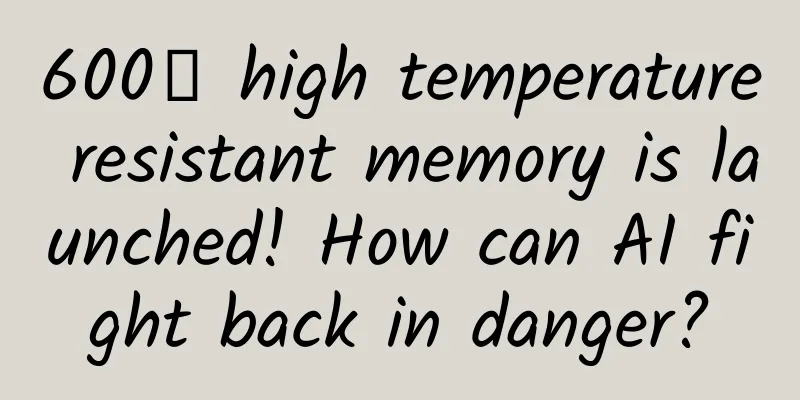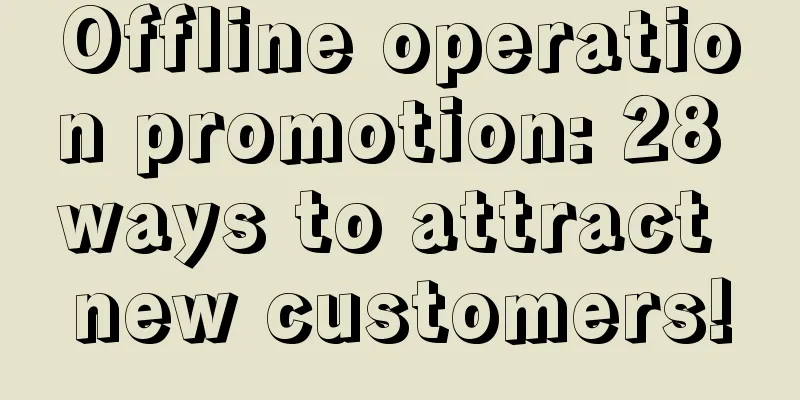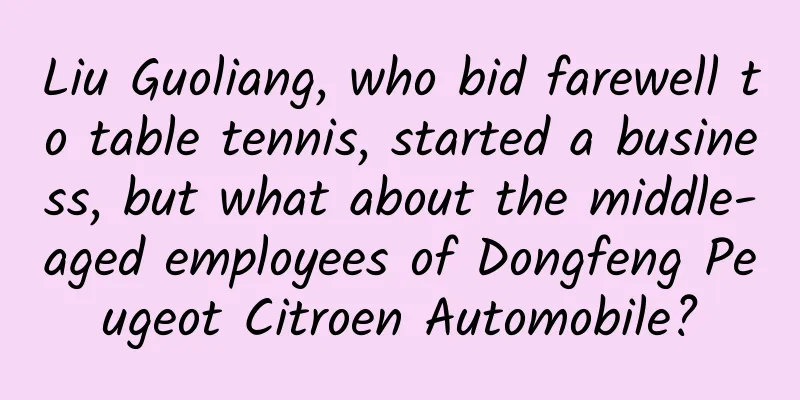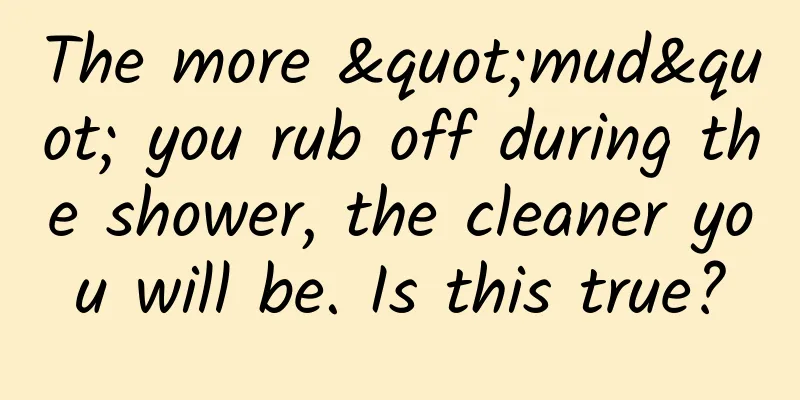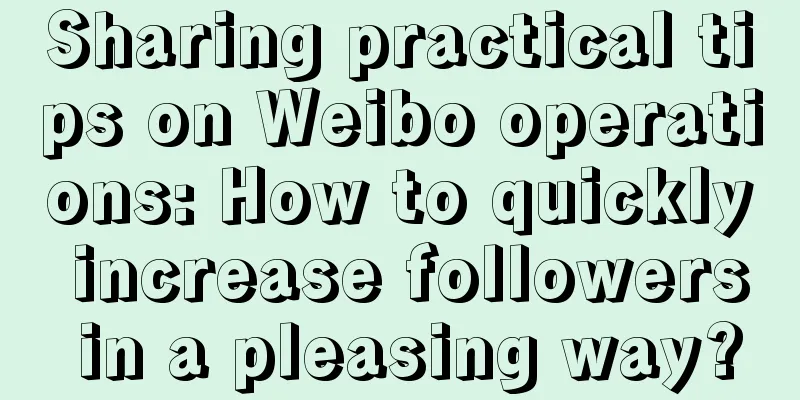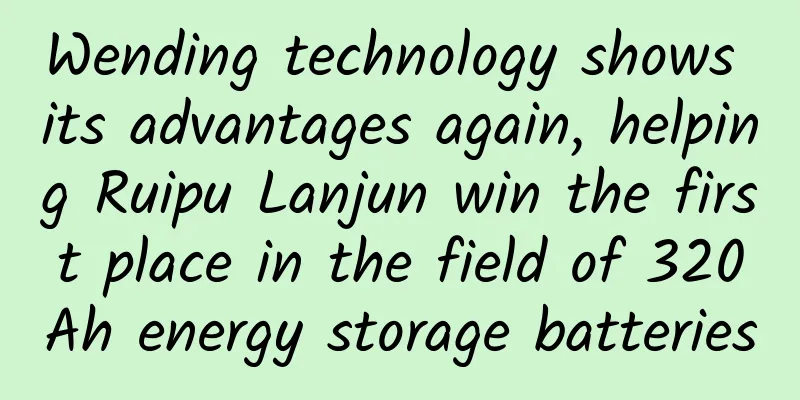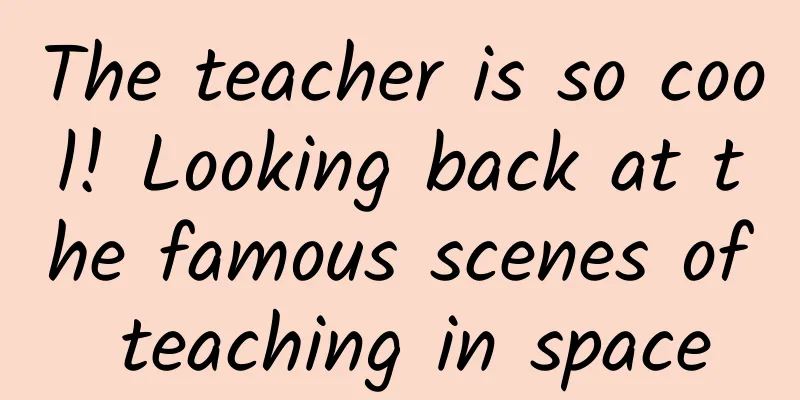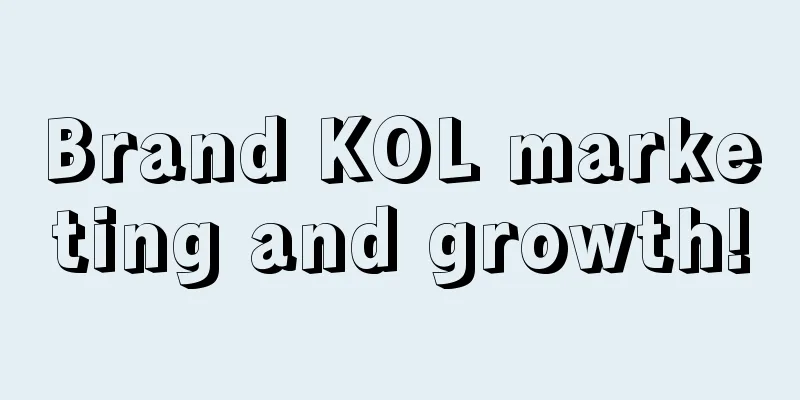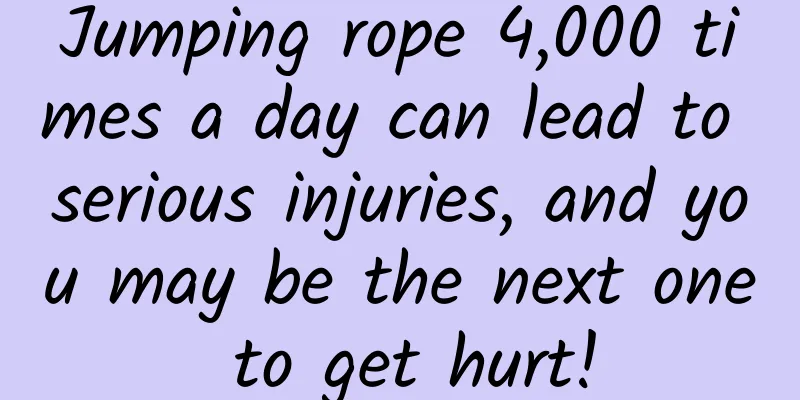After using WeChat for 8 years, I found out that WeChat has so many hidden functions
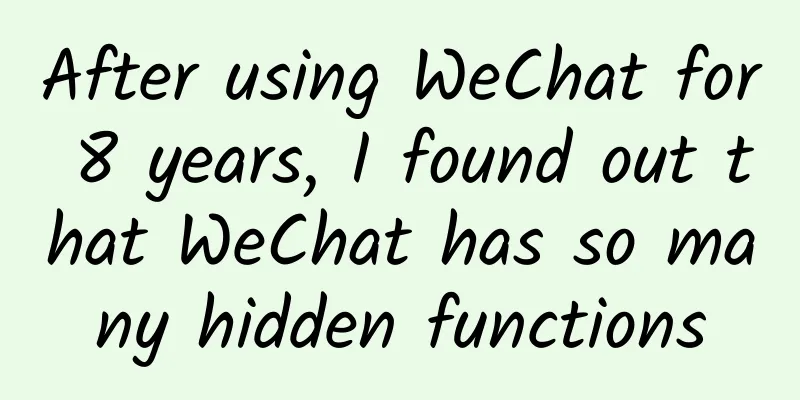
|
WeChat is one of the must-have applications for smartphones today, and is closely related to our daily lives. WeChat was very simple in its early days, with only simple chat and friend circle functions. Voice chat, in particular, broke the monopoly of the three major operators in voice calls, saving ordinary people like me a lot of call charges.
Now, with the increasing number of active WeChat users, Tencent is gradually assigning more missions to WeChat. Therefore, what we see is that WeChat now has more and more functions and is becoming more and more bloated. Although many people think they can use WeChat smoothly, many people don't know that there are many hidden functions in WeChat. By using these hidden functions, you can use WeChat more easily. After using WeChat for 8 years, I discovered that WeChat has so many hidden functions! Function 1: Quickly view unread messagesWhen you have many WeChat friends, you often don’t have time to read many messages, so when you open WeChat, you will find a large number of unread messages.
At this point, there is no need to check each message one by one from the message list. You can simply double-click the [WeChat] icon in the lower left corner to quickly locate the unread message. Function 2: Quickly set important remindersThe messages sent by WeChat friends may contain some important things that need to be dealt with on time. For this reason, WeChat has also launched a very user-friendly function - setting reminders. The specific operation method is to long press on the message containing specific reminders, select [Reminder] from the pop-up menu, and set the specific reminder time. Function 3: Message strong reminderThere are too many WeChat messages. What should you do if you don’t want to miss a message from an important WeChat friend? You can set a strong message reminder for it. The specific setting method is to click on the three small black dots [···] in the upper right corner of the WeChat friend to directly enable the strong reminder. After setting up a strong message reminder, when the other party sends a WeChat message, the message will be displayed in full screen. The sound of the message reminder is also different from that of ordinary messages and is accompanied by vibration. It should be noted that this strong reminder is only valid for 3 hours and will become invalid after the expiration date. Therefore, it is only suitable for scenarios when you don’t want to miss messages from your WeChat friends during a certain important period. Function 4: Quickly note friends in the address bookWhen there are a large number of WeChat friends, in order to more easily and quickly identify the real name and work attributes of a friend, it is often necessary to make a simple note for the friend. Here Xiaoyu teaches you a quick and simple method, which is mainly suitable for batch operations. Just find the WeChat friends you want to add notes to in the address book, and then long press to pop up the entrance of [Set notes and tags]. In some versions, this entrance may not pop up when you long press. In this case, just swipe left on your friend's nickname to quickly make a note. Function 5: Group ToolsIn the previous WeChat revisions, a [Group Tools] function was added to WeChat groups. The tools recently used in the group and the tools pinned by group management will appear here, which is very convenient to use. The specific operation method is to click [+] on the right side of the WeChat group chat dialog box, you can see [Group Tools] and click to use it. Function 6: Do not receive notifications for liking MomentsLiking the content in Moments that you like is an action that everyone does when browsing Moments. If you and the other person have many common WeChat friends, you will also receive corresponding notification messages when other common WeChat friends like or comment on the Moments content after you like it. What if I don't want to receive it? Open WeChat and go to [Me] - [Friends Circle] - [My Friends Circle] - click the information icon in the upper right corner, then long press on the friends circle content you don’t want to receive and select [Don’t notify me anymore]. For some versions, this entrance may not pop up when you long press. In this case, just swipe left on the message to see it. The above are some commonly used hidden functions of WeChat that Xiaoyu has summarized for everyone. After mastering them, you can be more comfortable using WeChat. I hope it will be helpful to everyone. I also hope that everyone can forward it to let more friends see it. Especially the last one, there may not be many people who know and use it frequently. Have you used it? |
<<: Liandi Commercial launches new mobile payment terminal M37Q
>>: A brief history of mobile phone naming
Recommend
"Giant sunspots suddenly appear on the sun's surface", could it paralyze the phone network? Is the danger really approaching the earth?
Not long ago, a piece of news about a "huge ...
Case analysis: How to use selling point marketing for products?
The farthest distance in the world is not the dis...
In Xinjiang, I saw the legend of "a thousand years of standing"
On the shore of Lop Nur Lake in Xinjiang Uygur Au...
Double 11 advertising strategy
On Double 11 in 2021, mainstream e-commerce platf...
Learn 3 types of word-of-mouth marketing strategies from the word-of-mouth case of Dong-E E-Jiao
In the Internet era, a number of new brands conti...
How can we avoid risks in the face of heavy rain or even floods?
Affected by the northward movement of the remnant...
Understand "How to apply for Xiaomi's first release for APP" in 3 minutes
This article is also known as " Xiaomi App S...
A perfect event planning solution cannot be without these elements!
Do you hope that the event will become a hit? Tha...
Can't "see" an apple, but can imagine one? The mystery of heart blindness is being revealed...
Leviathan Press: Of course, we know that when you...
How to plan a professional online event?
Planning an event is not an easy task. It is esse...
Who is the real No. 1 in China's smartphone market?
The Chinese smartphone landscape that has lasted ...
Paid reading for WeChat official accounts is finally here! What do public account practitioners think?
On January 15, the WeChat team announced that the...
Landing on a rogue planet? Humans are looking for new ways to migrate across the stars
Recently, American scholars proposed an idea for ...
iOS 9 Learning Series: UIKit Dynamics
UIKit Dynamics was first introduced in iOS 7, all...