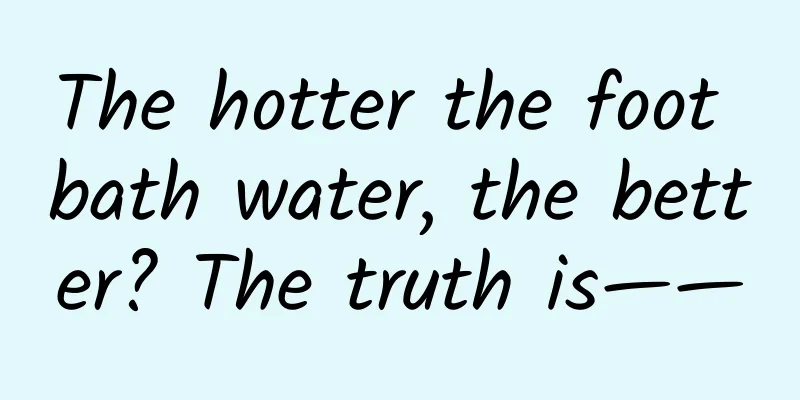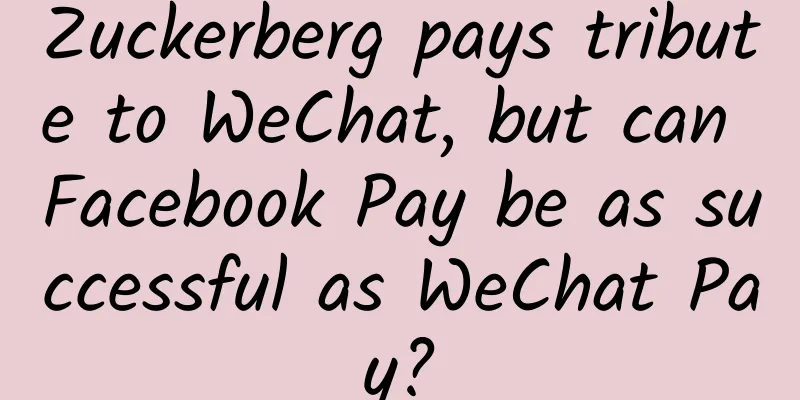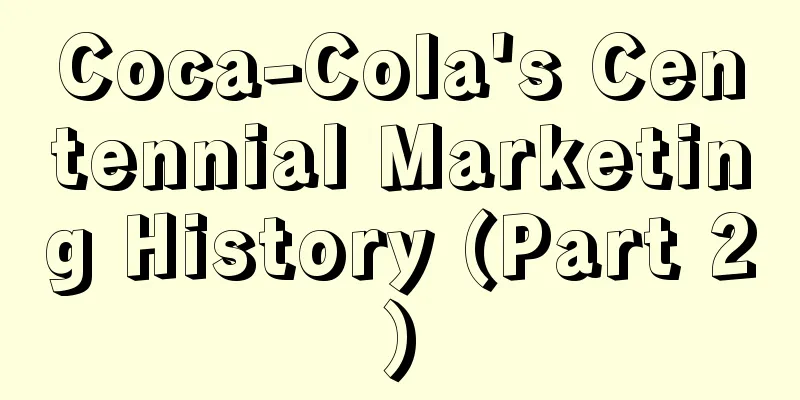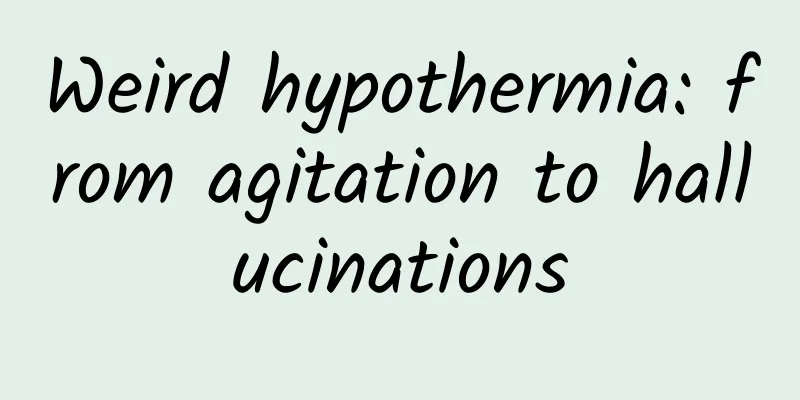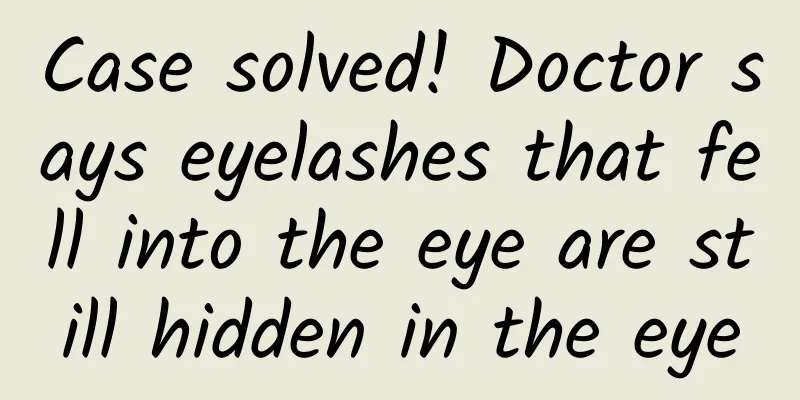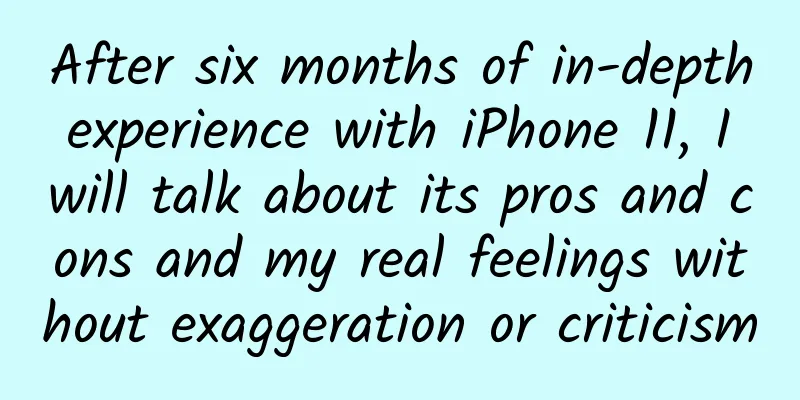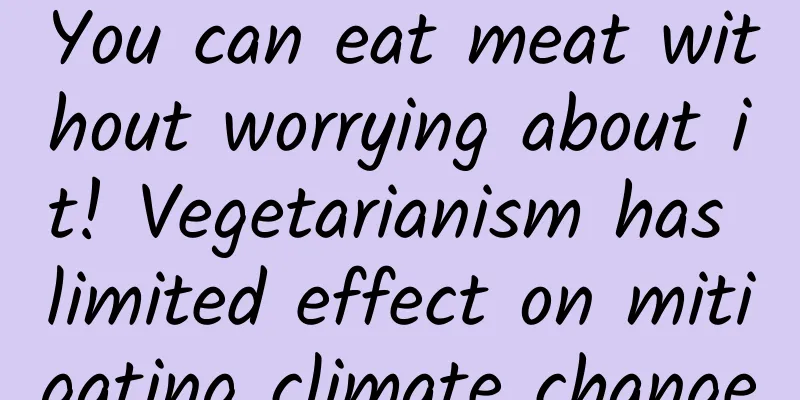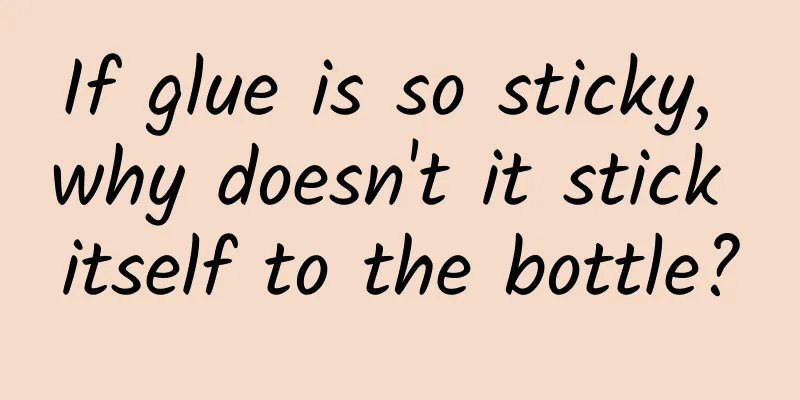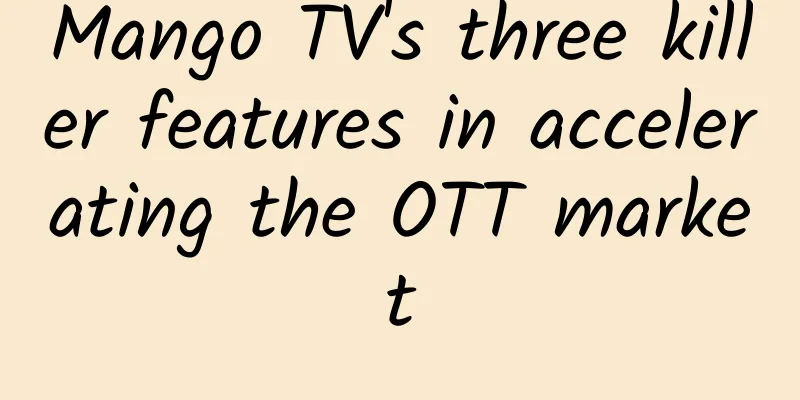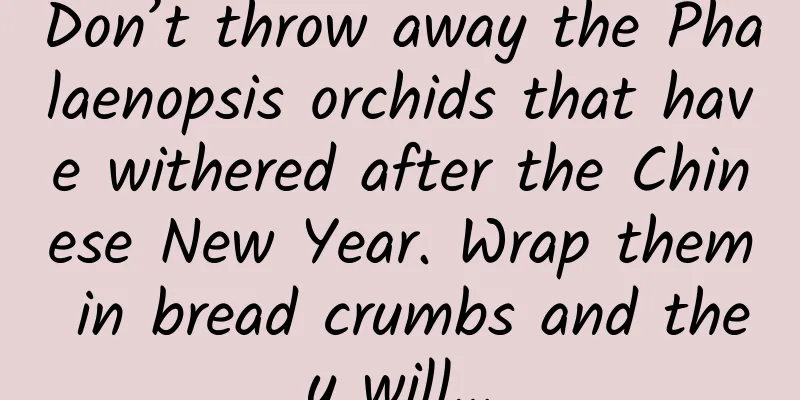This is the correct way to clean up WeChat storage space. No wonder others can clean up several GB.
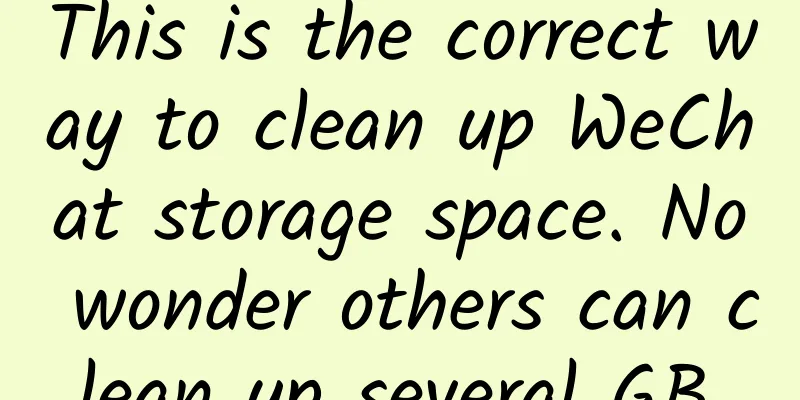
|
A few days ago, a fan left a message saying that WeChat was taking up more and more space on the phone, and asked me how to properly clean up WeChat storage space. Below I bring you 5 methods, and you can try them after reading them.
1. Clean up cache filesFirst open WeChat, click [Me]-[Settings] in the lower right corner to enter the WeChat settings interface, then click [General], and then scroll to the bottom and select [Storage Space]. Next, click [Clear] cache, then click [Manage] chat history, check WeChat friends and group chats, and click [Delete] in the lower right corner. This will only delete WeChat chat files, and the chat history will still be there. 2. Turn off automatic downloadCleaning up is not enough, as pictures and videos from WeChat often appear inexplicably in our phones. So you need to return to the [General] interface, click [Photos, Videos, Files and Calls], and turn off [Auto Download] after entering. 3. WeChat Deep CleanupOpen the housekeeping tool on your phone and clean up your phone first. Only a portion of WeChat junk can be cleaned up here. Then click [Deep Cleaning] in the upper right corner. We can see that there is a [WeChat Cleaner] option here. Click it to perform a deeper cleanup of WeChat, such as junk cache, WeChat emoticons, etc. 4. Compress WeChat VideoFor some videos that I don't want to clean up, I usually use the refreshing video editor to compress the video. Under the video tools on the homepage, you can see the [Video Compression] function. You just need to add the video, then set the bit rate and resolution, and then export it. 5. Folder CleanupOpen the file manager on your phone and click [All Files]. Although these folders are all in English, we only need to find the [tencent] folder that starts with T. This is the Tencent software folder. If you just want to clean up WeChat, find [MicroMsg] starting with M. This is the WeChat folder. Once you enter it, you can delete it at will. Today, everyone knows the correct method to clear WeChat storage space. If you think it is good, you can share it so that it can help more people. |
<<: Android works very well abroad, but why is it so slow and has so many rogue apps in China?
Recommend
"Buy one get one free": a clichéd promotional tactic that works time and again to attract customers
Is the “buy one get one free” promotion in retail...
WeChat always takes up a lot of memory. Don't clean it up randomly. These four tips are the most practical.
The most painful thing is that WeChat records can...
How to build e-commerce live streaming 0-1?
How did a successful e-commerce live broadcast co...
Analysis of brand private domain cases!
A friend sent me a small game called "Cloud ...
Those who line up in advance to buy iPhone 6 are not "Apple fans"
Although there are still two weeks before the off...
Analysis of course distribution methods: the entire process of event planning!
This article will review all the details of this ...
Apple is said to have launched generative AI features in iOS 18, including cloud and device
Haitong International Securities analyst Jeff Pu ...
One drop of water can generate electricity six times. This is how it works.
Your browser does not support the video tag water...
How much does it cost to customize the Jiyuan prenatal education mini program? What is the price for customizing the Jiyuan prenatal education mini program?
The launch of mini programs has brought convenien...
After Douyin’s fan base exceeded 100 million, I have some thoughts on short videos
As the new media director of Fan Deng Reading, I ...
What's going on with Norway closing all schools? Why is Norway closing all its schools?
At a press conference on the afternoon of the 12t...
Super detailed business logic process of login and registration
Login and registration are reflected differently ...
Three questions about WeChat commercialization: The biggest challenge comes from within Tencent
[[127933]] In the beginning, God created the heav...
White rice has no nutrition? Cold rice has no calories? All the rice issues you care about are here →
Author: Xue Qingxin, registered dietitian Reviewe...