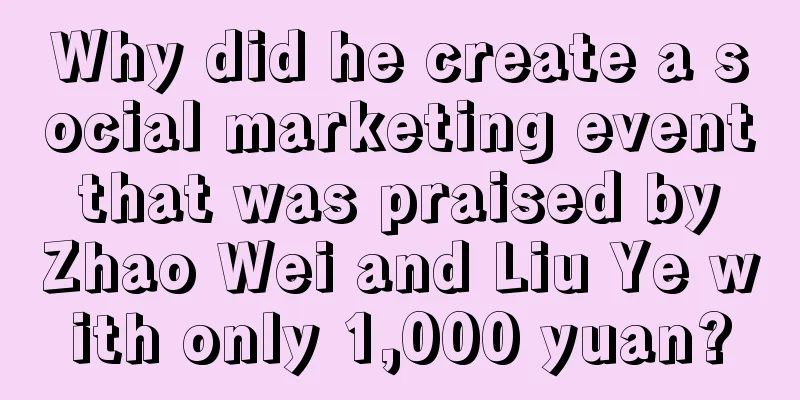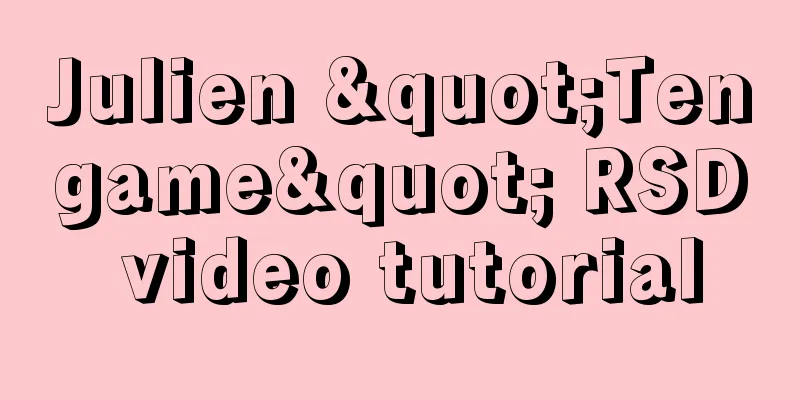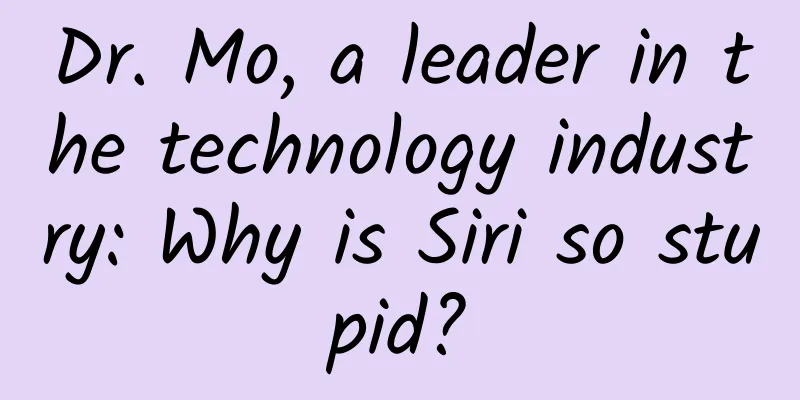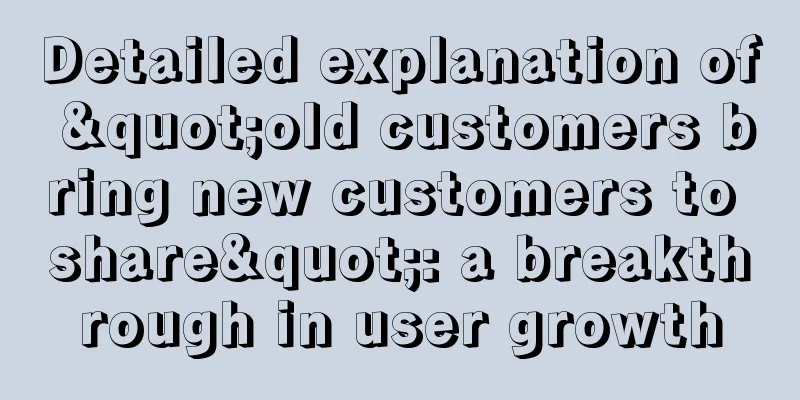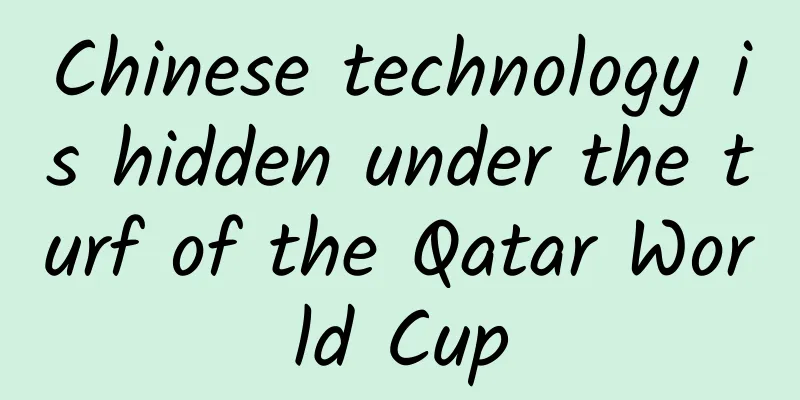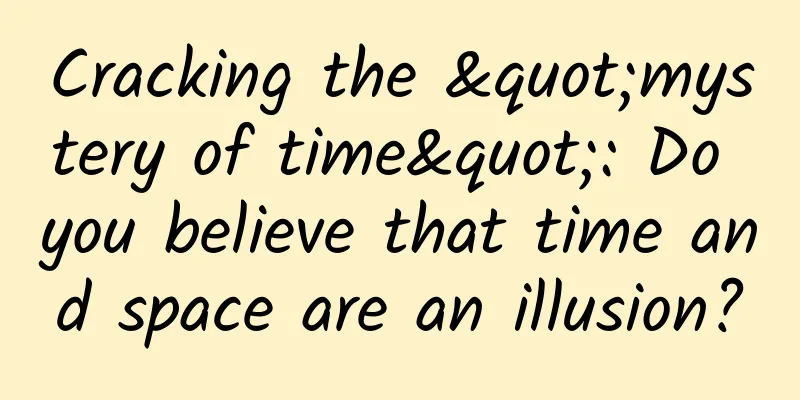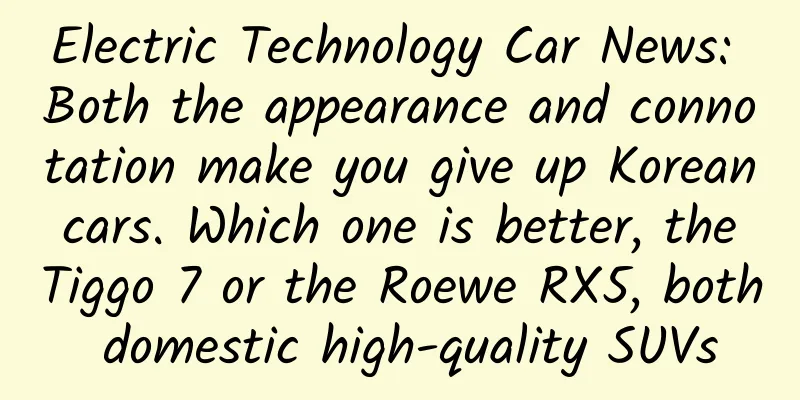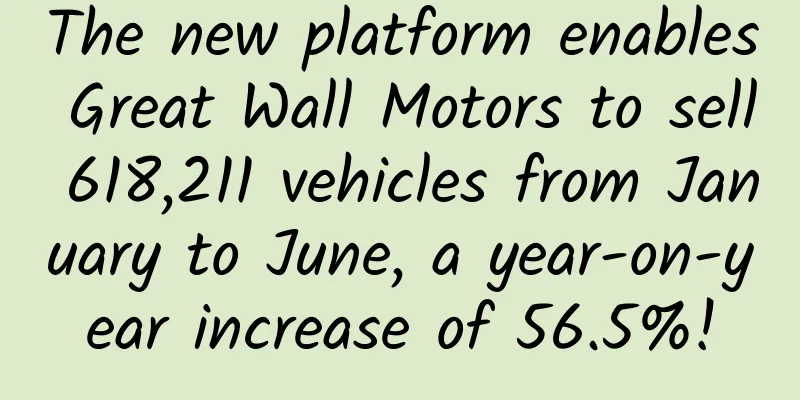iOS 14.5 new features, Apple explains: How to unlock iPhone with Apple Watch while wearing a mask
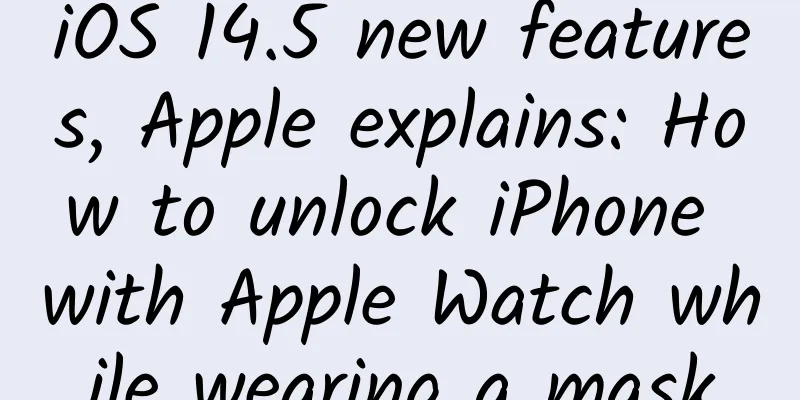
|
April 28 news With the release of iOS 14.5 and watchOS 7.4, Apple officially introduced a new feature that enables users wearing masks to unlock their iPhone with a paired and authenticated Apple Watch, avoiding constantly entering passwords. Apple has now released a support document that explains how the feature works and what conditions are required for it to work properly. Unlock iPhone with Apple Watch while wearing a maskWhen you’re wearing a mask and your Apple Watch, just lift and glance at your iPhone to unlock it. Learn how to set up and use this feature. Requirements
To use this feature, you also need to meet the following requirements:
How to set up Unlock with Apple Watch
How to Unlock iPhone with Apple Watch
If you didn't mean to unlock your iPhoneWhen your Apple Watch successfully unlocks your iPhone, the watch provides haptic feedback and displays an alert. If you didn't mean to unlock your iPhone, tap the Lock iPhone button on the Apple Watch screen. After you tap this button, the next time you unlock your iPhone, your iPhone will ask you to enter your passcode. Learn more
|
>>: Review of the 5 most important updates of iOS 14.5: Your privacy is in your control
Recommend
Douyin operation strategy in e-commerce industry
1. Current status of e-commerce industry 1. Accor...
Worth collecting: The most complete product operation knowledge framework
Why do operations What is Operations? If you can’...
“After a full meal, you have a second stomach for dessert”, is it true?!
I don’t know if you have ever had this experience...
Galaxy Note 5 battery life/charging results are out: amazing!
A few days ago, Samsung held a press conference i...
From 0 to 1, how can technology products identify the right seed users?
This is a boiling era. In the past month, Apple, ...
Scientific introduction of sandy watermelons has created an oasis in the desert
As we all know, the environmental conditions of a...
WeChat mini program dividends, can mini programs adopt a dividend model?
Q: Can the mini program adopt a dividend model? A...
10w+ new followers in 4 days, how to increase followers by splitting?
Today I want to talk to you about the entire clos...
Ofo's four marketing behaviors: brand, traffic, content and users
Yesterday, the official WeChat headline of Ofo wa...
Take stock of the brand marketing strategies spawned by anxiety!
• Introduction• The tiny cracks in human nature a...
Humans see the world with their eyes, but fish can "see the world" with their skin?
Produced by: Science Popularization China Author:...
What are the network promotion outsourcing companies in Chengdu?
There are many online marketing companies, but th...
The sixth course of the poetry typesetting training camp for you
Course Catalog: Lesson 1: Introduction to typeset...
Review | 0 basic community fission, 4 days to attract 700+ traffic!
Friends who are familiar with me know that I have...
iPhone 7 major changes: Should Apple remove the 3.5mm headphone jack?
Perhaps the biggest change in the iPhone 7's ...