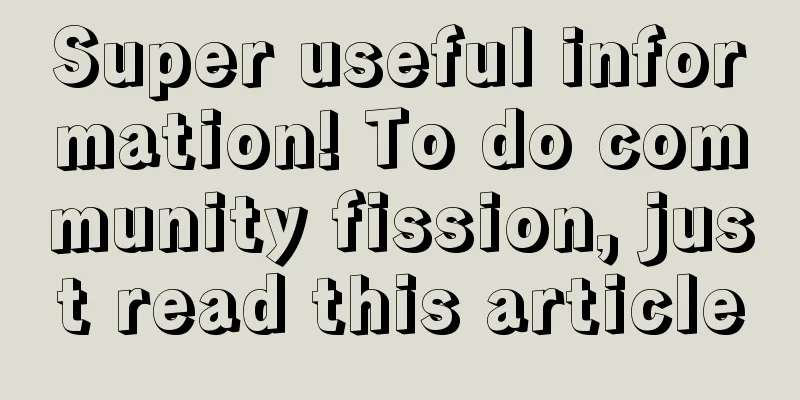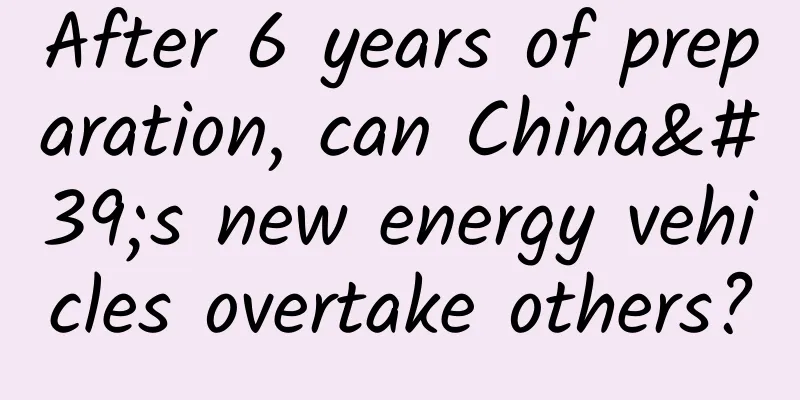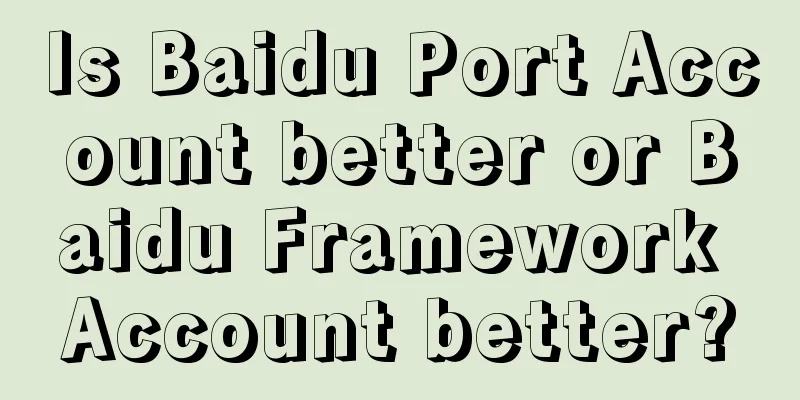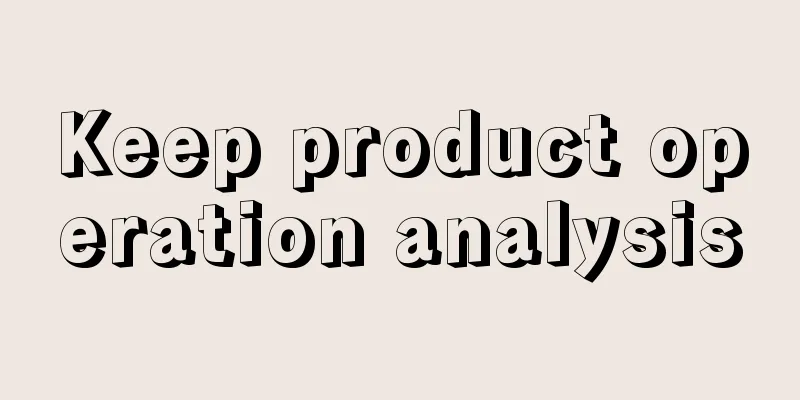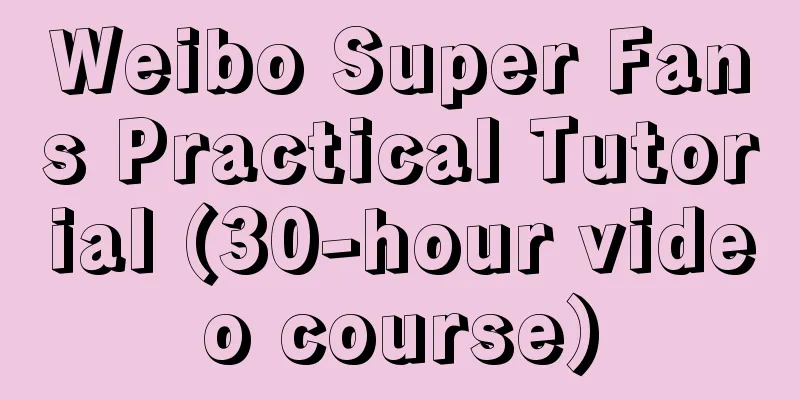5 important updates of iOS 14.5: embodying "user sovereignty"
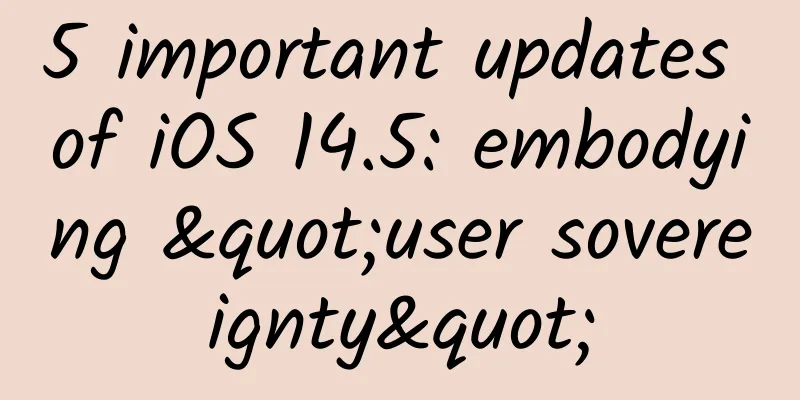
1. Block app trackingAt its press conference on April 21, Apple announced that it would further restrict apps from tracking user privacy: "App developers will be required to request permission before they can track your activities within the app or website (such as user or device ID, your name, email address, or other identifiable data provided by you) in order to serve you targeted ads and monitor the actions you take in response to ads." Putting privacy rights in the hands of users and further protecting their rights. 2. Mask unlockDuring the epidemic, everyone wears masks when going out. iPhones without under-screen fingerprint unlocking are often complained by netizens as inconvenient. Now iOS 14.5 has updated the function of "Unlock iPhone with Apple Watch while wearing a mask". With this new feature, when you use iPhone while wearing a mask, Apple Watch (Series 3 and above, watchOS 7.4) will automatically unlock it for you, and you no longer have to enter the password to unlock it every time. 3. Make an emergency call with SiriIn iOS 14.5, Siri adds the ability to make emergency calls. When you encounter an emergency, say "Hey Siri, make an emergency call," and Siri will ask you which emergency service you need: 110 police, 119 fire, 120 ambulance. This improves the timeliness and mobility of the phone in dangerous situations, providing an extra layer of protection for the user's personal safety. 4. Add AirTag to find itemsUsers who have purchased AirTag can add it to the item column of the Find App. There is also an option of "Support for other items" under "Add AirTag". Click it to see icons such as headphones, backpacks, and suitcases. In other words, in addition to AirTag, more products from third-party manufacturers will be added in the future. 5. 5G dual SIM dual standbyAs Apple's first 5G mobile phone, the iPhone 12 series previously only supported single-card 5G networks (the other card supports up to 4G networks). This time, iOS 14.5 finally allows Apple to support 5G dual-SIM dual standby, which is very convenient for Chinese Apple users. Users who want to upgrade to the latest system can directly open Settings-General-Software Update and upgrade to iOS 14.5 system online OTA. |
Recommend
How to protect your knees when running?
People often tell me that their knees hurt after ...
Deep learning of Huawei's car-making model, Jiyue 01 is launched, can Baidu Apollo successfully compete with Hongmeng?
In October, the high-end intelligent car robot br...
2016 is the most difficult year for the industry, but the color TV market still has opportunities to break through
“2016 may be the most difficult year.” At the &qu...
How to make full use of self-media platforms for promotion (100000+)
Introduction: How to make full use of the promoti...
Zhongshan Mini Program Agency, how much does it cost to be an agent for an appointment registration mini program?
Zhongshan appointment registration mini program a...
4 hours and 20 minutes! Adidas "Trefoil" did an incredible live broadcast
"The emergence of a new medium will lead to ...
The stronger your blood vessels, the longer your life! Do these 8 things to slow down the aging of your blood vessels!
Ruan Lei, deputy chief physician of the Departmen...
Gradle for Android Part 4 (Build Variants)
When you develop an app, you usually have several...
Doctors can also make mistakes?! Do you really understand "evidence-based medicine"?
"Evidence-based medicine" has become a ...
Revelation on user growth in 2020!
At a time when traffic is becoming increasingly s...
SEM keyword report, how to analyze daily keyword report in Baidu bidding promotion?
Bidders must analyze keyword reports every day. W...
Tang Jingping's "A Century of Business" - The History of Excellent Business Operations in China and the West
All companies want to be century-old companies! I...
[Dry Goods] How to get the first 1,000 valid users at low cost (full version)
First of all, there are two concepts that need to...
New features of SpriteKit in iOS 10: Tile Maps (Part 1)
Introduction Apple showed off a ton of new goodie...

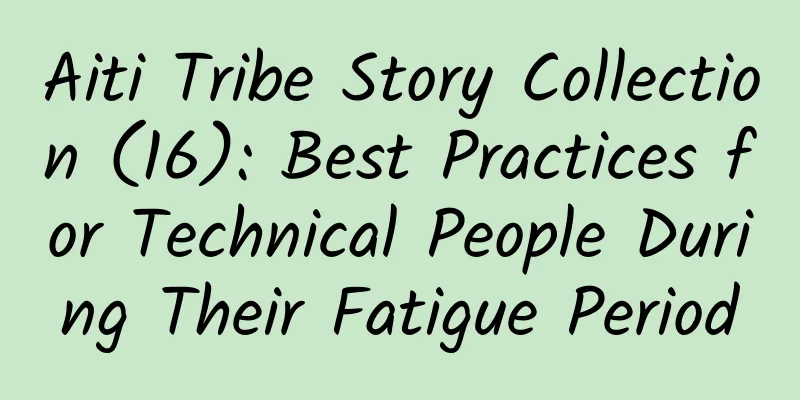
![[Smart Farmers] “Rice on the Mountain” Causes Controversy? Here’s the Truth!](/upload/images/67f22ba434a01.webp)