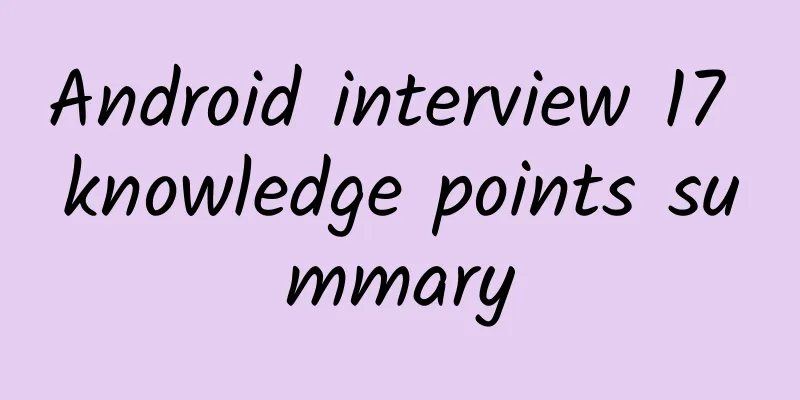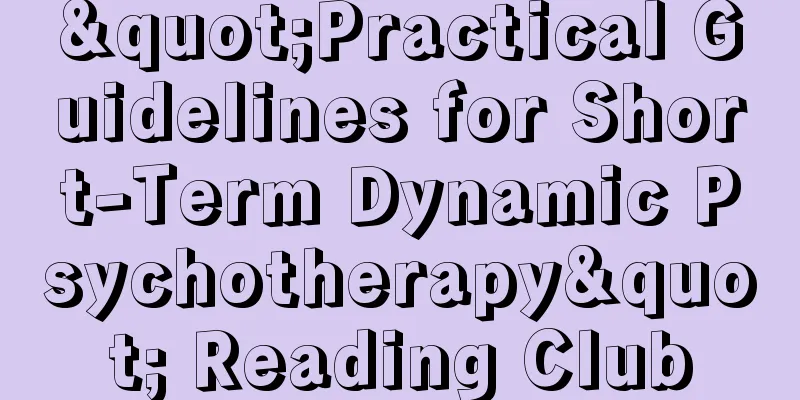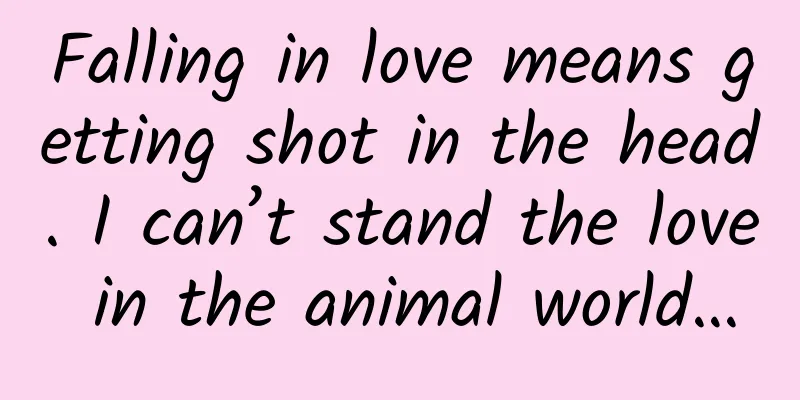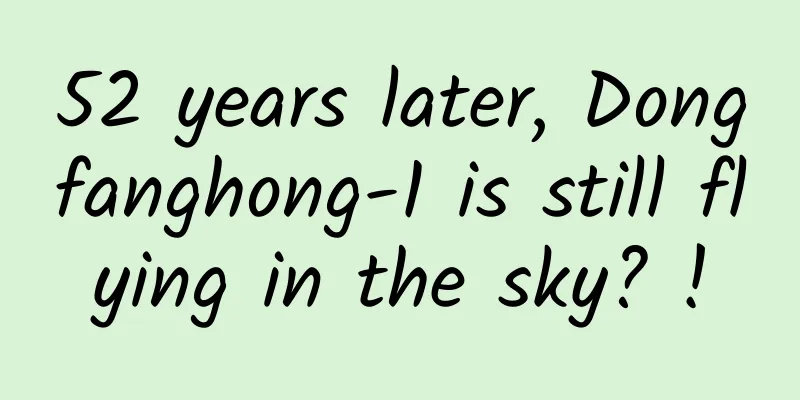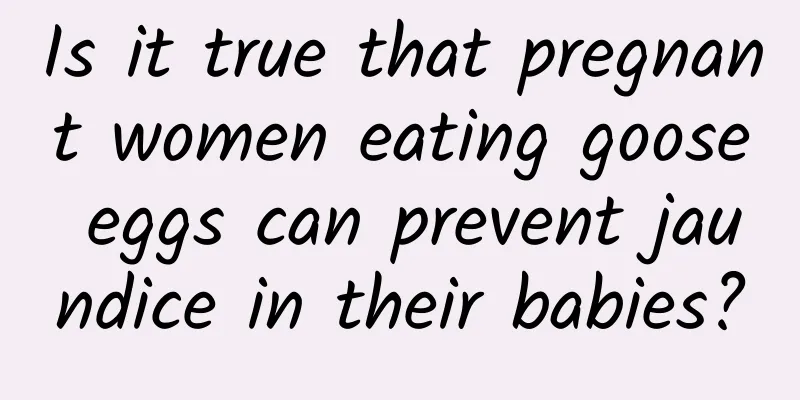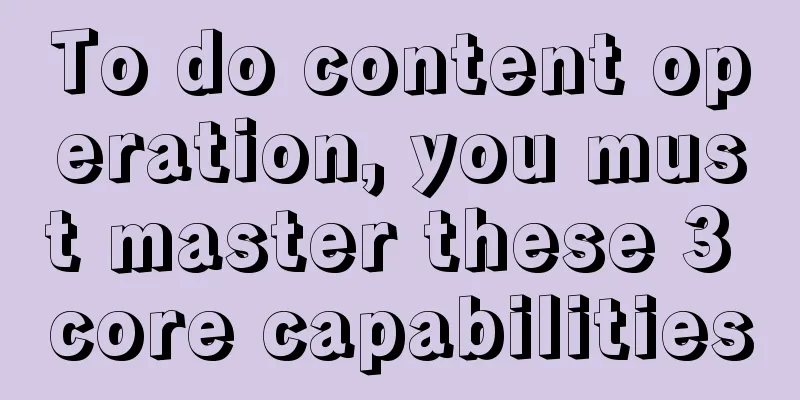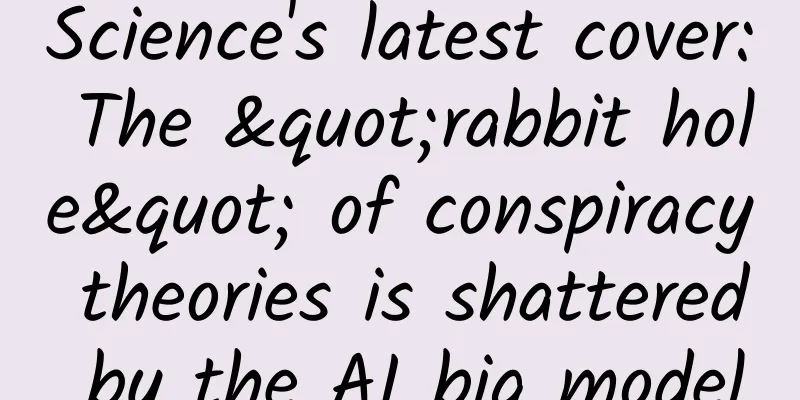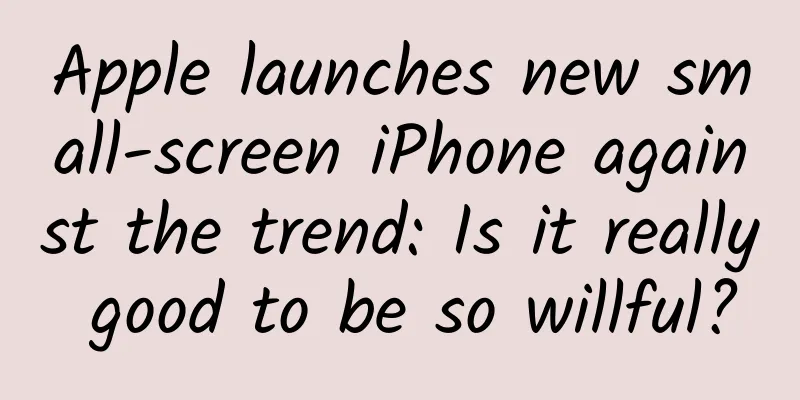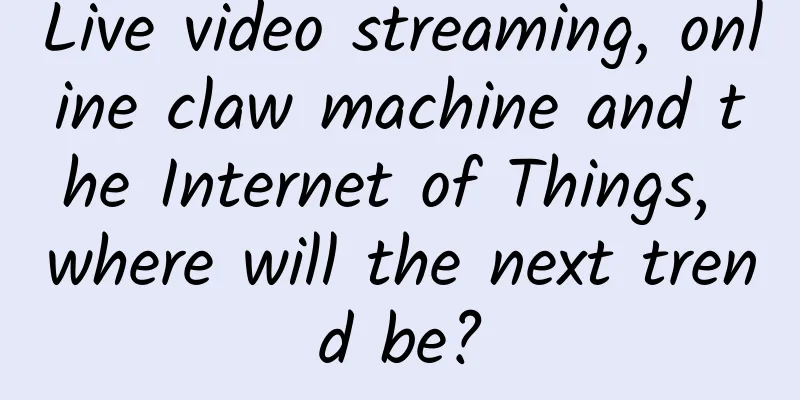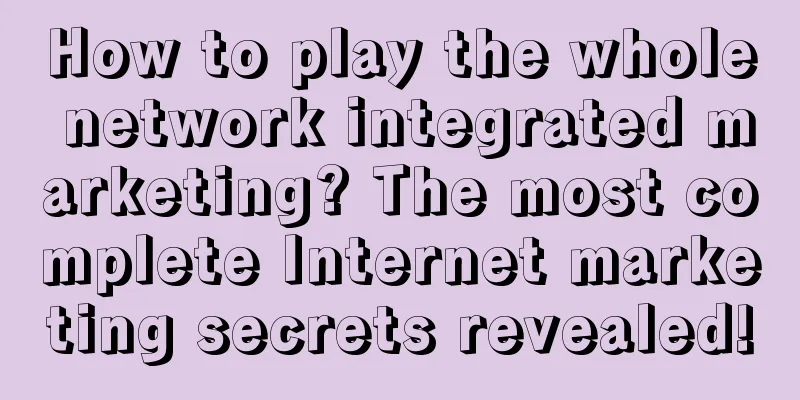iOS14.5.1 causes mobile phone performance throttling. What should I do if my phone becomes slow?
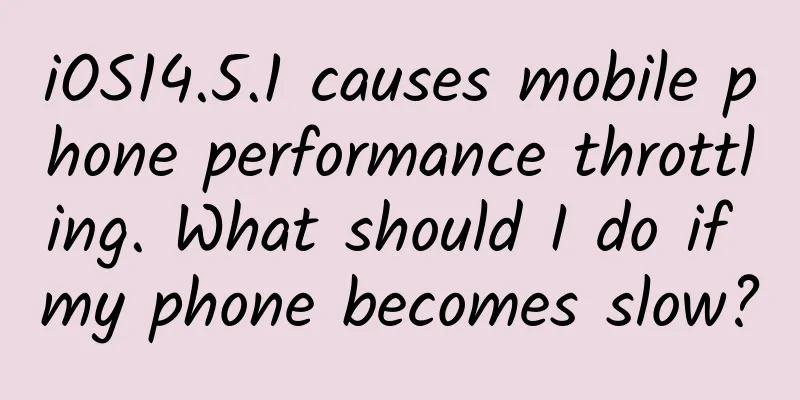
|
After users of iPhone 11 and iPhone 12 series models upgrade to iOS 14.5.1, some users may encounter performance throttling problems, that is, the CPU cannot run at full power, resulting in CPU performance degradation, which makes the phone become stuck and the animation is not smooth enough. However, this only applies to some users of iPhone 11 and iPhone 12 series models, not all users of iPhone 11 and iPhone 12 models will encounter it.
This bug was discovered by a foreign anchor. When he was using iPhoneX, iPhoneXR, iPhone11 and iPhone12 to evaluate iOS14.5.1, he accidentally found that iPhoneX and iPhoneXR were smoother when using iOS14.5.1 than the newer models iPhone11 and iPhone12. So he conducted a more comprehensive test on the four models under iOS14.5.1 in terms of rendering speed, boot time, application loading time, benchmark scores, etc., and concluded that the performance of iPhone12 and iPhone11 under iOS14.5.1 was not as good as that of iPhoneX and iPhoneXR. It was inferred that it was caused by an unknown bug in iOS14.5.1. Moreover, during the test, it was found that the reason for the slowdown of the phone was not because the phone was heating up, which means that iOS14.5.1 did throttle the performance of iPhone11 and iPhone12. Among the users of Aisi Assistant, some users also reported that after upgrading iPhone11 or iPhone12 to iOS14.5.1, the phone became stuck and the power consumption increased. Therefore, if anyone encounters this problem, they can downgrade to the official version of iOS14.5, because this bug does not appear in the official version of iOS14.5. Downgrading can only be done through third-party software. Here we use Aisee Assistant as an example to teach you how to downgrade to iOS14.5. First of all, you need a computer with an Internet connection, an original or officially Apple-certified data cable, and a mobile phone to be downgraded. 1. Open your computer, download Aisee Assistant, and connect your computer and mobile phone with a data cable. 2. Back up the data first, because you cannot save the data when downgrading. If you save the data, the downgrade may fail. So back up the data first, open the Aisee Assistant toolbox, click Backup and Restore, and select Full Backup to automatically back up. Flashing column 3. Open the "Flash and Jailbreak" column of Aisee Assistant, select the firmware version as iOS14.5 and click "One-click Flash". Flashing success After the flashing is completed, the phone will automatically restart, and the flashing is complete after the restart. Have you learned it? |
>>: How often do people change their mobile phones? Here are the official statistics
Recommend
China's preliminary plan for manned lunar landing announced! Plan to achieve lunar landing and scientific exploration before 2030
The China Manned Space Engineering Office announc...
OPPO App Store Information Stream Ad Design Specifications
OPPO information flow advertising design specific...
Methods and strategies for community operation!
I believe that community operation is a topic tha...
Brand marketing promotion: Analysis of Marvel IP’s brand positioning strategy!
To be or not to be? That is the question. There a...
How beautiful are China's karst landforms? -- Karstologist and Chinese Academy of Sciences member Yuan Daoxian
Every year at the beginning of the school year, t...
Let Cook tell you what Apple Watch is
[[128315]] Many people no longer wear watches. To...
Xiaohongshu KOL promotion: the secret of popular notes!
As self-media and internet celebrities became mor...
"Zu Chongzhi" is online! China's 176-bit quantum computing cloud platform is open to the world
Xinhua News Agency, Hefei, May 31 (Reporters Xu H...
What changes will the innovation of curved technology bring to the future television landscape?
Looking at the TV market in the spring of 2016, c...
How to write a WebSocket App with Scarlet in 3 minutes
In mobile applications, the data layer is the sou...
Please enjoy a comprehensive Android obfuscation feast
In the daily development process of Android, obfu...
Going to the toilet after drinking water vs not going to the toilet after drinking water, which is healthier?
《Cotton Swab Medical Science Popularization》 Depa...
You saved the calf with good intentions, but ended up causing the calf to be euthanized?
In Yellowstone National Park in the United States...
Mustard VS pepper, why is the spiciness of mustard more addictive?
This article was reviewed by Dr. Tao Ning, Associ...
Winning the future with wisdom: BAIC New Energy joins hands with Pony.ai to help L4 autonomous driving achieve more success
On November 2, the BAIC New Energy Artificial Int...