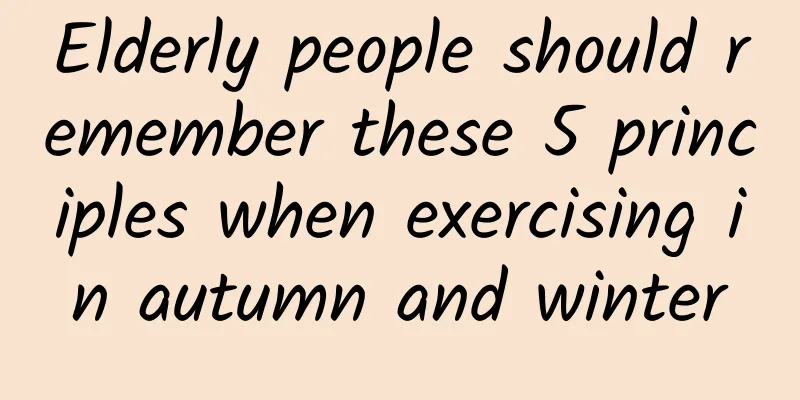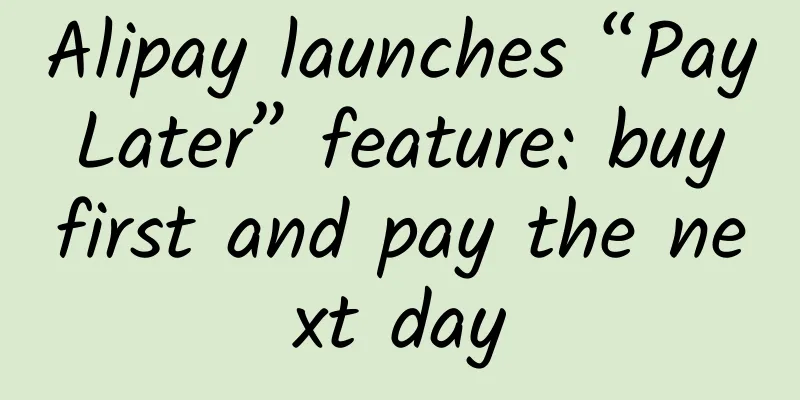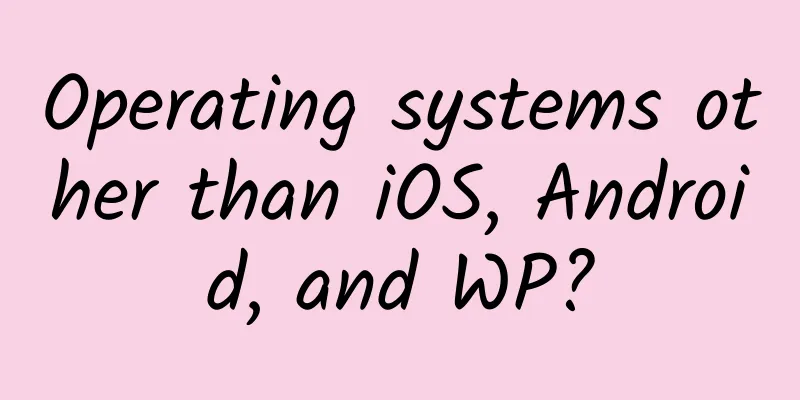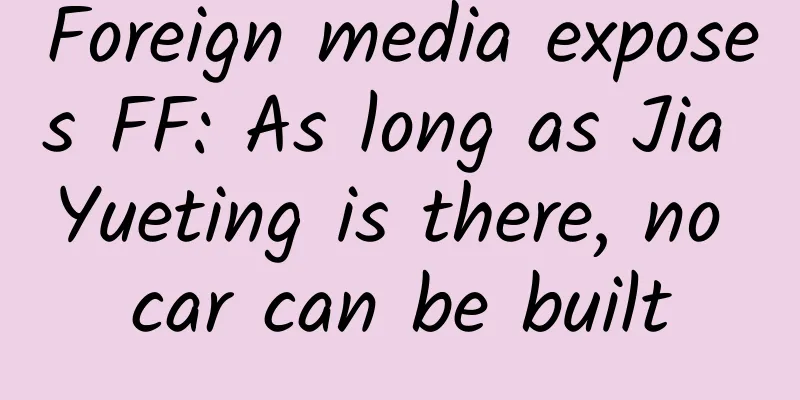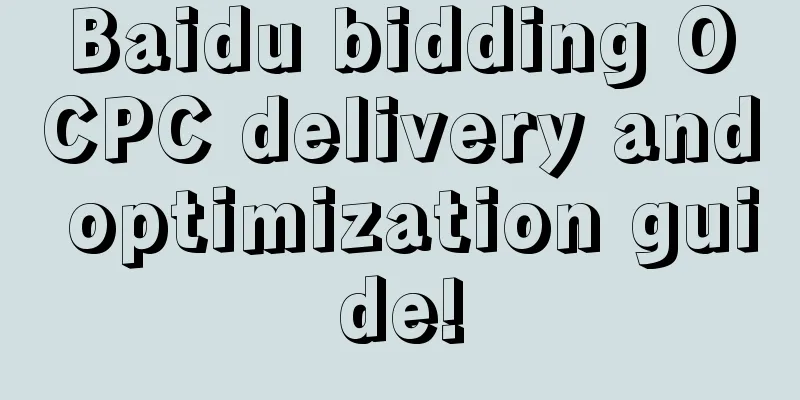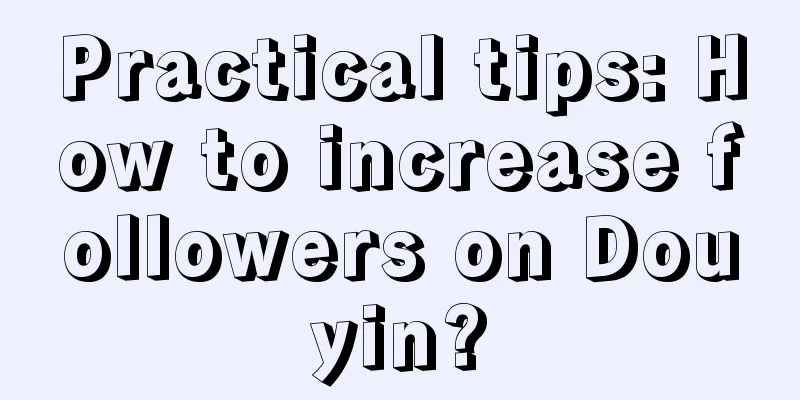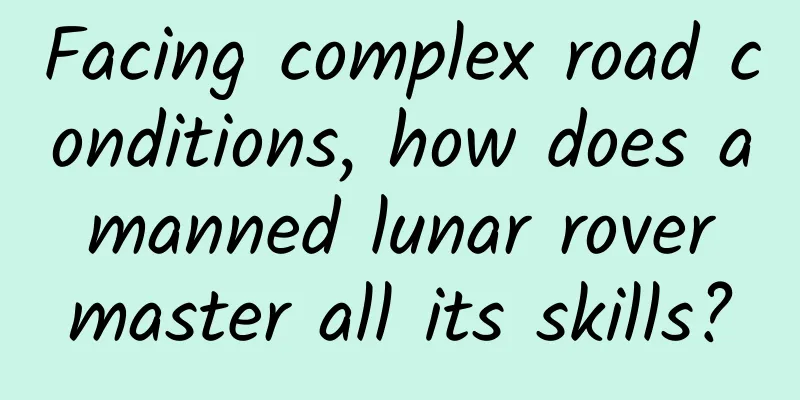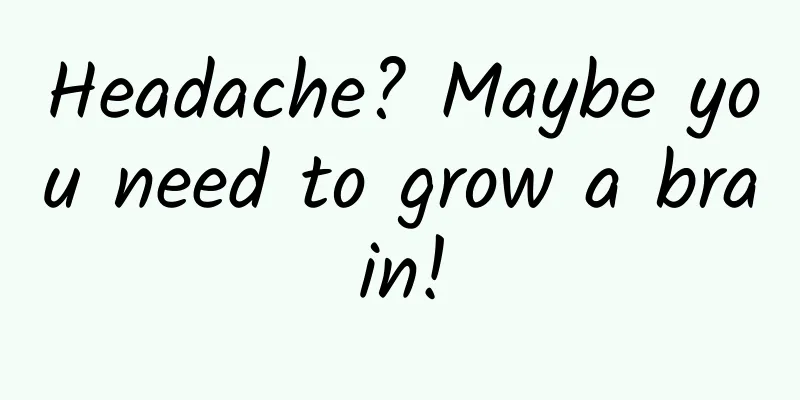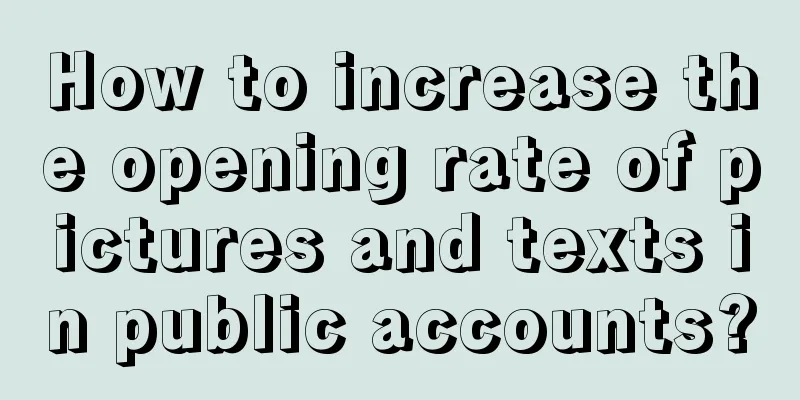Edge browser expands translation capabilities on Android platform
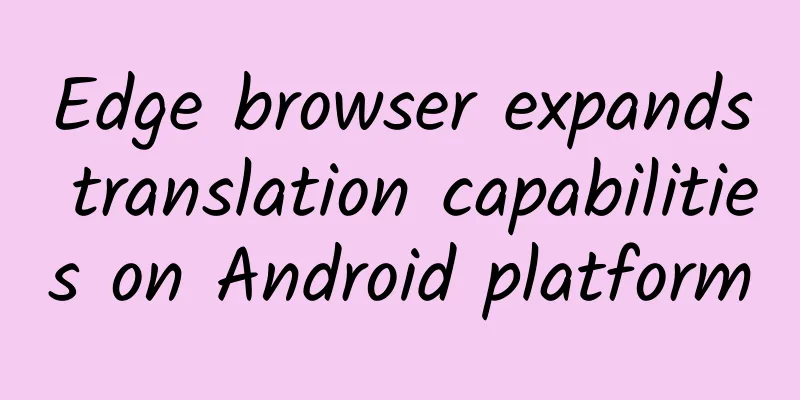
|
Following the screenshot feature, Microsoft continues to improve the translation feature on its Android platform for the Edge browser. Previously, the feature only had a toggle to turn "Translate" on or off. Now, when you click "Microsoft Translator," a new list of options appears with the same content as the desktop version. Including letting you specify the language you want to translate and allowing you to add languages to the list. As you can see, including the screenshot function and coupon function previously added to the Android platform, Microsoft has been continuing their work to unify the code base and functions of its Edge browser on various platforms. At present, they have ported many desktop version functions to various platforms. In addition, the "Translate" extension is currently only available in the Edge Canary version for the Android platform and has not yet appeared in the Edge Dev version. This article is reproduced from OSCHINA This article title: Edge browser expands translation function on Android platform This article address: https://www.oschina.net/news/141783/edge-improved-transelator |
Recommend
Chumei, the "best plum blossom in the world": 2,500 years old and still as fragrant as ever
Two days ago, I heard that the Chu plum blossoms ...
Liu Guosheng Yang Gong Feng Shui 2017 Guangzhou Training Course Video 88.63G
Liu Guosheng Yang Gong Feng Shui 2017 Guangzhou T...
Bone conduction headphones are so expensive, but they can only make noise?
Rong used to always say, Human genes think Being ...
Baidu, Toutiao, Guangdiantong and other OCPX intelligent bidding modes, help you fully analyze in 5 minutes!
I changed batches of materials, but there was no ...
Ten ways to promote online marketing
As a business that wants to create value and weal...
Mutual Finance and Credit "High Cost-Effectiveness" User Growth Method (Routine)
The cost of acquiring customers in the Internet f...
The entire process of event promotion planning is here!
In addition to bringing physical benefits such as...
Less than 5% of 10,000 mobile games have been approved. Behind the chaos of mobile games
From the above percentages, we can see that the n...
Where is Sony's painful road ahead?
As a representative of Japanese companies, Sony w...
How does Douyin gain followers? Why do others gain followers so quickly?
How does Douyin gain followers? Why do others gai...
How Rice and Arabidopsis Change After 120 Days of Space Travel
On December 4, rice and Arabidopsis seeds that ha...
Activities and icons in the Android application life cycle
Add navigation style to your Android mobile app T...
"18 Psychological Manipulation Techniques for Marriage and Love" conquers men's weaknesses and firmly locks their hearts
Training course content: Women are always trapped...
How much does it cost to develop an appointment registration app in Shaoyang?
WeChat Mini Program is an application that users ...
Tips for writing promotional plans!
1. What is a promotion plan? Before we know how t...