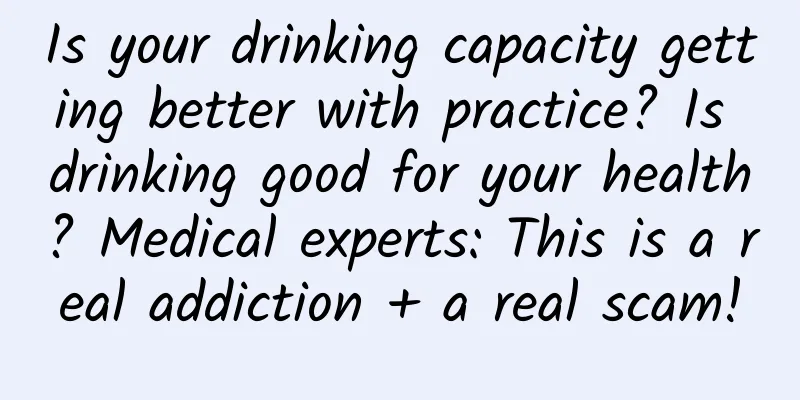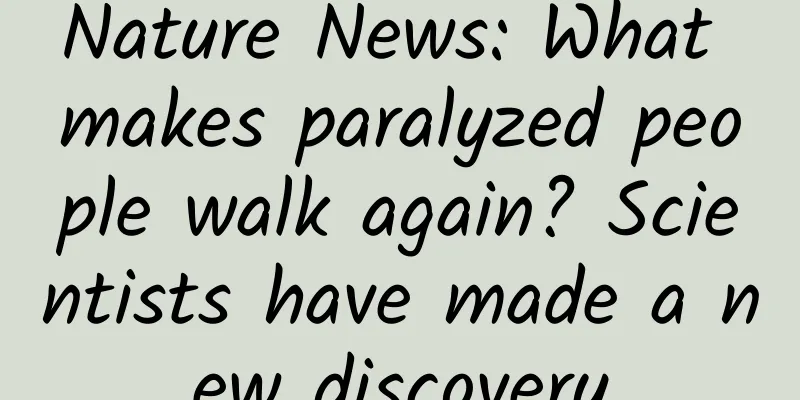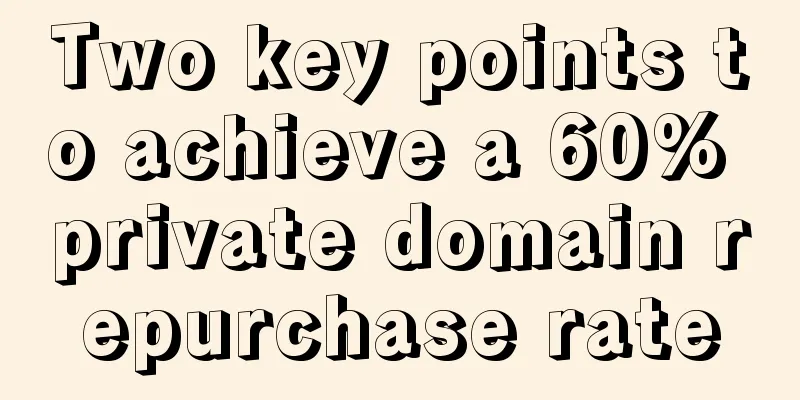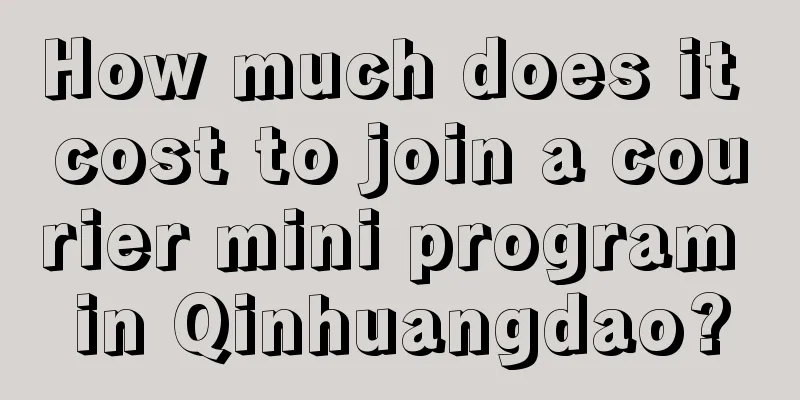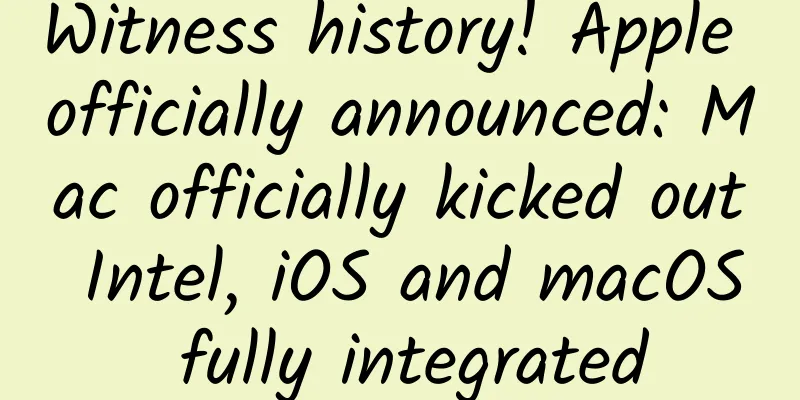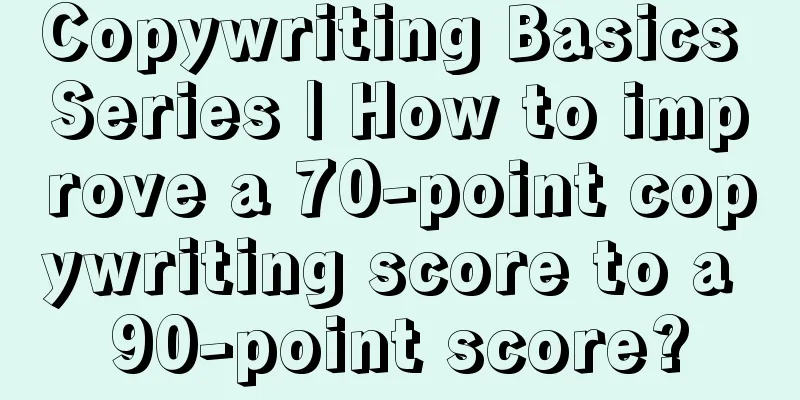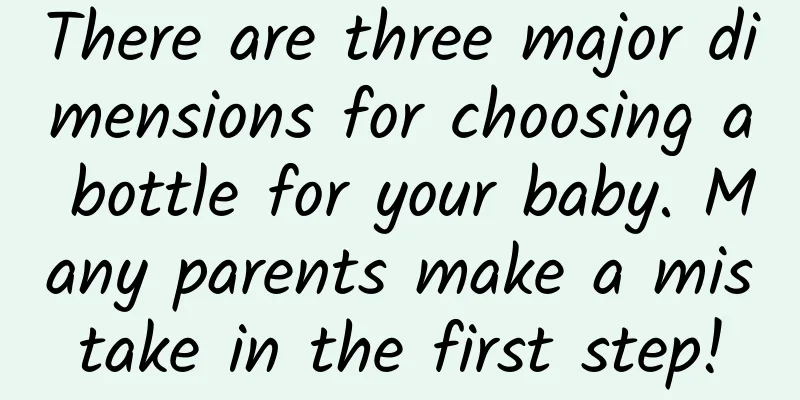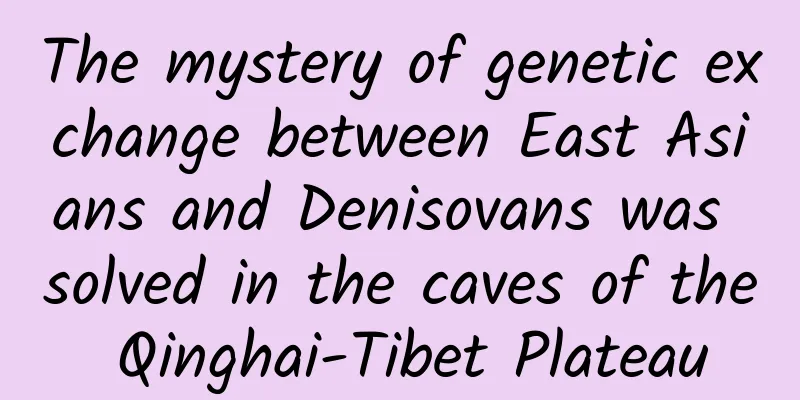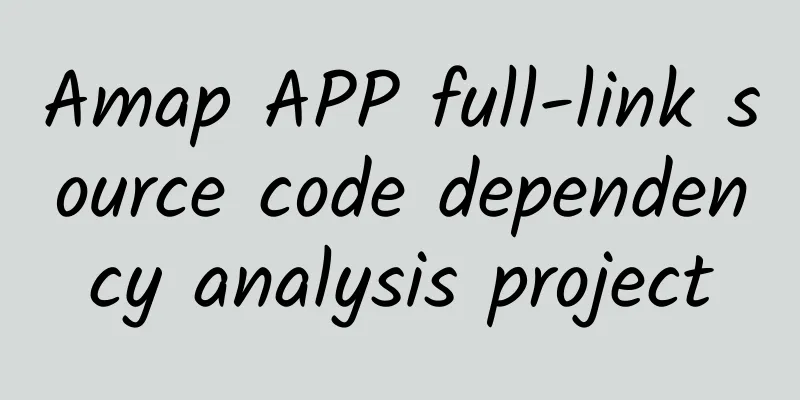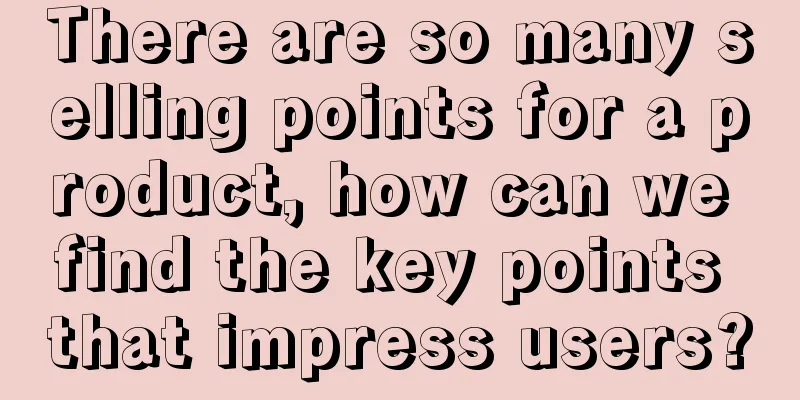Three ways to remove the back button text in the iOS navigation bar
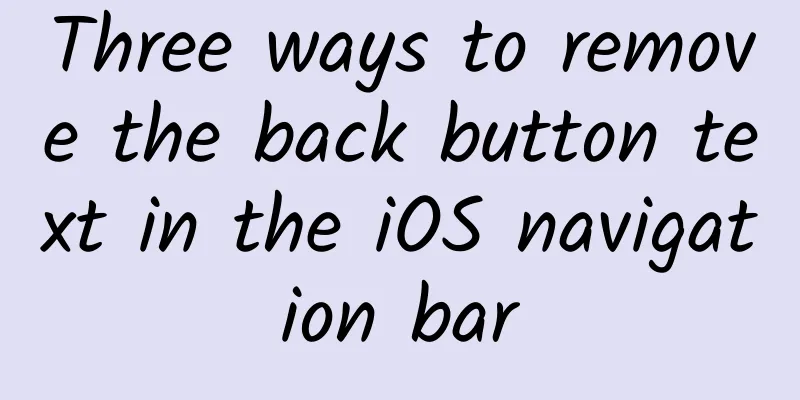
|
This article is reprinted from the WeChat public account "Wangluo Development", and the author is Jiejiao Yangwang. If you want to reprint this article, please contact the WeChat public account "Wangluo Development". Solution 1
Note: This method may cause a bug in the text of the return button on some sub-controller pages. You need to set the return button again in the parent controller of the sub-controller page as above.
Solution 2
Option 3 (recommended)
|
<<: Vulgar content can still be found! Is the App's "Teen Mode" just for show?
Recommend
Cocos Developer Salon——Cocos Studio V2.1 Open Plan
In the era of mobile Internet, the mobile game in...
It turns out that it is Dialog that causes memory leaks in Android
1. Memory leak bugs surge Recently, I detected so...
British police need training for fighting swans? This is no joke
Recently, a British police station announced that...
[Smart Farmers] Eating and appreciating dates: the date culture unique to the Chinese
Chinese people have an indissoluble bond with juj...
Marketing promotion plan for the May Day event!
Labor Day is coming soon. Have you thought about ...
The underlying logic of fission: 5 ways to swipe the screen!
We all know that fission is a popular way of play...
The product aggregation model of the Internet mobile financial platform and the operation model of multi-level users!
This article is of certain value to product manag...
We may have got the tongue's taste map wrong
Eating is human instinct. Especially for foodies ...
App Store launches a new [Video Special] recommendation entrance! Teach you how to make it and get the editor’s recommendation!
After the App Store developer website was updated,...
From 0 to 1, how to write a marketing plan with "soul"?
"Every marketing plan with soul must not be ...
Indonesia is so rich that it can do whatever it wants? It purchases foreign weapons on a large scale and continues to develop a sci-fi "three-body stealth speedboat"
Indonesia has approved a $125 billion budget to m...
Douyu's high valuation was questioned, and it once faced the problem of a broken capital chain
In March, a report titled "2017 China Unicor...
Master these three secrets of new media, and you can also go viral on WeChat Moments
Whether it is the BAT giants or emerging startups...
I fart dozens of times a day and they smell really bad. Is there something wrong with my intestines?
One of Huazi's friends blushed and told Huazi...
Planning and creating popular notes on Xiaohongshu!
As one of the social platforms, Xiaohongshu has n...