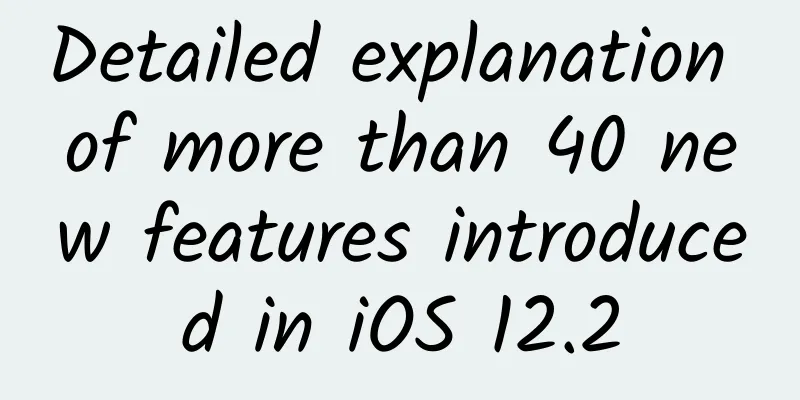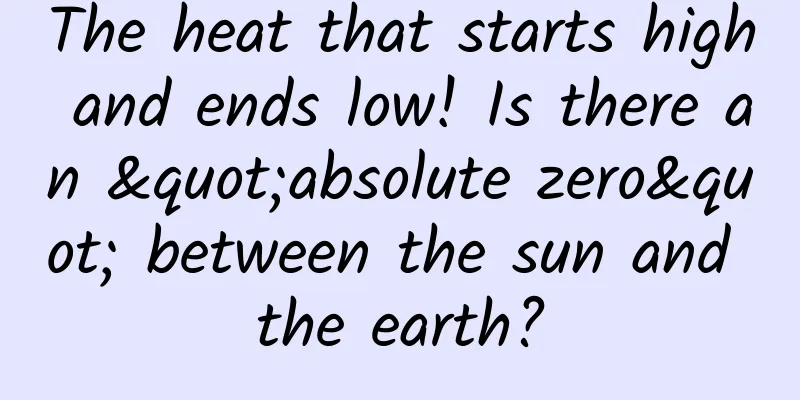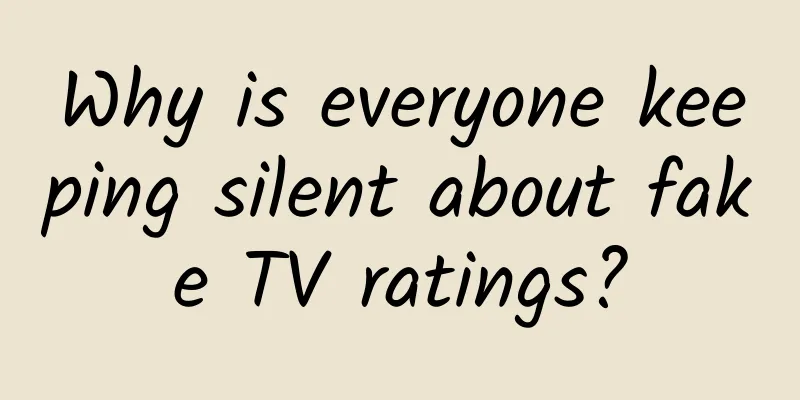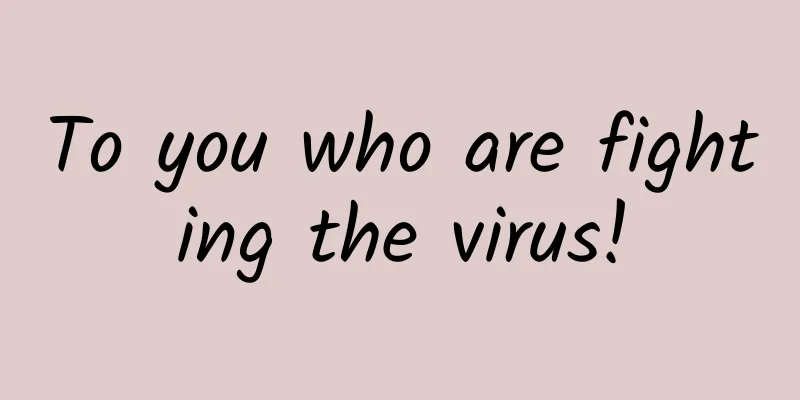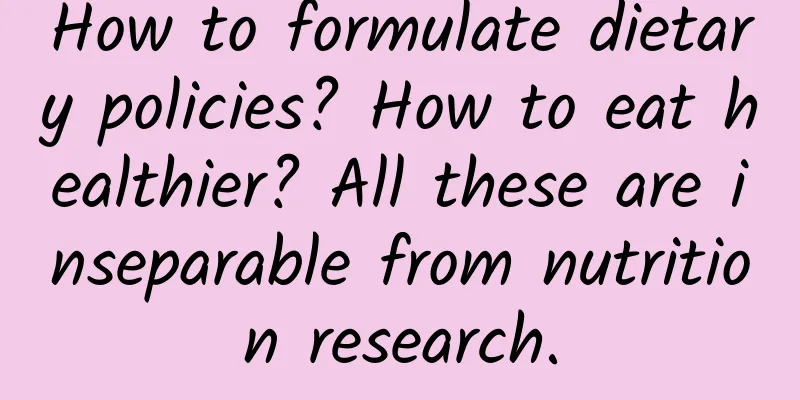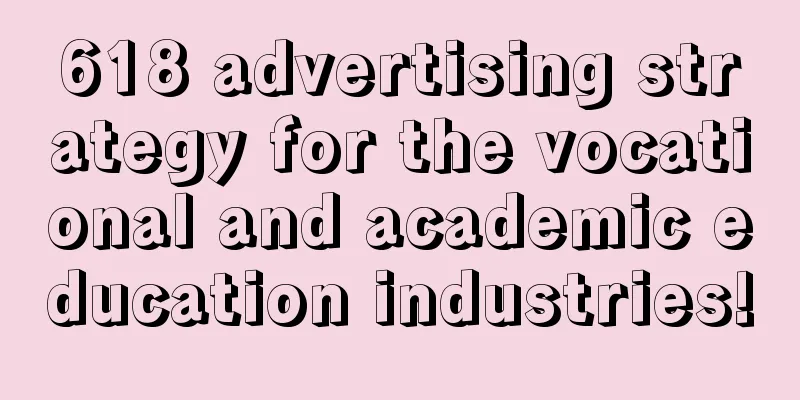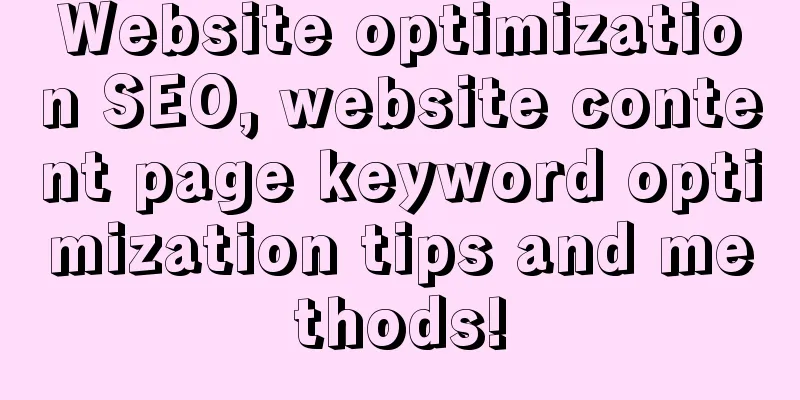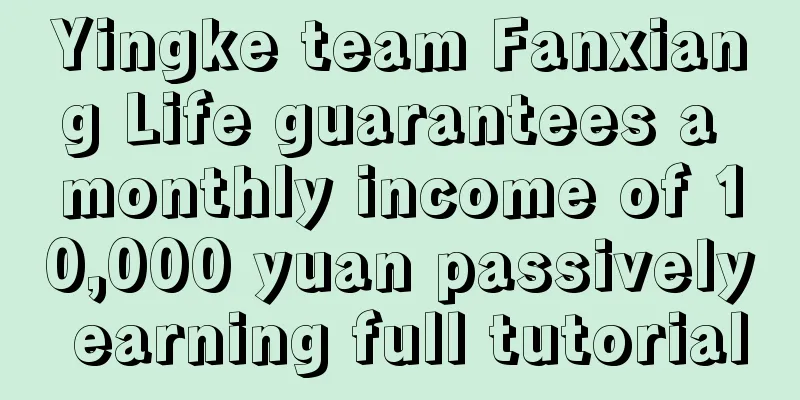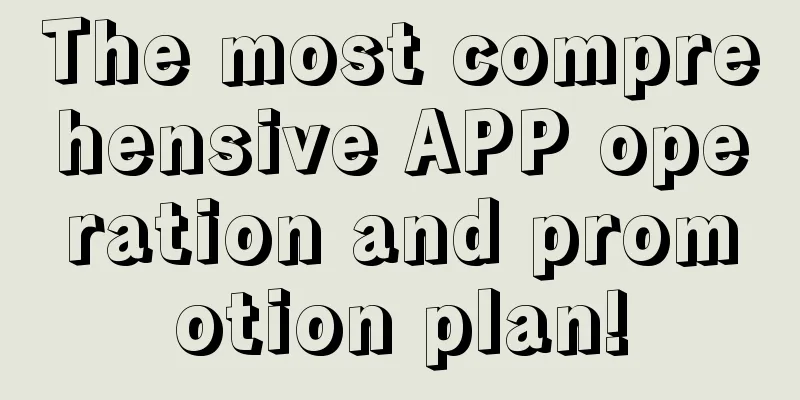5 minutes to quickly build an iOS App
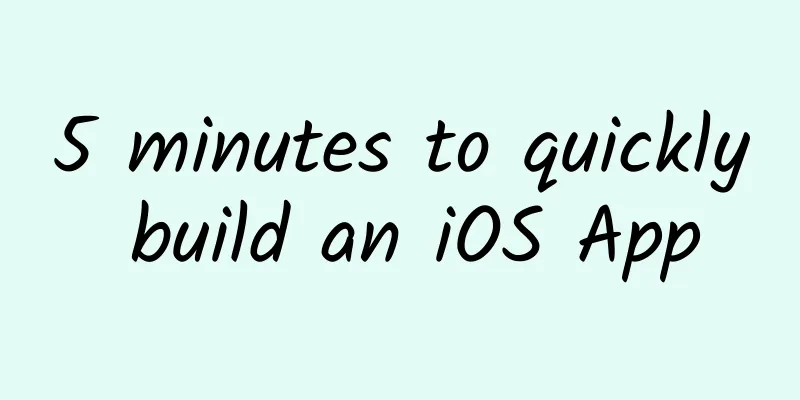
|
This article is reprinted from the WeChat public account "AirPython", the author is Xing Anguo. Please contact the AirPython public account to reprint this article. 1. IntroductionHello everyone, I am Anguo! After writing a crawler in Python, sometimes we need to schedule the crawler in real time on the mobile phone, or display the crawler results in real time. In this scenario, we can write the crawler logic as an API and deploy it to the server, then write an App on the mobile terminal and directly call the interface through the interface element controls. In this article, we will talk about how to quickly write an iOS native App. 2. PreparationTo implement native iOS applications, we need to use Xcode on Mac to write and compile First, set up an Xcode developer account Open Xcode, select Xcode - Preferences - Accounts in the upper left corner, click the + sign in the lower left corner, and add a developer account Then, create a project using Xcode Select iOS App as the template, enter the project name, select "Swift" as the programming language, and click Next to complete the project creation. PS: Swift has a more concise syntax than OC Finally, specify the Sign signature for the newly created project If you have any questions about this part, you can click on the read original text at the end of the article to learn more. 3. Actual combatIn the actual combat part, we will explain it with a simple login page 3-1 Install dependent libraries Since the project is developed using Swift, it is recommended to use SPM (Swift Package Manager) to install dependencies. For example, the network request library "Alamofire" Project address: https://github.com/Alamofire/Alamofire Installation method: File - Swift Packages - Add Package Dependency - Enter the project address ( Github / Gitee ) - Select the installation version 3-2 Page Layout Open the "ContentView.swift" file in the project root directory and write the specific view under body First, use VStack to define a vertical layout box and define the child controls to be displayed horizontally in the center PS: The three common layout methods of SwiftUI are VStack, HStack, and ZStack, which represent vertical layout, horizontal layout, and depth layout respectively.
Then, the child elements add a local picture, two input boxes, a selection box, and a button in turn. in,
Finally, define variables and control data for two-way binding
3-3 Network request and result display Set a click event for the Button control, use Alamofire to make a network request, and finally write the result display to the result control and bind it to the data.
4. Final ThoughtsThis article describes the detailed steps of developing an iOS native application through a simple example; in actual applications, different functional modules can be customized and developed based on specific scenarios. |
<<: Create your own US App Store ID
>>: How to use iPad at work to improve work efficiency
Recommend
21 user analysis models you must know for operations and promotion!
1. Redefine growth 01. Traditional Funnel Model T...
What new ways are there to distribute short videos across the entire network and create hits?
Nowadays, short videos have become a new trend th...
After the fall of the Ruifeng S3 legend, JAC's sales volume can no longer catch up with Zotye
The most glorious time for JAC was when the Ruife...
Promotion and marketing are difficult. Here are 3 steps to teach you how to use traffic pools to create a closed marketing loop!
As the number of incremental Internet users decre...
Why do your glasses reflect light when you take photos?
Produced by: Science Popularization China Produce...
How to increase the effectiveness of new media marketing promotion by 3 times?
Recently, I have received a lot of feedback from ...
Whose company is Alibaba?
Last Friday, Alibaba was listed on the New York S...
China Automobile Dealers Association: In the 7th week of 2025, the sales volume of Hongmeng Zhixing's entire series of models reached 43,813 units, ranking first in the cumulative sales volume of new power brands
As of the 7th week of 2025 (February 10-February ...
Eating seafood and finding pearls at sky-high prices?! Do I still have a chance?
From time to time, we see in the news that people...
What? Three-quarters of shark species are endangered? They are also a great threat to humans
Expert of this article: Liu Yadan, researcher, de...
How detailed are the design details of big companies? Let’s take a look at the actual combat case of QQ Browser!
Data from the third quarter of 2020 show that the...
Military Advisor's Mansion Liu Jinyi Yin Pan Qi Men Elementary and Intermediate Class
Resource introduction of Liu Jinyi's Yin Pan ...
Ten thousand words screen dominance promotion: How to make the website quickly appear on the homepage?
Today I will talk about the issues that everyone ...
400 times! Talking about the Long March and recalling the past, the blazing red flames towards aerospace
At 8:11 a.m. on December 10, the Long March 4B ca...
The methodology for 10x user growth is all here (10,000 words of dry goods)
How to solve the user churn problem using growth ...