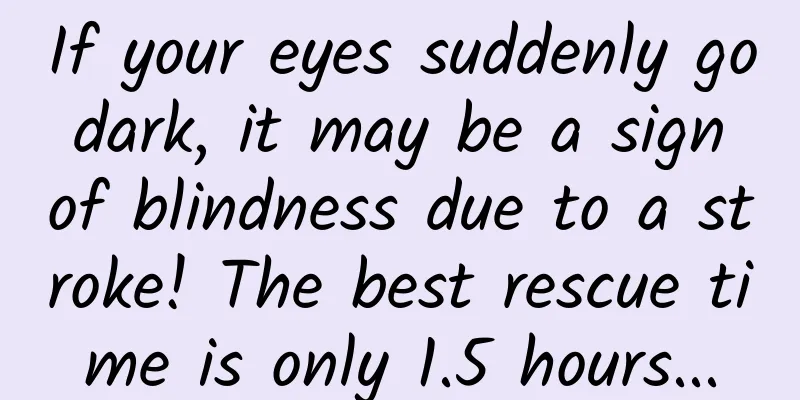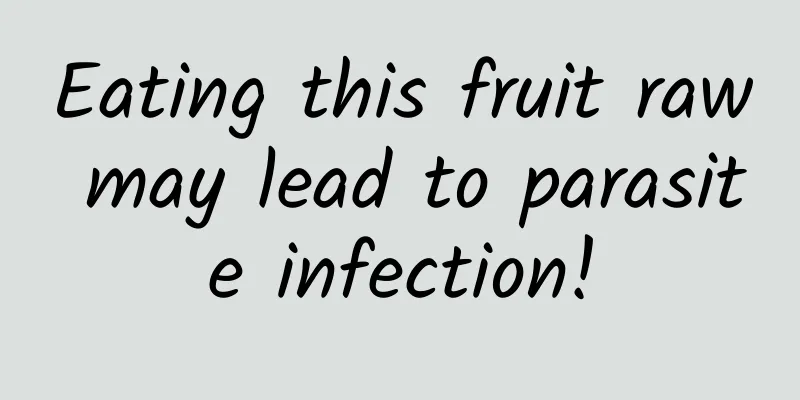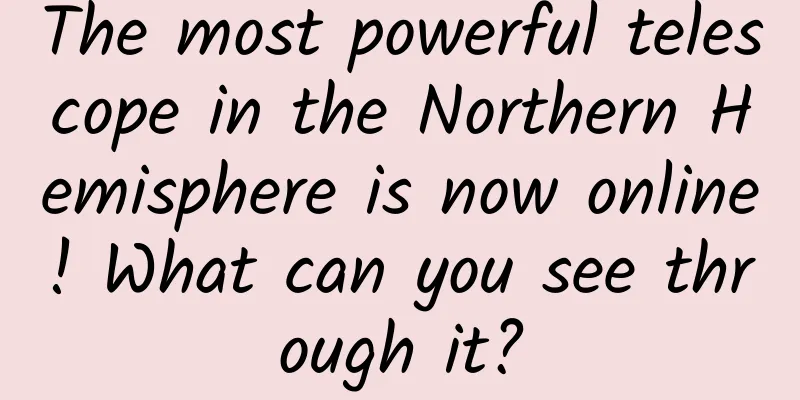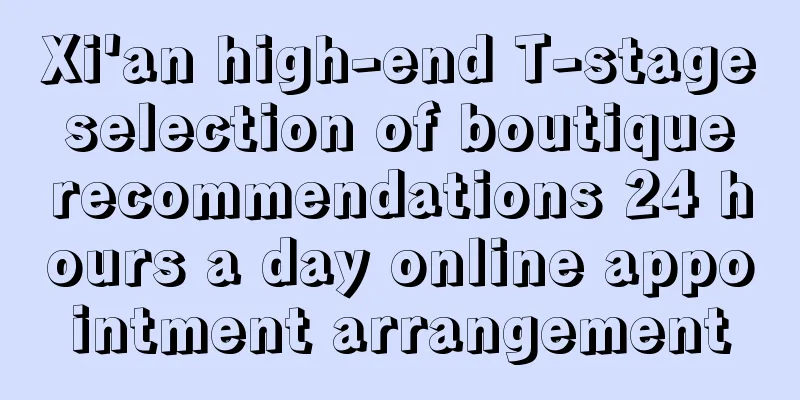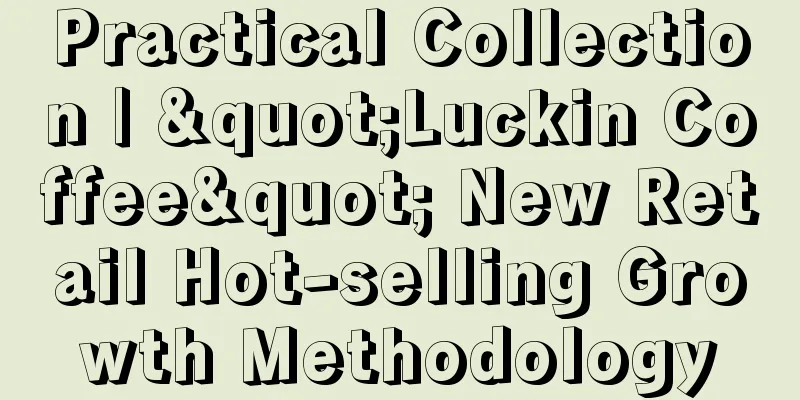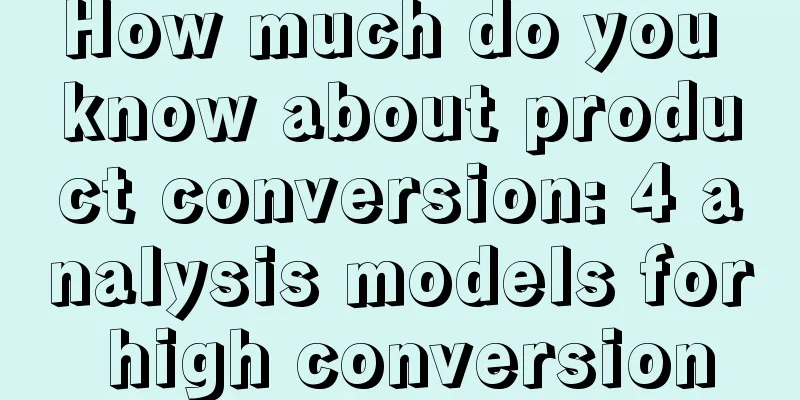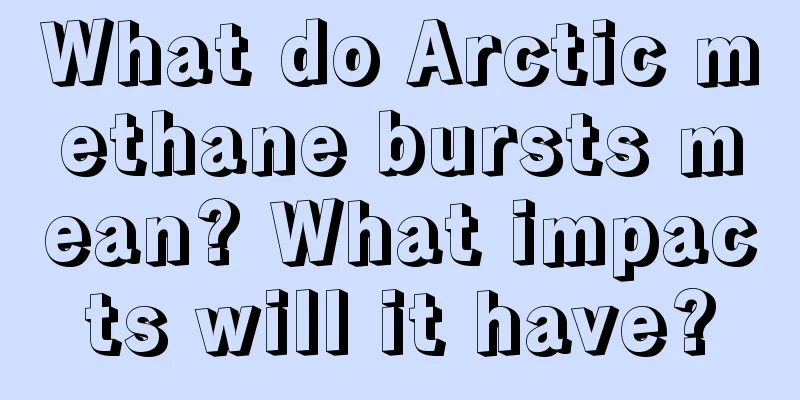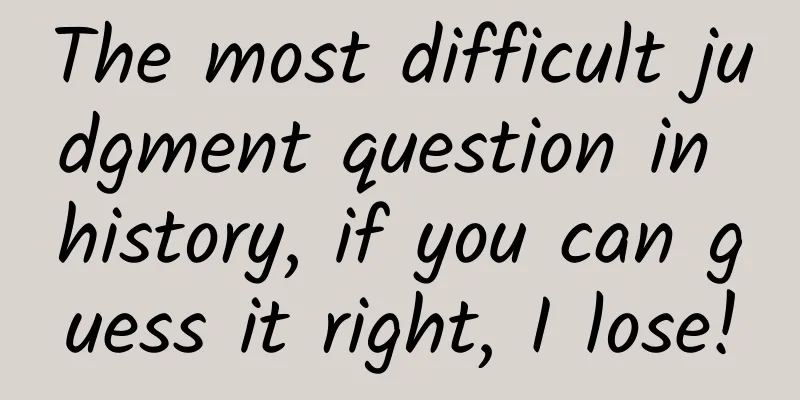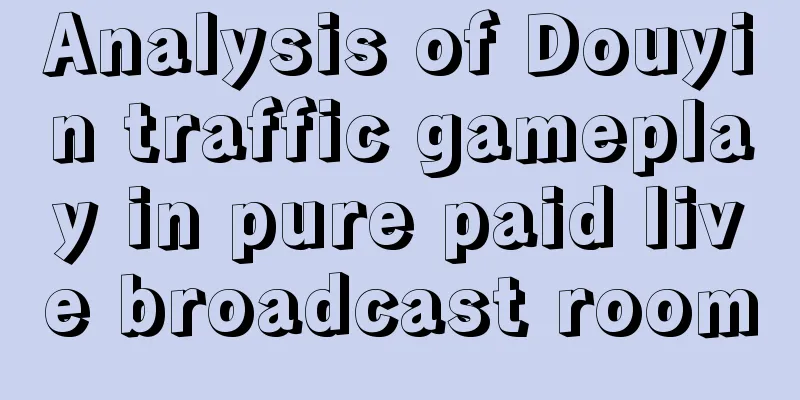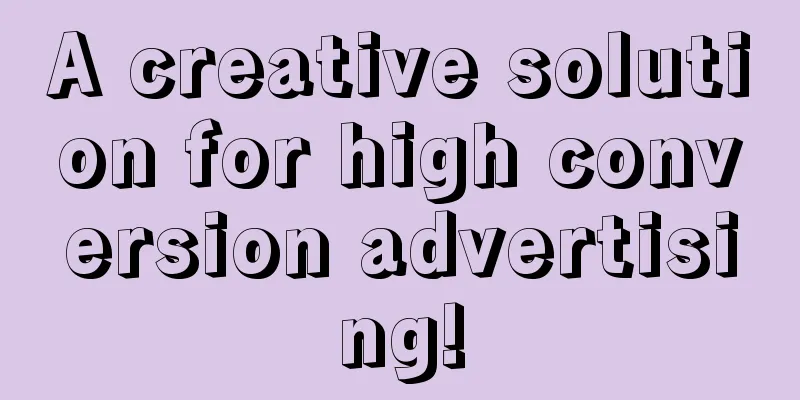WeChat turns off these 5 switches, and immediately releases more than 10 GB of memory, making it as fast as a new phone
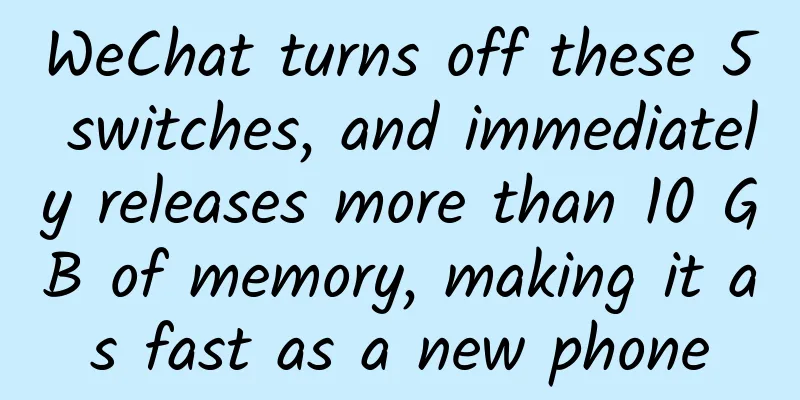
|
When we use our mobile phones, we often encounter the situation of "insufficient memory space"! But we clearly haven't downloaded or installed any TV movies, what's going on? In fact, WeChat on our mobile phones is one of the important "culprits" that occupy our mobile phone memory, because we use WeChat every day, and a series of garbage caches will be generated during the use process. If it is not cleaned up for a long time, it will accumulate over time, causing insufficient space for our mobile phones. Therefore, we need to "lose weight" for WeChat from the following aspects to clear a lot of space on the mobile phone!
1. Exit unnecessary group chatsNormally, we will join a lot of group chats, which makes it easier to communicate! However, some groups send advertising messages or picture messages all day long. Although we don’t click to open them, WeChat will help us store these picture messages in WeChat, so we have to quit these groups that often send advertisements! So how do we quit? Open the group and click the three dots in the upper right corner Next, select [Delete and Exit] This way you can exit the group chat. After exiting the group chat, you can avoid being disturbed by these messages, and secondly, it can also reduce the storage space of your mobile phone! 2. Turn off uncommon features on the discovery pageBy default, our WeChat Discovery page provides a variety of practical functions! But there are some functions that we don't use at all, such as shopping, live broadcasting, and watching, etc. But if these functions are not turned off, irrelevant messages will be pushed to us every day. Over time, it will also cause a certain amount of space impact on our mobile phones, so we have to turn off these unused functions! How to turn them off? Open WeChat Then find [Settings] Open [Settings] and find [General] In [General], there will be a discovery page management. Open [Discovery Page Management] and turn off the unused functions. Swipe the switch to the left and it will turn gray to turn it off! 3. Block your friends’ MomentsIf we have many WeChat friends, then there must be a lot of updates in Moments every day. However, some friends post promotional information and advertising information in Moments, which not only annoys us, but also automatically saves these pictures in WeChat, which takes up a lot of our mobile phone memory. Therefore, we need to block the updates in Moments of friends who post advertisements! We just need to open the Moments, then click on the friend’s avatar, and then the [Permissions] pop-up will appear. We click on this [Permission], open it and select [Don't View Him], then you won't see this friend's Moments updates! 4. Turn off automatic downloading of WeChatWhen we use WeChat, although we don’t open many Moments or click on some videos and pictures posted by friends, WeChat will automatically download and save them to our mobile phones. As time goes by, the space on our mobile phones will naturally become smaller! So we have to turn off this automatic download! Also in WeChat General Settings, find [Photo, Video and File Management] After opening, just follow the picture below to turn off these switches! After this setting, our WeChat will not automatically download [pictures] [videos] for us! 5. Clear WeChat cacheAfter turning off [Automatic Download], go back and select [WeChat Storage Space] Open [WeChat Storage Space], find the cache and click [Clear] Because if our WeChat cache is not cleaned up, it will take up a lot of memory space on our mobile phone. This must be cleaned up manually and regularly. Some people are afraid that cleaning the cache will affect the normal use of WeChat, so they have never dared to clean the cache, resulting in cache files occupying several G or dozens of G! Therefore, we must decisively clean up the cache. After cleaning, it will not affect the normal use of WeChat. Only by cleaning up the WeChat cache can the mobile phone memory space be freed up, and the mobile phone will not get stuck after freeing up space! By turning off the above WeChat switches, our mobile phone memory space will be freed up, and our mobile phone will be as fast as a new one! I hope it helps everyone! |
<<: People's Daily: Mobile app ads are annoying, we need to make apps more refreshing
Recommend
Alibaba B-side case! Cainiao Intelligent Design Middle Platform Design Review
Before we start this topic, we need to have a bas...
Chaohu Mini Program Production Company, how much does it cost to make a luggage mini program?
How much does it cost to produce the Chaohu lugga...
These 4 overnight dishes are too dangerous, it is better to waste them than to eat them! They can damage the liver and kidneys and the intestines...
This article was reviewed by Pa Li Ze, chief phys...
Blind box event marketing is a blast!
Blind boxes have now become a new type of marketi...
What is the language of cherry blossoms? When do cherry blossoms usually bloom in Wuhan?
Cherry blossoms are bright and colorful with lush...
Help others promote public accounts and make money. How to promote WeChat public accounts?
When it comes to online novels, most people are f...
Super practical! Layout design principles in mobile interfaces
In fact, design itself is a rational subject. Aes...
Google Android makes important changes! Some low-memory devices are no longer supported
On July 22, according to XDA reports, a recent in...
What happens to people who often wear high heels?
Do you remember what it was like when you first w...
The programmers with the highest average income are not from the United States
[[150977]] The latest survey by MyHiringClub.com ...
How to make money from Tik Tok short videos? How to make money by short videos on Tik Tok?
How to make money from Tik Tok short videos? How ...
Do you know Xiaohongshu's operation and promotion strategy?
A friend previously left a message asking Qinggua...
It is the only butterfly species under first-class national protection in my country. Why does the Swallowtail Butterfly rarely "come down to earth"?
Butterflies dance among flowers, nimble and beaut...
Why is the flamingo pink? Because it is greedy...
Reference: The Smithsonian's National Zoo and...
Product creation and verification operations for Douyin local life services
Douyin’s local life service makes targeted invita...