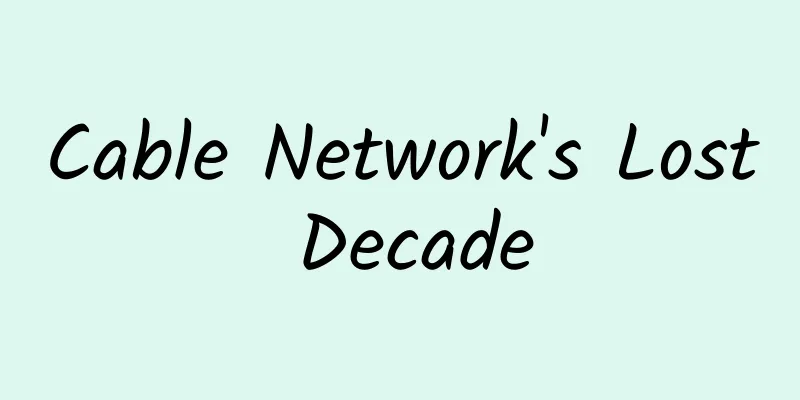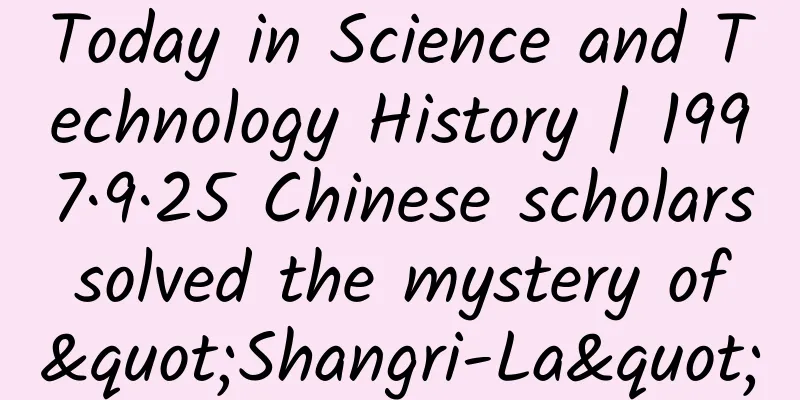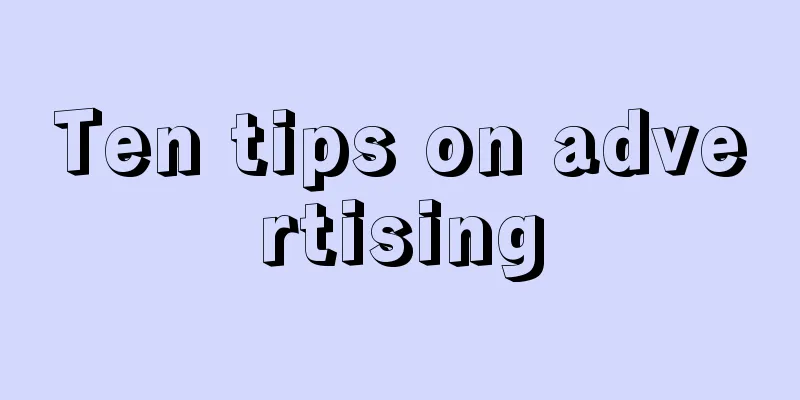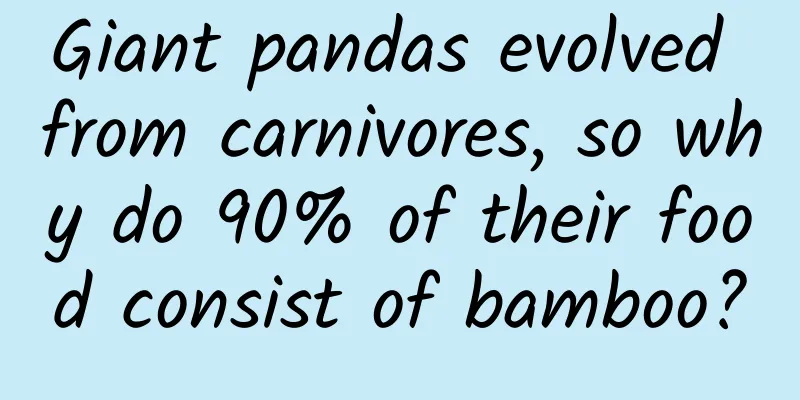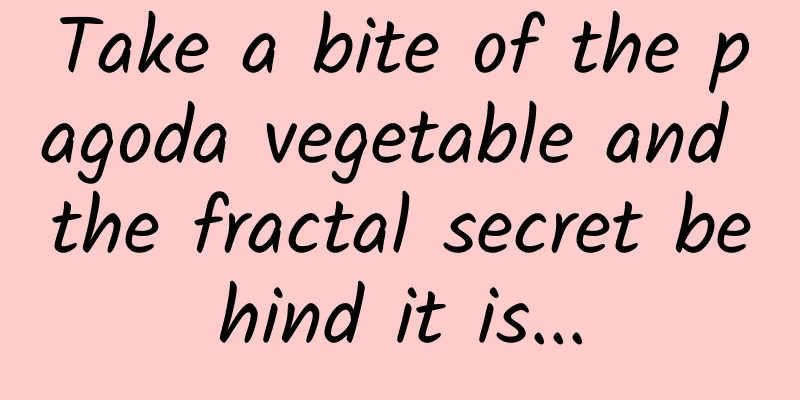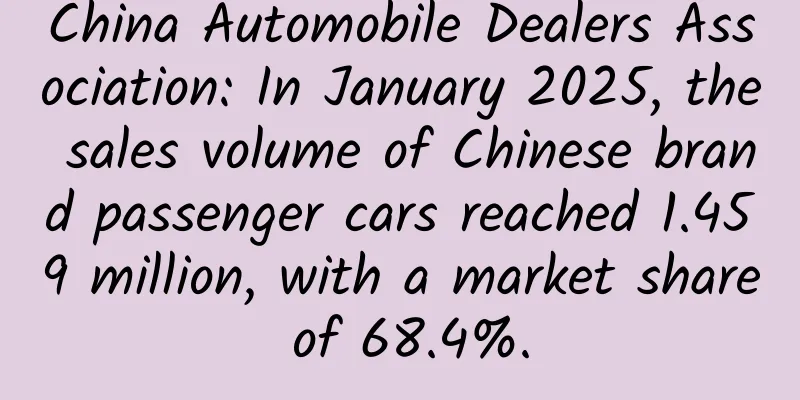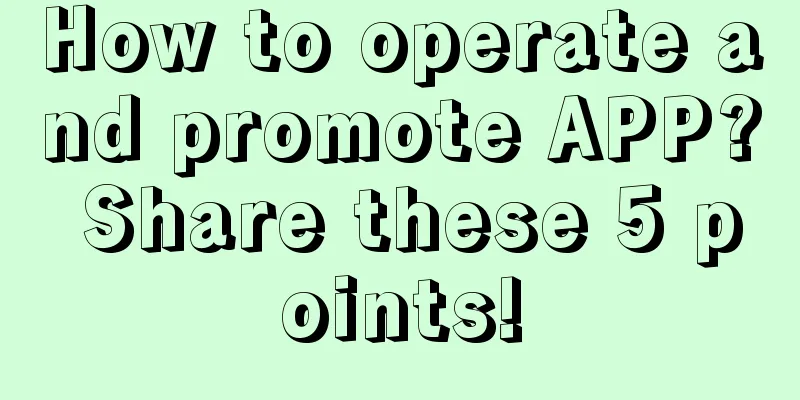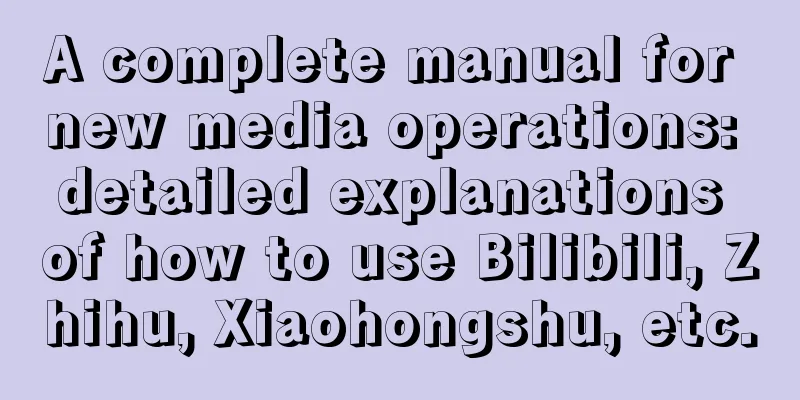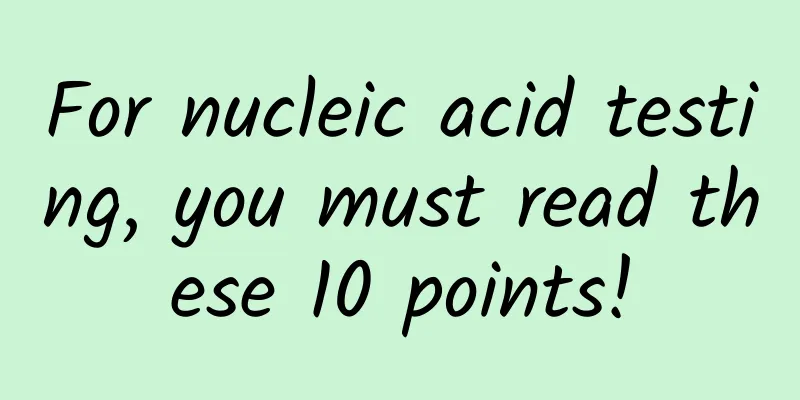iOS15 Beta5 update, many new improvements, but not recommended
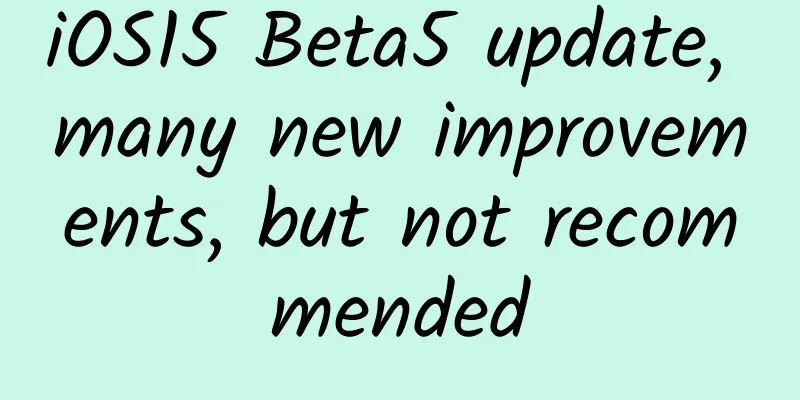
|
The update package is 6.0.5GB, which may vary slightly between different models or versions. The updated version number is 19A5318f. Also updated at the same time are tvOS 15 beta 5 (version number 19J5325f) and iPadOS 15 beta 5 (version number 19A5318f). ① Weather icon optimizationAfter this update, the color of the weather icon has become "deeper", similar to the color of the map icon. ② New pop-up windowAfter this update, when you open some apps such as Maps, Home, Photos, etc. for the first time, you will see a new pop-up window with function introduction. ③ Chinese version of the pop-up window for unlocking the iPhone watchWhenever we unlock the watch through the iPhone, an unlock reminder will appear at the top of the phone, which is now fully translated into Chinese. ④ Camera icon improvementsThe camera icon in the control center has a new design, and the new icon cancels the original shutter button. ⑤ Sound recognition icon improvementThe [Song Identification] icon in the control center has a new design. The new icon has no border and a magnifying glass has been added, as shown in the picture above. ⑥ New pop-up window on shutdown pageIn Beta4, Apple added a reminder pop-up window on the shutdown page that "Location is possible even when the device is turned off". After updating to this version, this reminder pop-up window has an additional clickable button, through which users can learn more about "Location is possible even when the device is turned off". ⑦ New icons for shortcut commandsA new drink cup icon has been added to the shortcut command (the first cup of milk tea in autumn?). ⑧ Focus on notification optimizationThe [Focus Notification] in the Notification Center has undergone minor optimizations. ⑨ Lock screen and turn off background soundiOS15 brings the background sound function. After turning on the background sound, the iPhone will continue to play the sound we choose. The specific path is: Settings-Accessibility-Audio and Vision-Background Sound. At the bottom of the page, this version adds a new option [Turn off background sound on lock screen] for this feature. After turning on this feature, background sound will no longer play when the screen is locked. In addition, there are some small improvements in other apps such as Safari browser and AppStore. If you have other new discoveries, you are welcome to share them with everyone in the comment area. Although this beta version has been optimized and improved in many aspects, there is still a probability of freezes, frame drops, and APP crashes. Therefore, it is not recommended to update unless necessary. iOS15 no longer supports iPhone 6 and below. Now only devices higher than (including) iPhone 6s, iPad Air 2, iPad mini 4 and iPod touch 7 can be upgraded to this version. |
>>: File transfer has been improved! Detailed experience of the new version of WeChat PC
Recommend
Xiaomi enters the US market not because it doesn’t want to, but because it can’t
Xiaomi senior vice president Wang Xiang said in a...
When can I poop out last year's poop?
Today is the sixth day of the Lunar New Year, and...
The Ministry of Foreign Affairs responded to the Australian Prime Minister's statement that he welcomes China's rise (full text)
The Ministry of Foreign Affairs responded to the ...
Everything you want to know about event planning and operation is here
As an operator , event planning and event operati...
The World Cup has changed: people are more enthusiastic about buying lottery tickets than watching the games
When the World Cup group stage was not over yet, t...
How much does it cost to be an agent of Haixi Animation Mini Program?
How much does it cost to be an agent of an animat...
How to set up the landing page on the website?
How to set up the landing page on the website? Re...
Source Code|Cloud Tags
Source code introduction: cloud tag deletion, add...
Zhihu, Toutiao, NetEase Cloud Music, 21 marketing details that still have dividends
As WeChat and Weibo operations become increasingl...
What is really difficult?
Source: Dr. Curious Original title: Teach you how...
Why do some people get drunk as soon as they drink? Is it because of their health or because they chose the wrong wine?
Mixed Knowledge Specially designed to cure confus...
These 8 growth hacking cases will help you burst out inspiration and leverage users
Growth is like a sword of Damocles hanging over t...
Douyin short video "Film and Television Editing and Sales All-round Class" from entry to mastery, play and make money in short video operation
Training course video lecture content introductio...
7 ways to play in the short video field
In recent years, short videos have become a very ...
How to become popular by playing Tik Tok? How can I start playing Tik Tok?
I believe that everyone who has come into contact...