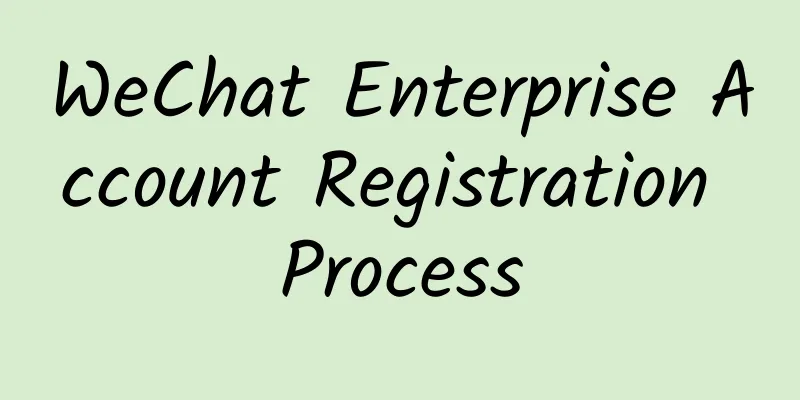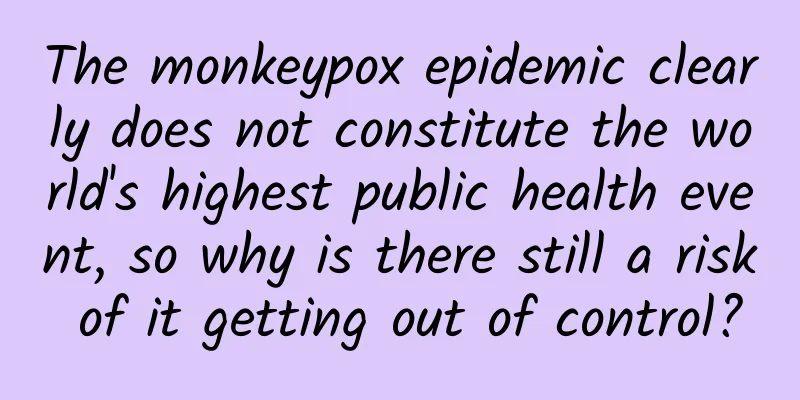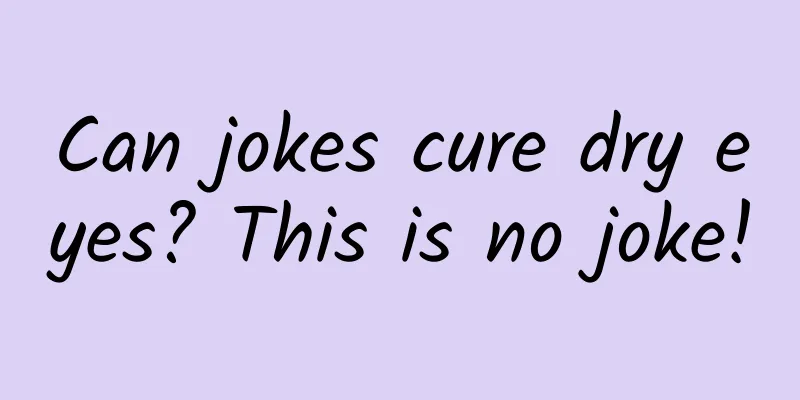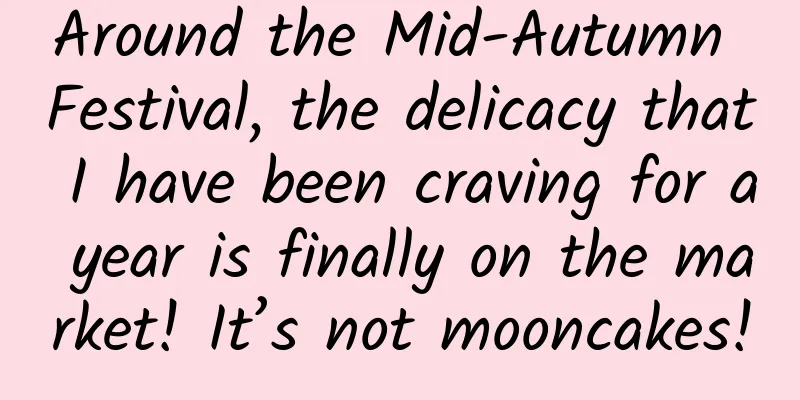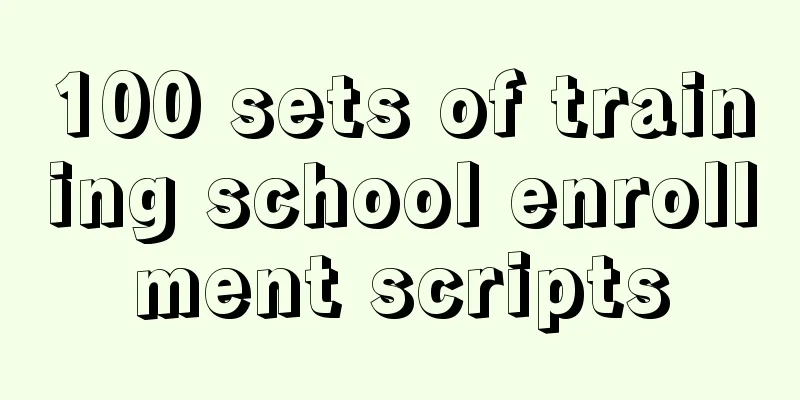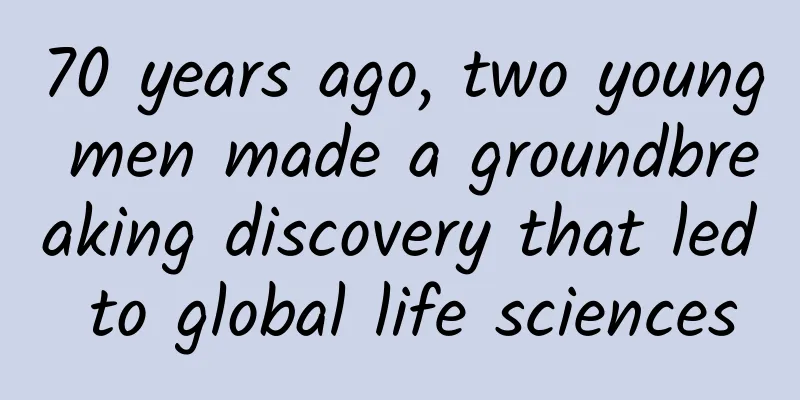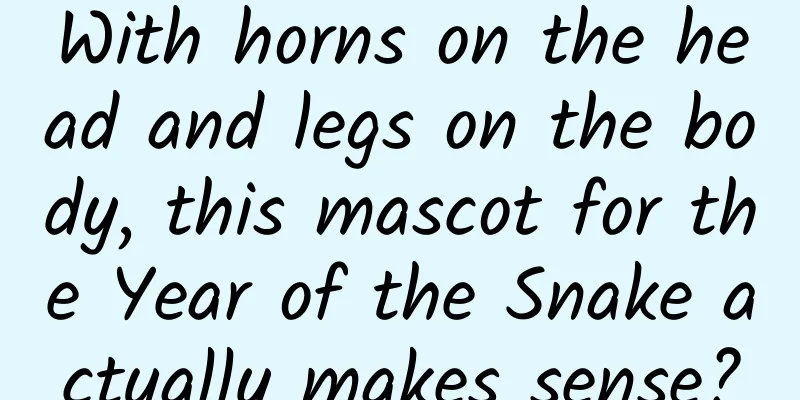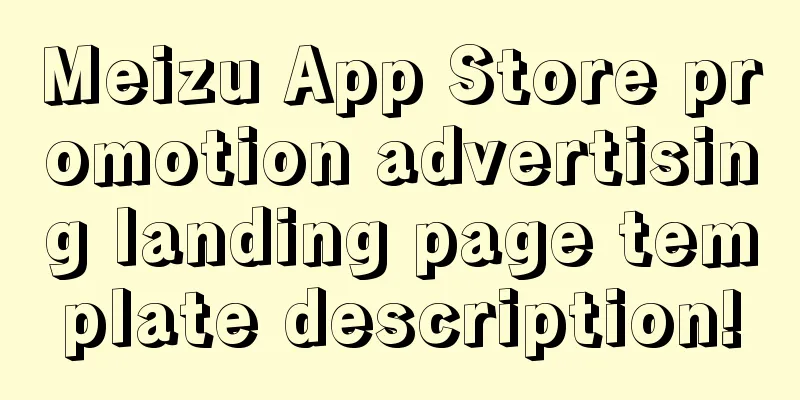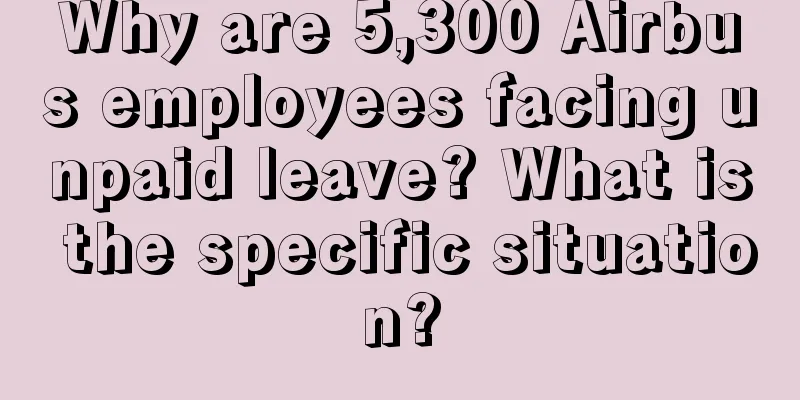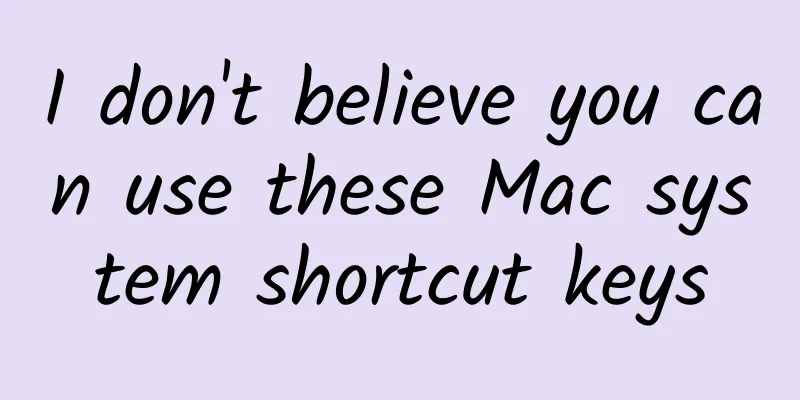Android architect's in-depth understanding of RecyclerView reuse and caching mechanism
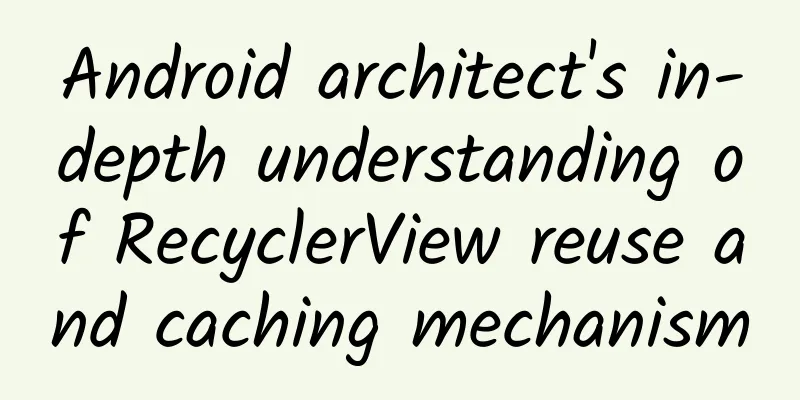
|
This article is reprinted from the WeChat public account "Android Development Programming", the author is Android Development Programming. Please contact the Android Development Programming public account for reprinting this article. PrefaceLearning source code and studying source code programming ideas are the only way for programmers to advance Everyone knows that RecyclerView has a recycling and reuse mechanism, so how does the recycling and reuse mechanism work? Today we will use source code to explain and learn together 1. Recycler IntroductionRecyclerView is a cache managed by the internal class Recycler, so what is cached in Recycler? We know that RecyclerView can still slide smoothly when there is a lot of data, and RecyclerView itself is a ViewGroup, so it is inevitable to add or remove sub-Views when sliding (sub-Views are created through onCreateViewHolder in RecyclerView#Adapter). If the sub-Views have to be recreated every time they are used, it will definitely affect the smoothness of sliding. Therefore, RecyclerView caches ViewHolder (which contains sub-Views) through Recycler, so that sub-Views can be reused when sliding, and under certain conditions, the data bound to sub-Views can also be reused. So in essence, caching is to reduce the time of repeatedly drawing Views and binding data, thereby improving the performance of sliding.
Recycler caches ViewHolder objects at four levels, with the priorities from high to low being: 1. ArrayList mAttachedScrap --- Cache the ViewHolder of the visible range on the screen 2. ArrayList mCachedViews ---- caches the ViewHolder that will be separated from the RecyclerView when sliding, cached by the position or id of the child View, and stores up to 2 by default 3. ViewCacheExtension mViewCacheExtension --- Cache implemented by the developer 4. RecycledViewPool mRecyclerPool --- ViewHolder cache pool, which is essentially a SparseArray, where the key is ViewType (int type) and the value is ArrayList< ViewHolder>. By default, each ArrayList can store up to 5 ViewHolders. 2. Detailed Analysis of Cache MechanismWhen RecyclerView slides, onTouchEvent#onMove is triggered, and the recycling and reuse of ViewHolder will begin here. We know that when setting RecyclerView, we need to set LayoutManager. LayoutManager is responsible for the layout of RecyclerView, including the acquisition and reuse of ItemView. Taking LinearLayoutManager as an example, when RecyclerView is rearranged, the following methods will be executed in sequence: onLayoutChildren(): Entry method for layout of RecyclerView fill(): Responsible for continuously filling the remaining space, the calling method is layoutChunk() layoutChunk(): Responsible for filling the View, which is ultimately found by finding a suitable View in the cache class Recycler The entire call chain above: onLayoutChildren()->fill()->layoutChunk()->next()->getViewForPosition(), getViewForPosition() is to get the appropriate View from the RecyclerView recycling mechanism implementation class Recycler, The following mainly looks at the implementation of Recycler#getViewForPosition().
They will all execute the tryGetViewHolderForPositionByDeadline function and continue to follow it: //Get ViewHolder according to the passed position
The ViewHolder obtained through mAttachedScrap, mCachedViews and mViewCacheExtension does not need to recreate the layout and bind data; the ViewHolder obtained through the cache pool mRecyclerPool does not need to recreate the layout, but needs to rebind the data; if the target ViewHolder is not obtained in the above cache, Adapter#onCreateViewHolder will be called back to create the layout, and Adapter#onBindViewHolder will be called back to bind the data SummarizeThere are two structures involved in the recycling and reuse of RecyclerView in the sliding scenario:
|
<<: Google's Android beta device search feature exposed: supports network and car search platforms
Recommend
Reservation time for the 19th Asian Games commemorative coins: When will they be issued in 2022? Where to make an appointment?
In more than 4 months, my country's 19th Asia...
Electric Technology Car News: The once popular sports car has fallen into this state. After nine years of hard work, can the Buick Regal regain its glory?
It has been 9 years since the last generation of ...
Android 9.0 upgrade is too slow, Google wants users to test Android Q directly
Although after Google released Android 9.0 this y...
Technology and market play a significant role in Chuangwei's leading position in the industry. Thoughts after 2014
January 5 (Reporter Zhang Xiaodong) The end of 20...
Liu Zhanwen | Standing tall and shouldering the mission of intelligent transportation Fu Fanghua
As a female young scientist born in the 1980s who...
Why did Microsoft launch the Surface Book laptop? To maintain Windows' influence
Beijing time, October 8th news, when Microsoft gl...
Temporary workers cannot take the blame for Pinduoduo's public relations
On the first working day of 2021, Pinduoduo once ...
Apple discontinues iPod Touch, ending 20-year iPod legend
As Apple prepares to enter the 15th anniversary o...
Feeling overheated physically? Remember to cool down your mind, too.
It's been so hot lately that air conditioners...
Apple's 2022 product line leaked! Transformation to Apple Silicon within two years, goodbye Intel
A year ago, Apple unveiled the mystery of Apple S...
Project Soli is a more amazing interactive technology than Apple Watch
[[138002]] Apple's first smartwatch, Apple Wa...
Chuchujie CEO, a post-85s generation’s experience in managing millions of fans
The first time I met Lu Jinjie was at the Tencent...
Lao Gan Ma said that Tencent has never collected debts? Why didn’t Tencent collect the advertising fees?
Why didn’t Tencent collect the advertising fees? ...
Tips for cold starting a Kuaishou account!
It is not easy to stand out among the 15 million ...