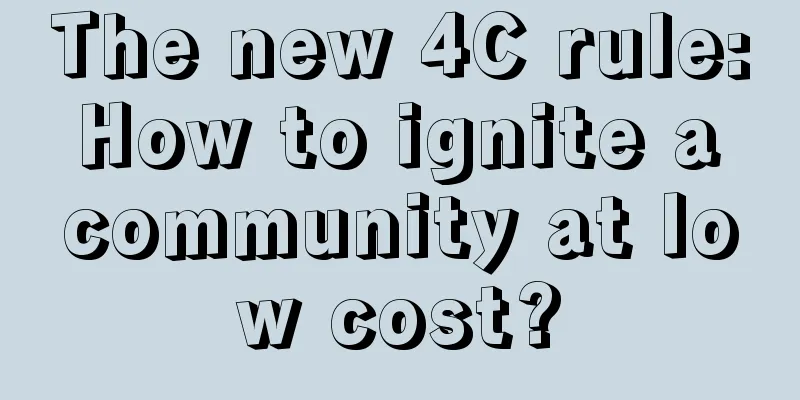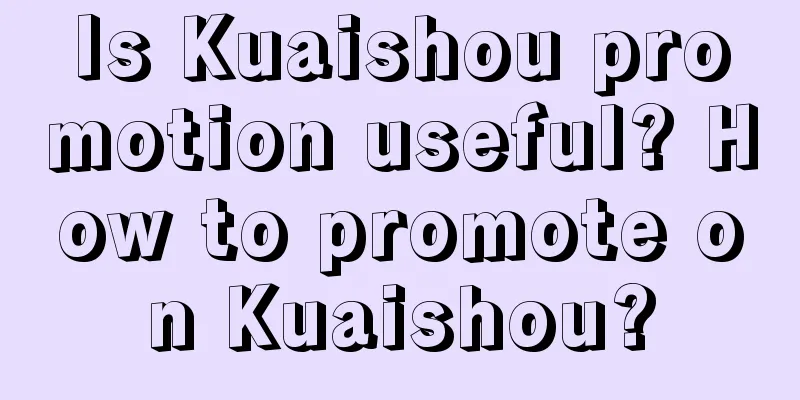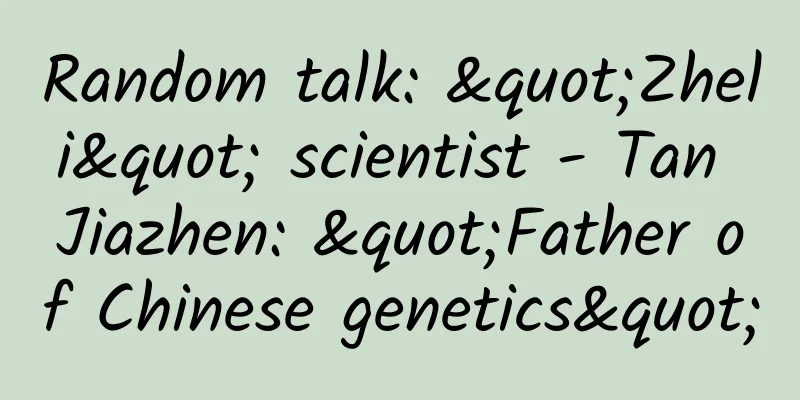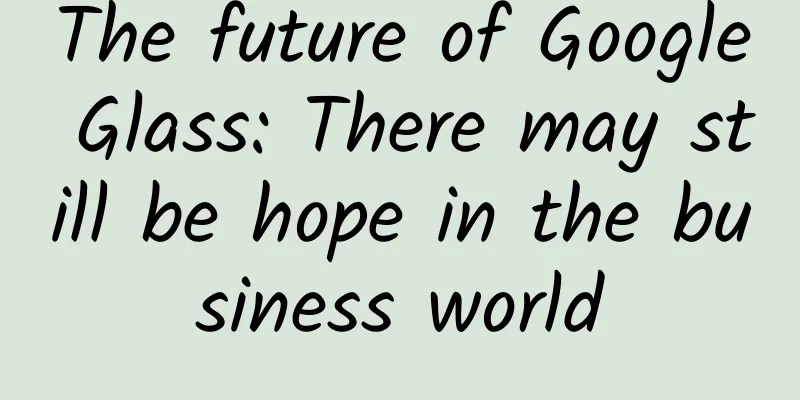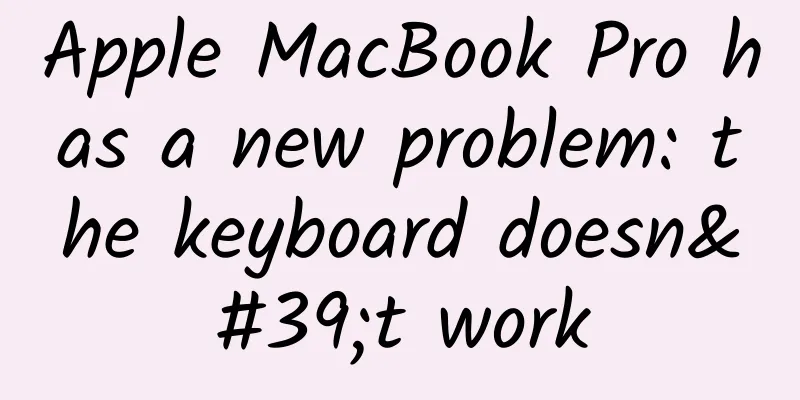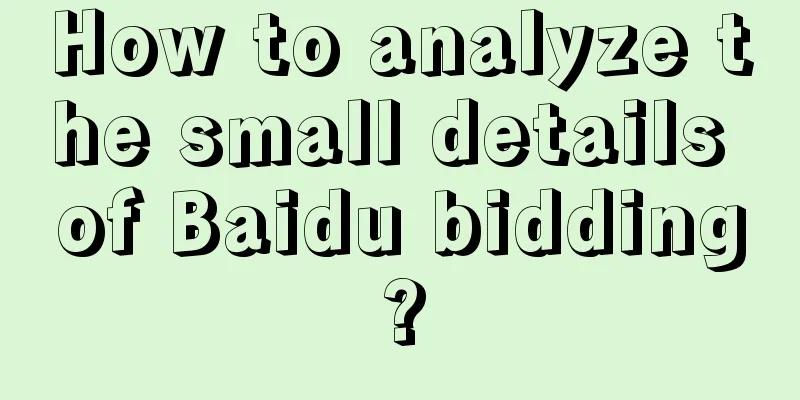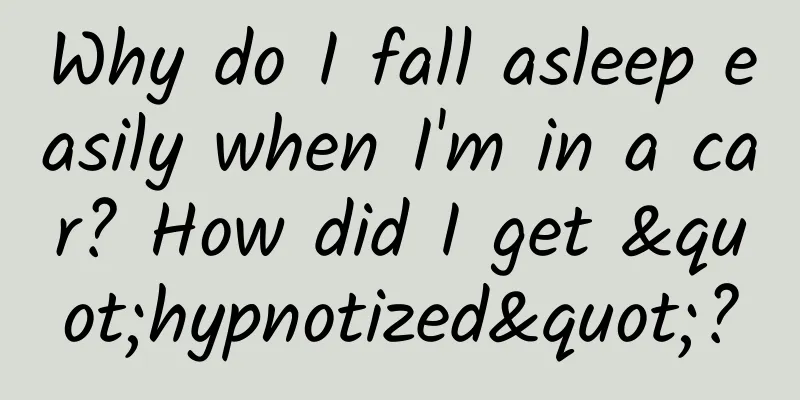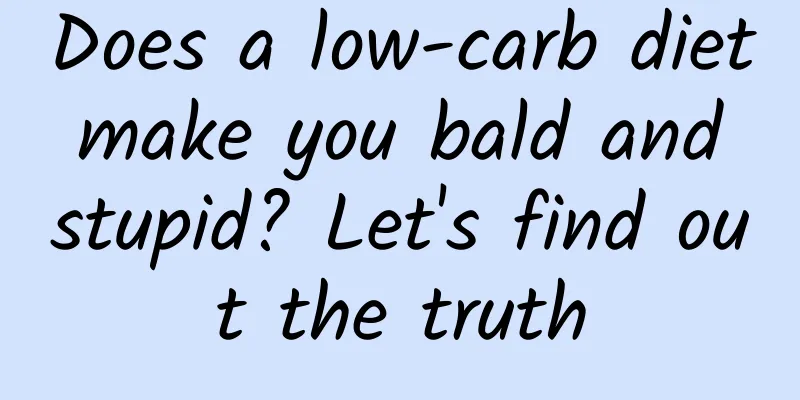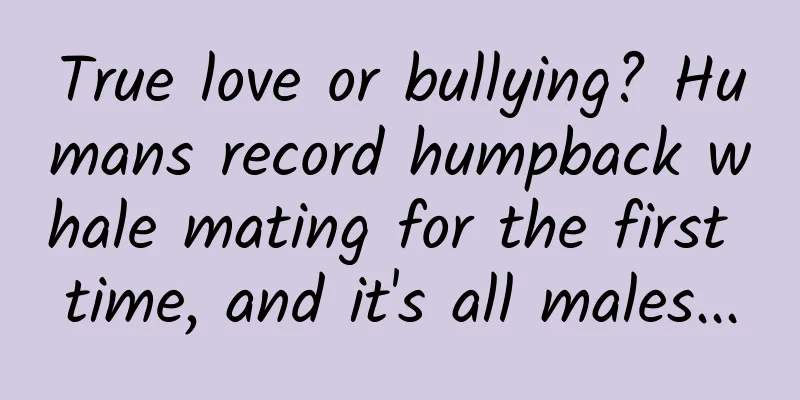Three WeChat functions are easy to be targeted by scammers. You need to quickly check and remove them. The elderly also need to know
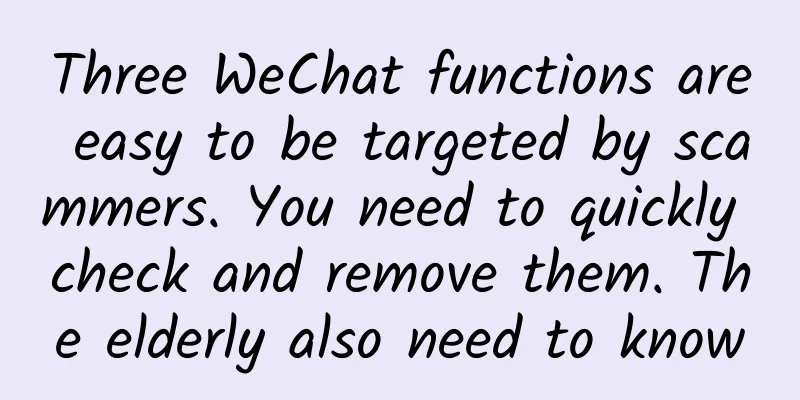
|
When we use WeChat, there are actually 3 functions that are extremely easy to be targeted and exploited by scammers. We must quickly find out and remove them to ensure the safety of our WeChat account and funds!
1. Deactivate payment codeMany people use WeChat to pay when they buy things in supermarkets or shopping malls, but they do not close the payment code after paying, but keep it open! Everyone should know that once our payment code is lost or obtained by others, he can directly use our payment code to pay, which will cause the loss of funds in our WeChat. Elderly friends should pay special attention to this, and many elderly friends ignore this point! After using the payment code, we must click the [three dots] in the upper right corner and select [Pause] Click [Suspend Use] to deactivate the [Payment Code] and open it again when you need to use it! Only in this way can we avoid the theft of WeChat funds caused by the inadvertent loss of payment codes! 2. Delete redundant accountsIn many cases, we will find that in addition to our own real-name accounts, there are many accounts on WeChat that are not added by our real-names. Therefore, we must quickly check how many accounts are bound to our WeChat, and once we find that they are not authenticated by ourselves, we must delete them. Only by clearing unnecessary accounts can we ensure the security of our WeChat! We open WeChat Find the settings Select [General] in Settings. Open [General] and click [Accessibility]. After opening [Assistance], directly click [WeChat Pay] Next, select [Help] in [WeChat Payment] Then we select [Real Name Question] At this time, select [Query Accounts] At this time, we will be asked to enter [Name] and [ID Number]. After entering, click [Next] Then we will be asked to [Verify by face scan], just click [Verify] Wait for [Verification] to pass, and you can see how many [accounts] we are currently bound to WeChat As long as we find that there is something that is not added by our real name, we can just click [Clear] and then select [Freeze Directly] to freeze it! Only in this way can we avoid the loss of funds or account theft caused by WeChat being bound by others! 3. Disable group chat and QR code adding methodsWe all join various group chats in our lives, but as long as our friends in the group can directly add us as friends, we will receive various applications for adding strangers, which is very annoying! Secondly, if some people with bad intentions add us, it will bring irreparable losses to our WeChat, so we have to turn off the [Group Chat] adding method! Also on the WeChat settings page, find [Privacy] After opening [Privacy], select [How to add me] Then press the button below to turn off the [Switch]! In addition to closing the group chat, the QR code should also be turned off, because once the QR code is lost, it will cause us a lot of trouble! The above three are the functions that we should pay close attention to when using WeChat. Once we are not careful, it will cause losses to our WeChat, so we must check and delete or close them! I hope it helps everyone! |
<<: How to improve mobile app performance with a powerful database
>>: WeChat 8.0.10 has been updated again! 5 new features are launched. Have you upgraded?
Recommend
Several ways to quickly create popular articles in self-media and public accounts
Several ways to quickly create popular articles i...
The volcano spewed 80 grams of gold a day. Whose "pie from the sky" is it? Let's go! Let's go to collect the gold
Question of the day: Has the price of gold gone c...
How much does it cost to customize the Shihezi points mini program? What is the price quote for customizing Shihezi points app?
The factors affecting the quotation of Shihezi po...
Google: More than half of search results have shifted to mobile-first indexing
[[252986]] According to US technology media TechC...
The "overlord" soaring into the sky: How did dinosaurs "regain life" in the blue sky?
In the fourth-grade Chinese textbook published by...
What should I pay attention to when applying for Baidu Account Manager qualifications?
What should I pay attention to when applying for ...
How much is the interest rate for a notice deposit at Bank of China? How is the interest on bank deposits in China calculated?
How much is the interest rate for a notice deposi...
How much does it cost to join the Shangluo Coupon Mini Program? What is the price for joining the Shangluo Coupon Mini Program?
How much does it cost to join a coupon mini progr...
When an asthma attack occurs, why do people in movies and TV shows always use paper bags to breathe? Can this save lives?
If I tell you that this can really save lives, yo...
From being useless to being full of treasures, the rise of “fly ash”
Image source: Internet In the cold winter, northe...
These 7 good hygiene habits may be quietly "stealing" your health!
Ms. Zhao, 51 years old, developed a rash on both ...
Lin Yu_Course Creation Methodology Baidu Cloud Download
Lin Yu_Course Creation Methodology Lin Yu Course ...
How did mammals rise? These animals living in China 125 million years ago were the key
From whales that live like fish in the ocean, to ...
How much does it cost to attract investment for the Tongling Homestay Mini Program?
How much is the investment cost in Tongling B&...
Only 3 steps to complete practical and effective competitive product analysis
This article mainly goes over with you how to eff...