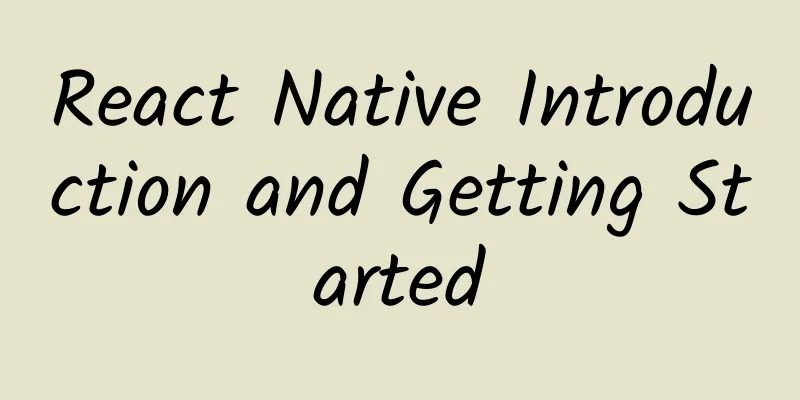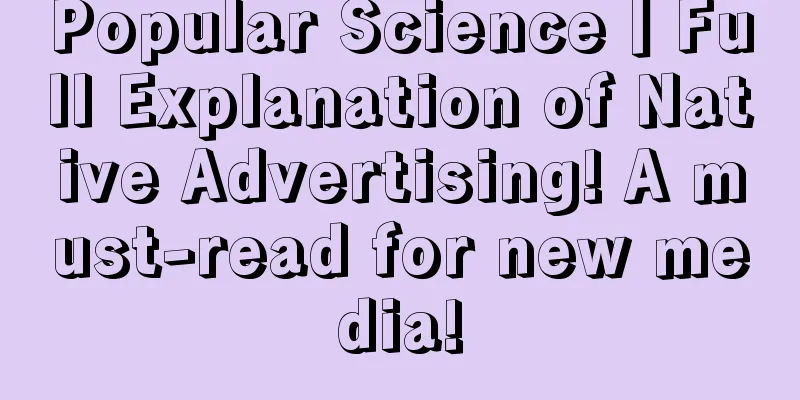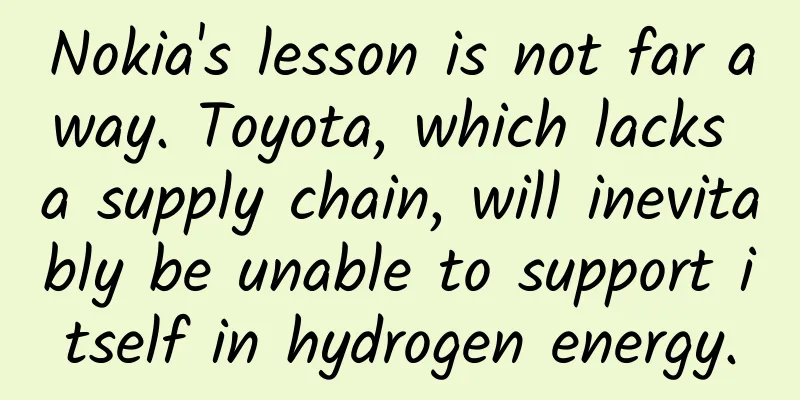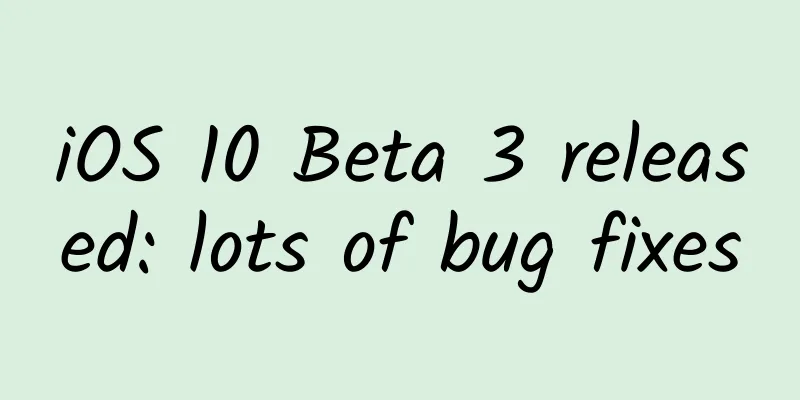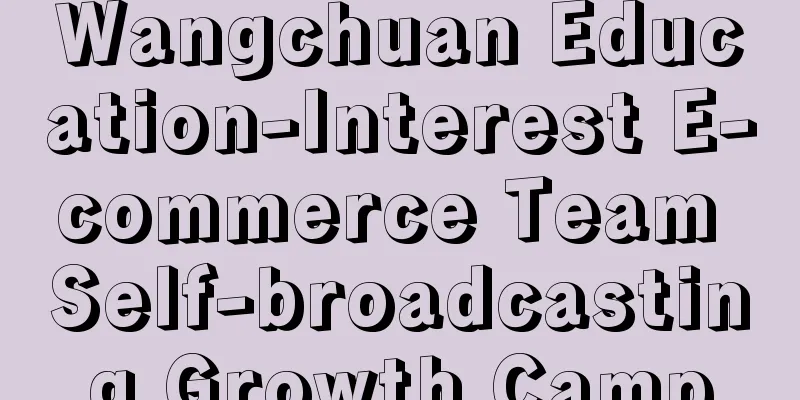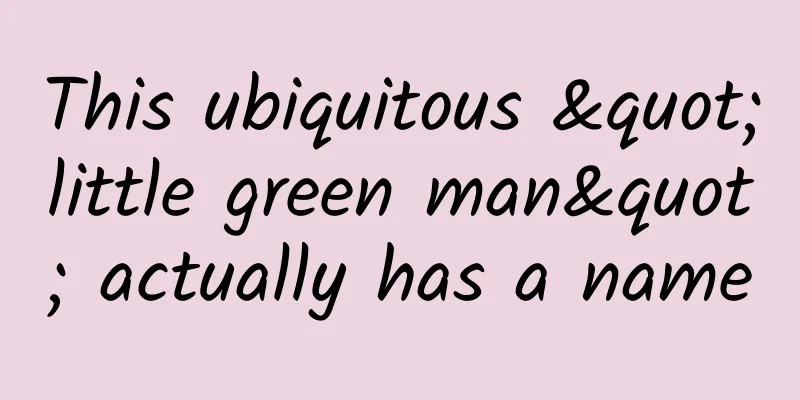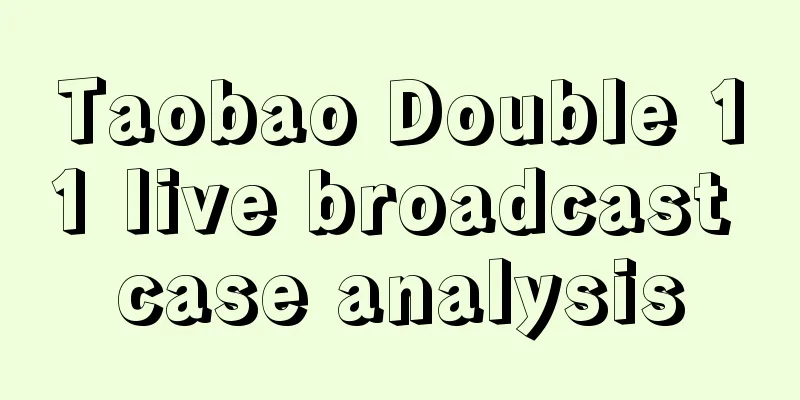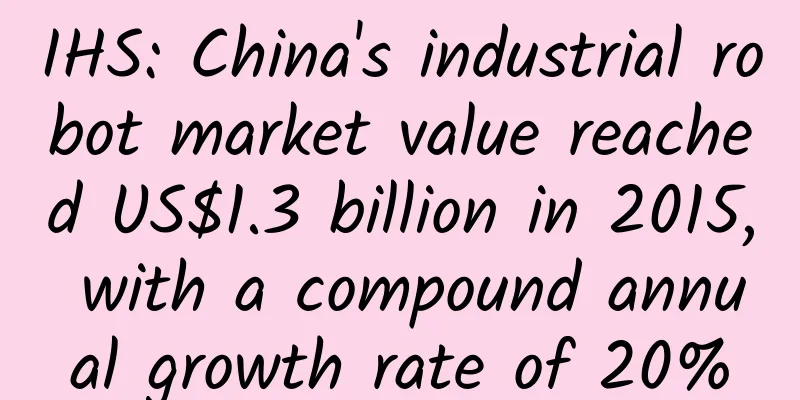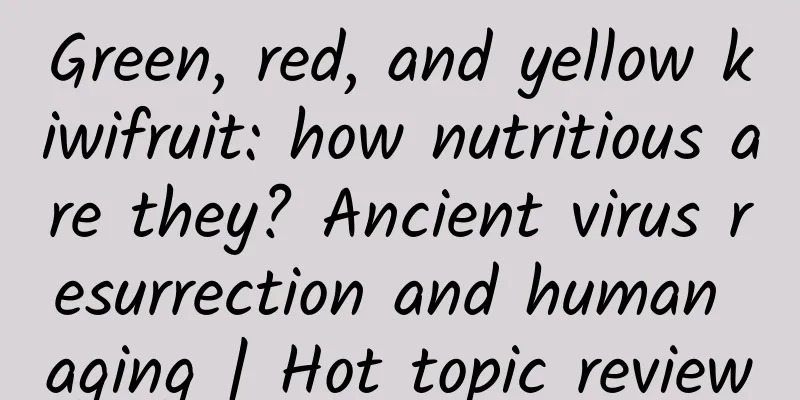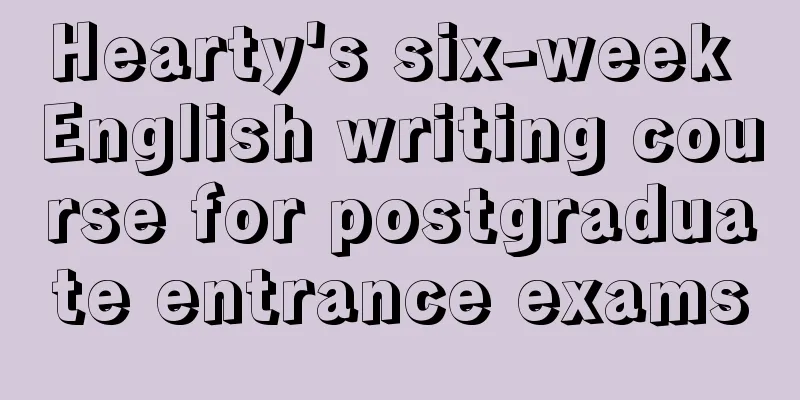How to quickly transfer data between iOS devices? One trick can help you do it
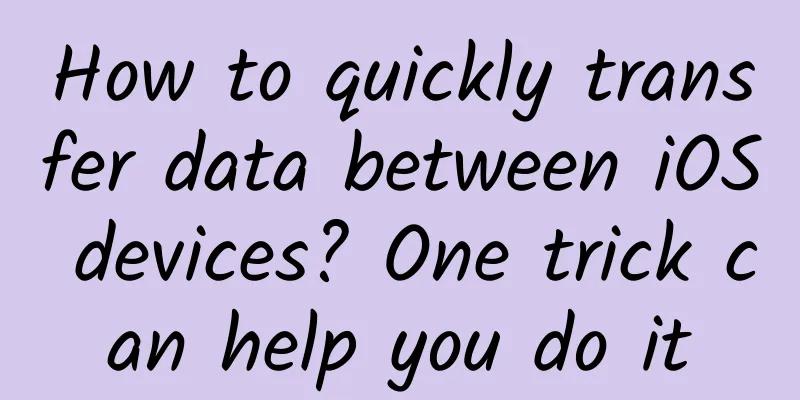
|
I recently bought a new iPhone and logged into my ID, but I found that some of my data did not appear on the new phone. Some important files and data were transferred through WeChat and other platforms, but they were too large to be transferred. Some photos also did not appear on the new phone. How can I transfer all the data on my old iPhone to my new phone? In this case, you can try the software EaseUS Mobile Data Transfer. Designed specifically for iPhone/iPad, data transfer is easy! EaseUS Mobile Data Transfer Free is a free iOS data transfer software suitable for transferring files between iPhone and iPad, and migrating to Windows or Mac. EaseUS Mobile Data Transfer provides free iPhone/iPad backup, file sharing between iOS devices, or syncing files from computer to mobile phone. This software helps users transfer photos, contacts, music, e-books, and notes between iOS devices or to computers. Three steps are done in one go. Select device - select file - one-click transfer, and data can be transferred quickly and easily. Step 1. Connect your iPhone/iPad to the computer and click the "Trust" button to continue. Launch EaseUS Phone Data Transfer and find the "Computer to Phone" mode. Click "Choose File" to continue. Step 2. Now, select the files you want to transfer. After selecting the required files, click "Open". Step 3. All selected files will be displayed in the right pane with detailed file names and file sizes for you to preview. If you want to add more items in this step, select "Add Content" or directly drag the files to the designated area. Finally, click "Transfer" to start quickly importing data from your computer to iPhone/iPad. After the transfer is completed, go to the corresponding location and open the application to view the transferred data. The method for transferring data between iOS devices is basically the same as above. You only need to choose phone to phone transfer. |
Recommend
Lu Hao's resume: Do you know the principles of search engine optimization? How does SEO work?
Many friends want to know what search engine opti...
Android 12 first developer preview released: new interface, many underlying updates
February 19 news Google today released the first ...
Event Operations from Entry to Advanced: Review
When it comes to reviewing the game, many people ...
After a year of internal testing, WeChat’s “Payment Score” is officially launched, making consumption more convenient?
After a year of internal testing, WeChat finally ...
Advertising, how to understand creativity?
When I had some free time, I reread the creative ...
How to prevent cardiovascular and cerebrovascular diseases in summer?
Author: Sun Taixin, Chief Physician, Beijing Elec...
How to acquire customers with short video ads at low cost?
In the past two years, many people have seized th...
Will 8K TVs become the mainstream in the market? The reasons are beyond words
For most users, 4K TV is still a novelty. However...
If we can harvest lightning, do we still need to generate electricity?
The discovery and application of electricity has ...
Parents often do these 5 things, but they are extremely dangerous!
Source: Dr. Curious...
Why are there no two identical leaves in the world? Here comes the truth!
Why are there no two identical leaves in the worl...
Special: During National Day, go visit a museum!
Some people say To understand a city The vegetabl...
Teachers' Day copywriting is out, give your knees
Teachers' Day is just a few days away. Are yo...
Here comes the ranking order of cooking oils, which one is right for you?
Many netizens have been asking about cooking oil,...
To tell a good brand story, you must learn the four golden principles
Why do brands need to tell stories? Stories are a...