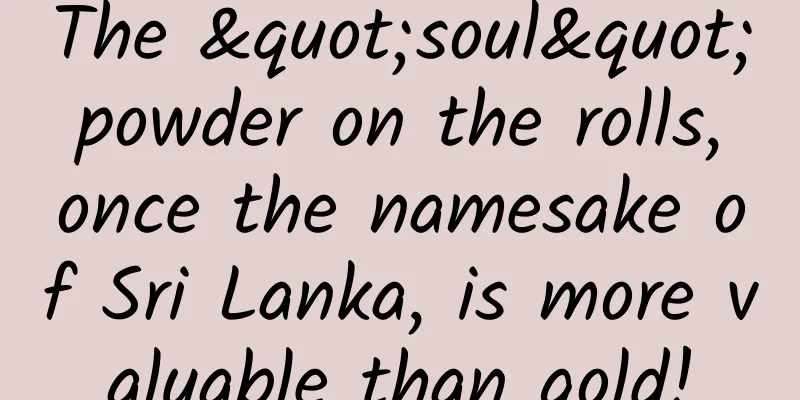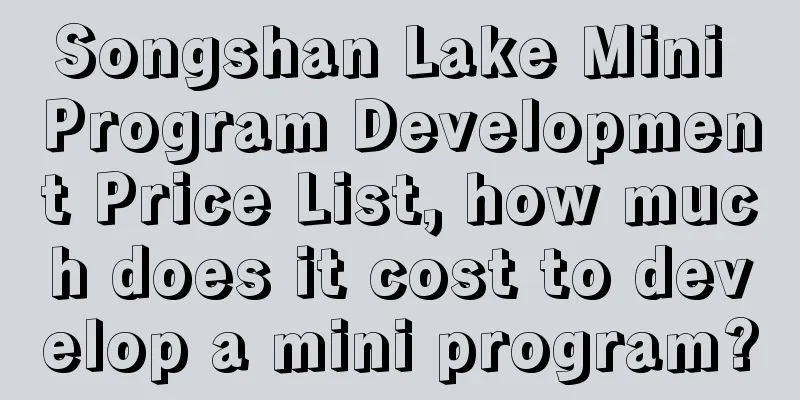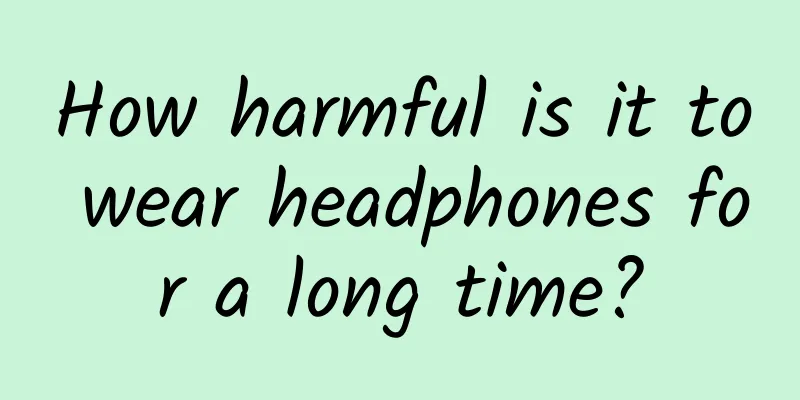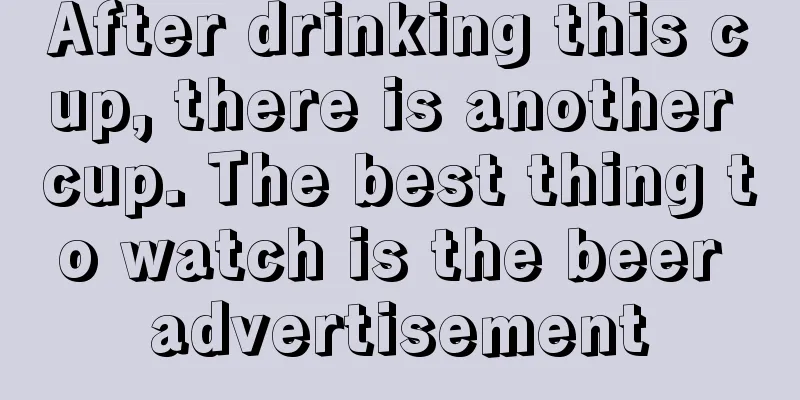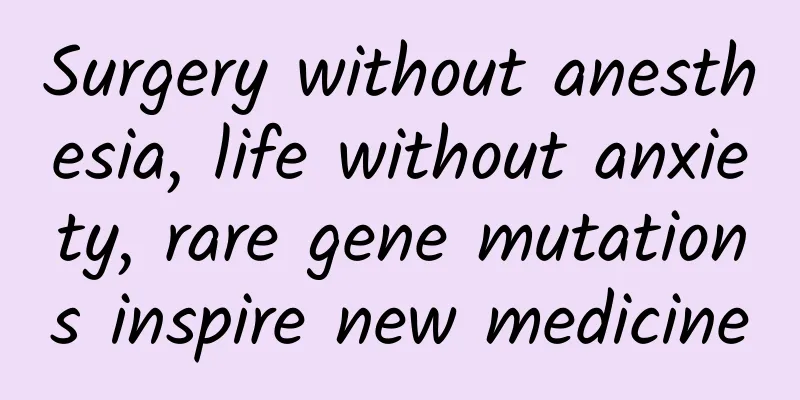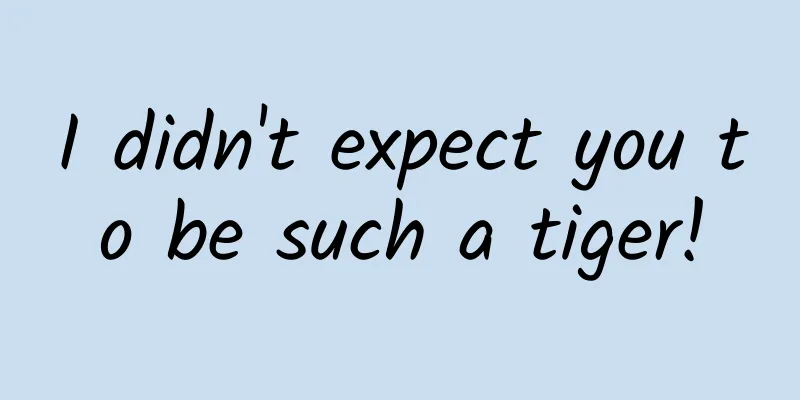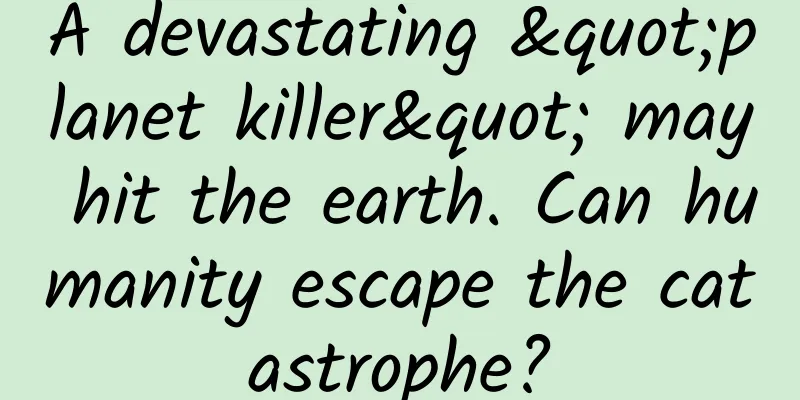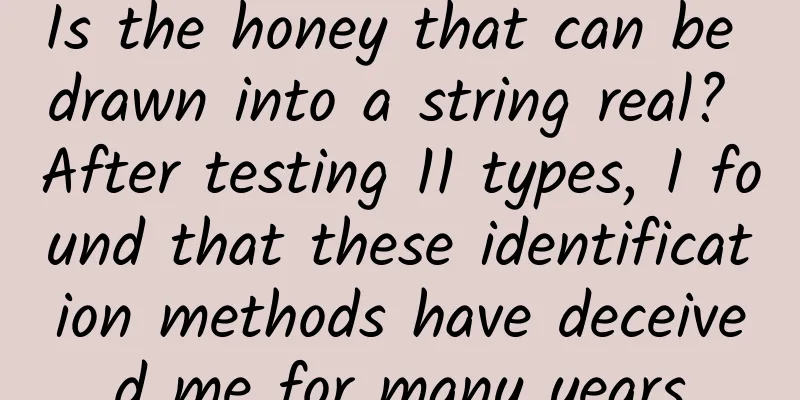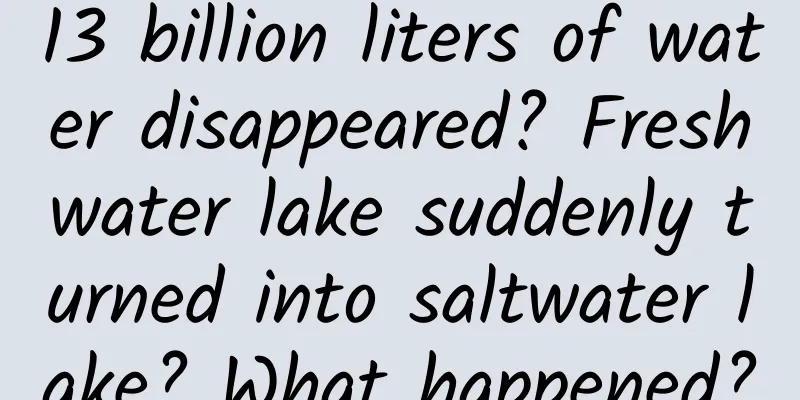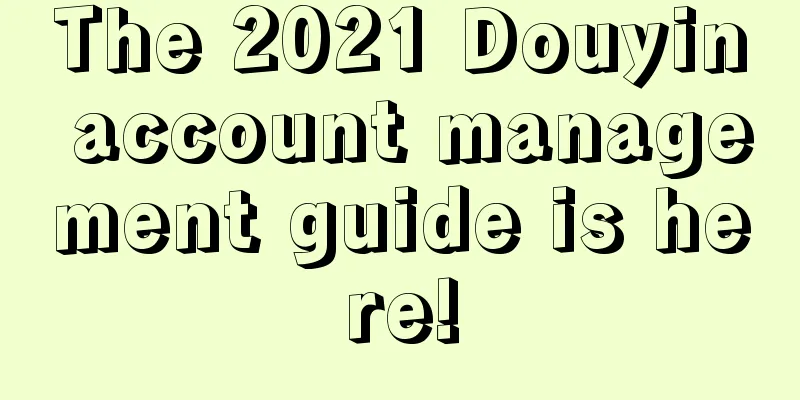After using WeChat for 5 years, I finally realized that WeChat is so powerful that you can activate 7 practical functions by pressing and holding for 2 seconds
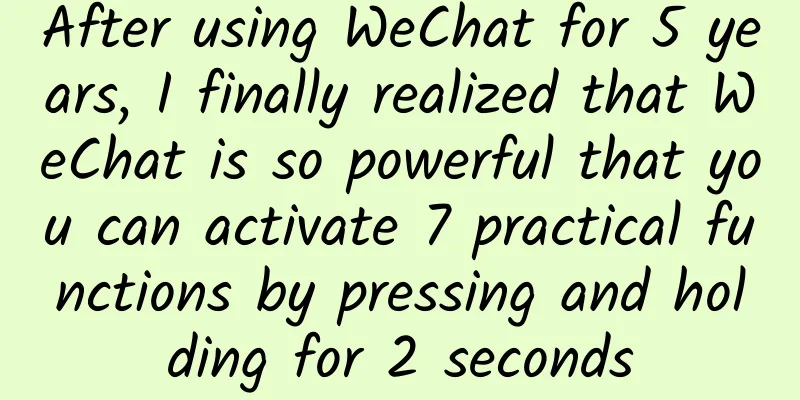
|
There are actually many useful functions on WeChat, but people may not have discovered them yet. Here I would like to share 7 practical functions that can be activated by long pressing WeChat for 2 seconds. It took me 5 years to find out about this function. It is so easy to use.
1. Translate while writingAchieve barrier-free communicationA new feature that was recently released can achieve barrier-free communication after it is turned on. Just set the language you need to translate in advance, then press and hold the dialog box for 2 seconds, select Write while Translate, and you can enter text, automatically translate it into the target language, and send it to your friends. It is convenient and fast. 2. Quick functionsSave time and effort in useBy long pressing the WeChat icon on the mobile phone desktop for 2 seconds, you can activate several of WeChat's most commonly used functions: My QR Code, Scan, and Receive and Pay. By long pressing an option, you can also drag this shortcut function to a blank space on the desktop to make it an independent icon, which is more convenient to use. 3. Play in mute modeWatching videos is more convenientIf you receive a video from a friend and want to watch it but don’t want to hear the audio, you can press and hold the video message for 2 seconds. This way you can choose to play the video silently. There will be no sound when the video is playing, which gives us more convenience. 4. SearchEverything is searchableThere is actually a very useful function on WeChat. No matter whether it is a picture, text or anything else, you can search to find relevant information. Just long press the message or emoticon you want to search for 2 seconds, then you can click search to find the relevant information. 5. ReminderMemo time reminderI often forget some things, or some anniversaries. If this is the case, you might as well try the memo reminder function. Long press the message of the thing to be done for 2 seconds, select Reminder, you can set the reminder time, and it will remind you at the time. 6. Audio filesVoice to textIf you need to convert an audio file to text, you can long press the file to save it to your phone, then open the Recording to Text Assistant applet. After uploading the file, wait for a while, and the text content will be extracted and converted into an electronic file. You no longer need to write by hand in meetings! 7. EmoticonsBring to front, deleteYou can now collect nearly 1,000 emoticon packs, which may cause some emoticon packs you want to use to be displayed at the very back. You may want to press and hold the emoticon pack for 2 seconds, so that you can move it to the front, or delete the emoticons one by one. I have been using WeChat for 5 years and now I know this! WeChat long press for 2 seconds is so powerful that it can activate 7 practical functions. Have you discovered them all? |
>>: Apple iOS 15/iPadOS 15 developer preview/public beta Beta 7 released
Recommend
A creative sharing of industry information flow advertising that you absolutely cannot miss
The general workflow of daily information flow ad...
Super spreading event occurred in South Korea: 37 people were diagnosed after close contact with 1,000 people!
South Korea's epidemic prevention department ...
How to do a good competitive product analysis? What are the common methods?
There are many articles on the Internet about wri...
Wow! What a scene!
Loading long image... Source: Xinhuanet Comprehen...
What is Server Load Balancing and how much does it cost to rent one?
What is Server Load Balancing and how much does i...
Baidu SEM Bidder Practical Guide Tutorial
Chapter 1: How Bidders Achieve “Wild Growth” 1.1:...
Patron? Protector? Friend? The relationship between the founding father and the sculptor
In the great sculpture era with many stars shinin...
What are the functions of the dry cleaners’ WeChat ordering mini program? How much does it usually cost to develop a laundry app?
As people's quality of life continues to impro...
Git builds a distributed version controller tutorial
Git builds a distributed version controller tutor...
E-commerce operation plan: entry-level e-commerce operation plan from 0 to 1!
Many friends who do e-commerce often come to cons...
Is the "magic medicine" for hepatitis A really what was exchanged for the color TV ticket in "Fanhua"?
This is the 4875th article of Da Yi Xiao Hu There...
There is disinfectant in the air. Where does it come from? It is formed spontaneously
Hydrogen peroxide, if this name sounds unfamiliar...
My understanding of APP operation and promotion!
Today I would like to discuss some issues with my...
Dragon Head Cousin Dragon Head Tactics Teaching
Introduction to the teaching resources of Dragon ...
Have you watched "Fang Hua"? Yes! I'm hungry after watching it! | Micro-diet therapy
Author: Fluent The most discussed and popular TV ...