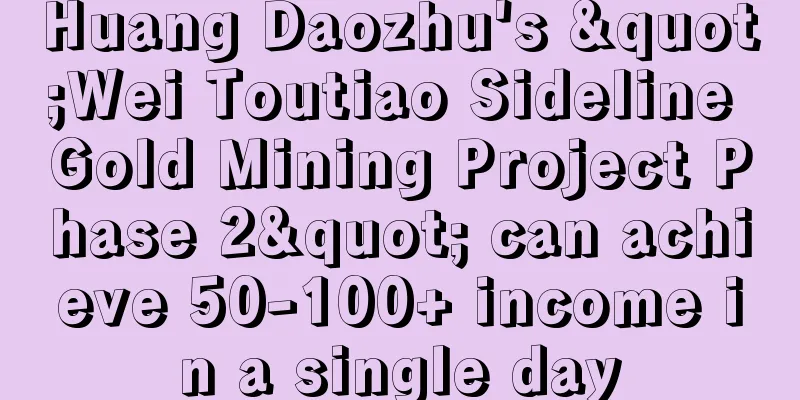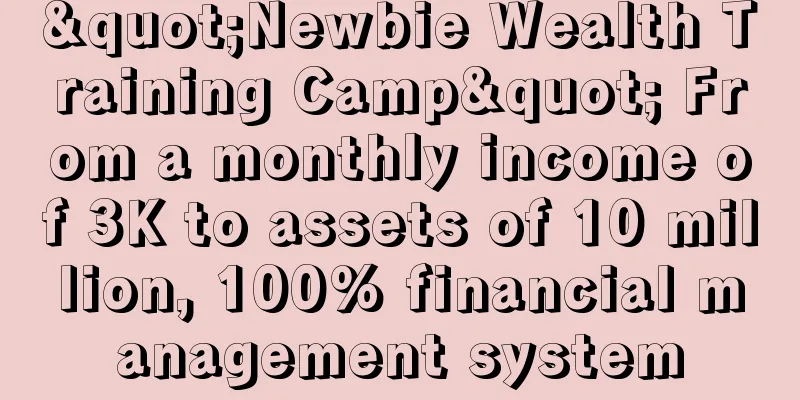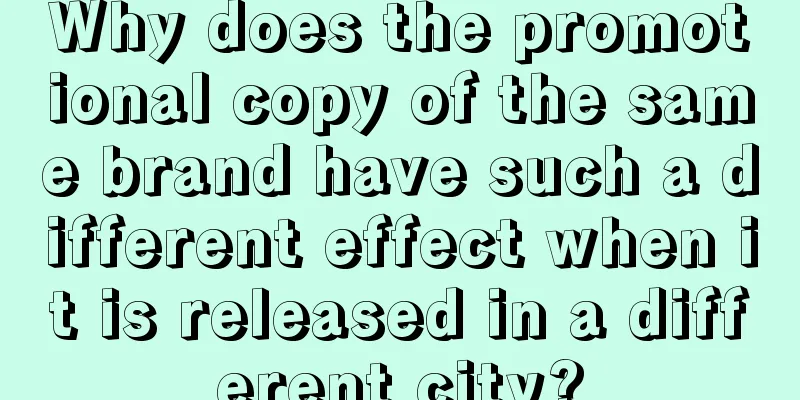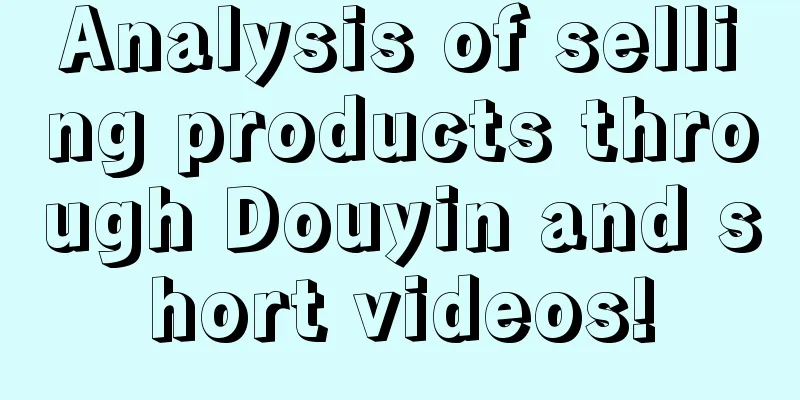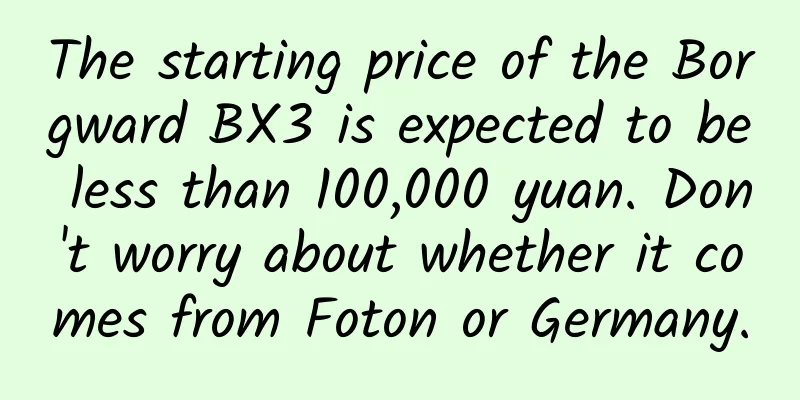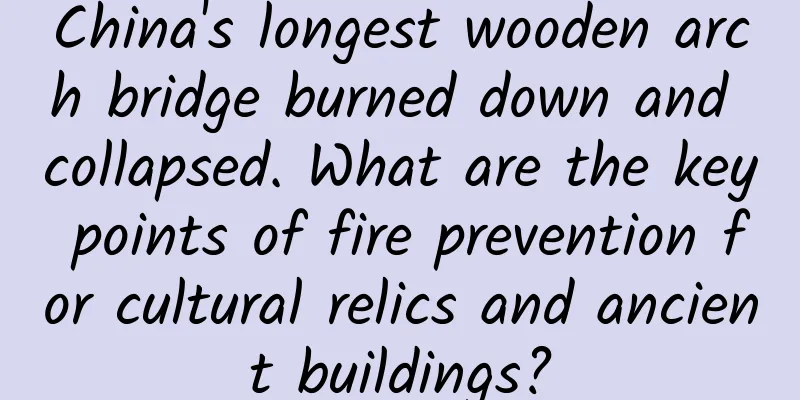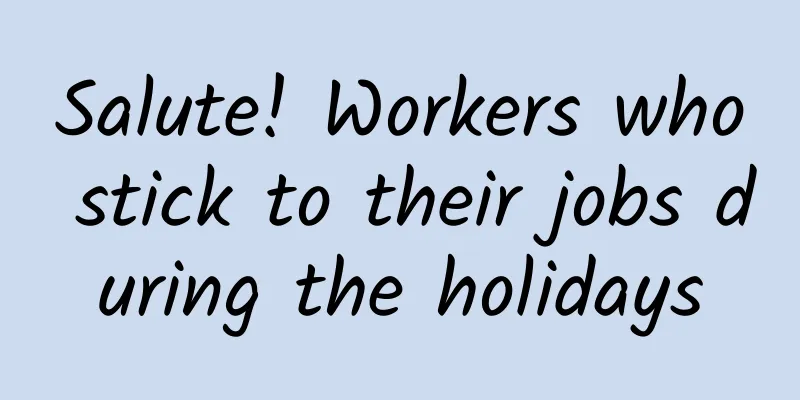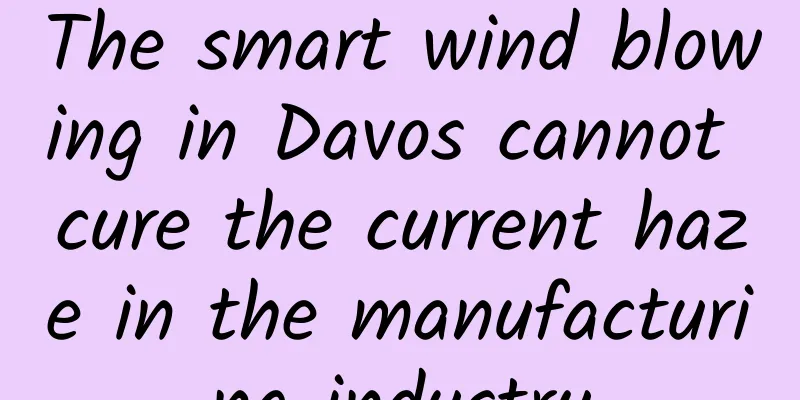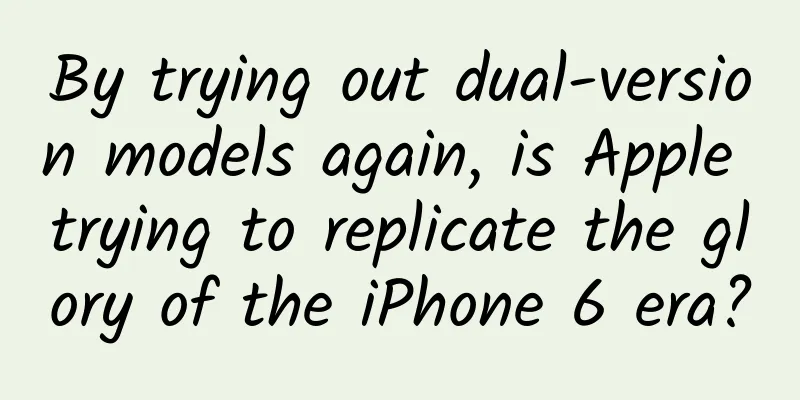Computer pop-up ads are too annoying, teach you how to completely solve them
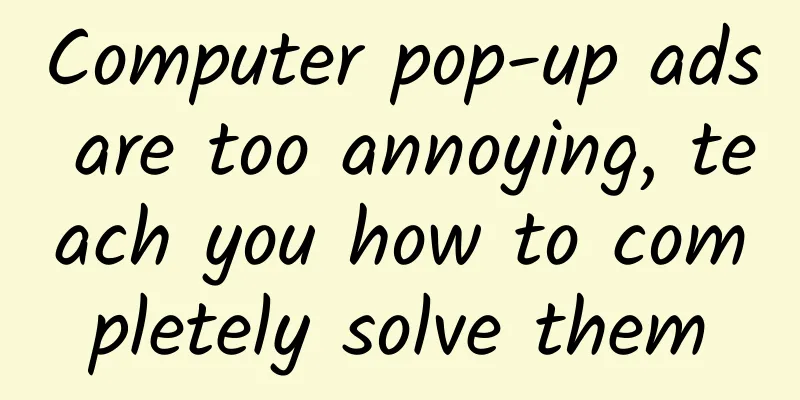
|
So, how can you completely remove these annoying pop-up ads on your computer? Next, Xiaoyu will teach you a trick that will allow you to easily solve this annoying problem. Generally, pop-up ads on the desktop are a separate application. When a pop-up appears, the icon of the application will be displayed in the taskbar or the notification bar on the right. Remember what this icon looks like, you will need it in the following operations. Next, press the shortcut keys [Ctrl+Shift+Esc] on the keyboard to open the computer's task manager, and find the icon you just saw from the process of the task manager. This is the background program of the pop-up advertisement. Then right-click on this process and select [Open file location]. This opens the location where the app is installed on your computer, displaying all of the files that the app contains. Generally, there will be a file containing the word "Uninstall" here, which is the file for uninstalling the program. Run this file to uninstall the pop-up ad. If there is no file containing the word "Uninstall" in this folder, close the pop-up ads on the desktop, force end the background process of the program in Task Manager, and then directly delete this folder. The above is a solution to pop-up ads on the computer desktop, which you can refer to. In addition, there are many methods to remove pop-up ads on the computer, but the most critical process is to locate the location of the pop-up ads on the computer before proceeding to the next step. The above is the main content that Xiaoyu shared with you today. Have you learned it? What pop-up ads do you often encounter when using a computer? |
Recommend
With the birth of semi-artificial life, how far are we from becoming "God"?
Synthetic biology is a magical subject that allow...
Apple smart house vs. Google smart house, which one do you want to live in?
Apple brought us many surprises at the WWDC 2014 c...
Cloud computing enters the US: Alibaba's strategic defense
Following Hangzhou, Qingdao, Beijing, Hong Kong, ...
The download cost is 5.6 cents? This is how you should use Tencent’s 10 billion social advertising traffic!
Some time ago, Tencent announced that it would in...
Short video operation strategy for beauty brands!
This time, we have been floating in the ocean of ...
The shampoo is gone, so you use shower gel to wash your hair? If you use them to wash your hair again, your hair may be ruined!
You must have had this experience: when you were ...
Why is KOL marketing so difficult?
If you want to do a marketing campaign that will ...
B station community operation strategy!
Today we are going to talk about the small broken...
Changsha tea delivery, tea service vx, tea tasting venue sharing
185-6916-1745WeiQ synchronization Changsha Sonic ...
How to apply for a WeChat Mini Program account? How does a company register and develop a mini program?
Q: How to apply for a WeChat Mini Program account...
If a fat person exercises, will he only become a strong fat person?
Being fat is definitely for a reason. Do you thin...
Nutritionist's special reminder! Zibo barbecue is delicious, but you need to follow these 8 points to eat it healthily!
As the weather warms up, the barbecue industry ha...
In a red ocean market with no resource advantages, how did NetEase Cloud Music achieve 300 million users?
In a situation where music player apps are in a c...
Investing in cyclical industries and commodity cycles
Introduction to cyclical industry investment and ...