WeChat always freezes? Just adjust the threshold to 2000! The method is simple and practical
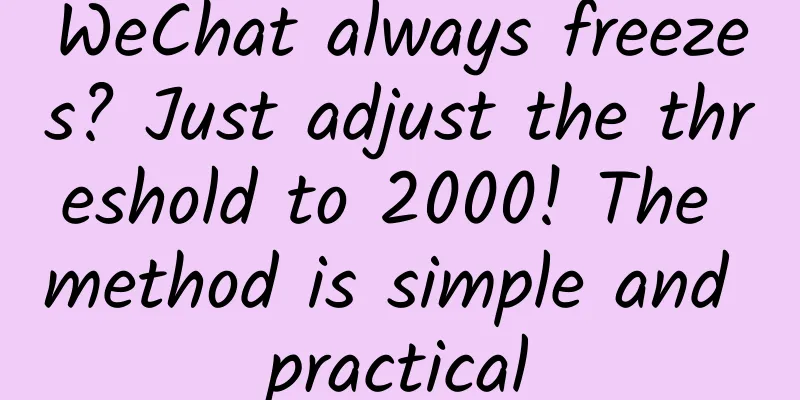
|
WeChat on your mobile phone is always stuck and not smooth to use? After using WeChat for such a long time, many of you may not know that there is such a function in WeChat. Users can make WeChat performance more suitable by adjusting the WeChat performance freeze threshold. It is generally used for situations such as WeChat freezing, slow operation, and sometimes no response. We only need to adjust the "freeze threshold" appropriately to solve the WeChat freeze and frame drop problems. Of course, if your phone has good performance and does not lag, there will be no obvious effect after adjusting the settings. By default, the WeChat freeze threshold is "700ms". If the threshold is too low, WeChat will freeze easily. If you think WeChat is too frozen, you need to check this value and adjust it. First, open WeChat on your phone. On the address book interface, click the “+” button in the upper right corner. A menu window will pop up. Select “Help and Feedback”. Go to the Help and Feedback interface, click the repair icon above, the WeChat repair tool interface will appear, select "Performance Test Tool". The operation is as shown below: We have now opened the Matrix tool interface. Below you can see the "Stuttering Threshold Adjustment" option. Drag the slider to adjust the threshold. The further to the right, the higher the threshold. You can try adjusting it to 2000ms. After setting it, you will find that WeChat becomes smoother. It should be noted that you cannot forcefully adjust the threshold value upwards in pursuit of a high value, which will cause the value to become unstable. This will make the WeChat screen even more laggy. However, I have to say that this function is hidden quite deeply. According to habit, the small + sign in WeChat is used to add friends, scan or start group chat, so it is not easy to find a WeChat repair tool in it. I hope this tutorial can help you. |
<<: Xiaomi phones can improve the security and fluency of their phones through these settings.
>>: WeChat launches a new feature that can remotely lock the screen
Recommend
What are the benefits of renting an overseas server? Why rent an overseas server?
When choosing a foreign server rental, British se...
Learn to avoid these words, and you will be a master at choosing yogurt
The "yogurt" you often buy may be fake ...
The error is no more than 1 second in hundreds of millions of years! Who gave the atomic clock such "terrifying" accuracy?
What is the principle of atomic clocks? How do th...
12 Tips Every Beginner Android Developer Should Know
[[207924]] Learn Android better one skill at a ti...
Drinking water before bed can cause edema? The water doesn't want to take the blame
Many people are worried about getting up at night...
Do you often twist your neck or stand up suddenly? Don’t do these actions randomly, or you may die suddenly!
I feel tired after sitting for a long time. I bel...
The State Administration for Market Regulation requires that the packaging of rice dumplings should not exceed 3 layers! What are the specific regulations? Attached is a minimalist method of making rice dumplings!
Zongzi is one of the foods celebrated during the ...
Anqing SEO Training: Do visitor preferences affect visit rate? How does SEO grasp visitor preferences?
A good website is undoubtedly the hard work of ma...
Cash loan ads invaded Douyin, spending 3 million yuan in one day, revealing the list of 20 Internet finance companies
√ With 150 million daily active users, the first ...
A senior product operations manager teaches you: How to make a good version analysis report?
In product development, only the development team...
Can sheep eat meat? Check out the weird behaviors of "eating a sheep"!
Copy review: Ran Hao, a well-known popular scienc...
How did Starbucks resolve the crisis of rumors in just 24 hours?
The highest level of public relations is to go wi...
Who will win between open Android consoles and semi-closed overseas consoles?
The PS4 was released in mainland China last month...
Here are 3 suggestions for your “big life events” in the coming year…
In the new year, everyone should have a new look....
All 51 impoverished counties in Hunan Province have been lifted out of poverty! The number of poor people has been reduced by 4.563 million in 6 years
At a press conference held by the Hunan Provincia...









