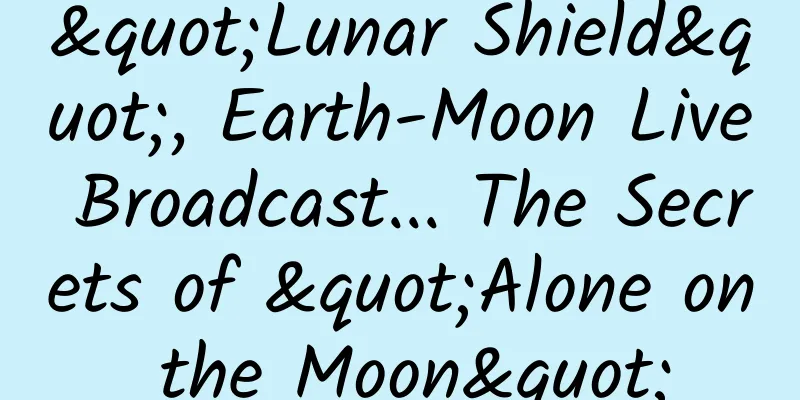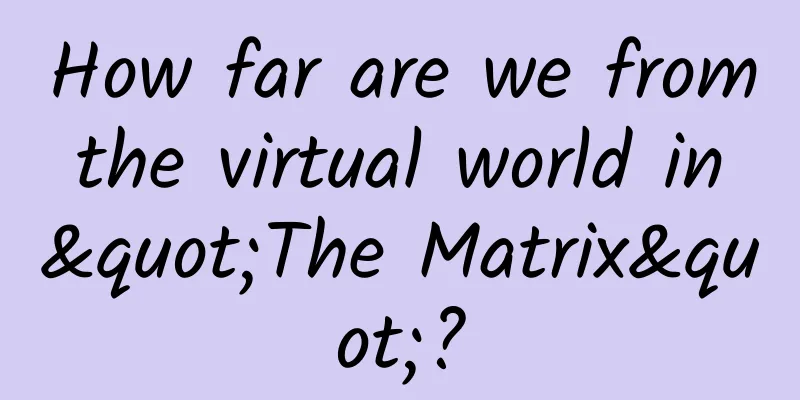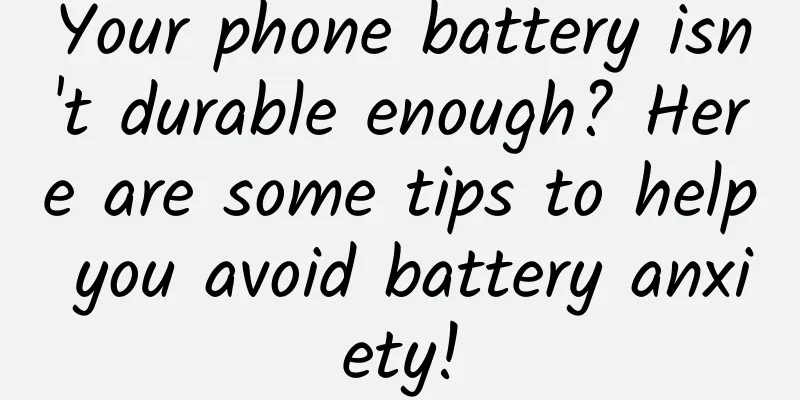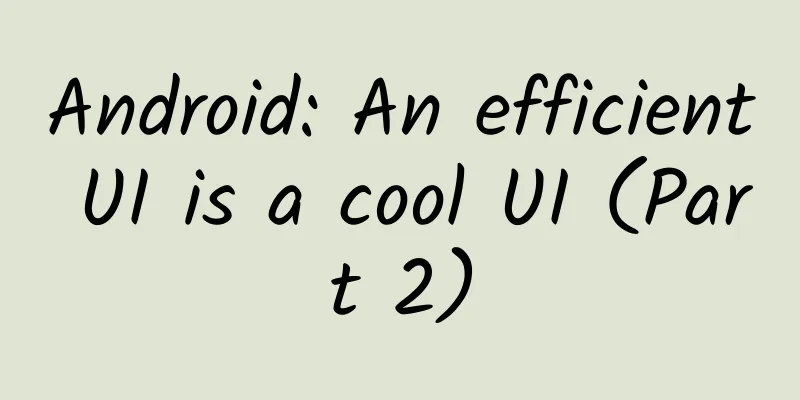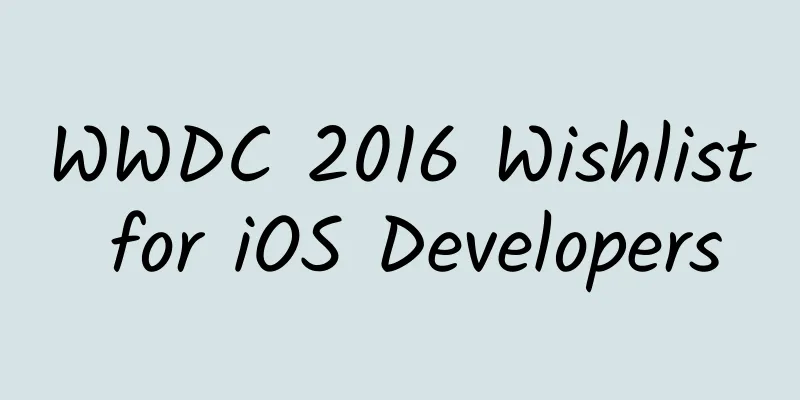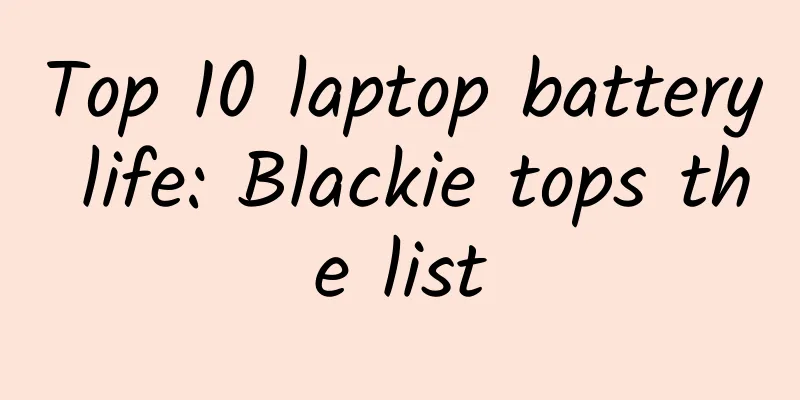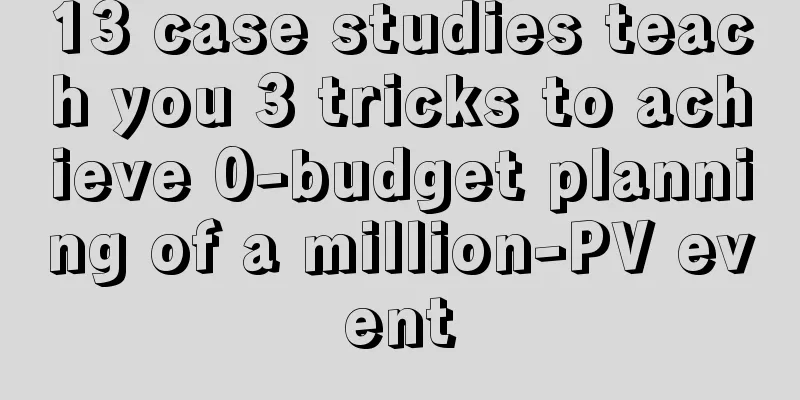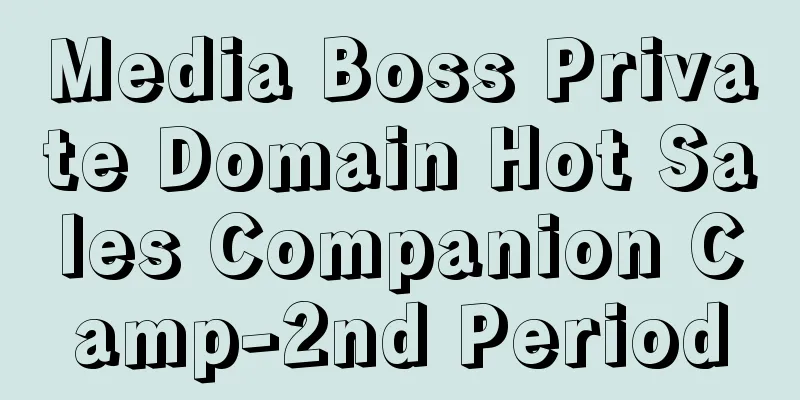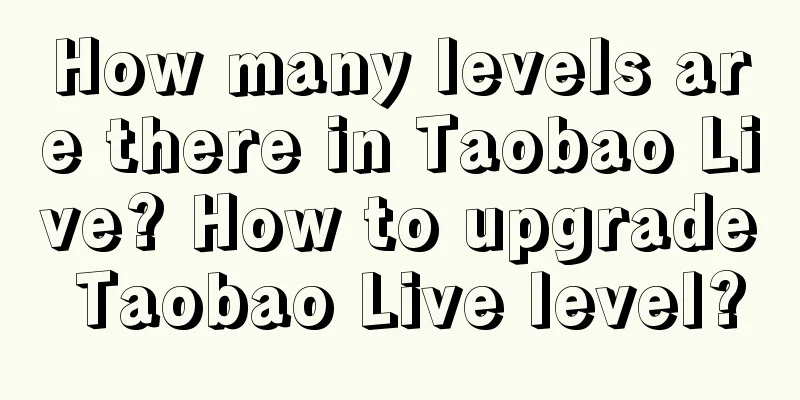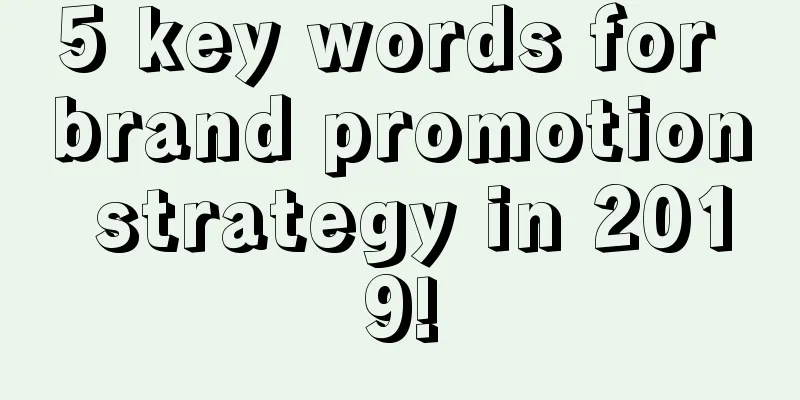After using WeChat for so many years, do you really know how to modify your WeChat personal information? Here is the complete tutorial
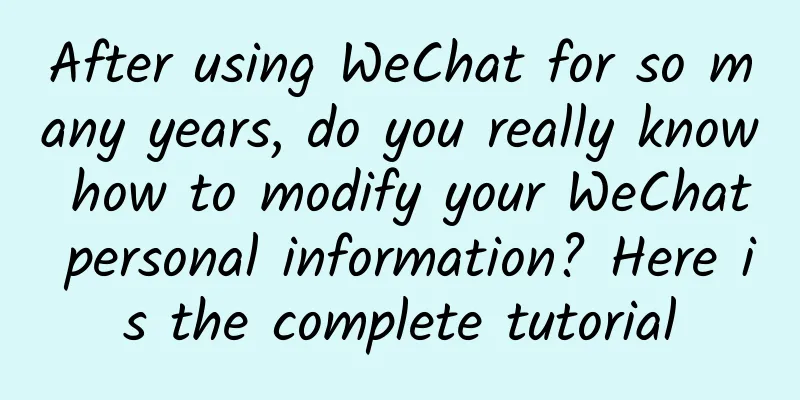
|
As the largest social application APP in China, WeChat has more than 1.2 billion active users after 10 years of development. Its user base is very wide, including some older users who mostly only use WeChat for chatting and know little about other functions. Therefore, some people often encounter situations where they cannot modify their WeChat personal information. So, how do you modify personal information on WeChat? Let me give you a detailed introduction. Open WeChat from the mobile phone desktop, click [Me] in the lower right corner of the main interface to enter WeChat’s personal center. The top of this page contains the basic information of the current WeChat account, including avatar, nickname, WeChat ID and other highly personal information. Click on the area in the red box in the picture above to enter the detailed page of personal information. This page displays the current WeChat account's avatar, nickname, tap, WeChat ID, QR code business card, WeChat beans, my address and more information. You can modify your WeChat personal information here. 1. Modify the profile picture Click [Avatar] on the personal information page, then select your favorite picture from the album, and click [OK] to successfully modify the WeChat avatar. 2. Modify nickname Click [Nickname] on the personal information page, then delete the current name and enter a memorable and unique name, then click [Save] in the upper right corner to successfully change the WeChat nickname. The nickname can be ordinary text, a special symbol, or even an emoticon, but the length of the nickname is also limited and cannot exceed 16 Chinese characters or 32 English letters. 3. Modify the tap status Click [Tap] on your personal information page, enter an emoticon or text here, and then click [Done]. This text will appear when your friends tap you. It should be noted that the length of the text here cannot exceed 10 characters, and it cannot be entered if it exceeds 10 characters. 4. Modify WeChat ID Click [WeChat ID] on the personal information page, and then you can modify the WeChat ID on this page. However, please note that the WeChat ID is the only credential of the account and cannot be modified at will. It can only be modified once a year, so be careful when modifying it. 5. Change gender On the personal information page, click [More Information] and then click [Gender] to modify your gender. 6. Modify region On the personal information page, click [More Information], and then click [Region]. The system will automatically locate your current location, or you can manually select your own region information from the region list. 7. Modify your personal signature On the personal information page, click [More Information], then click [Personal Signature], enter your favorite text as your personal signature, and then click [Save]. It should be noted that the personal signature here is also limited in length, and only supports a maximum of 30 Chinese characters or 60 English letters. The above is the method of “modifying personal information on WeChat” that I introduced to you. I hope it can be helpful to you. |
<<: WeChat and Alipay may face strong rivals? What is the origin of digital RMB?
>>: iOS 15 reveals new features, combined with iPhone 13, netizens say it's too powerful
Recommend
What information is needed to make a 400 phone call?
The 400 telephone number is a formal communicatio...
Nanjing Tea Studio is recommended, and friends who have been there are full of praise
Recommendations for places to taste tea in Jiangn...
How much does it cost to develop a Hezhou housekeeping mini program?
Hezhou housekeeping applet development price 1. D...
Record design software installation video, earn 100+ projects a day
Today I want to share with you a project suitable...
Popular Science Illustrations | @Everyone's Practical Self-rescue Guide for Heavy Rain and Floods
...
Jeep Disease: A disease that jeeps get? No, it’s humans who get it…
There is a strange disease that causes redness, s...
Taking Knowledge Planet as an example, we will teach you how to operate and promote a paid community
Community operation is a part of user operation i...
The romance of solar terms can be felt when you go out
On the evening of the 4th, the Beijing Winter Oly...
More than half of people don't know they have diabetes! Be alert if you have these symptoms
World Diabetes Day is celebrated on November 14th...
Who can apply for WeChat Mini Program?
Q: Who can apply for WeChat Mini Programs? How ma...
"Eat for Health" Special Series | Feeling a little anxious? Why not eat something "sour"!
Do you feel anxious? Some young people often suff...
A paralyzed patient was admitted to the anorectal surgery department? Be careful, constipation may also be life-threatening!
Recently, Ms. Li (pseudonym), a patient with lowe...
Lin Dan admitted to cheating! Brands are all thinking, who should be the next spokesperson?
Lin Dan cheated on his wife, and many people are ...
Detailed explanation of the characteristics of Guangdiantong and WeChat Moments advertising channels
The new version of Guangdiantong is slightly diff...
AARRR traffic funnel model|Himalaya FM analysis report!
This article uses the AARRR traffic funnel model ...