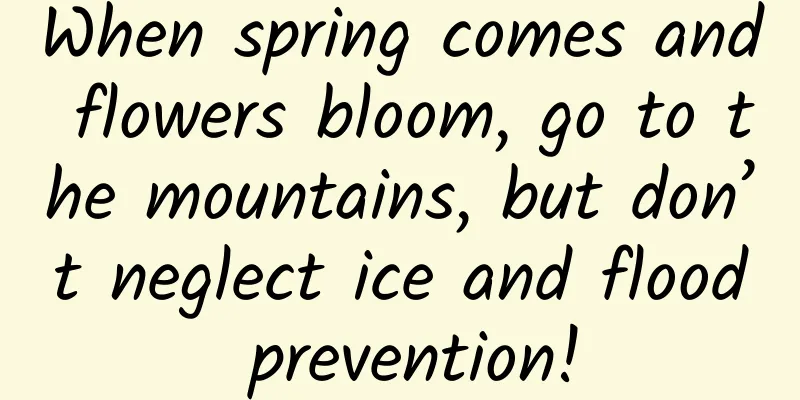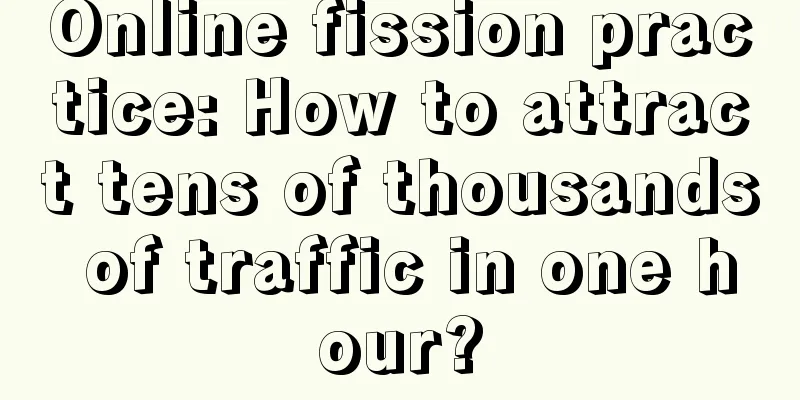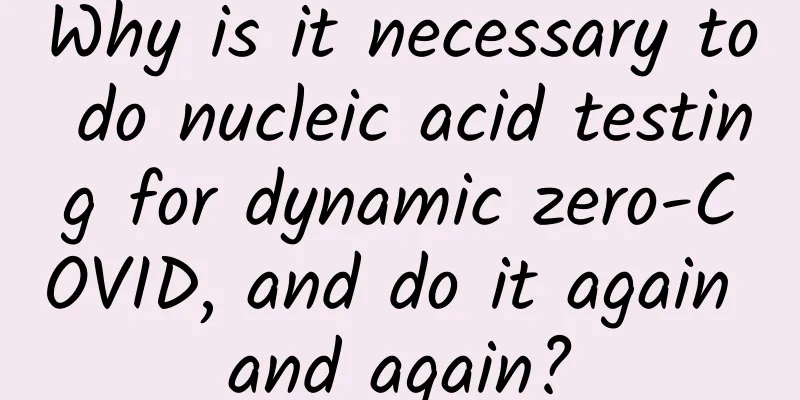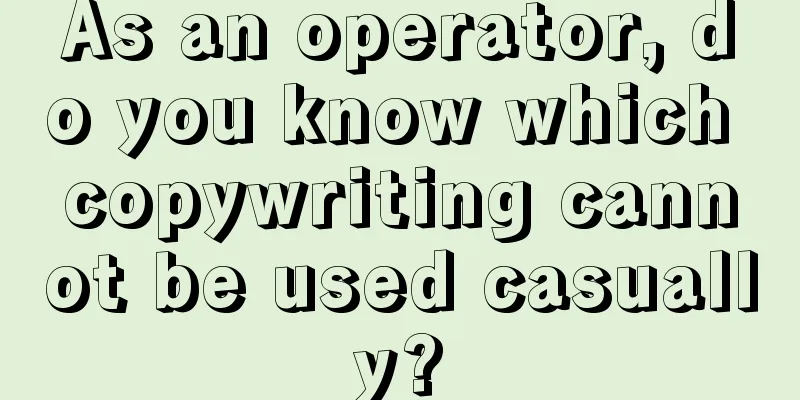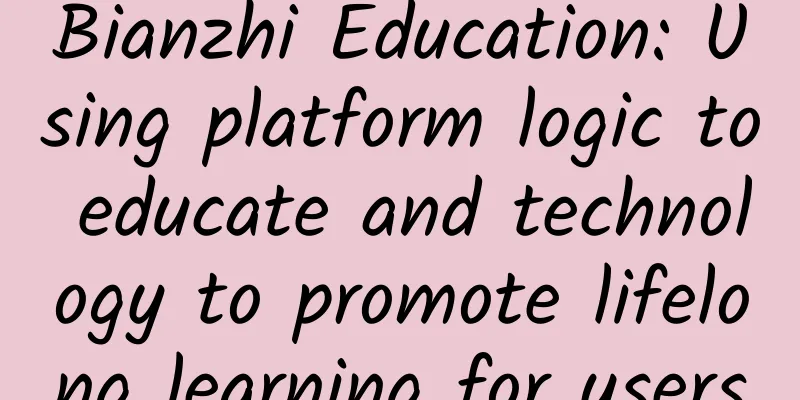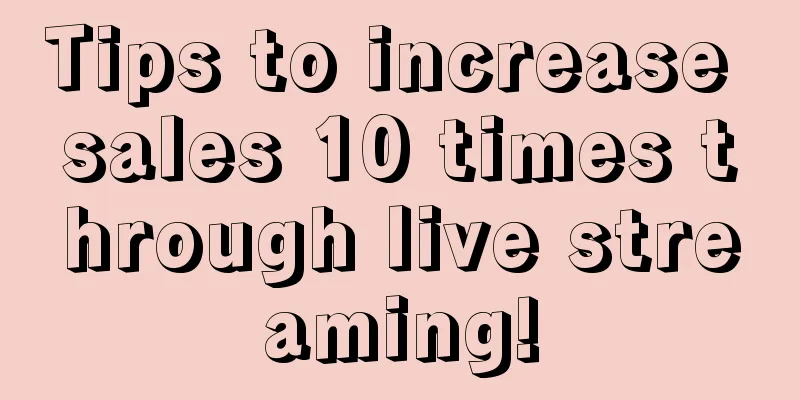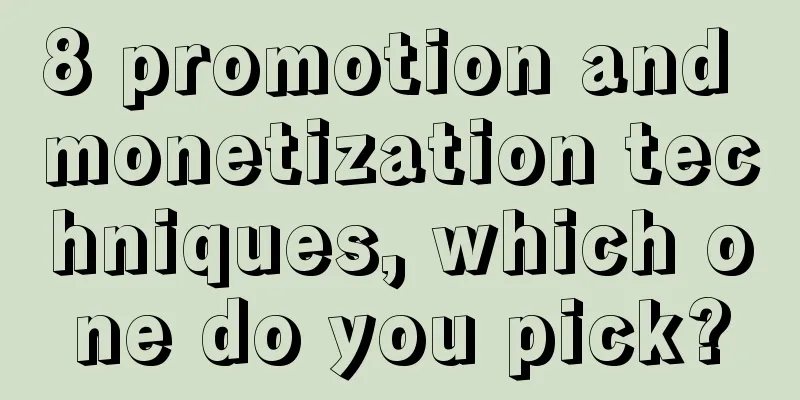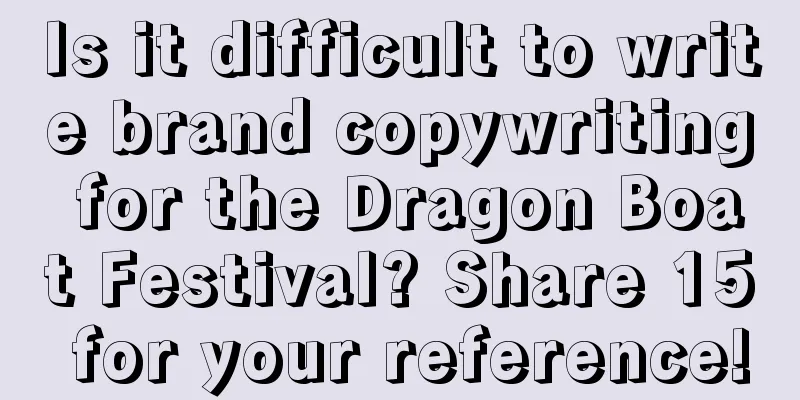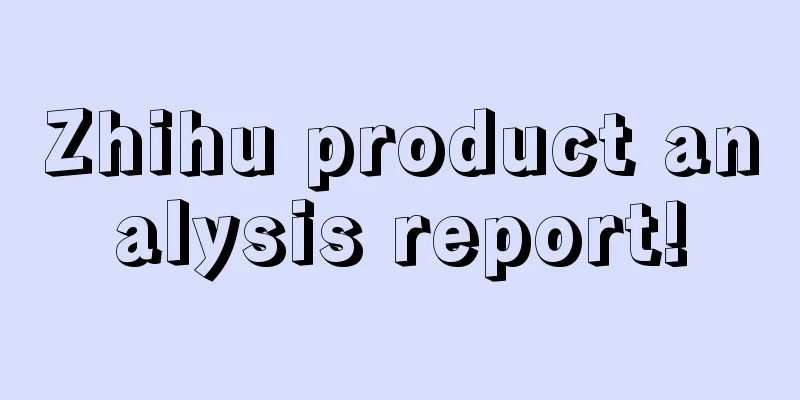There are 4 functions that the elderly must learn to use smartphones. They are easy to operate and you will learn them at a glance.
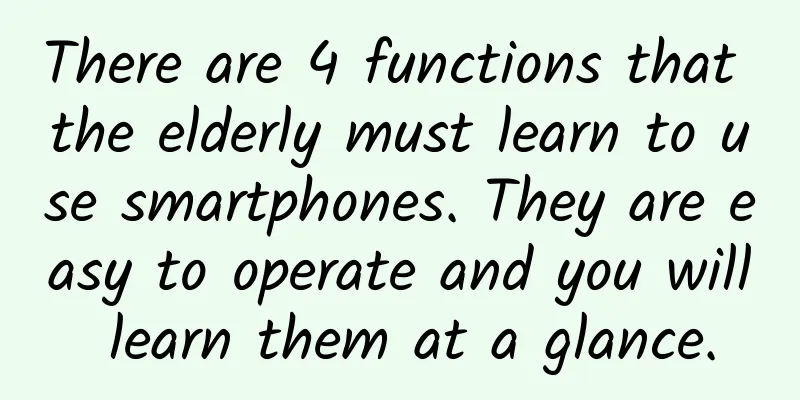
|
In this issue, we will share 4 small skills that elderly friends need to learn when using smartphones. Learning these 4 small skills can avoid many troubles, such as: disturbances from harassing phone calls and text messages and mobile phone advertising information! Let's take a look at the specific 4 skills! 1. Turn off personalized ads on your phoneOpen Settings In Settings, go to [Password & Security] Next, select [System Security] After opening [System Security], you can see an advertising service below We click on this [Advertising Service] and then turn off the [Personalized Advertising Recommendations] switch. If we turn off this switch, we will not receive any related advertising information pushed to us by our mobile phone! 2. Turn off user experienceAlso in the [System Security] settings, find [Add User Experience] and turn it off! 3. Turn on harassment blocking and voice broadcastFind the [Phone] on your phone and open it. After opening it, click the [Gear] in the upper right corner. Then enter the phone settings page, here, we turn on the [harassment blocking] switch After turning it on, slide [Block Harassment] to the right and the switch will turn blue, which means it is turned on! In addition, turn on the [SMS Block] switch below and set [Unknown SMS] and other settings to [Block]. Because the elderly have a low awareness of prevention, turning on these switches can effectively prevent the elderly from suffering financial losses due to unknown calls or text messages! After turning on the harassment blocking function, go back and turn on [Voice Broadcast] and select [Anytime]. This way, as long as there is an incoming call or text message, you can read the caller's name and text message content immediately, so elderly friends can know who is calling at the first time! 4. Turn off the priority upgrade planOpen Settings and then find my device Then click [System Version], and after opening, click the [three dots] in the upper right corner and select [System Update Settings] In [System Update Settings], turn off the [Join Priority Upgrade Program] switch. |
Recommend
83.4 meters, the life-size photo of "China's tallest tree" released! How was it measured?
On October 9, the Chinese Giant Tree Expedition T...
Surprise! Windows 10 loves to spread your WiFi password
Windows 10's Wi-FiSense feature has a securit...
New interpretation of ROI: input-output ratio
Why do many companies go bankrupt after their cap...
Birthday wishes to an African friend. How did you make the video of a black person saying happy birthday?
The creative videos of African friends have becom...
Why do non-smokers also get lung cancer?
According to the World Cancer Report 2020 release...
Seriously, what time does it take to go to bed to be considered staying up late?
Reviewer of this article: Chen Haixu, Deputy Dire...
Drinking moderately can soften blood vessels? Rumor! These 5 points are really helpful...
As we age People will feel that their bodies are ...
Gree's risk of being targeted by a takeover bid has been temporarily lifted, but the company still has no intention of changing its car dream
The warning from the regulatory level seems to ha...
Facebook employees went to Africa and the Android version became faster
An engineer named Alex Sourov from Facebook recent...
How to build a base for landing on the moon?
The National Space Administration revealed in the...
Where can I drink tea in Ningbo? I recommend this one absolutely
Ningbo tea tasting and SPA recommendations, high-...
Looking at Changyu, Moutai and Wuliangye from the perspective of "wine to protect liver"
I just saw an article analyzing Changyu, pointing...
Cheap PCs will gradually disappear due to the pressure from smartphones and tablets
Netbooks fueled a PC buying frenzy in 2008, as hu...
New trends in marketing and promotion in 2019!
When "What's Peppa Pig?" was all ov...
From the perspective of "friend circle is visible for three days", let's talk about how we should face social networks
Why should you set your Moments to be visible onl...