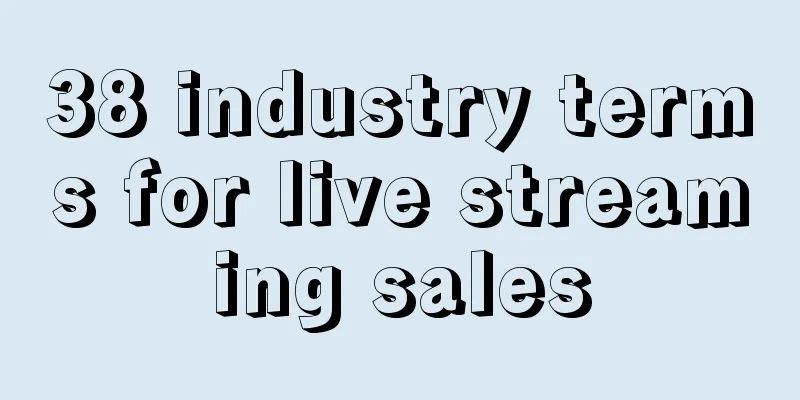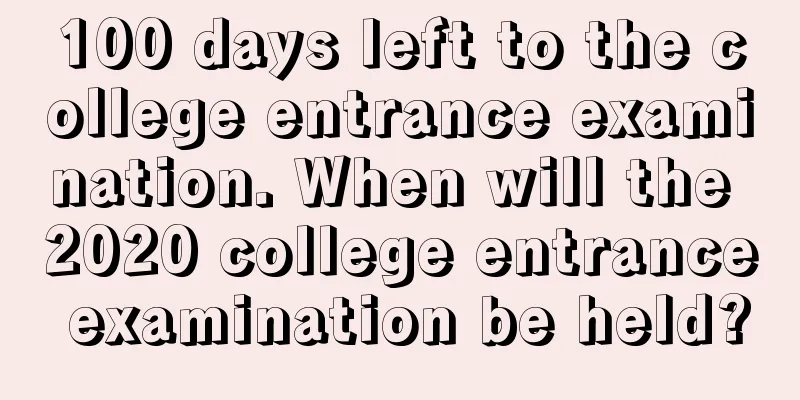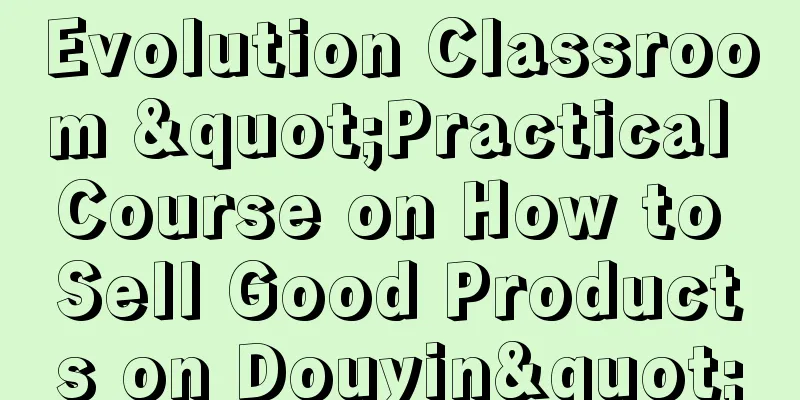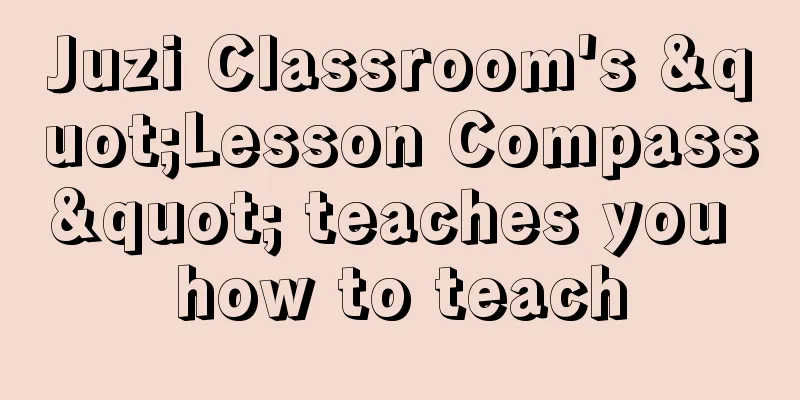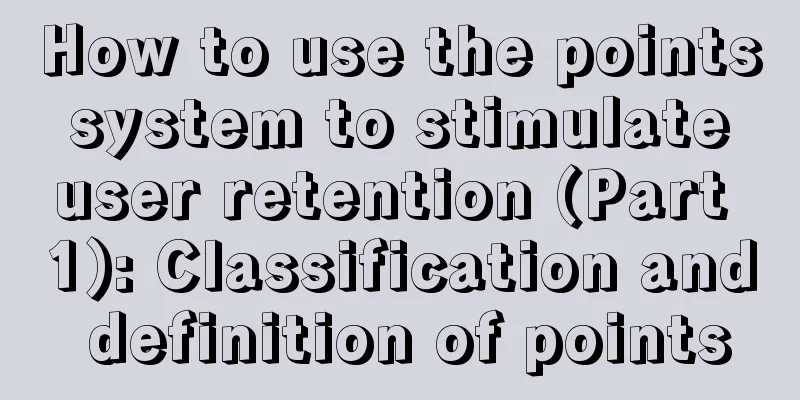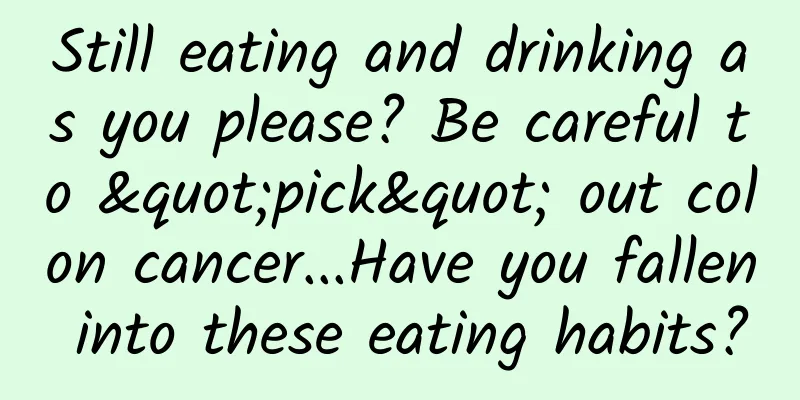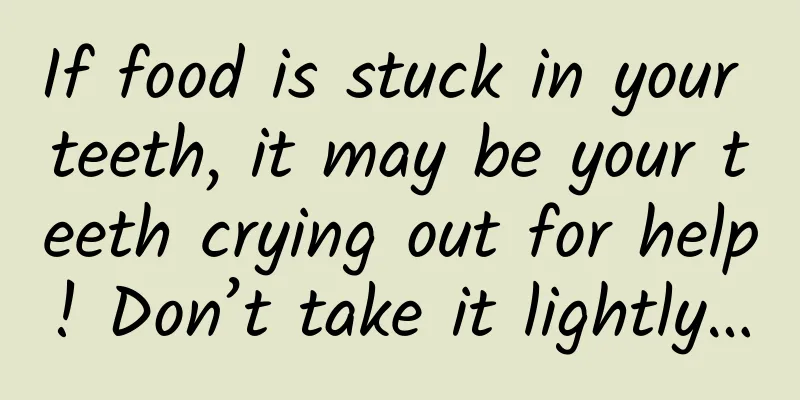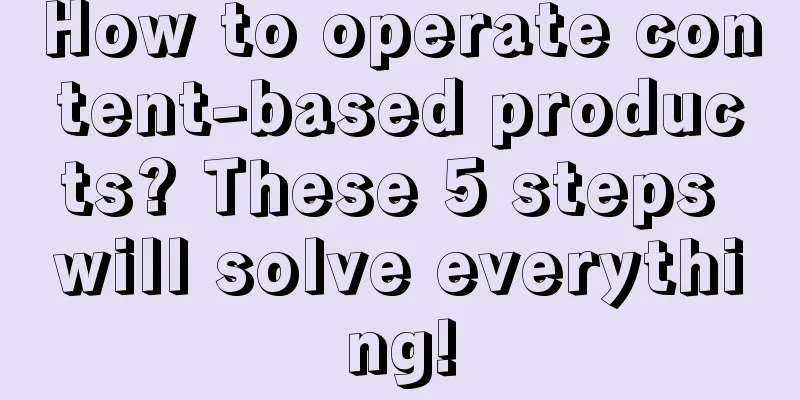After upgrading to Hongmeng system, the phone consumes too much power! Three settings can effectively improve battery life
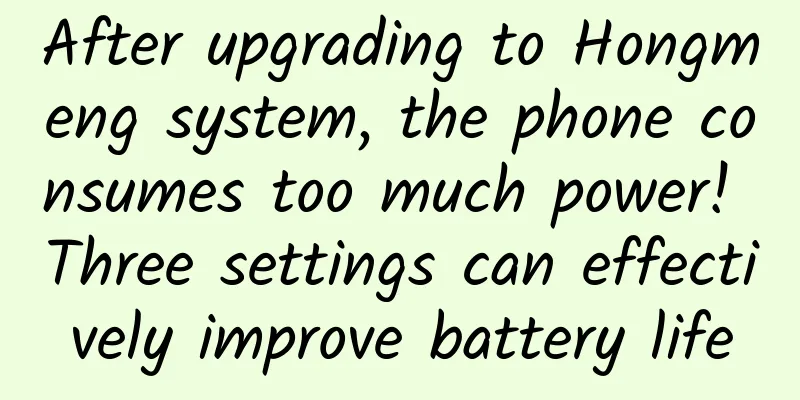
|
If the battery consumption of the phone has become serious after upgrading to Hongmeng system, this is considered an individual phenomenon. After all, I have used several Huawei phones and have never encountered serious battery consumption. But if you are so unlucky to encounter this problem, you might as well try these three settings to improve the battery life of the phone. Setting 1: Correct the battery level of your phoneStep 1: Open the phone's dial-up interface and enter a string of characters: *#*#2846579#*#*, and then the engineering menu mode will be opened. Step 2: Click the [6. Recharge] option. If the battery level is between 60% and 75%, you can recharge. If it does not meet the requirement, you will be prompted to connect the charger. The reason why you need to use this function to calibrate the battery level is that the mobile phone battery will inevitably have problems such as false power or excessive power consumption. At this time, you can use recharging to correct it. Setting 2: Optimize batteryStep 1: Open your phone’s [Settings] and enter [Battery Optimization] in the search box. Step 2: After entering the battery optimization page, set all apps to [Allow]. The specific operation is to click the inverted triangle to expand, click [All Apps], then we can see all the apps in the phone, and manually set these apps to [Allow]. Setting 3: Disable apps from starting up and running in the backgroundWhen apps are started and run in the background, they not only take up the phone's memory space, but also consume unnecessary power. So how do you set it up? Step 1: Open your phone’s [Settings] - [Apps and Services]. Step 2: On the Applications and Services page, click [Application Launch Management], then click the application you want to disable, and uncheck [Allow Auto-Start] and [Allow Background Activities] at the bottom. Have you learned the above operations? |
>>: Font size is bigger and clearer! WeChat: Nearly 4.07 million users have activated caring mode
Recommend
Let me tell you why gems are so beautiful
As early as 18,000 years ago, people found neckla...
4 strategic methods and ideas for product operation!
If we want to develop an operational strategy/pla...
The new Audi A6L is coming to grab the market share. Are Mercedes-Benz and BMW ready?
According to overseas media reports, the new gene...
When I woke up, my single eyelids turned into double eyelids in a second. I encountered the bug of having double eyelids.
Have you ever had the experience of waking up wit...
What really crushes women is not just "invisible labor", but also...
In the past two days, the topic #The invisible ho...
Hot Science of the Week | The world's first living robot gives birth to a baby
2021 Week 48 Issue 13 Total Issue 359 This week, ...
The volcano spewed 80 grams of gold a day. Whose "pie from the sky" is it? Let's go! Let's go to collect the gold
Question of the day: Has the price of gold gone c...
If you do insurance marketing like this, closing deals will no longer be difficult!
When selling insurance, we always encounter vario...
An incomplete summary of the new changes in WeChat 8.0: Which of the 16 changes are you most satisfied with?
Recently, WeChat version 8.0 was launched on iOS ...
Dismantling the entire process of Yuanqi Forest's layout of private domain
Purpose of case analysis: The number of followers...
Event planning: How to organize an online event?
When many people start planning events , they wil...
"Fighting fire with fire" space combustion experiment - Why is fire in space so exciting?
In February this year, the Combustion Science Exp...
Liu Xinwu Introduction: What are the common SEO misunderstandings? How to avoid them?
For every novice SEOer, it is of course a great p...
Neuroscience tells you: How to cultivate user habits?
As Internet business matures, it has become a con...
My friend, you must have wasted more than half of your advertising budget...
A few days ago, I met a friend who worked on home...