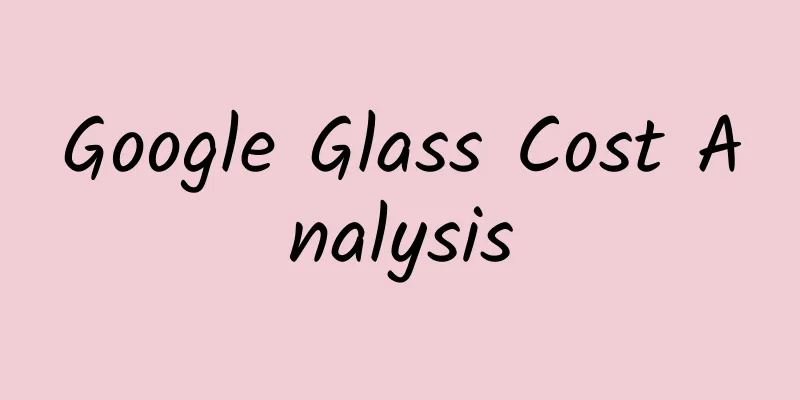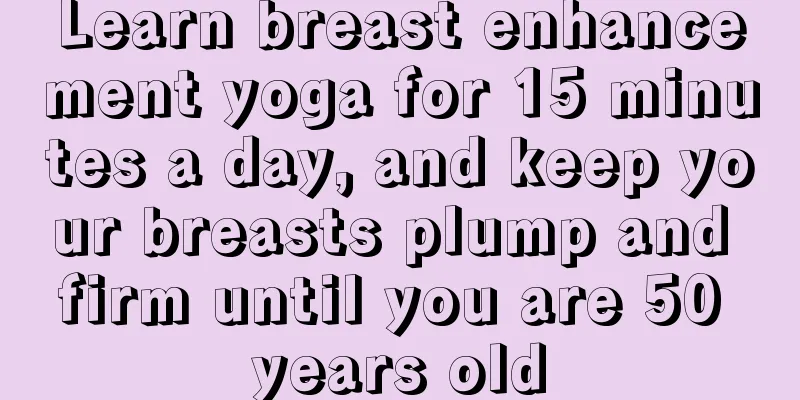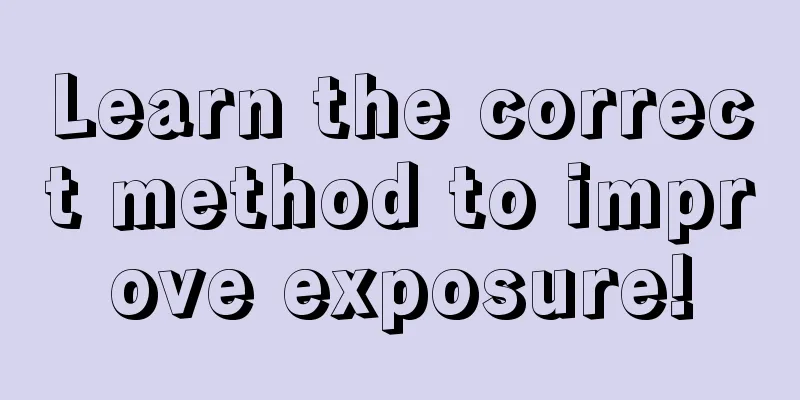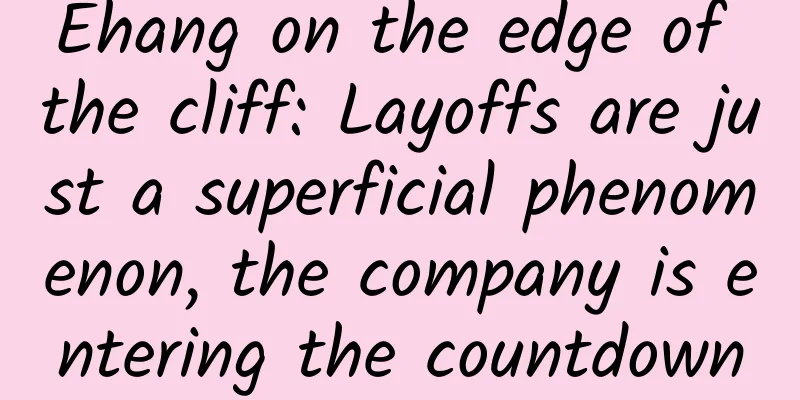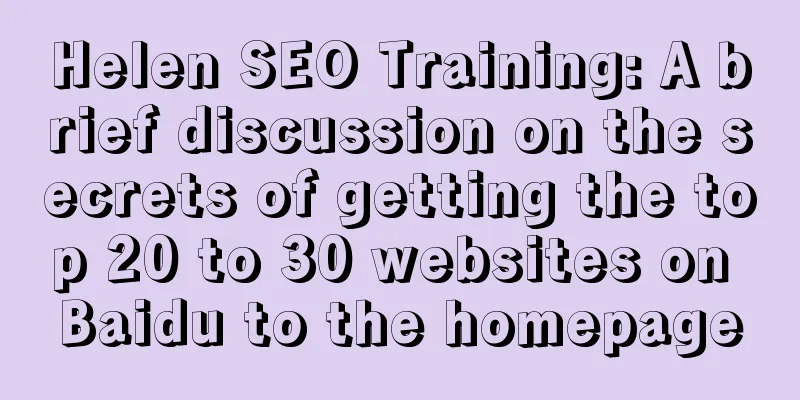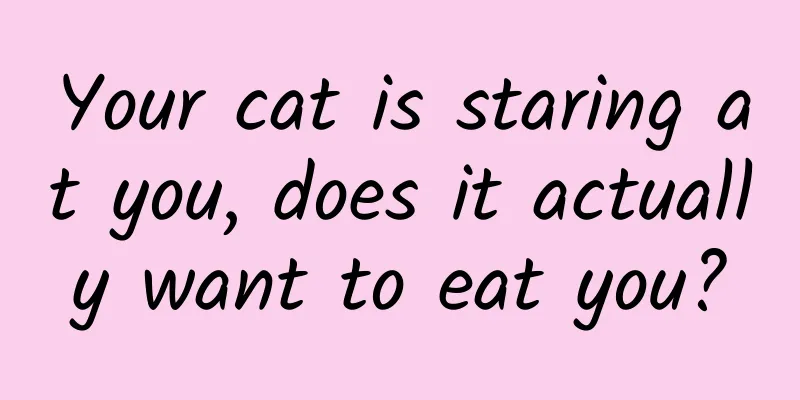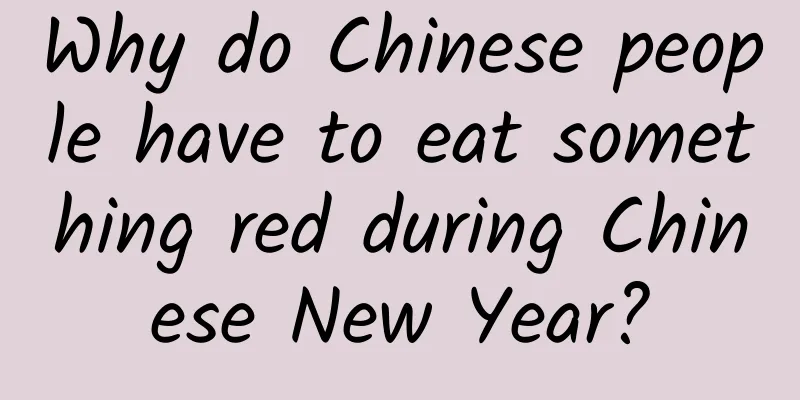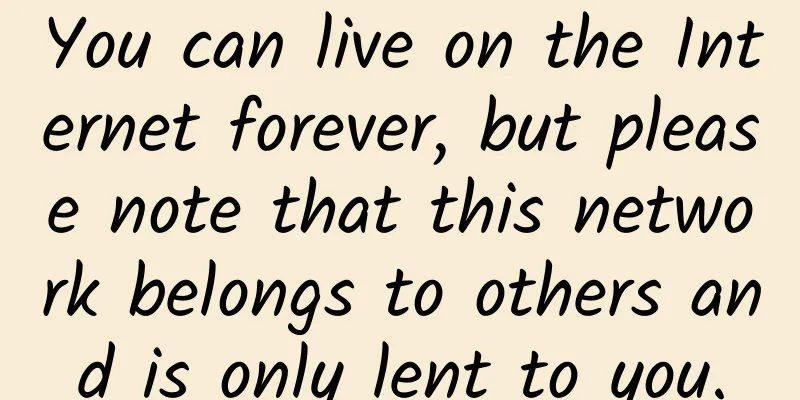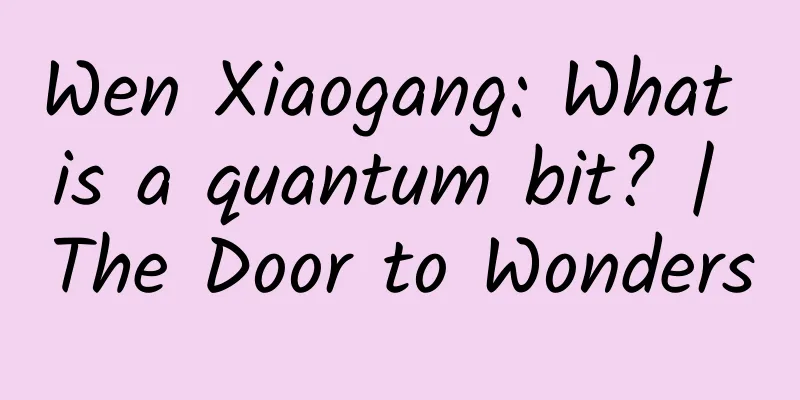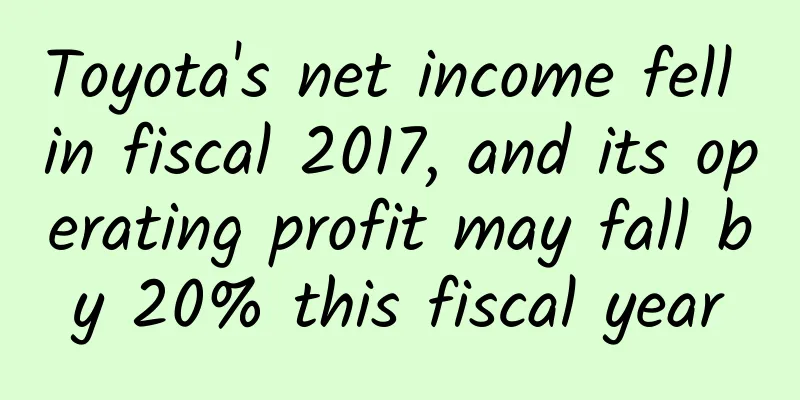Is your phone always running out of memory? It turns out that you didn’t do this step well. No wonder deleting files doesn’t work.
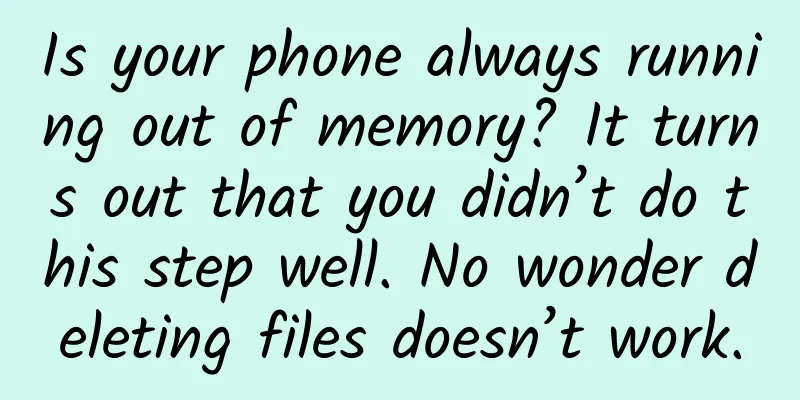
|
For those who love to record their lives, it is common to take pictures of the gentle sky and record fun videos. However, within half a year, the mobile phone will start to notify you that the memory space is running low! Even though you have uninstalled some infrequently used apps and deleted some videos and photos, you still can't see how much space is freed up. The system still reminds you that your phone memory is insufficient. Why is this? Maybe your cleaning method is incorrect, for example, the software is not completely uninstalled, and the photos and videos are only deleted but not completely cleaned up. Here is the correct cleaning method! 1. Completely uninstall the softwareMany people usually uninstall software by long pressing the application icon on the desktop, and then selecting [Uninstall] when the option pops up. In fact, this is not a clean uninstallation, and the deleted applications still leave a lot of garbage in the phone. If you want to uninstall completely, you need to open your phone's [Settings] - [Apps and Services] - [App Management]. Here you can see all the apps on your phone, find the app you want to uninstall, and click to enter. Select [Force Stop], which can stop the program from running and prevent more cache garbage from being generated. Next, go to [Storage] and click [Clear cache] and [Clear data]. Then return to the previous page and click [Uninstall] - [OK]. Then the app will be completely uninstalled, freeing up space on your phone! 2. Completely delete photos and videosNext is to clean up your phone photos and videos. Here is a warm reminder that photos and videos that you are reluctant to delete can be backed up in advance to appropriate places such as Baidu Netdisk, QQ space, etc., so that you don’t have to reluctantly give up the photos and videos. So after the photos and videos are backed up, you can boldly delete the photos on your phone. Generally, after we delete photos on our mobile phone and then check the space, we will find that the album still occupies a large part of the space because the photos have not been actually deleted. All deleted photos and videos will be temporarily moved to the "Recently Deleted" in the mobile phone album to prevent accidental deletion. Therefore, after deleting photos, if you want to free up storage memory in your phone, you need to click on the "Recently Deleted" in the album again to completely delete the photos. |
<<: WeChat 8.0.15 for iOS officially released, adding 1 new feature and solving major problems
Recommend
International Day of Persons with Disabilities | We may be different, but we can all…
Producer: Chen Kaixing, Zou Shengwen Producer: Yu...
"Practical Notes on Buying a House" by Yige, a well-known real estate investor
"Practical Notes on Buying a House" by ...
Solution: Not receiving Windows 8.1 Update push
Windows 8.1 Update has been officially released fo...
Ren Zhengfei: Huawei has three major breakthroughs. If we want to be the best in the world, we must do it.
Huawei Xinsheng Community published an internal e...
Are there any carcinogens hidden in your home? I suggest you check it out right away
Home is our warm harbor. After we have worked har...
An Android client architecture design sharing
Preface: Technology is developing rapidly, and th...
More and more people are diagnosed with thyroid problems. Is it caused by staying up late and being under a lot of stress?
Many people have similar doubts: going to the hos...
After watching ofo’s new ad, I threw away the client’s brief!
Recently, ofo, the shared yellow bike company, re...
Telecom denies rumors of withdrawal from Yixin: only holds shares and does not interfere with operations
In response to recent rumors that "China Tele...
NetEase, don’t drift away
NetEase published a statement on its portal websi...
Can egg freezing technology, with a pregnancy rate of only 4-12%, really achieve reproductive freedom?
Editor’s Note: At this year's two sessions, t...
Mycoplasma pneumoniae infection may peak in November: Parents must know these key questions
The health of children concerns every parent. Thi...
The number of followers increased by 20,000+ in 2 days, and the retention rate exceeded 90%. Only 5 things need to be done right for fission growth
In mid-April, we planned an online micro-class sh...
I know about mud and I know about volcanoes, but what is this "mud-spewing volcano"?
In 2011, on Russia's Sakhalin Island, a photo...
How to operate Tmall [Billion Club] merchant page?
After graduation, the author was assigned to the ...