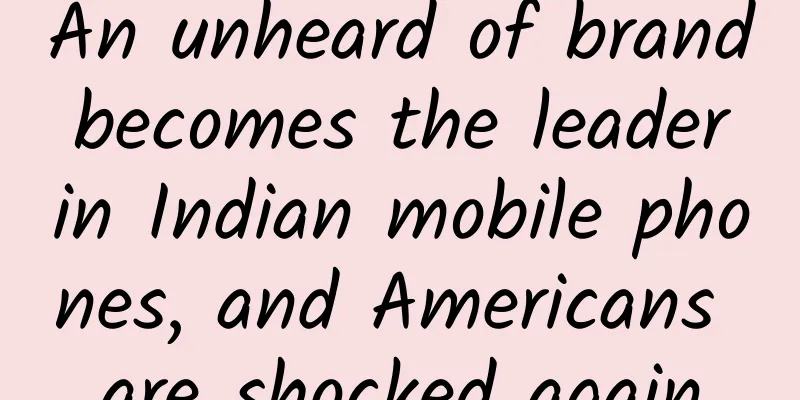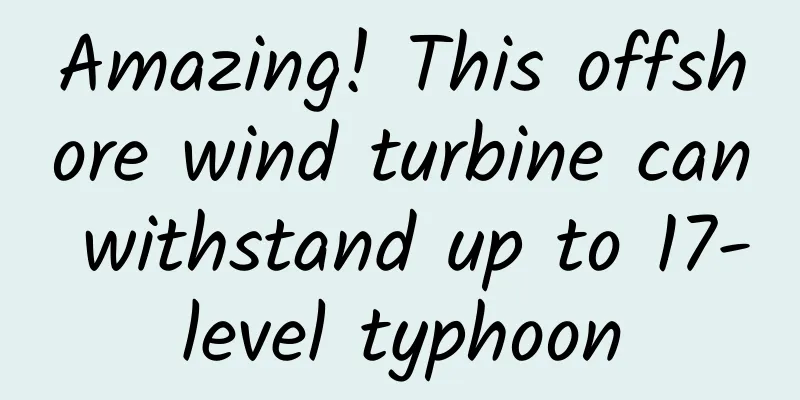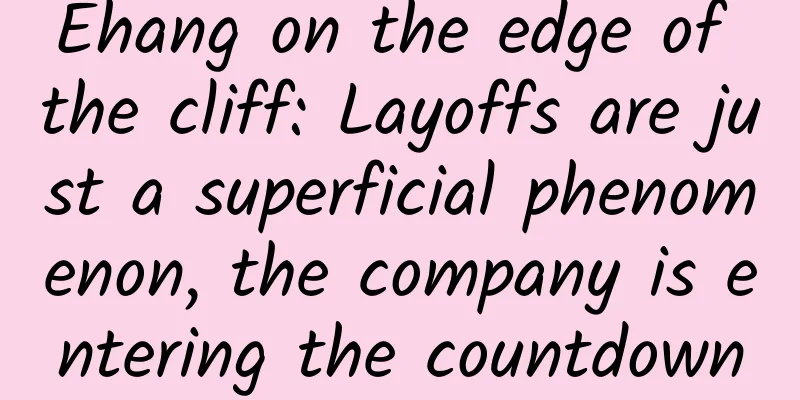WeChat has launched a new function, the internal testing of the deep cleaning function, which can clean up WeChat storage space with one click
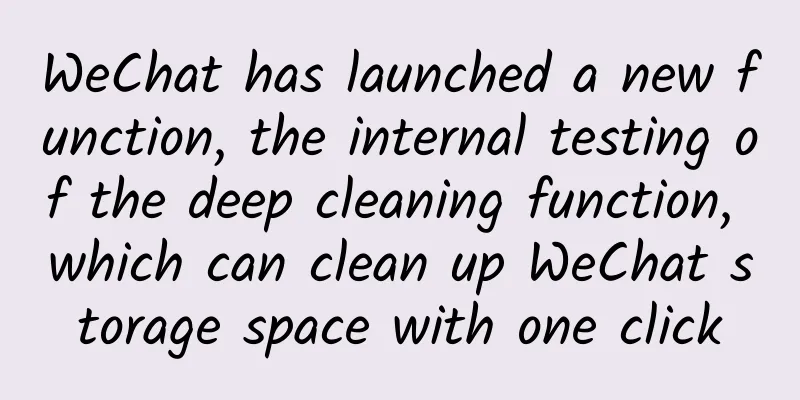
|
With the continuous update and iteration of new versions of WeChat, WeChat has more and more functions, and the storage space it occupies on mobile phones is also increasing, basically exceeding 2GB. If it is used frequently, the storage space occupied by WeChat can be as high as more than 10GB, or even hundreds of GB. Therefore, WeChat is no longer as simple as it was at the beginning, which is also an important point of complaint for WeChat users. Perhaps the Tencent official team has also discovered the problem of WeChat taking up a huge amount of storage space, and now they have finally made changes. Recently, the WeChat official team has been testing a new feature in a small range - Deep Cleanup. Through this feature, users can clean up temporary data generated by WeChat in one click to free up some storage space occupied by WeChat. The specific operation method is: On the WeChat interface, click the search icon in the upper right corner, then enter recover in the search box, find the "WeChat Repair Tool" function from the search list and click to enter. If you are an internal tester of this feature, you will see the "Deep Cleaning" function switch at the bottom of this interface, just turn it on. So, how do you use WeChat’s “deep cleaning” tool? There are many introductions on the Internet about how to use this tool, but after Xiaoyu tested it, he found that most of the introductions on the Internet were wrong and did not reflect the true meaning of this "deep cleaning" at all. The tutorials on the Internet say that after turning on the deep cleaning switch, go to [WeChat-Me-Settings-General-WeChat Storage Space] in sequence, you will see a "cache" function and just click to clean it up. In fact, the "cache" function of WeChat is not part of the internal test this time, but has been launched in the old version. Even if you do not turn on the "deep cleaning" function, this buffer function still exists. So, what changes will occur after turning on the "deep cleaning" function in this WeChat internal test? Xiaoyu did a test. It is still in the "WeChat Storage Space" interface. Take Xiaoyu's phone as an example. Under normal circumstances, the buffer detected by WeChat is only 4KB. Then return to the "WeChat Repair Tool" and turn on the "Deep Cleaning" tool. Without doing anything else, enter the WeChat storage space again and you can see that the detected buffer is as much as 666.5MB. Through this test, it can be seen that the "deep cleaning" of this WeChat internal test does not add a buffer cleaning function, but makes the previous buffer cleaning function more powerful. The above is Xiaoyu's introduction to the "Deep Cleaning" function of WeChat. If you cannot find the "Deep Cleaning" option in the "WeChat Repair Tool", it means that you are not a beta user or your WeChat is not the latest version. It is recommended to update WeChat to the latest version before trying again. If this function still does not appear, you can only wait patiently for the subsequent full launch. Finally, let’s compare notes in the comments section to see how much storage space your WeChat takes up. |
<<: Why are mobile phones so expensive nowadays?
>>: WeChat has launched a "deep cleanup" that can help you save several GB
Recommend
How much does a POS machine cost? (How to apply for a POS machine? Is there any fee?)
What should you do when you urgently need to appl...
How to make your advertisement popular on Tik Tok?
Everyone knows how popular TikTok is today. If yo...
Tik Tok Promotion: The Secret of Tik Tok’s Recommendation Algorithm!
Algorithms are an indispensable evaluation mechan...
Cao Yu Shoulder Training Baidu Cloud Download
Cao Yu shoulder training resource introduction: C...
When you have no money and no resources, how can you get your core fans to actively spread the word for you?
Lai Chunjuan, Marketing Director of App Center, i...
Why is brand strategy the highest strategy?
What touched me most was what Mr. Jiang Nanchun p...
Taking Baidu Index data as an example, how should we select topics in content operation direction?
In order to allow most users to see the content t...
How to earn 50 pocket money every day, how to earn pocket money using mobile phone?
How to earn 50 pocket money every day, how to ear...
How to choose additional items for physical examination? Check the picture quickly to find out what you need and choose the right one!
When having a physical examination, many people f...
Focus on the defense of small stars! How strong is the "Chinese compound eye"?
On February 14, the second phase of the "Chi...
The internet-famous wolf in Kekexili was hit and killed by a car? This may be due to feeding
This Monday, many netizens posted on social media...
Unique skills in one thread! A variety of spinning techniques
Part 1: Primitive Spinning Throughout the history...
How to design a high conversion landing page? Focus on these three aspects
Previously, the editor summarized 4 misunderstand...
Where does the poop on the plane go?
This issue is planned by: Doraemon, Little Dandel...
Only 3 tricks are needed to attract traffic and promote Xiaohongshu!
Xiaohongshu App is hailed as a magic tool for you...
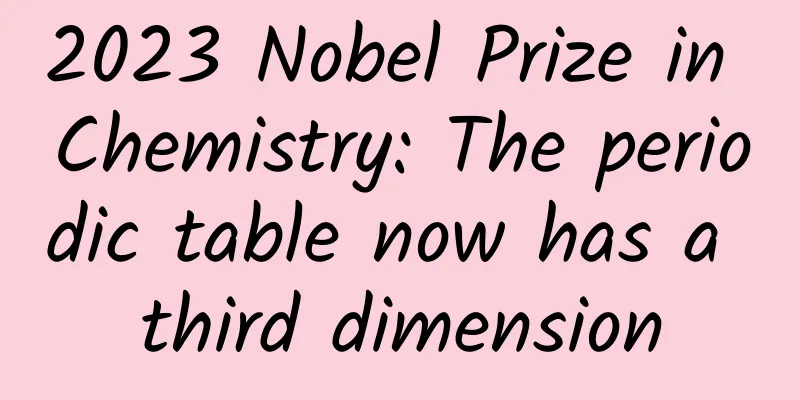
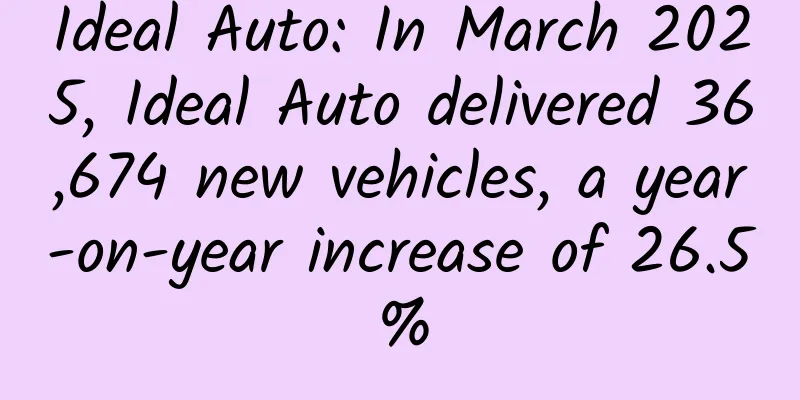
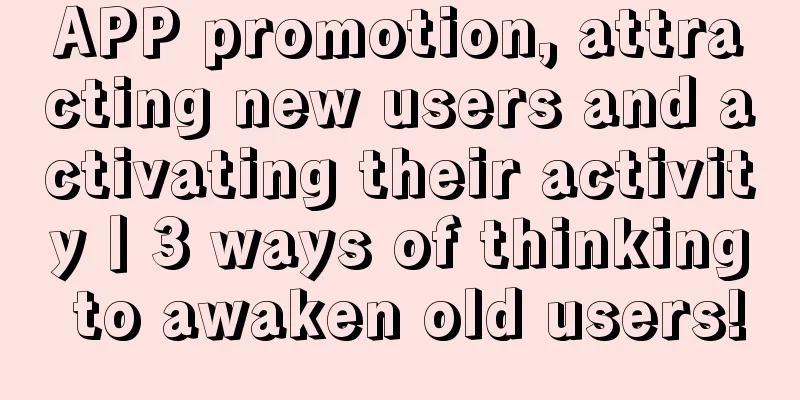
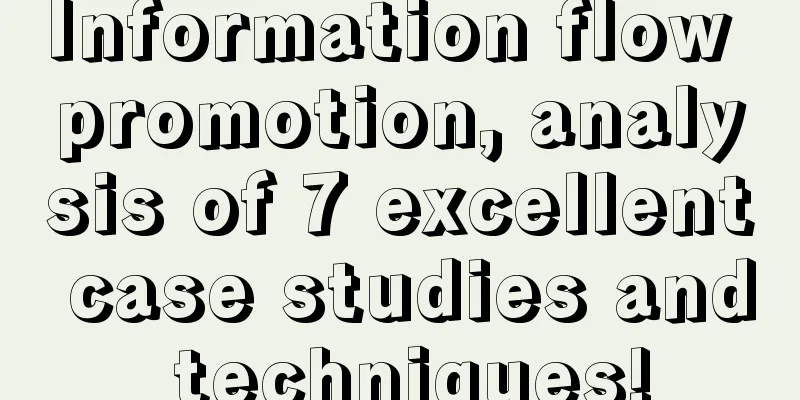
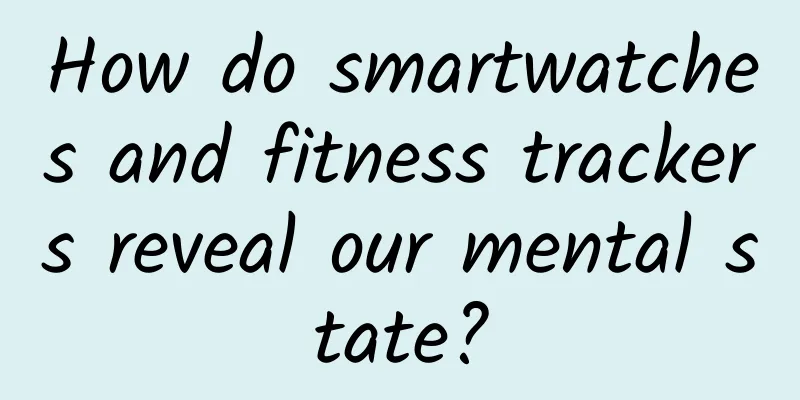
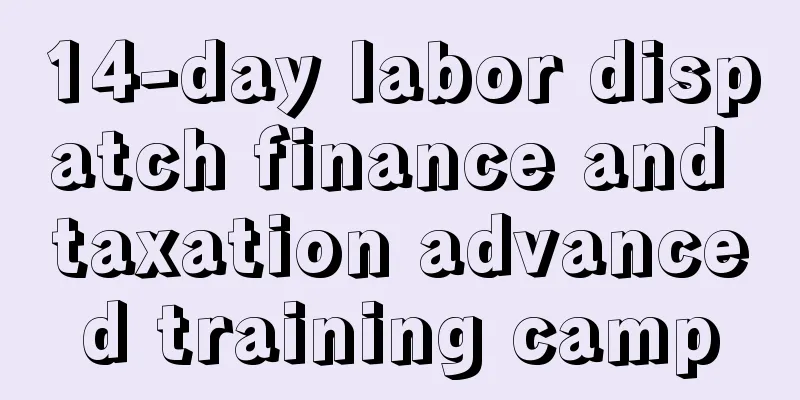
![[One-Knife Fighting Method] Brother Dao’s main rising wave dark horse special combat camp](/upload/images/67cc10e404741.webp)