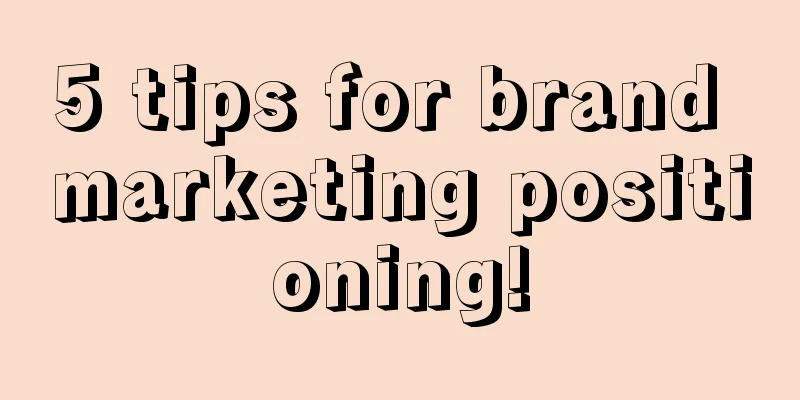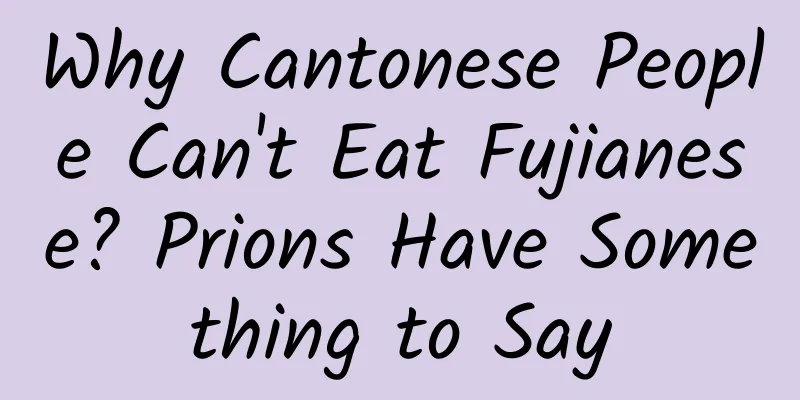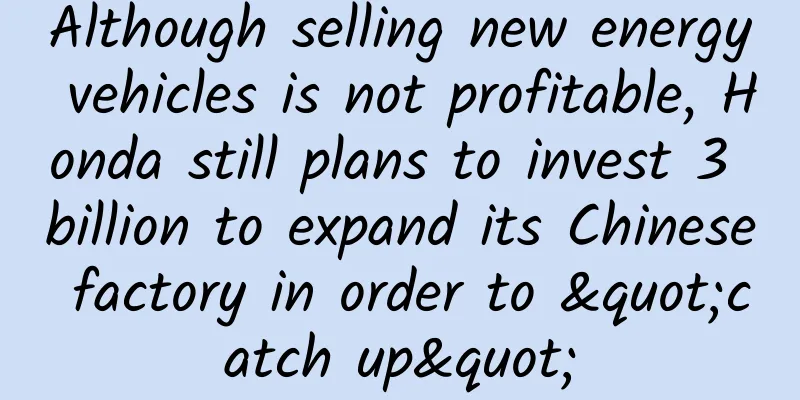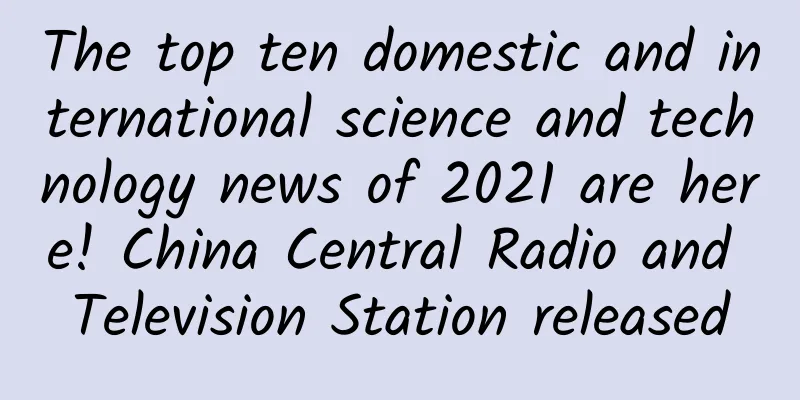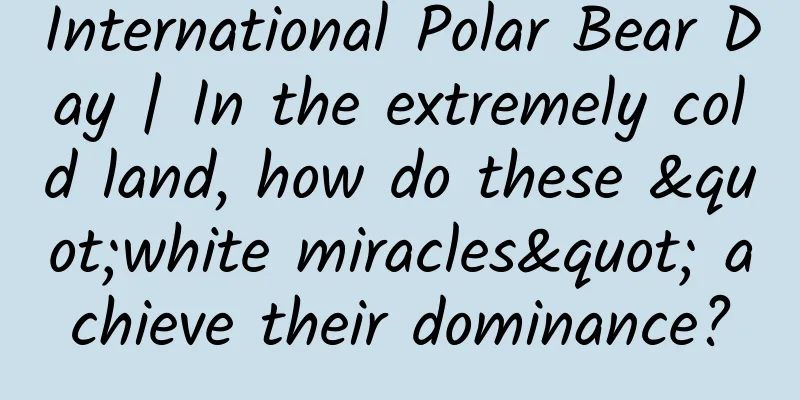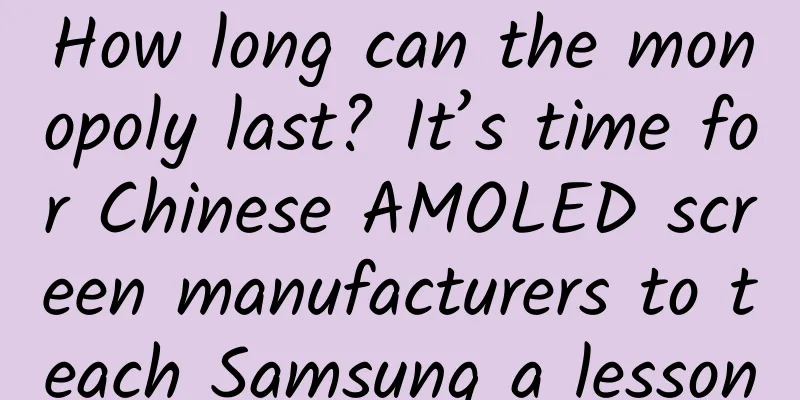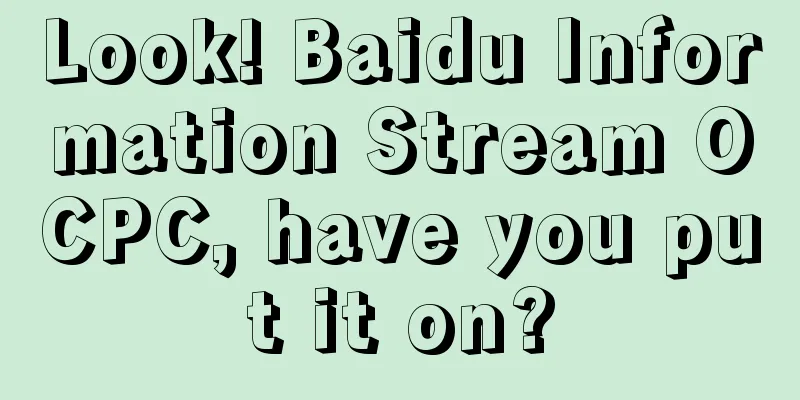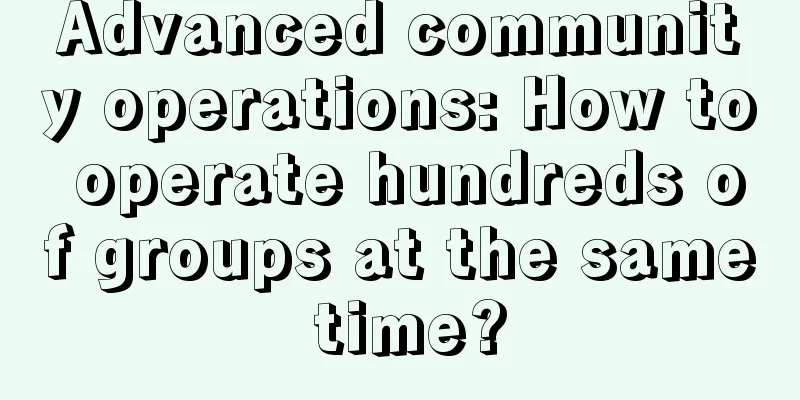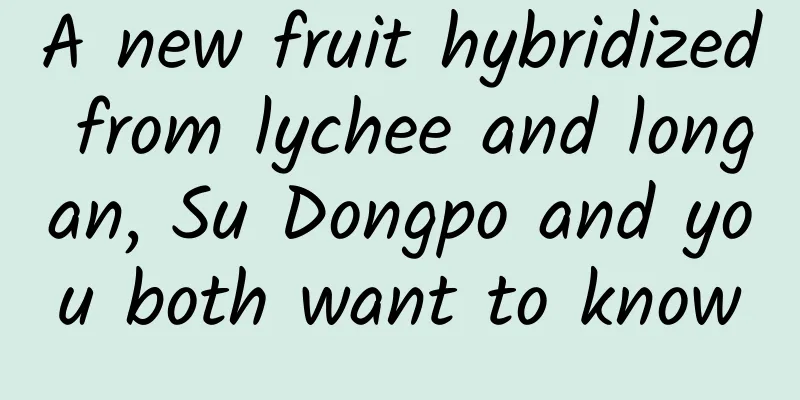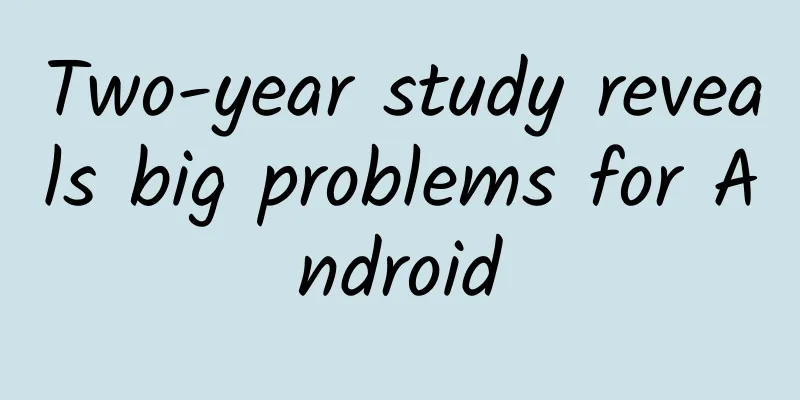What to do if iPhone message reception is delayed? In fact, changing the time zone will eliminate the delay, which is very practical
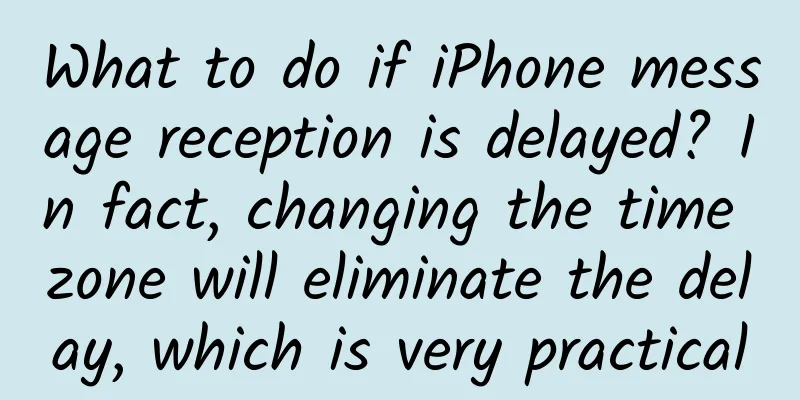
|
Have you ever encountered this situation when using iPhone? Sometimes you clearly received a notification on WeChat, but when you clicked it, there was nothing. It took 10 minutes for the message to be displayed. It was very uncomfortable. In fact, we only need to change the time zone to avoid delay. Here is how to change it.
1. Change the default time zoneThis is a very popular method recently. Many people say it works, so I decided to give it a try. First, open the iPhone's "Settings", then click "General", and find "Time & Date". After entering, you must turn off "Automatic Settings" before you can manually change the time zone. Generally, the default time on mobile phones is "Beijing" time. Change it to "Shanghai", check the time, shut down and restart. After a few days of testing, I found that it is indeed effective. After changing the settings on my phone and tablet, I can receive messages at the same time without any delay. 2. Enable background refreshIn the general settings interface of the iPhone, find "Background App Refresh". After turning on this function, even if you are not using WeChat, it will run silently in the background, and you can receive new messages immediately. It is not enough to just turn on background app refresh. You also need to go to "Cellular Network", click "Cellular Data Options", and turn off "Low Data Mode". Otherwise, you will not be able to use the network to run the app. 3. Allow message notificationsFinally, check whether the message reminders are turned off. First, find WeChat in "Settings" - "Notifications" on the iPhone, then turn on "Allow Notifications", and check the lock screen, notification center, and banner. In addition, you need to log into WeChat, open "Settings" - "New Message Notifications", and turn on new message notifications when WeChat is not open. This way, all notification permissions are turned on and you won't miss any messages. Written at the end:That’s all for today’s content. If you think it’s good, you can share it so that it can help more people. If your iPhone message reception is delayed, try the above method, which is very practical. |
>>: Apple reveals new OS: a family-based operating system
Recommend
In addition to sour, sweet, bitter, salty and umami, there may be a sixth basic taste!
Produced by: Science Popularization China Author:...
User operation: How to improve user growth of tool-type product content modules?
Recent questions received: Editor, I am recently ...
B station advertising, B station advertising account opening process
It has become a reality that the vertical Z gener...
Looking at the decline of Japan's television industry, can China become the next South Korea?
China has always had an awkward position in the g...
Both the leaves and fruits are yellow, so why is it called “Ginkgo”?
Produced by: Science Popularization China Author:...
Babies who love to sleep are not really lazy
The cover image is a copyrighted image. Reprintin...
Foot bath and massage mini program function, how much does it cost to make a foot massage shop WeChat mini program?
Due to the impact of the epidemic, many companies...
Why can't you remember things? Science shows: forgetting is also a kind of learning!
"Forget, forget, forget all, the troubles of...
How to use coupons and cases
Coupons are a form of "expression" in m...
Helicobacter pylori infects 800 million people in China, you should know most about it!
Many reports claim that Helicobacter pylori is th...
The big pit "made by the stars" hides unknown historical mysteries
Canada's famous Manigault crater In the long ...
What else is there in Children's Day marketing besides nostalgia?
Whenever holidays come, brands often have to rack...
Why are domestic mobile phones obsessed with building an "ecosystem"?
[[131986]] Once upon a time, China's smartpho...
Which one is more harmful: holding in poop, pee, or fart?
Source: Dr. Curious This article has been authori...