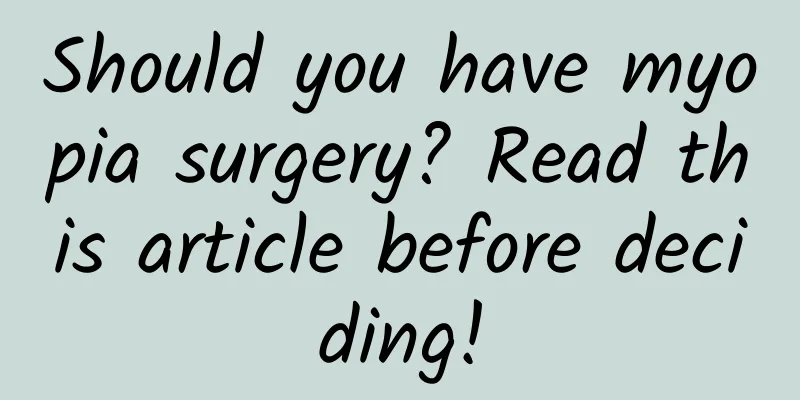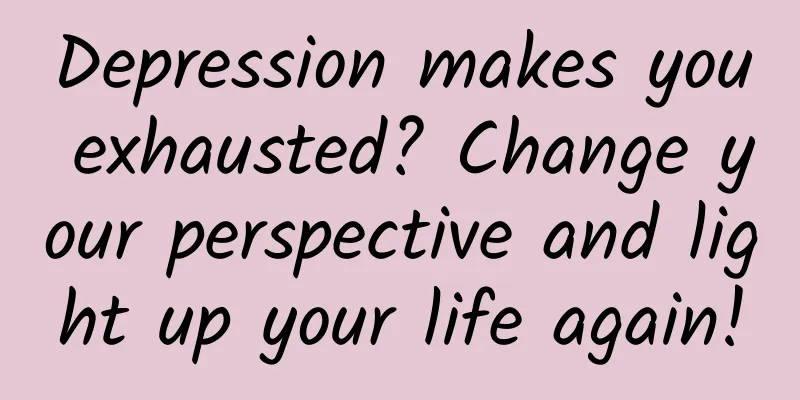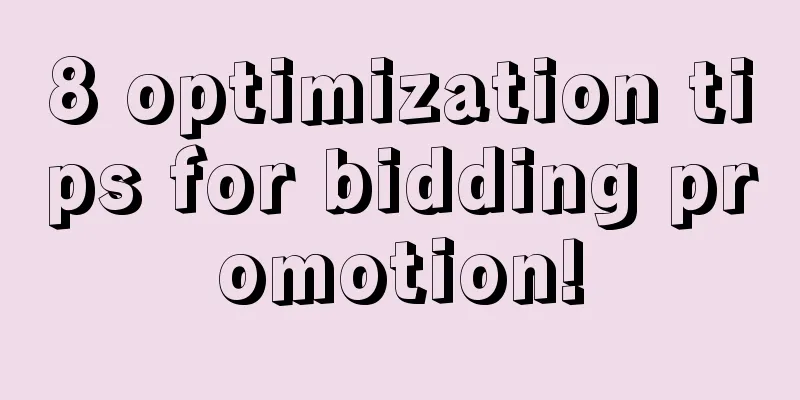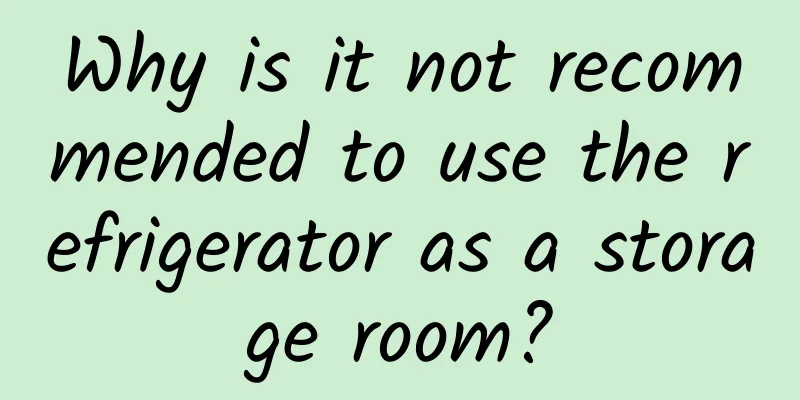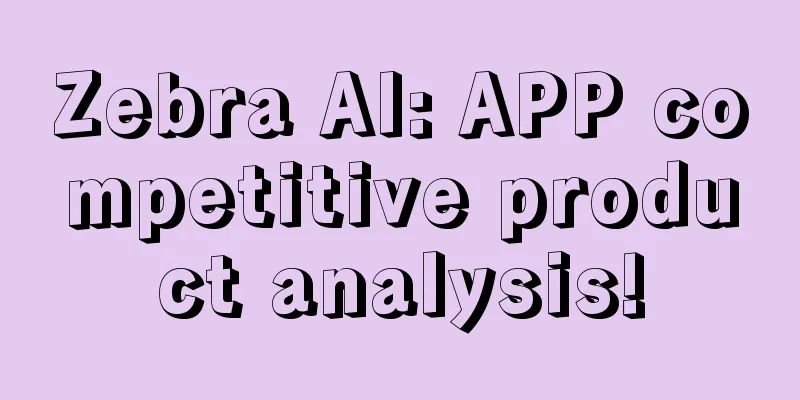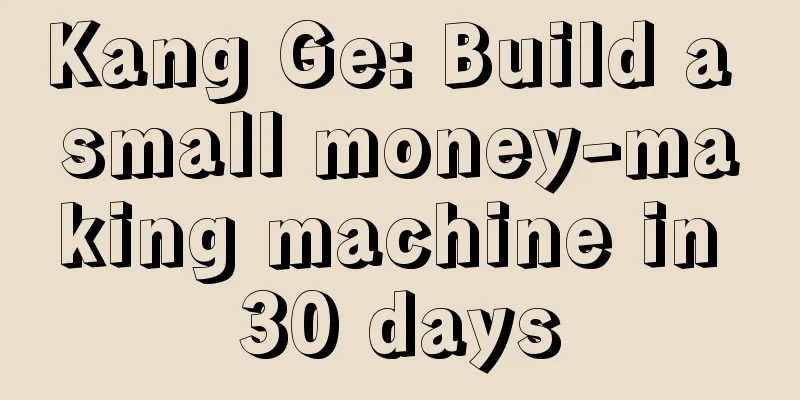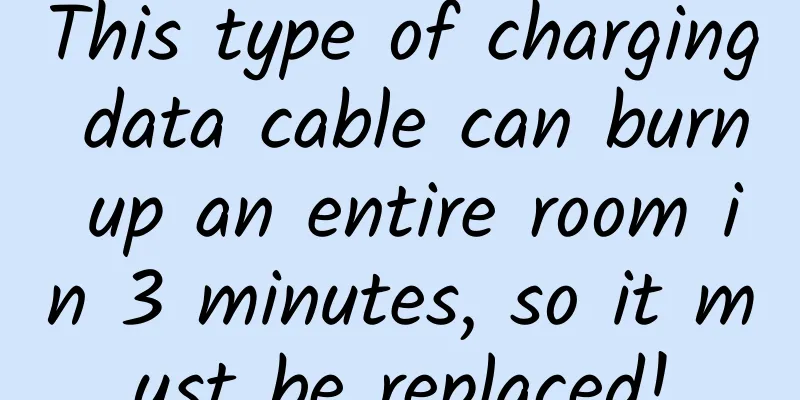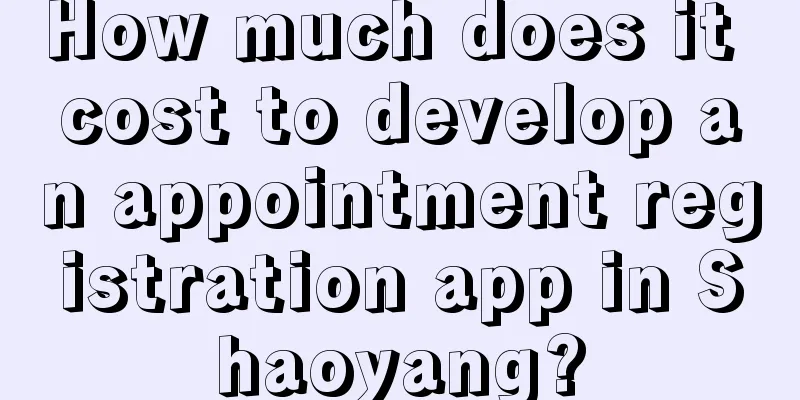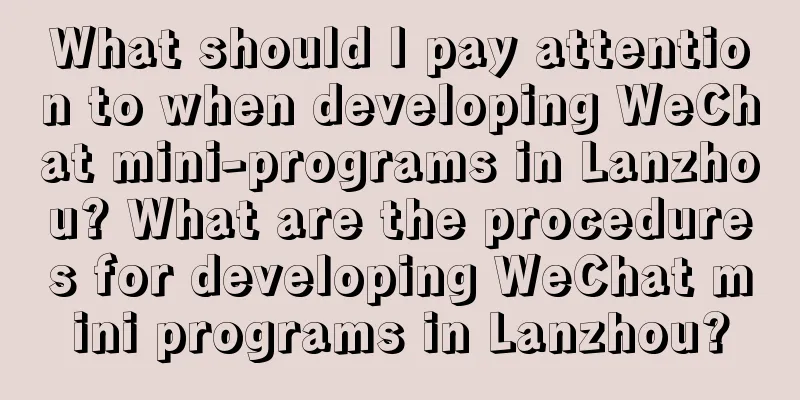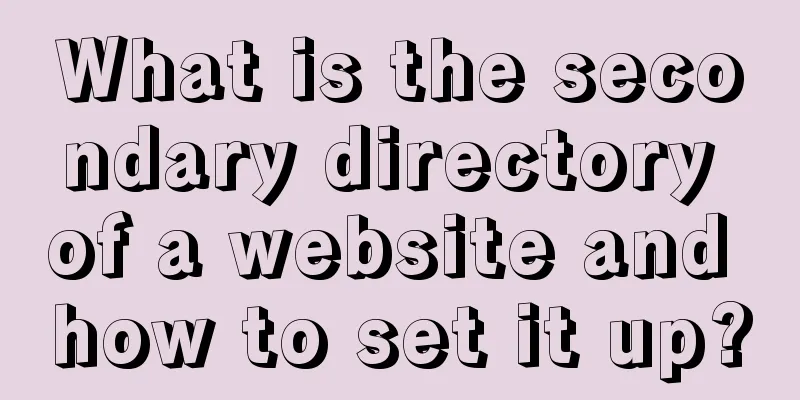Apple iOS 15.2 RC preview version new feature: can check whether the iPhone repair parts are genuine
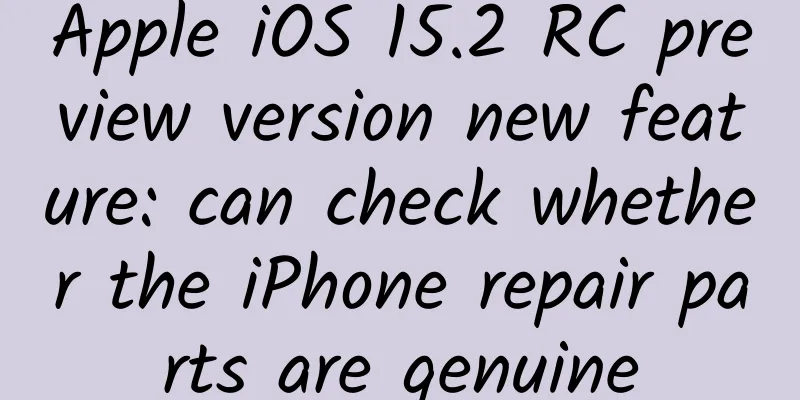
|
On December 8, in the iOS 15.2 RC preview version, Apple added a new “Parts and Service History” section in the Settings application, allowing users to understand the service history of their iPhone and check whether the parts used for repairs are genuine. Apple said in a new support document that iPhone users with iOS 15.2 or later can go to Settings > General > About to view "Parts and Service History" and see that information if a repair has already been performed. Apple will provide different parts information depending on the iPhone model:
If a repair is performed using genuine Apple parts and tools, "Genuine Apple Part" will be displayed next to the repair part. If the part is not installed correctly, or the part is not genuine, or the part has been used or installed in another iPhone, or the part does not perform as expected, an "Unknown Part" message will be displayed. In previous iOS versions, users could only see whether the replaced part was identified as an unknown part. Apple said the information in the Service History section does not affect the ability to use the iPhone, its battery, display or camera. The information is collected and stored on the device and Apple uses it for service needs, security analysis and to improve future products. While adding "Parts and Service History" to the iPhone, Apple has also made some changes to the iPhone 13 models. Previously, replacing a broken display on an iPhone 13 would disable Face ID without specialized tools and parts provided by Apple. iOS 15.2 no longer disables Face ID. In November, Apple announced a new self-repair program that allows users to complete their own device repairs using instruction manuals and parts provided by Apple. |
Recommend
How does exercise make people feel comfortable and relaxed?
《Cotton Swab Medical Science Popularization》 Peki...
A programmer's career roadmap worth paying attention to to help you clear the fog
Recently I have been thinking about where the pat...
Changsha tea delivery, tea service vx, tea tasting venue sharing, audition mode
Changsha tea delivery, tea service vx, tea tastin...
Nanjing takeaway private studio, I don't want to leave after coming here
Nanjing tea delivery private studio arrangement: ...
Unlocking agricultural black technology, farming is like playing a game
In my country's long agricultural civilizatio...
How to build a brand? Please be a showman first
We want to use the Internet to create a new brand...
The three-level logic of brand slogans
As a marketing communication tool, brand slogan p...
What should operators do before and after the App is released?
This article is my own summary, which is suitable...
Want to install Windows 10? You need to know the following 9 points
Microsoft Windows 8 was controversial after its r...
Love Secrets: Handsome Man "Copyable Chatting Techniques" Baidu Cloud Download
Love Secrets: Stylish Man's "Copyable Ch...
Can dyeing rhino horns and ivory pink prevent poaching?
Recently, a story has been circulating on the Int...
Google Toilet Culture: Testing Programs on the Toilet
[[124512]] Google's toilets are famous not on...
36 replicable high emotional intelligence communication techniques that will allow you to chat with anyone
36 Replicable High EQ Communication Skills to Hel...
117-year-old man dies! Is longevity determined by genes or intestinal flora?
BEIJING, Aug. 21 (Xinhua) -- Maria Branyas Moreir...
Beginner operations cat, how to deal with the first demand output!
A year ago, when I first joined a unicorn company ...