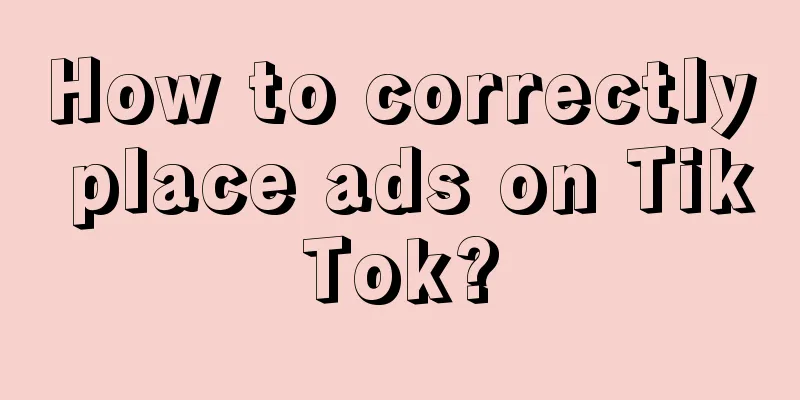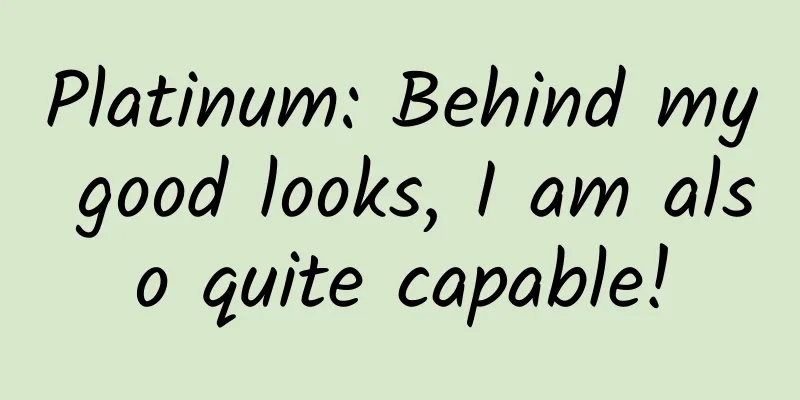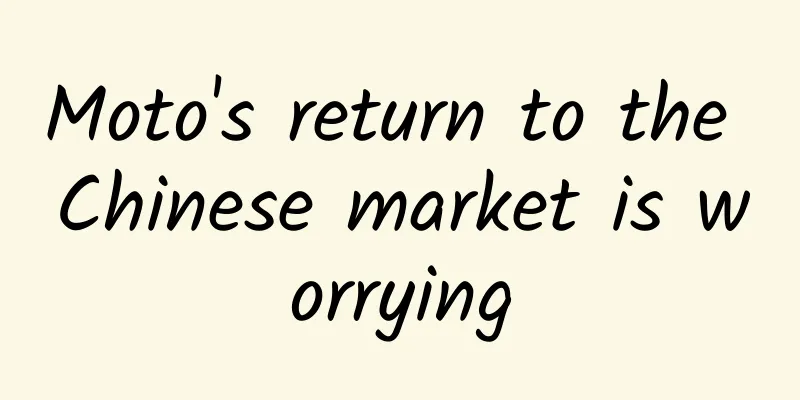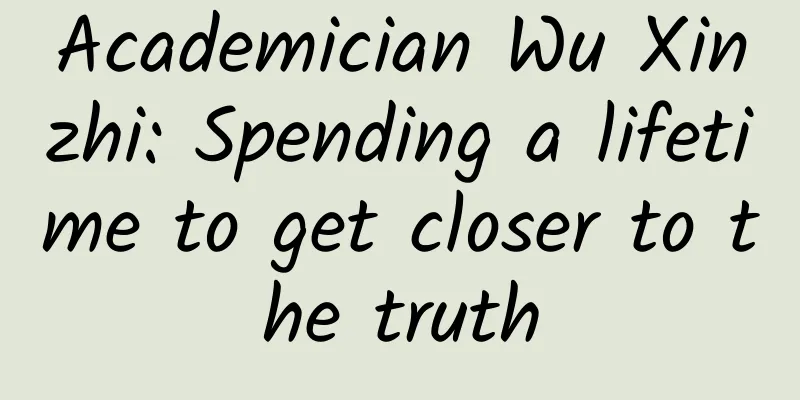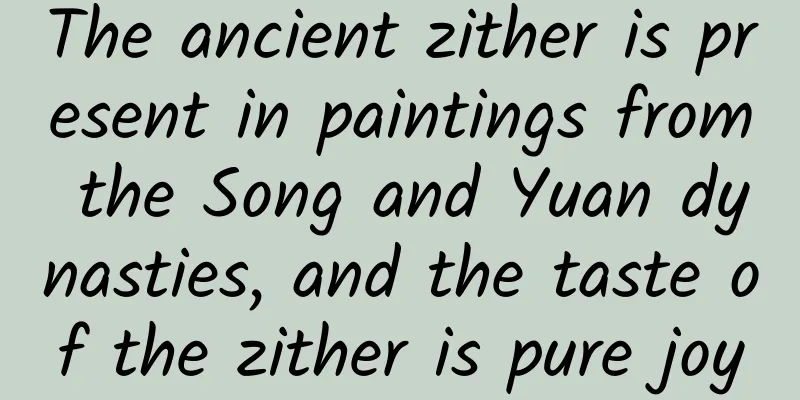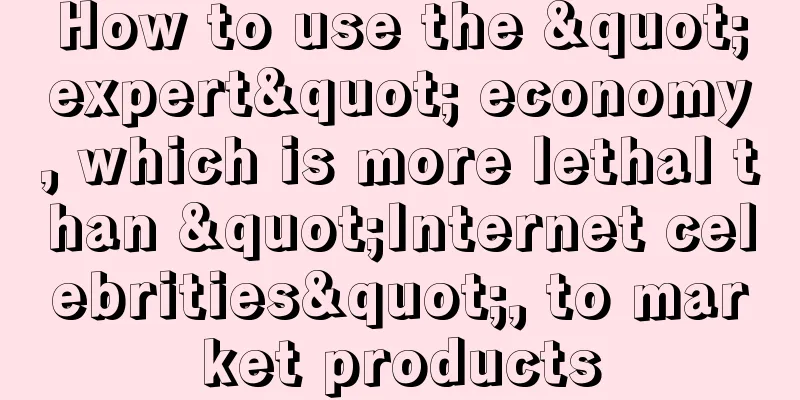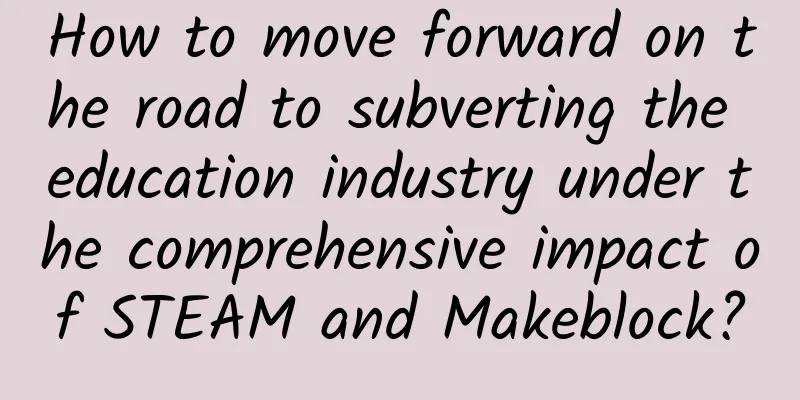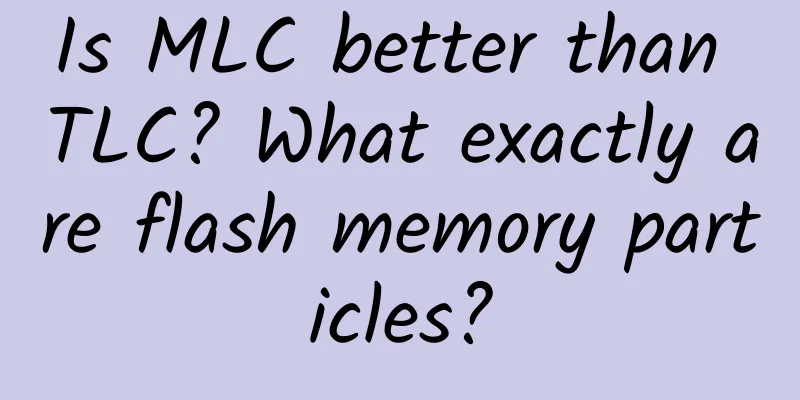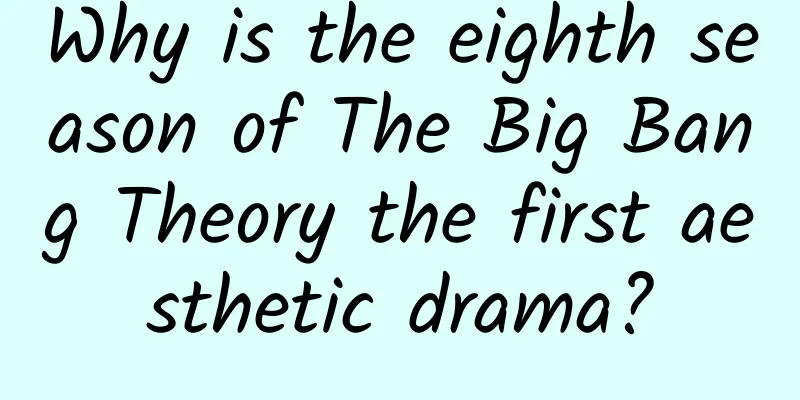Even if you don't log in to WeChat, if these files are not deleted, others can view the chat history
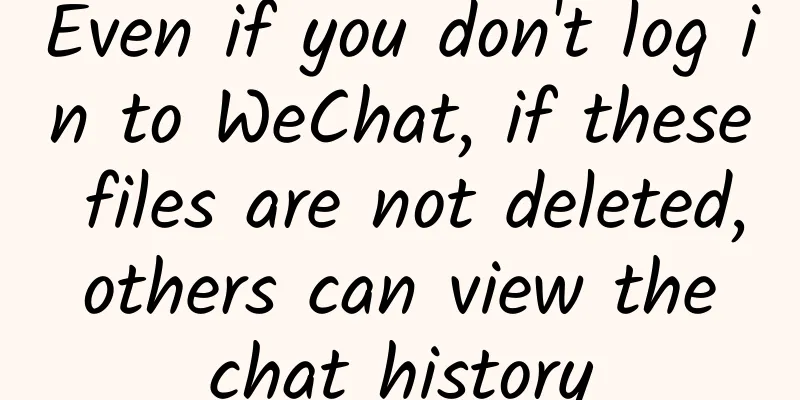
|
I guess many people log in to WeChat on their company computers during work. I don’t know if you know that WeChat on the computer also has a “save chat history” function, and you can view it without logging in. The viewable scope includes pictures, videos, and files sent between you and your WeChat friends! For those friends who use public computers, some small secrets may be exposed. Especially for those friends who are preparing to resign, use school computers, or hang out in Internet cafes, the following folders must be deleted. Log in to WeChat on the computer, click [Settings] - [File Management] - [Open Folder] - [File Storage]. These folders are used to save files and pictures received by WeChat. The [Cache] file stores the WeChat picture files cached on your computer; 【CustomEmotion】File stores WeChat emoticons; 【Flie】Files are files received by WeChat, including pictures, files and animated images; 【Video】Files are saved with videos you have watched on WeChat on your computer. If you have not watched it, it will not be saved. Now you can delete all the contents of the file. Next, go back to the [WeChat Files] folder, where you can see caches of other WeChat accounts that have been logged in on this computer. Perhaps they were left by former colleagues... Now delete them all. In short, as long as you log in to WeChat on any computer, the system will automatically cache information and leave traces. If you usually pay more attention to privacy, you can uncheck [Recently Synced Messages] on your mobile phone when logging in to WeChat. After logging in to WeChat, on the [General Settings] page, uncheck [Keep chat history]. After this operation, no WeChat chat messages will be left on the computer. |
<<: Why are mobile phones getting more and more expensive? An expert tells you
Recommend
Besides rewards, what else are users interested in?
We want users to take action, but when inducement...
How does Apple do marketing after 12 years in China?
The post "22-year-old Bilibili UP host He To...
The 2023 national spring progress map is released, let's see where spring is coming
Yesterday (February 24) was the second day of the...
E-commerce repurchase rate analysis and improvement strategies!
New users and repeat purchases are the two main s...
The Internet + Movie has been called for for so long, but has there been any changes in the film industry?
At last year's Shanghai Film Festival, Bona F...
The May Day holiday will be adjusted to 5 days! What is the specific reason for the 5-day May Day holiday? Attached is the holiday schedule for May Day 2022!
The May Day is just over half a month away. Accord...
Husband tested positive, family members not infected! Shanghai woman's "textbook-level" operation
My husband developed symptoms of cough and fever ...
Baidu bidding promotion SEM data analysis and account optimization, how to optimize the bidding account?
1. Data Acquisition Baidu account post-merge data...
Learn design patterns for fun, say goodbye to bad code, and become a programming "artist"
Learn design patterns for fun, say goodbye to bad...
What kind of new world will smart fashion open up?
Now, smart watches dominate the smart wearable de...
Analysis of mobile advertising in the skin care and beauty industry in Q1 2019
The first quarter of 2019 has passed. So what are...
Is there a scientific basis for retiring at 60? The brains of 60-year-olds and 20-year-olds are both in "optimal" condition
Audit expert: Yin Tielun Deputy Chief Physician, ...
Download the full version of the package dating method on Baidu Cloud
Introduction to Package Date This course is a cou...
Deloitte Consulting: 2025 China Life Sciences and Healthcare Industry Research Report
The survey covers multiple areas, including busin...
How should APP push messages?
According to my experience, the overall push cons...