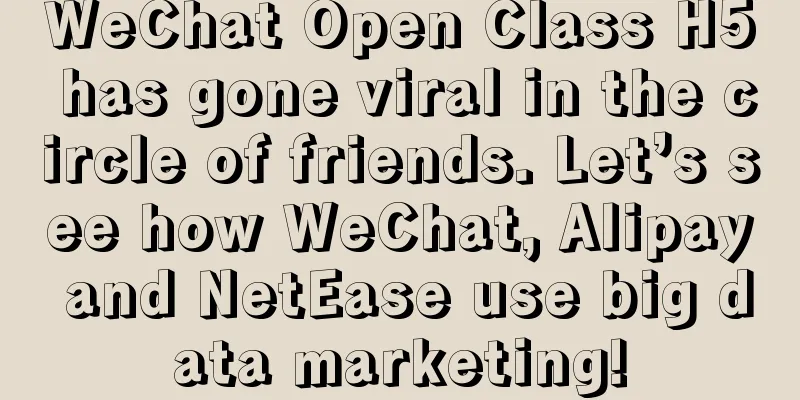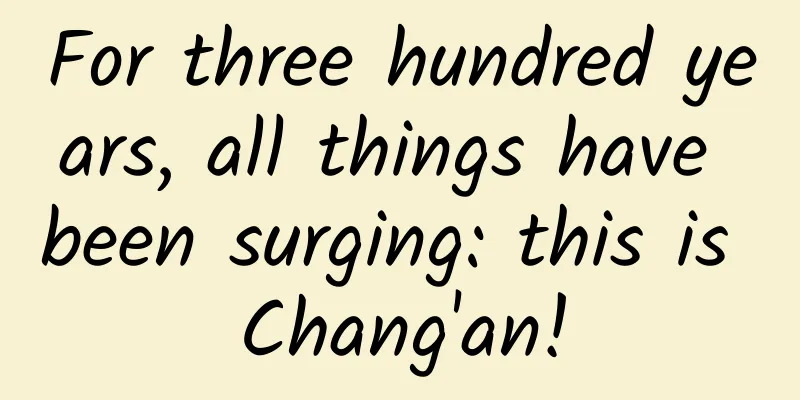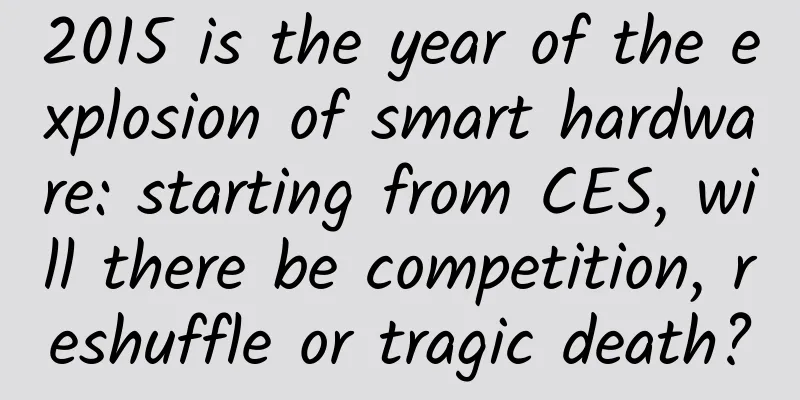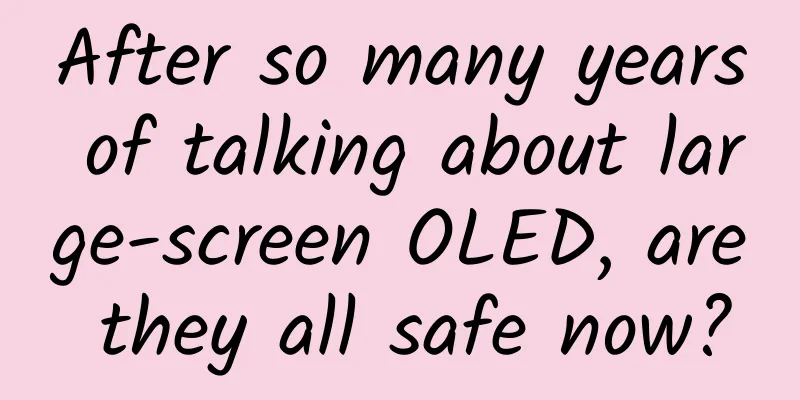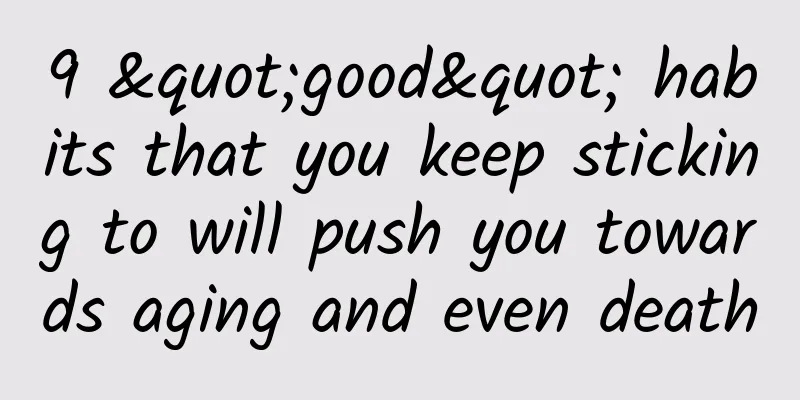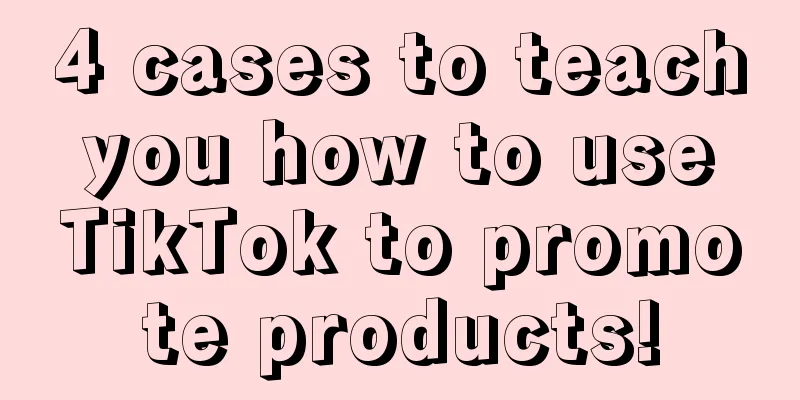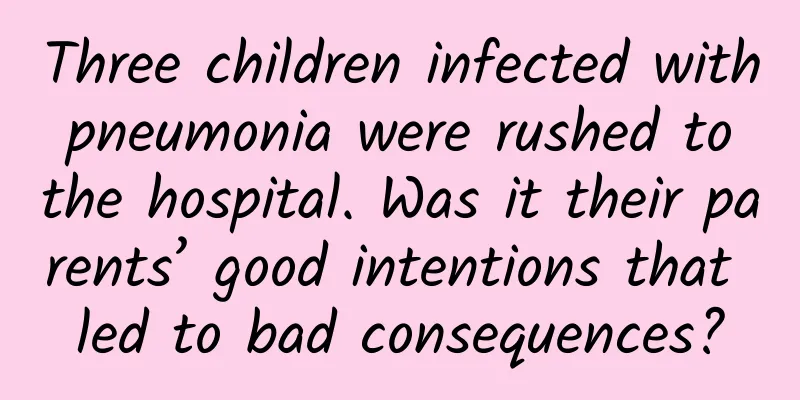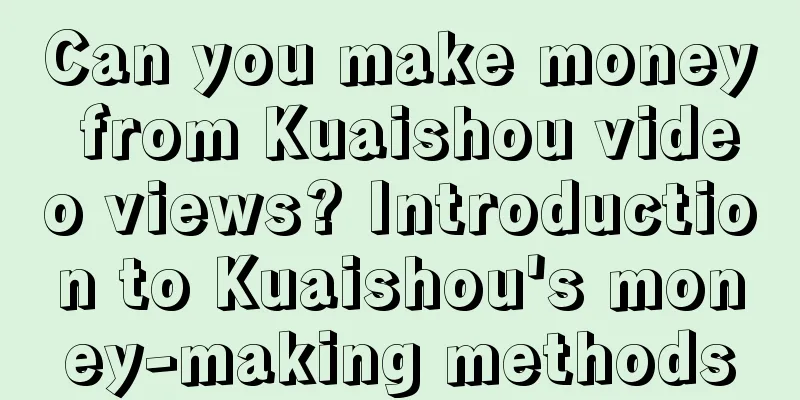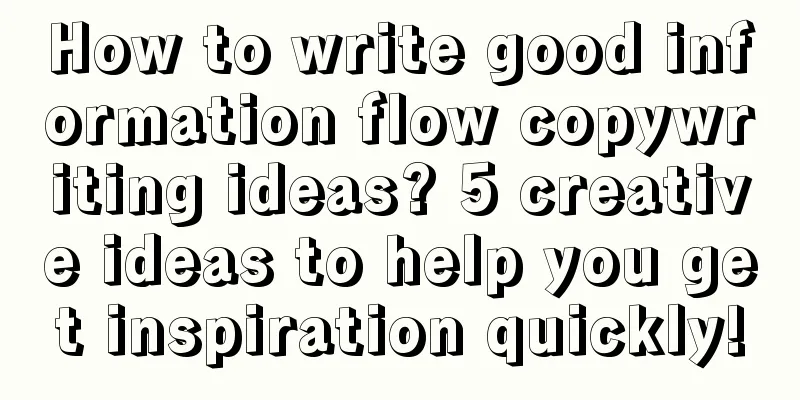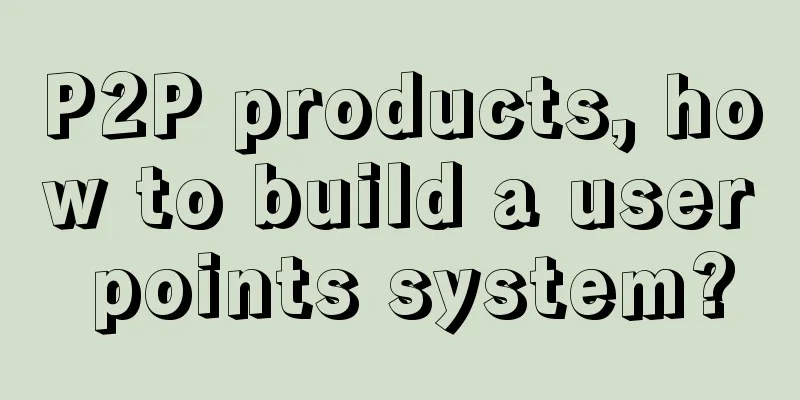iOS 15.2 new feature: can display accessory replacement status
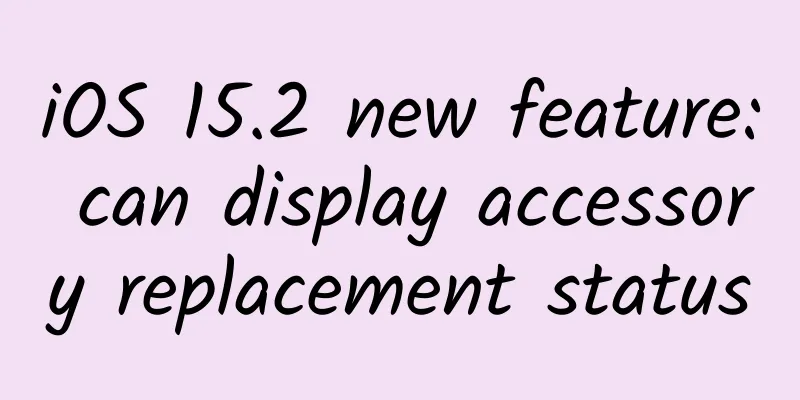
|
In the early morning of the 14th, Apple officially released the iOS 15.2 version system. iOS15.2 made major adjustments to the maintenance records of iPhone12 and iPhone13. After the update, users can open About This Device to check whether their iPhone has been repaired and whether the relevant parts are genuine Apple products.
iPhone XR, XS, XS MAX and iPhone SE 2, you can see whether the battery has been replaced iPhone 11 series, you can see whether the battery or display has been replaced iPhone 12 series, iPhone 13 series, you can see whether the battery, display or camera has been replaced 1. If your iPhone has been officially repaired, the following information will be displayed below in Settings-About this device: repair date and repair items Prove that the machine's accessories are genuine parts Clicking on the battery item will display the warranty date of the accessory. 2. If the accessory is not officially authorized, it will be displayed as an "unknown" accessory |
>>: An article gives you a detailed explanation of the animation estimator
Recommend
How to reasonably set the delivery time period for SEM bidding promotion?
In SEM bidding promotion, how to reasonably set t...
Volkswagen Group's solid performance in 2023, performance plan and record new product launches lay the foundation for the next step
[Wolfsburg/Beijing, March 13, 2024] Despite the c...
National Day for People with Disabilities丨Today, we need to pay attention to this group of people...
August 11th of every year is the National Day for...
A collection of top-notch front-end special effects resources#001
1. Front-end tree diagram -- zTree -- jQuery tree...
Why do maternal and infant brands need to conduct private domain operations?
When all industries are digging for gold in the p...
【Practical】A complete collection of commonly used auxiliary tools for APP promotion!
Some people say that App promotion is hard work. ...
Ancient virus from 48,500 years ago has been revived! Scientists warn: It may pose a threat to humans
According to a report on the website of the Briti...
We are both doing ocpc, why is yours not producing enough volume and has no effect?
Optimizing oCPC is a challenge that must be faced...
Operator, why is your official account unpopular?
If you are also an operator , have you ever thoug...
Get APP: Analysis of the operation and promotion strategies behind the development of knowledge service providers
This article takes product status, user growth an...
Why are Western countries so concerned about facial recognition technology?
Facial recognition technology is now prevalent in...
It is not recommended to choose a 5000mAh large battery phone when changing phones. There are three main reasons. Those who understand will understand.
There are indeed some mobile phones with large-ca...
Price inquiry for the production of Haikou Express Mini Program. How much does it cost to produce Haikou Express Mini Program?
There are two types of production of Haikou Expre...
How to add fans on Kuaishou? Is there any platform to increase Kuaishou fans?
Professional Douyin and Kuaishou likes-boosting p...
Are frequent small earthquakes a precursor to larger earthquakes? Can Mabaloxavir prevent influenza? Here comes the list of scientific rumors in January 2025 →
1.Do frequent small earthquakes indicate a major ...