When your phone is seriously stuck, is it better to shut it down or restart it? Now you finally know the answer
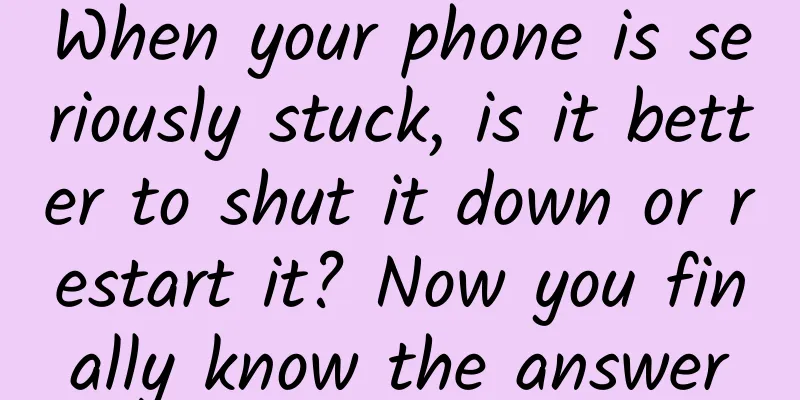
|
When the phone freezes and "cannot move", I believe many friends will think of restarting or shutting down the phone. Then there is a doubt, is it better to restart or shut down? If it were you, which one would you choose? Next, let's take a look at the main differences between restarting and shutting down. Maybe you will suddenly understand after reading this~ Difference 1: Different speedSimilar to the principle of a computer, restarting is a restart at the software and system level, and does not involve hardware, but shutting down means that the entire system and hardware will be shut down. The obvious difference in speed between the two processes is that restarting is faster than shutting down. This is because after shutting down and then restarting, the system needs to be rebooted, all data needs to be loaded, and the memory needs to be reinitialized. Difference 2: Different degrees of data cleaningAfter the phone restarts, its important data is not cleared, so there is no need to reload it. You may not feel any lag when you first use it, but it will still appear lag after a long time. However, after shutting down and restarting the phone, the entire system has been checked and all data has been cleared, which means that some deep-seated garbage will be processed. Compared with restarting, shutting down can make the phone last longer after it is turned on. Seeing this, I think everyone has some understanding of restart and shutdown. Next, let me ask you a question: How often should a mobile phone be shut down? To put it bluntly, if you turn on and off the phone regularly, the system can clean up the garbage by itself, and the phone can run more smoothly. If your phone is an Android system, it is recommended to shut it down once a week; if it is an Apple phone, it is recommended to shut it down once every two weeks or once a month. Of course, if you want your phone to run smoothly without lags, it is far from enough to just turn it on and off regularly. We also need to clean up the software cache regularly to free up the phone's memory space. In addition, if you feel that your phone is seriously stuck, you might as well try turning on the power saving mode. At this time, the system will automatically close some useless software and clean up the background, so that you may not feel too stuck. If these methods can't solve the problem of freezing, you can only try to restore the factory settings! Of course, if your wallet is full, it is simpler and more brutal to directly replace the phone, nice~ |
>>: What are the advantages and disadvantages of upgrading to iOS15.3?
Recommend
Sleeping is the same as not sleeping! "Fragmented sleep" has become a hot topic! What should I do?
How's your sleep? In recent days, there have ...
Wild boars are on the scene, minnows are back, black storks are staying here… Where are Beijing’s wild animal “neighbors”?
Not long ago, a wild boar broke into a residentia...
The same "fire-proof hood" in "Journey to the West", it turns out that everyone has seen it!
There is a story in Journey to the West, one of t...
Get APP product experience: Has the trend of knowledge services arrived?
Lao Luo said in a recent program that people'...
National Ecological Day丨For the sake of environmental protection, is it wrong to turn on the air conditioner? Scientific and reasonable use is the key
There is a saying circulating on the Internet tha...
KDJ comprehensive interpretation 7 video lessons
KDJ comprehensive interpretation of 7 video lesso...
Strategies for placing ads on Big Data Engine
The Massive Engine Advertising Platform, also kno...
Is Baidu bidding easy to do now? How to do Baidu bidding well?
Both large and medium-sized enterprises and some ...
Cocoa prices double! Will we still be able to afford chocolate in the future?
Recently, foreign netizens who love chocolate dis...
Haima Automobile's sales target for 2018 has only been achieved by 37.5%
The latest sales data released by Haima Automobil...
IDC: Enterprise WLAN market to decline 12.7% year-over-year in 2024
The global enterprise wireless LAN (WLAN) market ...
An important moment in the history of Chinese archaeology!
Meet in the Thousand-meter Deep Blue to Explore t...
The third episode of the Aiti tribe consultation: Analysis of Python's advantages in big data processing
【51CTO.com original article】 Activity description...
How to change the company entity of WeChat mini program?
Mini Programs can now change their owners. This i...
How much does it cost to develop the Foshan drinking water reminder mini program and the drinking water alarm mini program?
According to statistics, the amount of water a per...
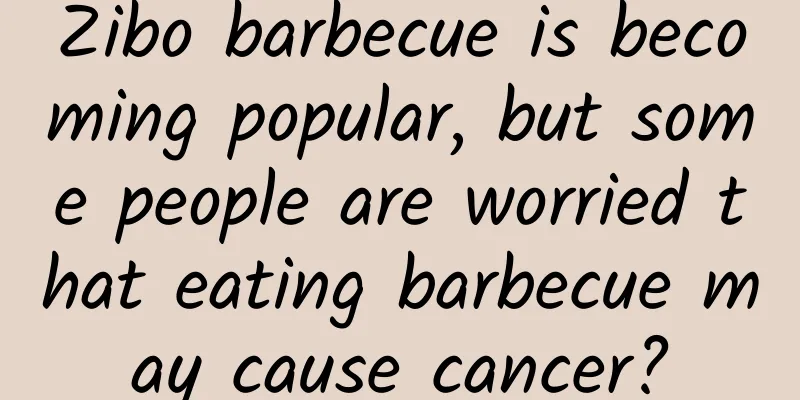
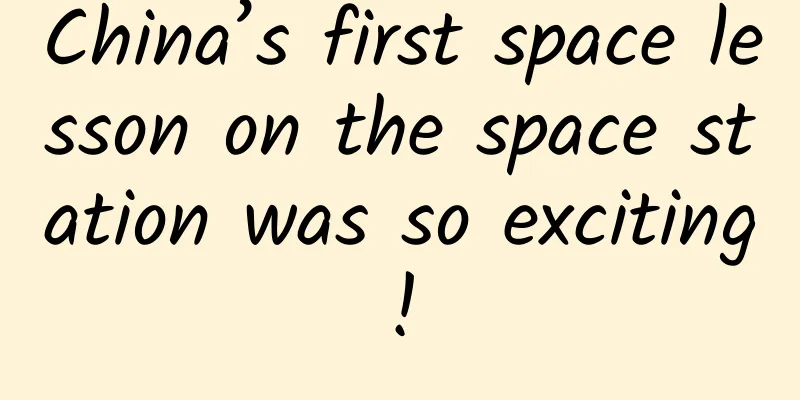
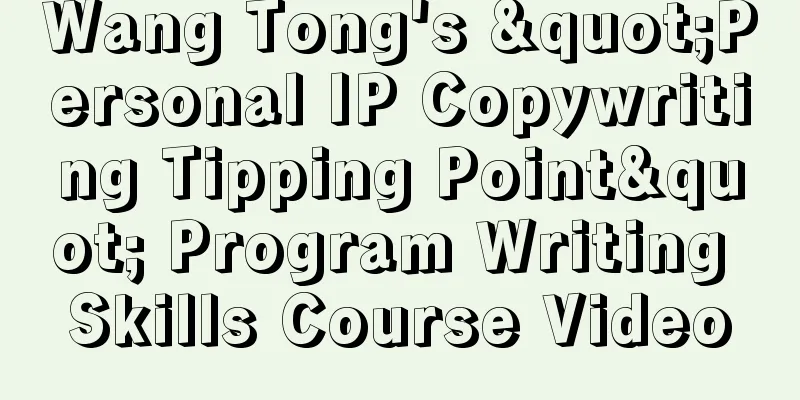

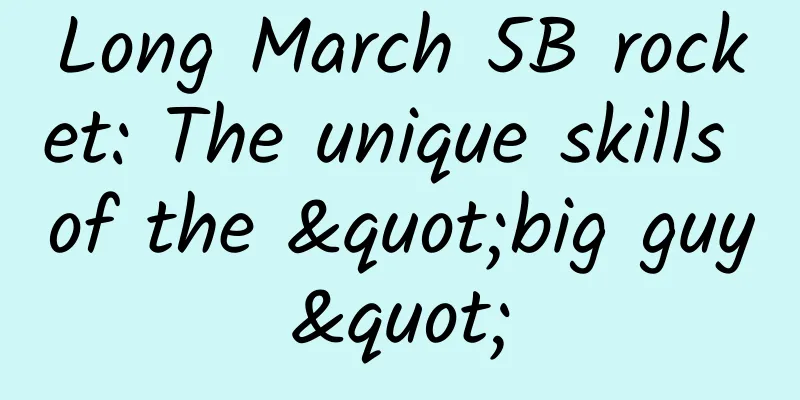
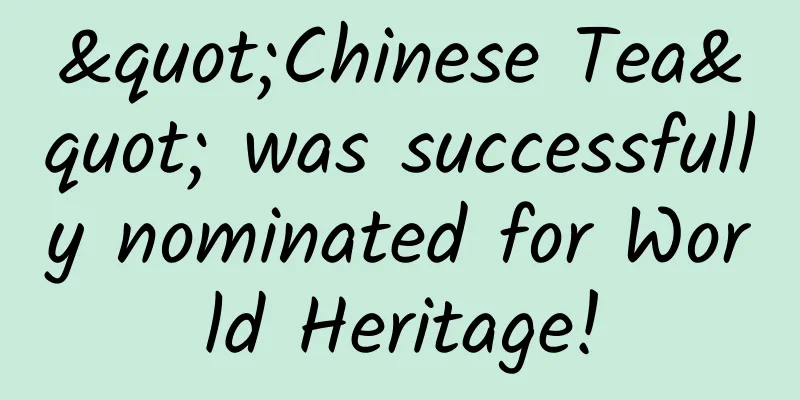
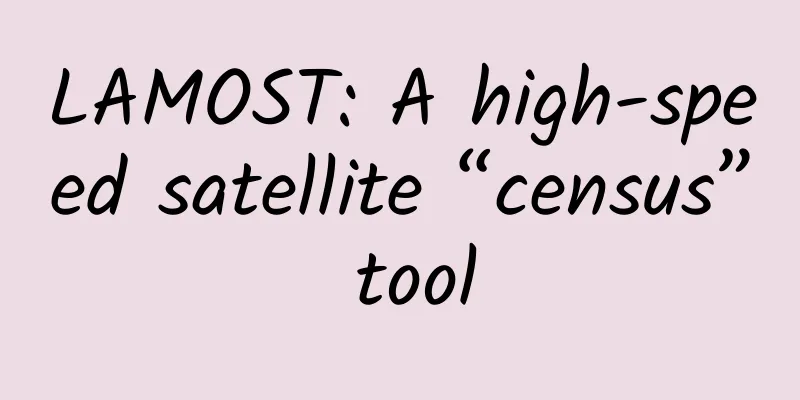
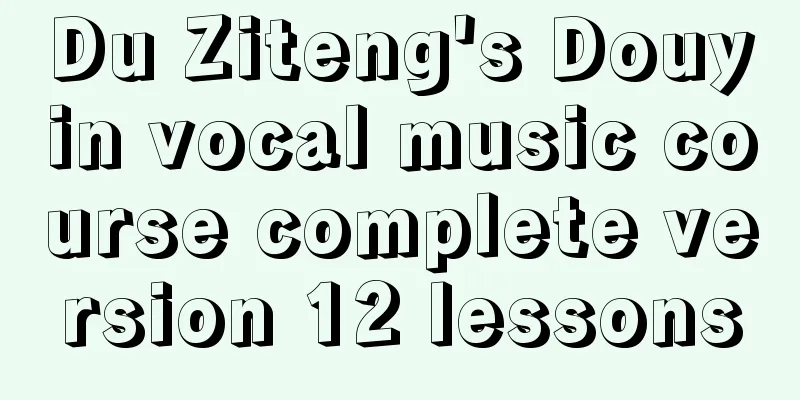
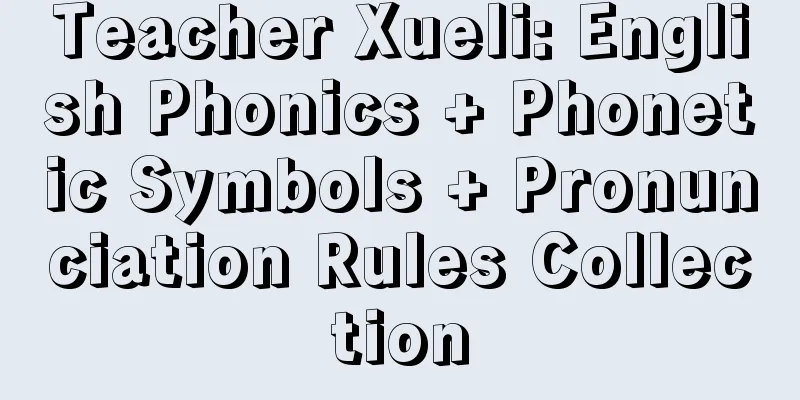
![[Data Operation] Big data public opinion analysis of Fu Yuanhui and her "primordial power"!](/upload/images/67cc4cb29c805.webp)