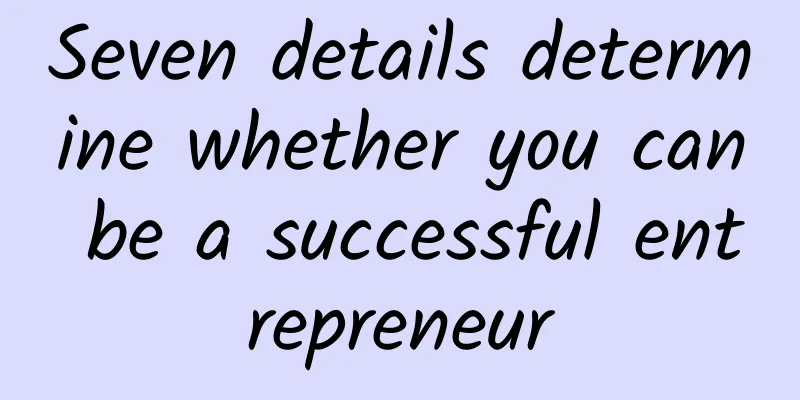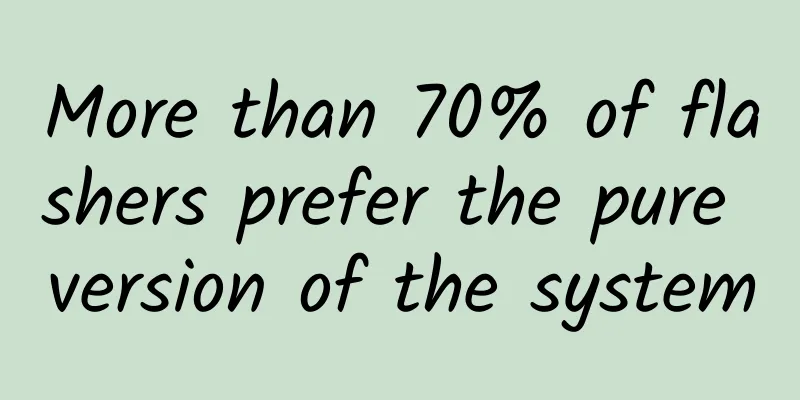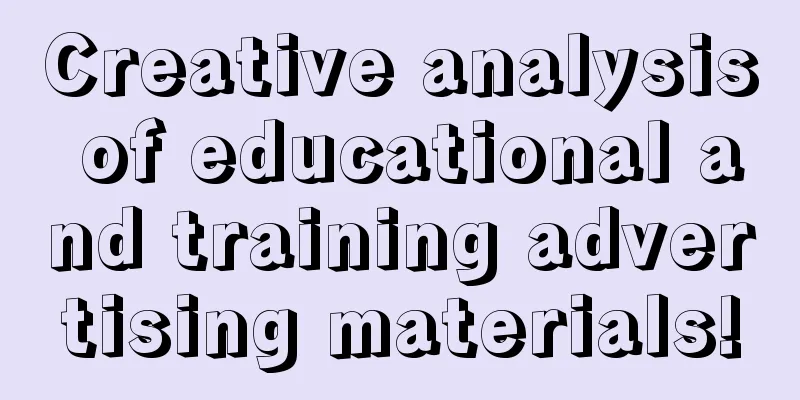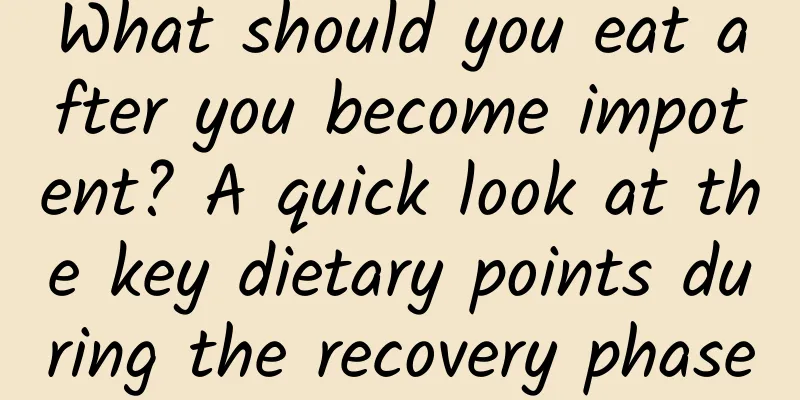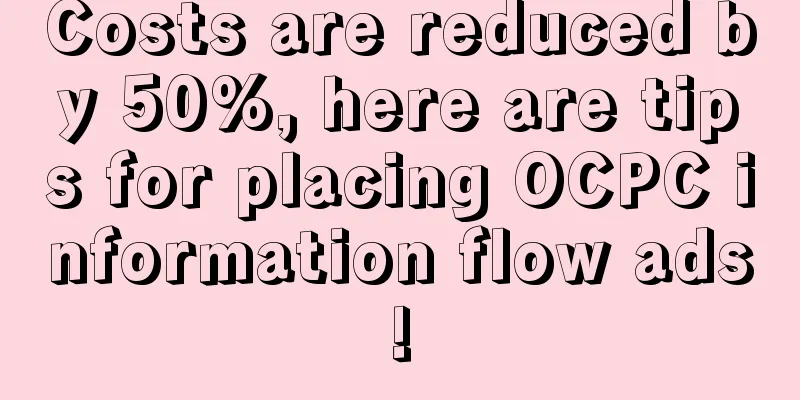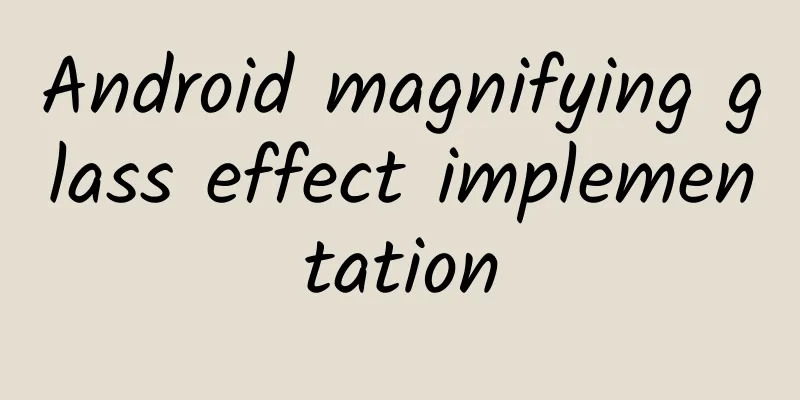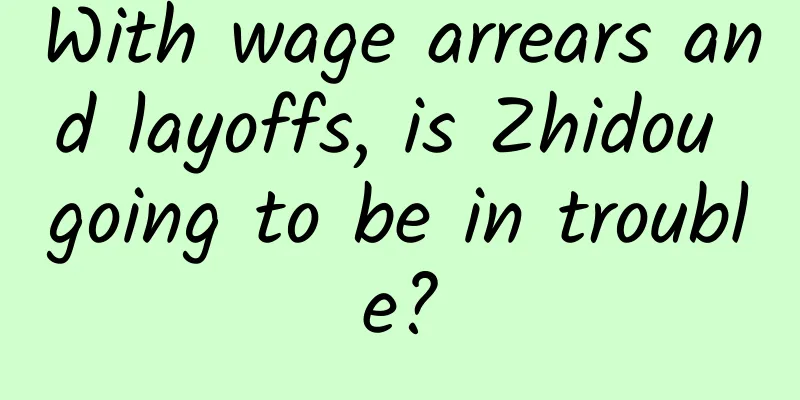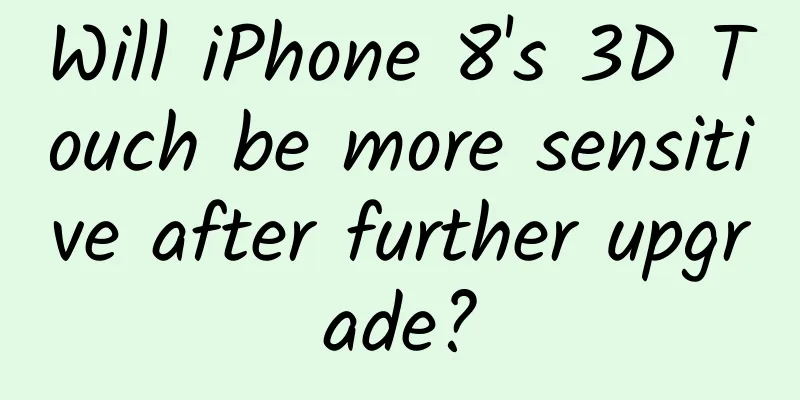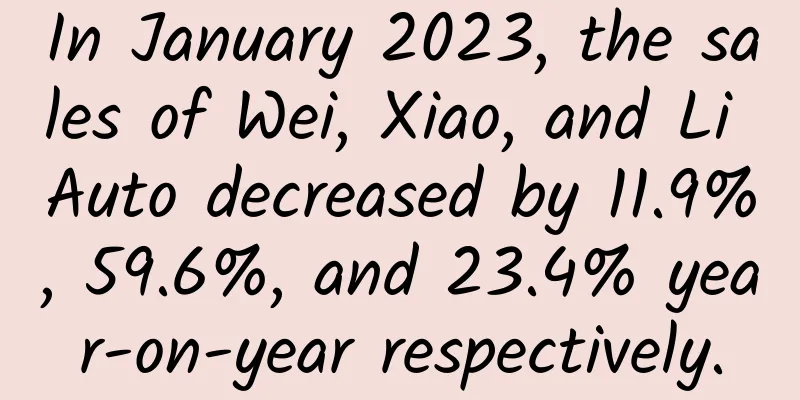Android 13 introduces new restrictions, malware will not be able to use accessibility APIs
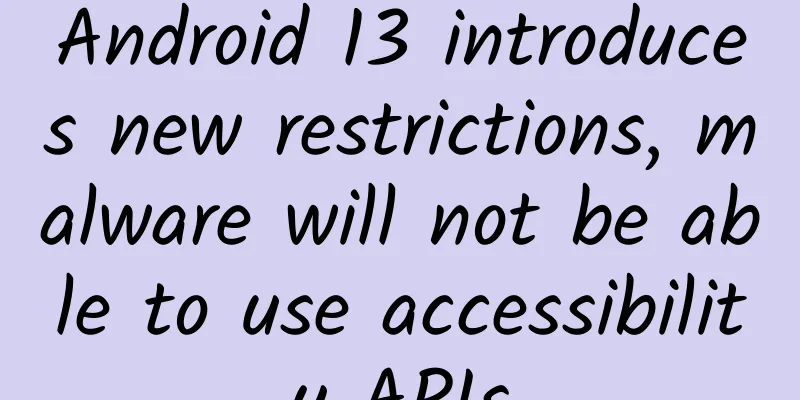
|
The Accessibility API on Android devices is a very powerful tool. Google designed this API to allow developers to use it to build corresponding assistive applications for people with disabilities, so that people with disabilities can also use these modern devices and services conveniently. The Accessibility API allows applications to read screen content and perform input on behalf of users. Today, many screen readers and alternative input systems are using this API. But while the Accessibility API provides convenient features, it also opens the door to malicious apps that want to steal data from users. This is one reason why Google has been tightening its policies on apps using the Accessibility API. In Android 13, Google has further tightened its policies and will strictly limit user access to the Accessibility API for apps installed outside the app store. First of all, it should be pointed out that in Android 13, users can still choose to install applications from outside the Google Play Store, and the new restrictions will not make this feature disappear from Android phones. However, starting with Android 13, Google will not allow applications installed from unverified external sources to use the Accessibility API. Google did not "kill" all applications installed from external sources with one stick. This restriction does not target applications downloaded from legitimate sources (such as Google's own official app store Google Play Store, and F-Droid, which has a verified source). The latest policy only affects APK files that users obtain from untrustworthy sources. This is because applications obtained through unverified channels can disguise themselves as a benign service and use the Accessibility API to steal users' confidential data. Google stated in a statement that the new restrictions of the Android 13 system will not allow users to manually enable accessibility permissions for specific apps when such apps are restricted. In this case, if the user still chooses to grant access, the system will display an error message and prompt "For your security, this setting is currently unavailable" (as shown in the figure above). |
<<: iOS StoreKit 2 New Features Analysis
Recommend
Tesla recalls 53,000 vehicles to replace electronic parking brakes
Tesla recently announced that it will recall 53,0...
Help! Why do dogs always like to eat poop? The reason is not simple...
This article was reviewed by Lin Zhideng, PhD in ...
Is the probability of a wolf wanting to become the wolf king related to Toxoplasma? Research shows: The probability is 46 times higher
Produced by: Science Popularization China Author:...
How to plan a new media marketing promotion plan?
What role does new media marketing play? How to s...
Who will take over the only remaining Ganji.com?
After 58.com accepted Tencent's investment an...
Quality car purchase innovation model Autohome 11.11 "Crazy Car Purchase Festival" successfully concluded
Since the summer of this year, car sales have exp...
What are the traffic source channels? 3 ways to get website traffic!
The website is the best publicity platform for en...
Attention, friends who ride electric bicycles! This "cold-proof magic weapon" is very dangerous →
As winter approaches, the weather is getting cold...
If you don’t even understand the 10 principles of psychology, you are really not qualified to talk about marketing
With the rise of digital marketing , marketers mu...
BYD throws another "nuclear bomb", another great national technology - the mass production time of solid-state batteries is set
All-solid-state batteries, a technology that has ...
The latest news on the Huaihua epidemic in 2022: Is the city lockdown true? Attached are the latest regulations!
Huaihua City, also known as Hecheng, was called H...
Qin L and Haibao 06 have received a lot of orders. Who is more panicked, the three Japanese giants or domestic competitors?
How crazy can the orders for a car be? You know, ...
Android 13 introduces new restrictions, malware will not be able to use accessibility APIs
The Accessibility API on Android devices is a ver...
Monthly sales of new energy vehicles hit a record high, and overseas sales exceeded last year's total sales. In November, SAIC sold 515,000 vehicles
(Shanghai, December 6, 2023) Today, SAIC Motor re...
4000 words to analyze Perfect Diary's social media tactics
Recently, I was surfing the Internet and found a ...