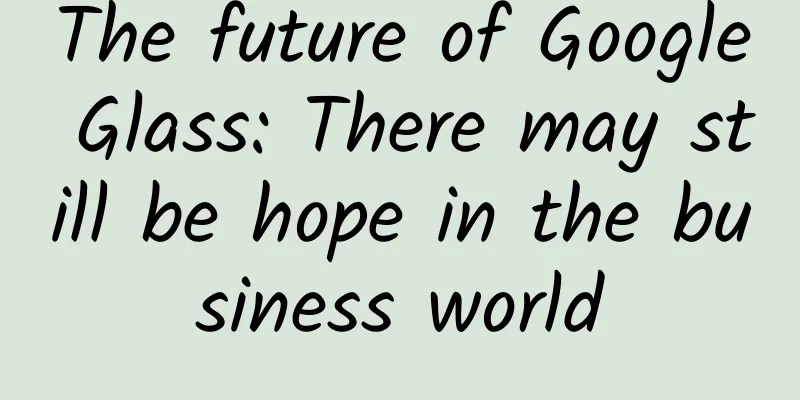Explore the night sky with the open source astronomy app KStars
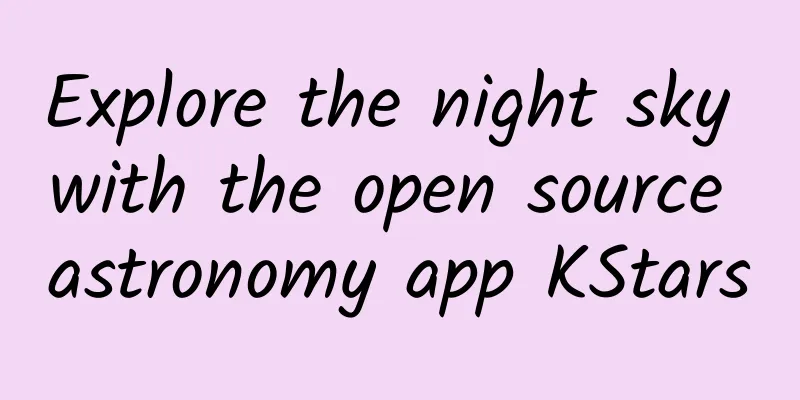
|
Gaze at the stars from your Linux desktop or Android device with KStars. I have always been fascinated by the night sky. When I was young, the only reference materials available were books, which seemed to depict a different sky than the one I saw from home. More than five years ago, I wrote about my experience using two open source planetarium apps, Celestia and Stellarium. Recently, I learned about KStars. It is an amazing open source app that helps children (and adults) engage in science and astronomy. Its website says: “KStars is free, open source, cross-platform astronomy software. It provides an accurate graphical simulation of the night sky from any location on Earth, at any date and time. Displays include up to 100 million stars, 13,000 deep sky objects, all 8 planets, the Sun and Moon, and thousands of comets, asteroids, supernovae, and satellites.” KStars is part of the KDE Education Project. The latest version, available for Linux, Windows, and MacOS, integrates StellarSolver, a cross-platform SExtractor program that can build a catalog of objects from astronomical images. Install KStarsKStars is freely licensed under the GPL 2.0 protocol. The source code can be viewed at the official KDE GitLab instance (a read-only mirror of GitHub). The KDE Education Project has excellent installation documentation. I use Pop!_OS and can find this app in Pop!_Shop. KStars can be installed on Linux from your distribution's software repository. On Android devices, KStars Lite for Android can be downloaded from the Google Play Store. The KDE project maintains an excellent KStars manual to help users. Using KStarsAfter installation, launch the program from your Applications menu. The startup wizard will guide you through the initial setup. KStars Startup Wizard The instructions were easy to follow. The wizard will prompt you to set the location of your home. Unfortunately, my little village was not listed, but a larger community nearby was. KStars Location Settings You can also download additional data and extra features for the program. KStars Extension There are a lot of options available here. I selected "Common images displayed in the detail window". Once you've set it up, KStars will present you with a map of the night sky based on your location. KStars Night Sky Display The current time zone is shown in the upper left corner (in this picture it is 5:58 p.m. on November 30, 2020). Using the left mouse button, you can move the display left, right, up, and down. You can zoom in and out using the mouse wheel. Place the mouse cursor over a celestial object and right-click to view a description of the current object. KStars Description participateKStars is actively seeking help with bug reports, astronomy knowledge, code, translations, etc. The main developer and maintainer is Jasem Mutlaq. If you would like to contribute, please visit the project website or join the mailing list to learn more. |
>>: Xigua Video iOS Voice Over Accessibility Adaptation Practice
Recommend
A year in the App Store: Apple’s latest algorithm in 2014 and 2015
China's mobile game industry developed rapidl...
Chifeng SEO training: Regularly summarizing SEO-related data indicators is an important reference system for measuring the value of one's own work
Improve SEO: Actually, it means improving the pro...
There are so many "rules" for choosing seats in the cinema? Where is the best place to sit?
Have you ever encountered a situation where you h...
Zheng Xiangzhou-5 major business module system course complete version 6 episodes video
Zheng Xiangzhou - 5 major business module system ...
12 Popular Enzyme Reviews: Can Enzymes Really Help You Lose Weight? Can They Help You Moisten Your Intestines and Have a Laxative Effect?
When it comes to enzymes, the most common effects...
How does bidding reduce costs? Bidding promotion method to reduce costs!
Some time ago, someone asked the editor in the gr...
Revelation of JD.com’s 618 marketing promotion!
Whenever "618" comes, consumers find it...
Does eating leftover rice and vegetables cause cancer? Can we still eat them? One article explains
Author | Xue Qingxin, registered nutritionist, re...
The truth behind computer and mobile phone freezing: cosmic ray interference
Why do our computers and mobile phones freeze dur...
Can't understand the blood test results? Just grasp these four core items
When you go to the hospital for a cold or fever, ...
1.5HP inverter 4399 yuan, is Xiaomi entering the air-conditioning industry to make money?
Can the hot air conditioner market really return ...
DevOps implementation notes, build an efficient system, and truly implement DevOps
DevOps implementation notes, build an efficient sy...
Demonized growth, fission and community!
If you are doing marketing or in the Internet ind...
The top 10 global APP developers are released, with China accounting for half of the seats and performing well
Recently, Sensor Tower, a mobile application data...
Why spend the money? The iPad's built-in "Notes" is so useful
As expected, WWDC upgraded five major systems. Un...
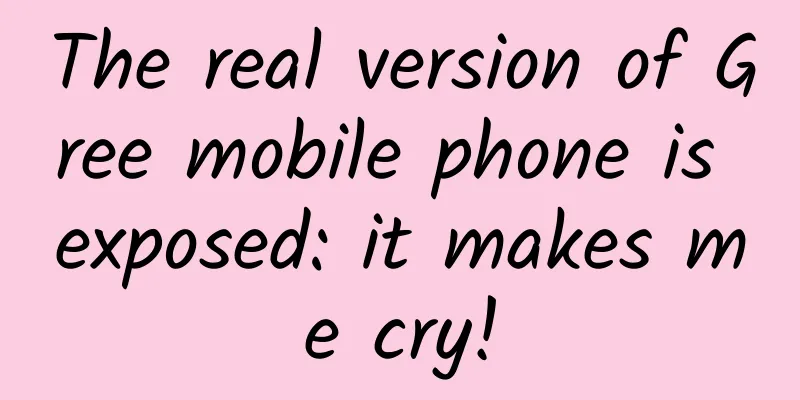
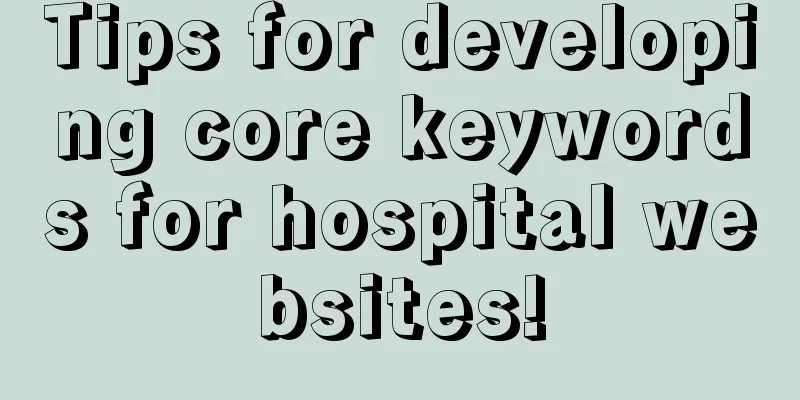
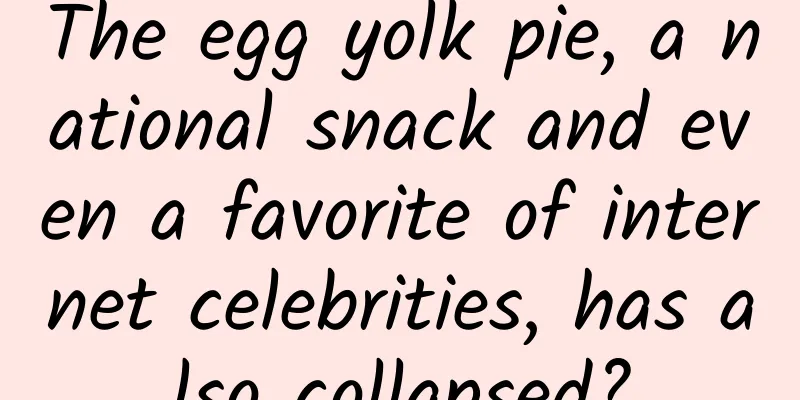
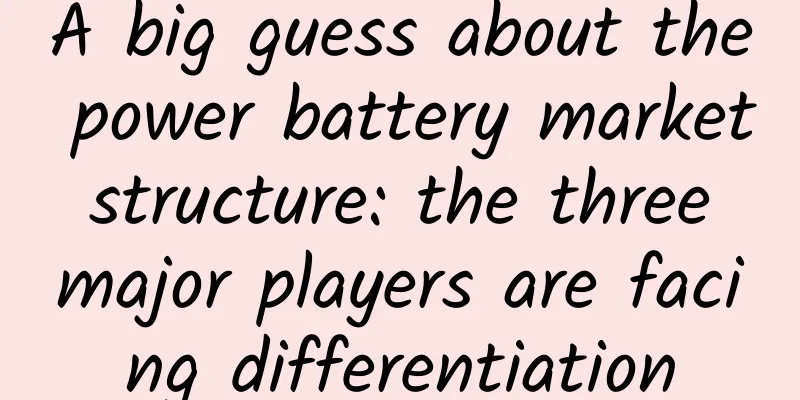
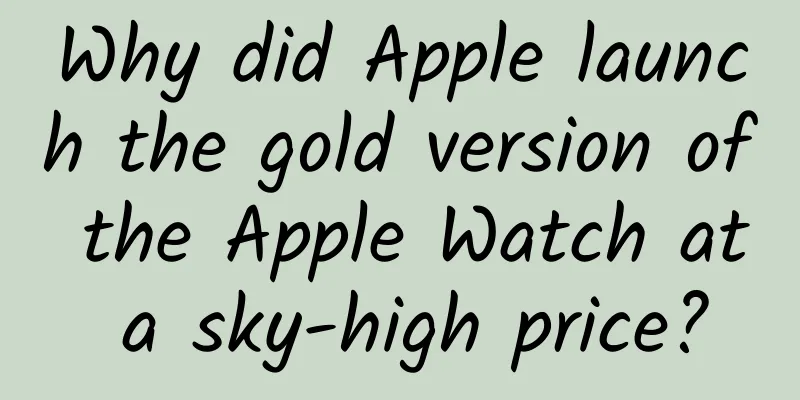
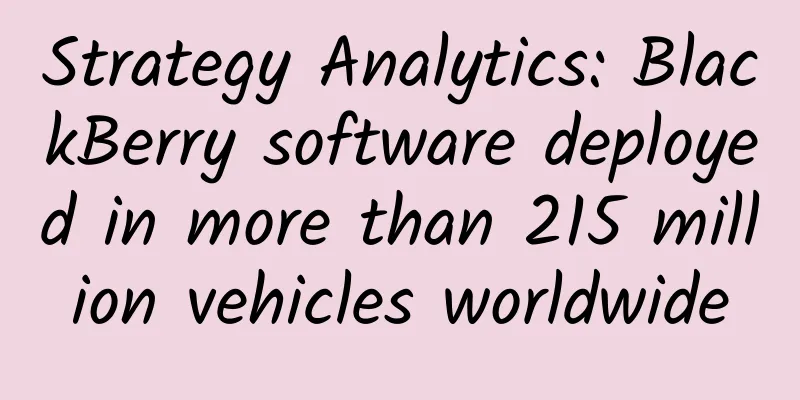
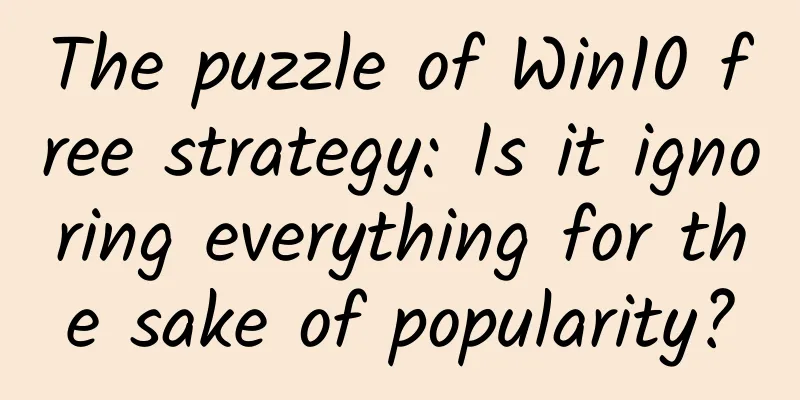
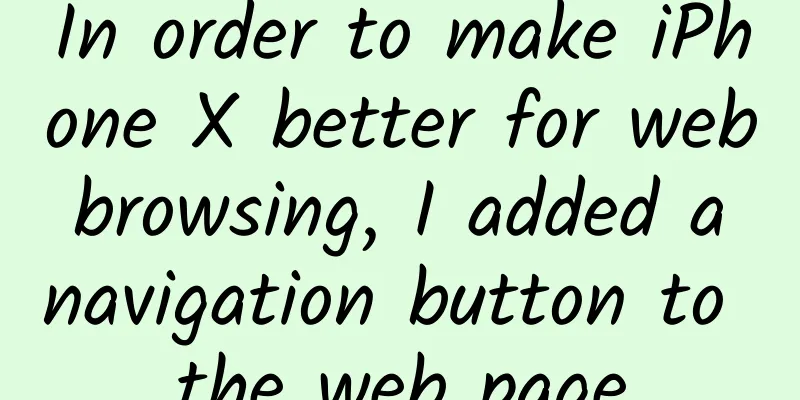
![Gentle White is Not White · Douyin 0-cost project: single-day income of 500, no work release, no account maintenance [video course]](/upload/images/67cc28259e7a5.webp)