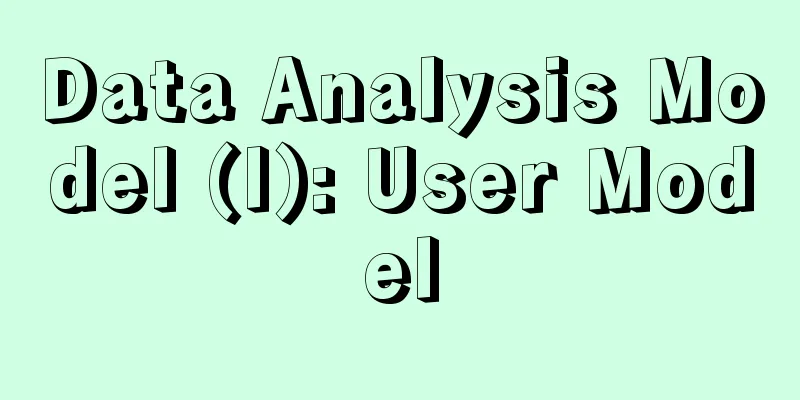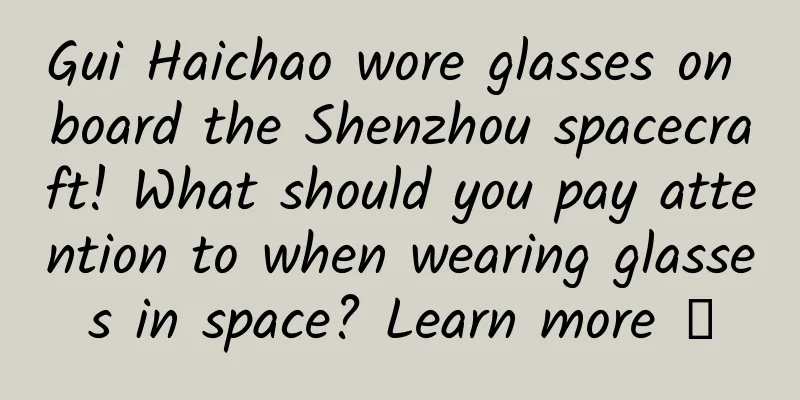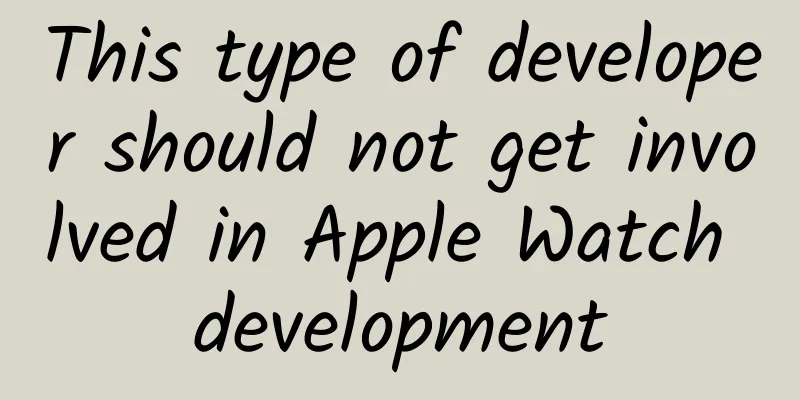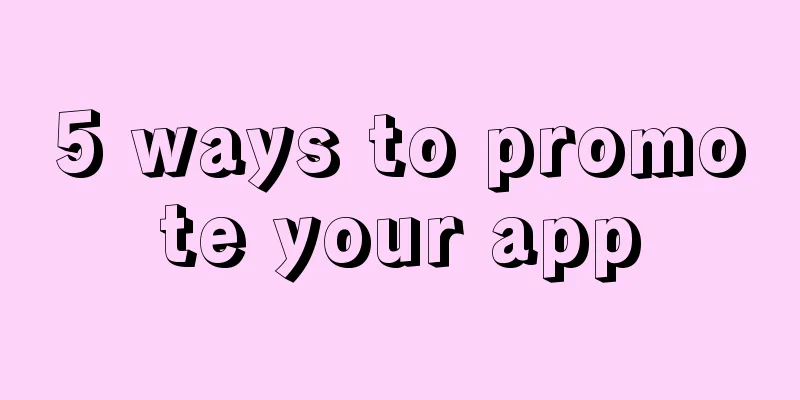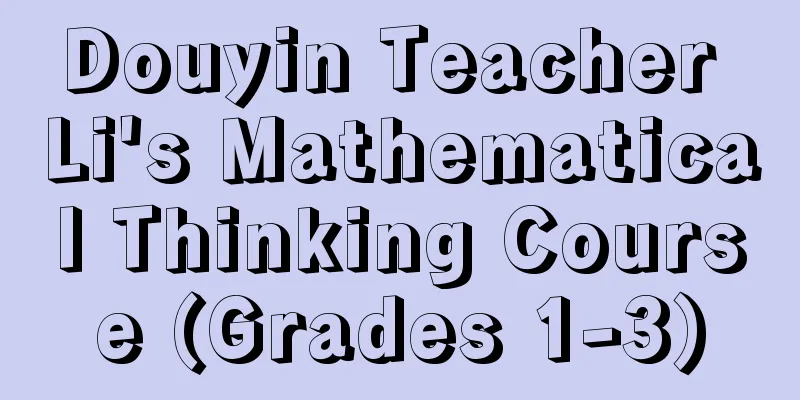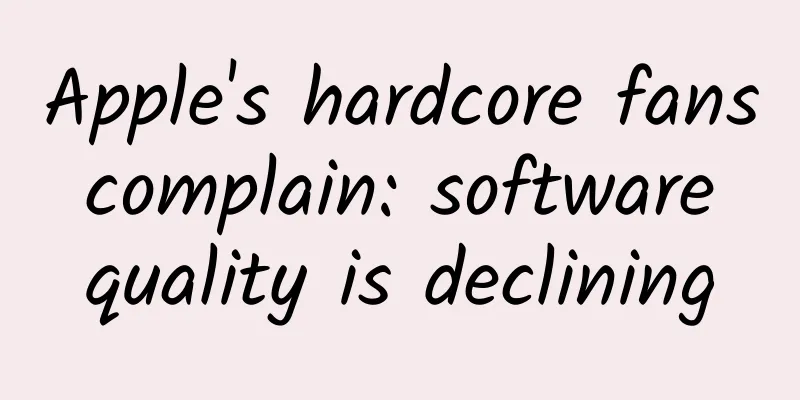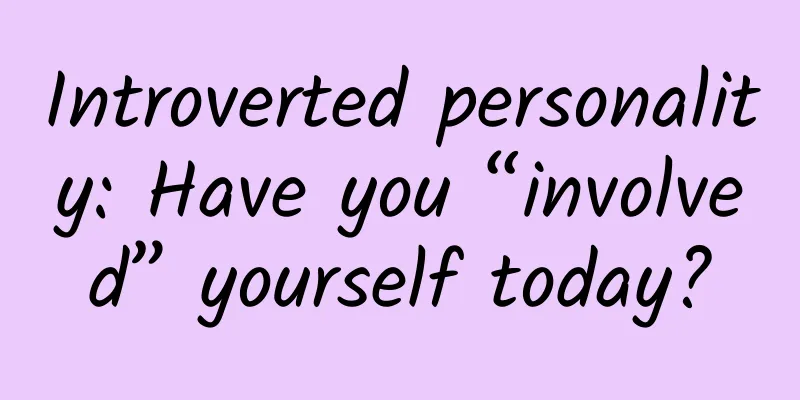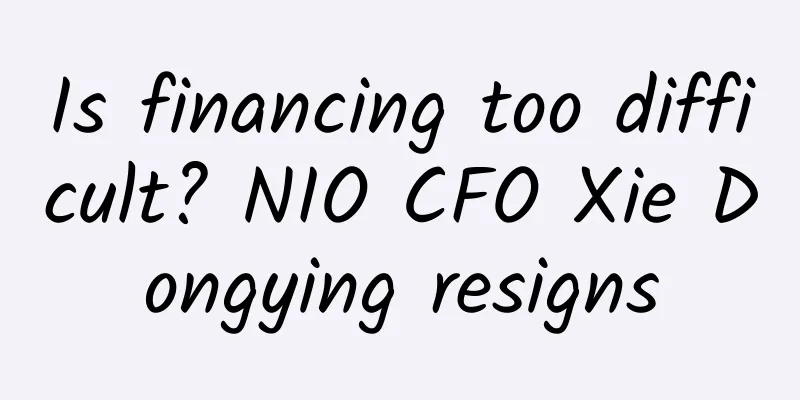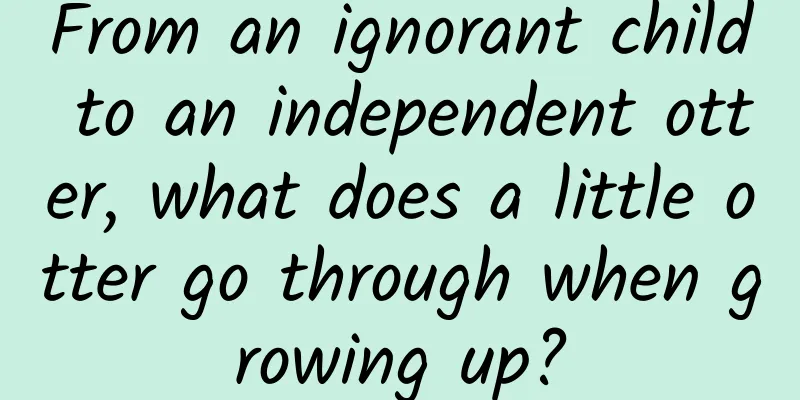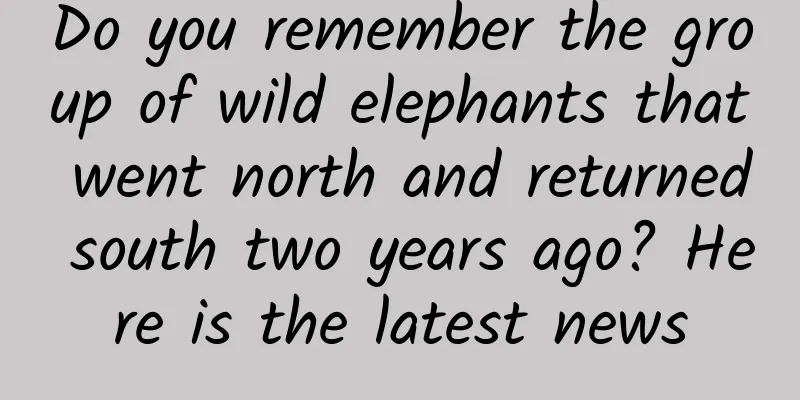Creating a Line Chart with SwiftUI Charts in iOS 16
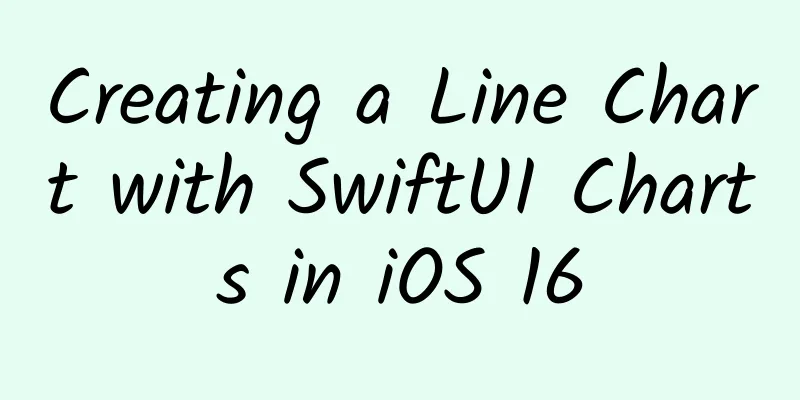
PrefaceApple introduced SwiftUI Charts at WWWDC 2022, which makes it incredibly easy to create charts in SwiftUI views. Charts are a great way to present visual data in a rich format that is easy to understand. This article shows how to easily create a line chart with much less code than you would have to create the same line chart from scratch before. It's also very easy to customize the look and feel of the chart and make the information in the chart easily accessible. As shown in previous articles, it’s possible to create a line chart without using SwiftUI Charts. However, using the Charts[1] framework makes it much easier by providing a wide range of charts to explore the most effective approach to the data in your app. Series of articles
Simple line chartStart with data that contains step counts for a week, similar to the data used in Create a line chart in SwiftUI. Define a structure to hold the date and the number of steps for that day, and create an array for the current week. struct StepCount : Identifiable { To create a line chart, create a chart with a LineMark for each element in the step data. Specify the weekday in the X value of the LineMark and the number of steps in the Y value. Note that you also need to import the Charts framework. This creates a line chart for the step data. Since there is only one series of data, the ForEach can be omitted and the data can be passed directly to the Chart initializer. Both parts produce the same line chart. import SwiftUI A line chart showing daily step count created using SwiftUI Charts Other chartsSwiftUI Charts has many chart options available. These can be used to generate bar charts by changing the chart marker from LineMark to other types of markers such as BarMark. struct OtherCharts : View { Other chart types created with SwiftUI Charts, showing daily step count Making line charts more accessibleOne benefit of building the chart into SwiftUI is that it’s easy to make the chart accessible using accessibility modifiers [2]. Add a computed property for StepCount that returns the data as a string that can be used by accessibilityLabel. Then add accessibility labels and values for each marker in the chart. struct StepCount : Identifiable { GroupBox ( "Line Chart - Daily Step Count" ) { Making Line Charts Accessible in SwiftUI Charts Add multiple data series to a line chartA line chart is a great way to compare two different series of data. Create a second series, the number of steps from the previous week, and add both series to the line chart. let previousWeek : [ StepCount ] = [ The first attempt to add the data for these two series did not display as expected. struct LineChart2 : View { First attempt at creating a line chart with two series of step data in SwiftUI Charts Display step seriesDisplay multiple weekday-based step count series in a line chart The problem with my initial attempt to display multiple sets of data in a line chart was that the X-axis used dates. The current week number followed the previous week, so each point was plotted linearly along the X-axis. It is necessary to use only weekdays as the x-axis values, so that all Sundays are plotted on the same x-coordinate. Add another calculated property to StepCount to return the short day of the weekday in string format. struct StepCount : Identifiable { This shortDay is used for the x-values of the LineMarks in the chart. Additionally, the foreground is styled as a period based on the stepCount array. The line chart uses the weekdays on the x-axis to show the number of steps for two weeks, allowing comparisons between weeks. struct LineChart3 : View { Line chart with two series of step data in SwiftUI Charts in conclusionThere’s a lot more to explore in SwiftUI Charts. Using this framework is definitely better than building your own charts from scratch. References[1] Charts: https://developer.apple.com/documentation/charts. [2] Accessibility modifiers: https://developer.apple.com/documentation/swiftui/view-accessibility. |
<<: Let's talk about the three new font width styles in iOS 16
>>: Solution to resource confusion in Android plug-in
Recommend
To do Zhihu traffic promotion, you must master the skills!
There is no project that cannot be handled by tra...
12 ways to make money: 100,000 yuan a year for beginners to make money with CPS projects
1) Good Project III) Course Introduction 01. The ...
In addition to "counting tree rings", there is another way to determine the age of thousand-year-old trees!
There is such a joke: Under a tree, a young man a...
Japan's nuclear waste water is discharged into the sea. Will the octopus on the table become "hundred-clawed fish"?
On August 4, 2022, CCTV News reported that the pl...
Is the franchise fee of Qiqihar decoration mini program high? Qiqihar decoration mini program franchise fee and process
How much does it cost to join the Qiqihar decorat...
LeEco announcement interpretation: the license issue will be completely resolved
From the closure letter in June to the talks with...
2021 Latest WeChat unlimited real-name method practice, maximize the existing resources
[Paid content] The latest WeChat unlimited real-n...
Milk tea tastes good, but don’t drink too much!
Milk tea, as the name suggests, is a drink made b...
How to cold start a new consumer brand from 0 to 1
How to cold start a brand in a niche market? This...
Sometimes male, sometimes female? It turns out these fish can change sex!
Did you know that changing sex is quite common in...
Are you sensitive to your sleeping environment? 5 ways to help you desensitize
There are many factors that affect sleep, includi...
The young man did not eat seafood or drink beer, but he got gout! It turns out that soda can also increase uric acid
Daqin, 28 years old, likes to drink beer and eat ...
All robots men want can satisfy artificial intelligence or have entered a legal blind spot
Artificial intelligence is nothing new. The term w...
Hero Entertainment CEO Ying Shuling: How I influenced Xu Xiaoping and Wang Sicong
[[149983]] In the history of China's Internet...
Practical experience: Talk about the practical experience of "user growth"!
The concept of User Growth (UG) originated from t...