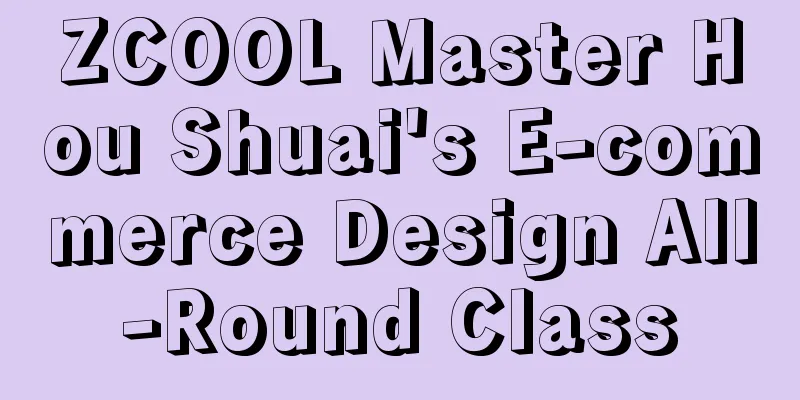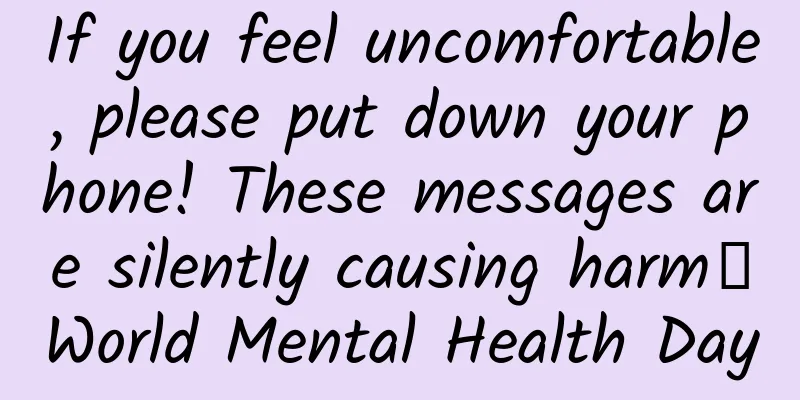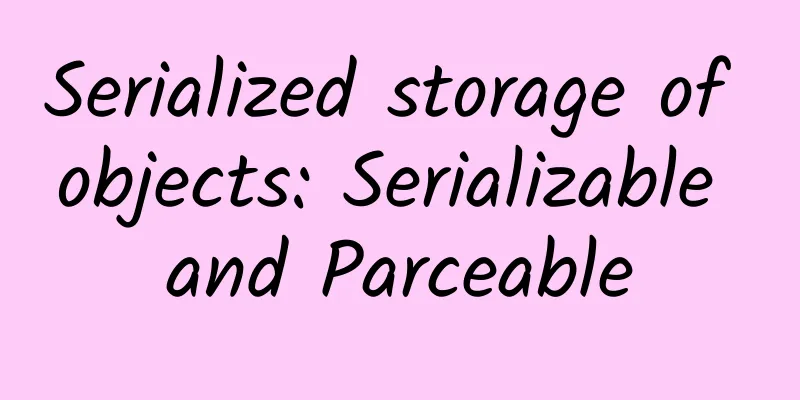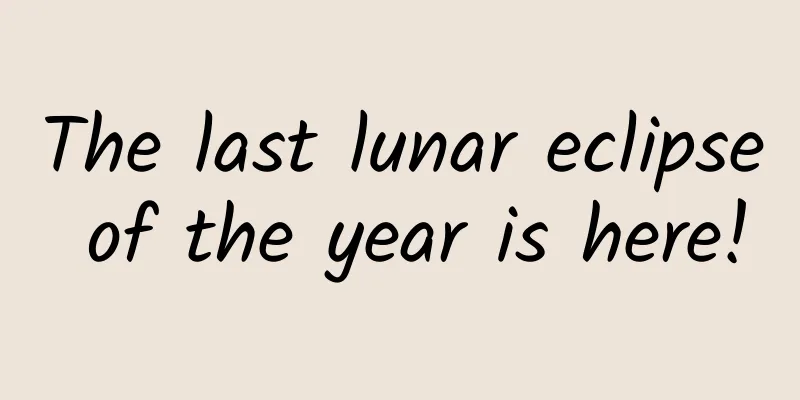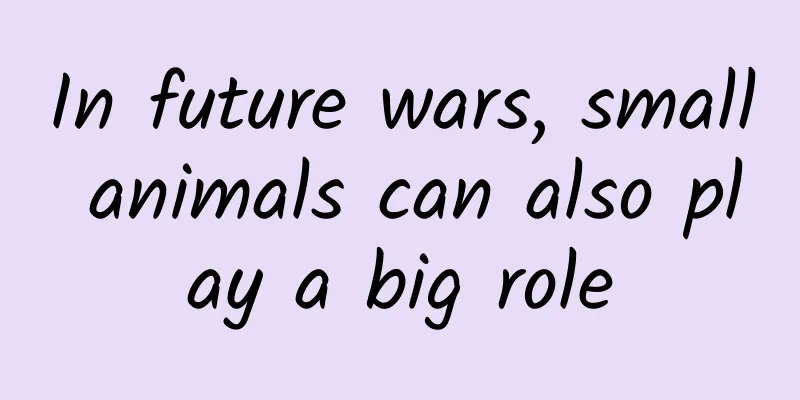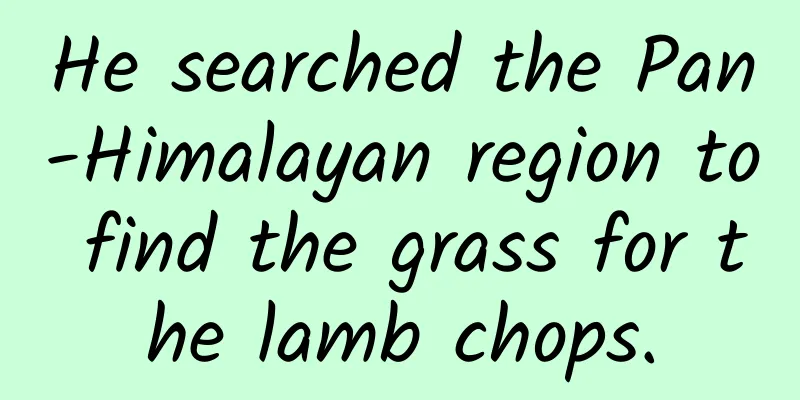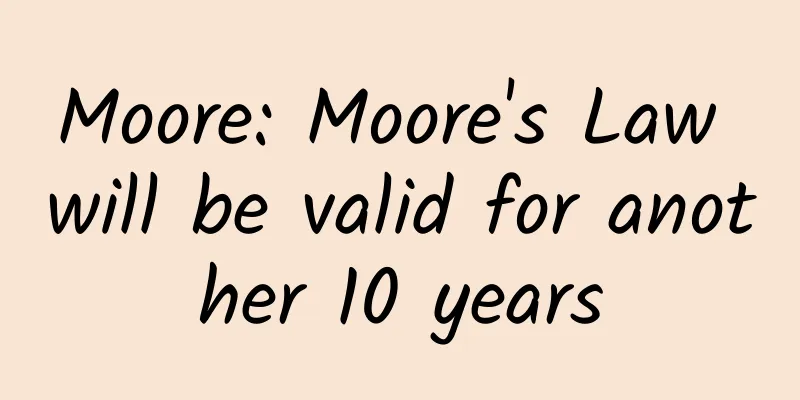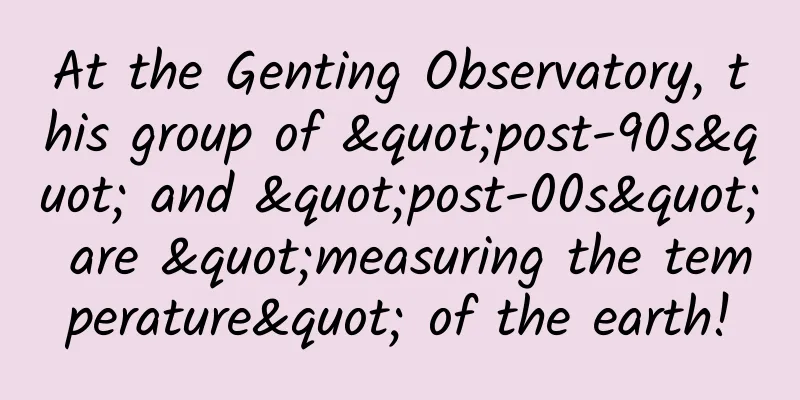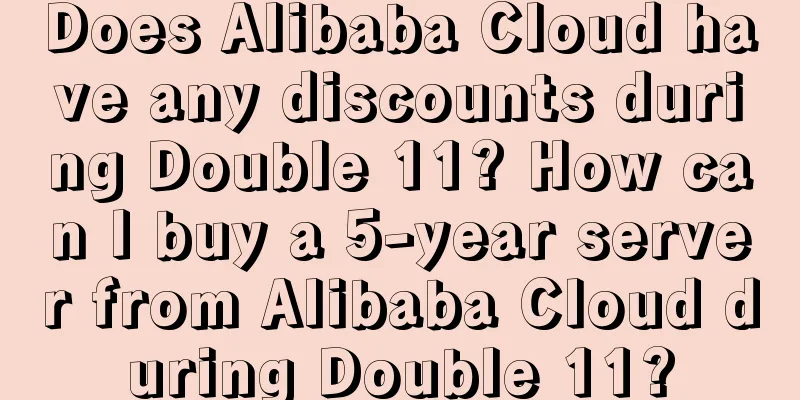iOS 16.6 update pushed, iOS 17 will be updated next week!
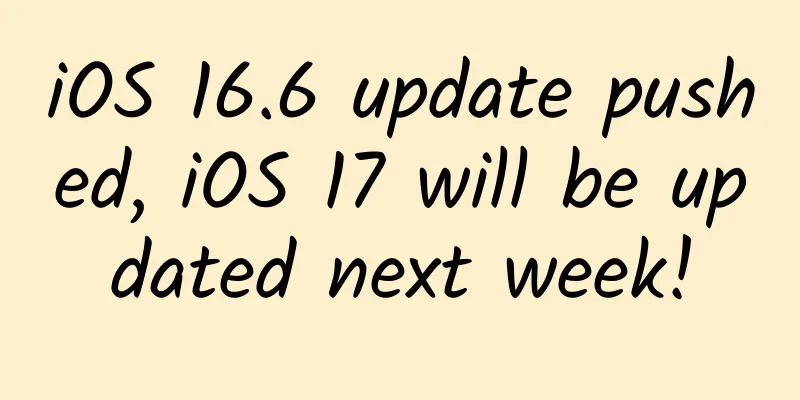
|
Early yesterday morning, Apple pushed the iOS 16.6 Beta 3 version update, two weeks after the last beta version. The version number of this update is 20G5047d. This update does not bring any new features, and no visible changes were found after the upgrade. It is still mainly focused on fixing bugs and optimizing the system. According to the update log provided by Apple, this version still has problems that need to be solved in the Matter protocol smart home pairing. The iMessage contact key verification feature, which Apple previously announced would be launched this year, has not yet been launched in iOS 16.6 Beta 3. However, it should be noted that after the iPhone 12 Pro Max model is upgraded to iOS 16.6 Beta 3, the baseband firmware is upgraded to version 3.80.00, which means that the iPhone signal is also optimized to a certain extent. The current iOS 16 will continue to be updated, but the updates will mainly focus on fixing bugs and optimizations, and no new features will be added. Apple's development focus has shifted to iOS 17. The first beta version of iOS 17 has been released, and the next beta version Beta 2 is expected to be pushed next week. There is also the previously exposed official version of iOS 16.5.1, which is also expected to be pushed next week. The official version of iOS 16.5.1 is a minor version and update, which should focus on fixing bugs and security updates. It is recommended that the main device currently running the iOS 16 system be updated to this version. In addition, some netizens recently discovered that Apple has quietly launched a lock screen password reset function in the iOS 17 beta. When the user forgets the reset lock screen password, the lock screen password can be reset using the old password within 72 hours. Simply put, within 72 hours of updating the new password, if you enter the password incorrectly multiple times , the iPhone will prompt "Retry after 1 minute". At this time, click "Forgot Password" in the lower right corner of the screen and click to reset the password with the old password. After setting a new password, users can also find "Expire old password immediately" in "Settings" - "Face ID & Password", so that your iPhone cannot use the old password to reset the password. For those who are forgetful and forget their password right after changing it, you can use this feature, provided that you have updated to iOS 17. |
<<: Apple officially responds to iOS 17 opening up third-party application functions
>>: Microsoft Xbox says it won't get involved in VR right now because the market isn't big enough
Recommend
Expert summary: 8 practical tips to greatly improve UI design efficiency!
When designing, do you struggle with various poss...
Large capacity, zero attenuation, CATL Tianheng energy storage system released
On April 9, CATL released the world's first e...
How to create your own entry in Baidu Encyclopedia? Is there any method?
Baidu Encyclopedia started in 2006. When it was f...
How do Auntie, Integrity Selection, and Hot Mama Gang promote and operate?
Dayima COO Erzhuo: 1. When launching a new mobile...
Panzhihua City, why doesn’t it look like a city in Sichuan?
Panzhihua City in Sichuan Province is undoubtedly...
E-commerce system, how to design a coupon system?
When it comes to e-commerce platforms, everyone k...
Live broadcast rewards help opera actors double their income, opening up a new path for the dissemination of traditional culture
According to the "Statistical Report on the ...
Did the jujube tree at the netizen's grandmother's house suddenly go "crazy"? Is it contagious? The truth is actually like this!
Recently, many people have seen a video: a netize...
Oncologist: The typical manifestations of 21 types of cancer are listed!
Reviewer of this article: Chen Haixu, Deputy Dire...
Big data report: So this is your Weibo
(This report is about 4,200 words and takes about...
Going back to the past and heading to the future, why are black holes time machines? Is time travel really possible?
Black holes are time machines, but they have hidd...
Baidu promotion optimization practice: teach you how to do Baidu promotion step by step (Part 1)
Due to the occupation of Baidu promotion position...
Information flow promotion, analysis of 7 excellent case techniques!
For third-party optimizers, advertising placement...
Xiaomi is on the left and Meizu is on the right
Meizu has been waiting for a long time for the op...
How to do Douyin SEO? How does Tik Tok attract traffic?
There are more and more topics about Tik Tok mark...