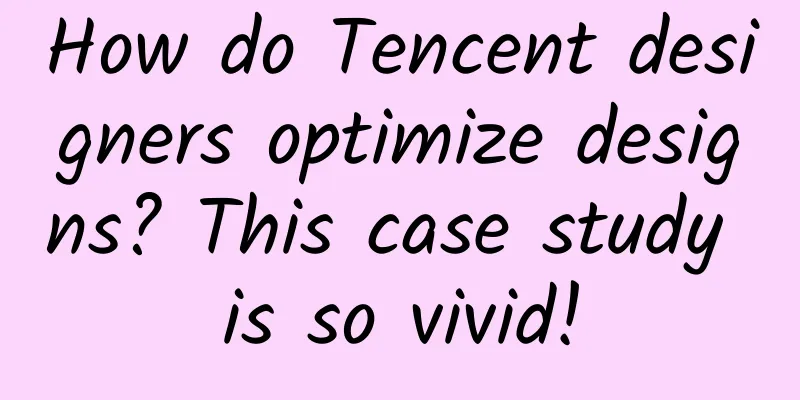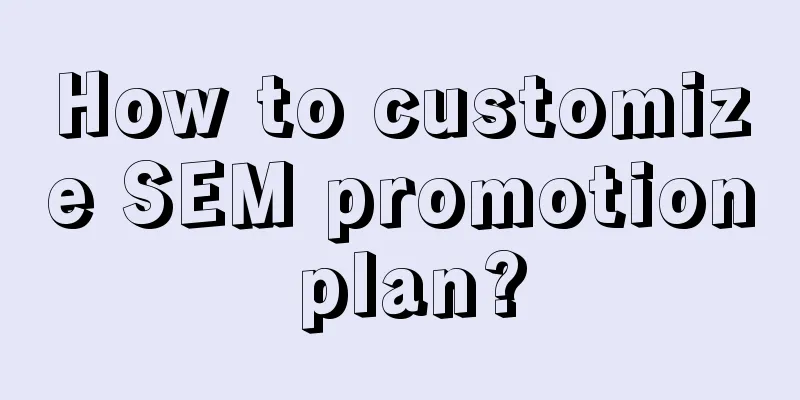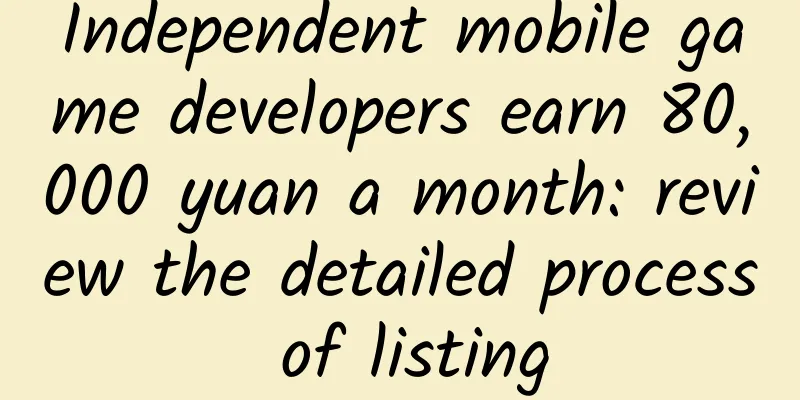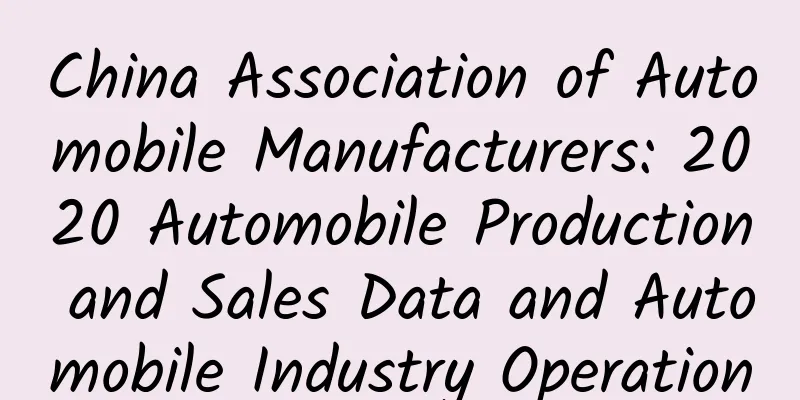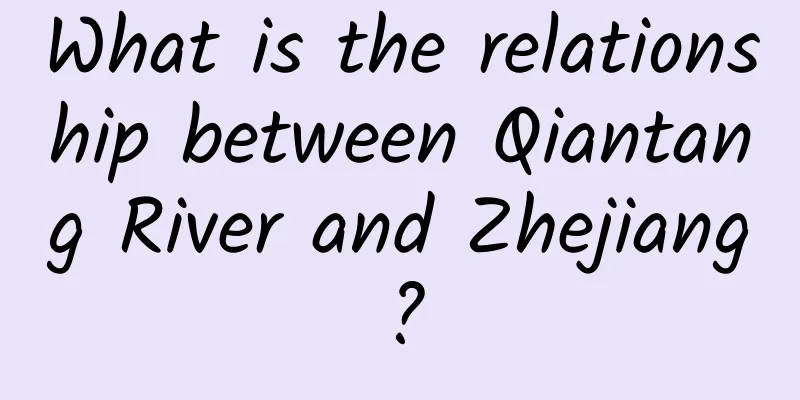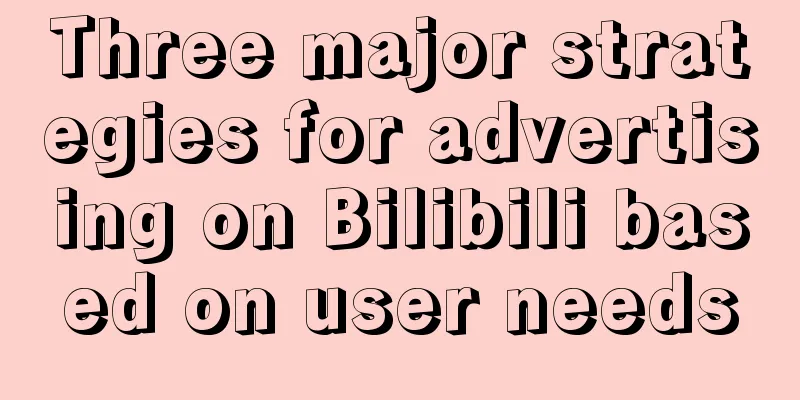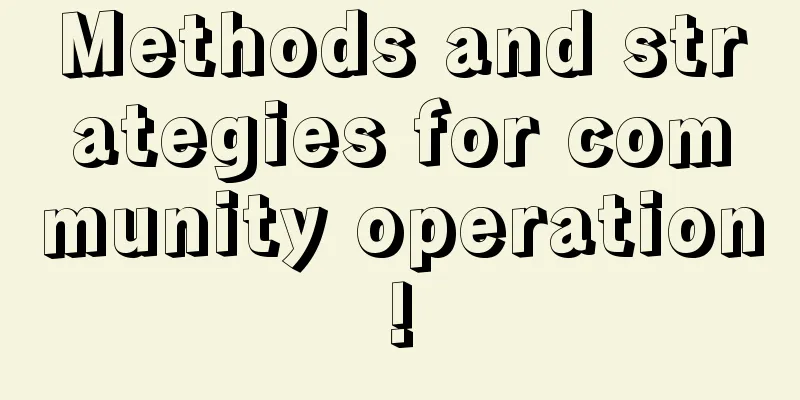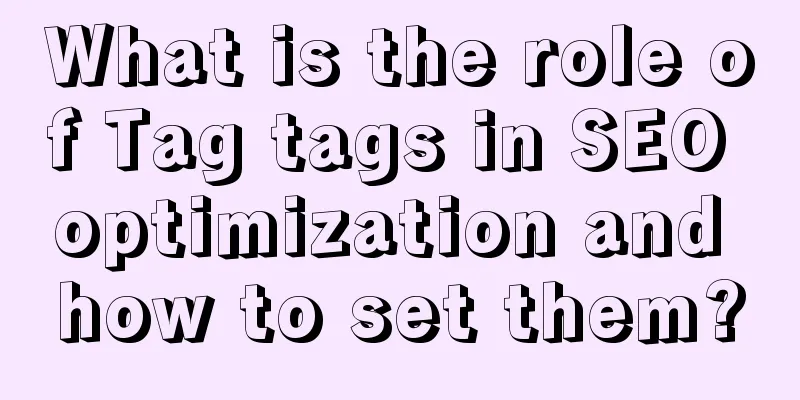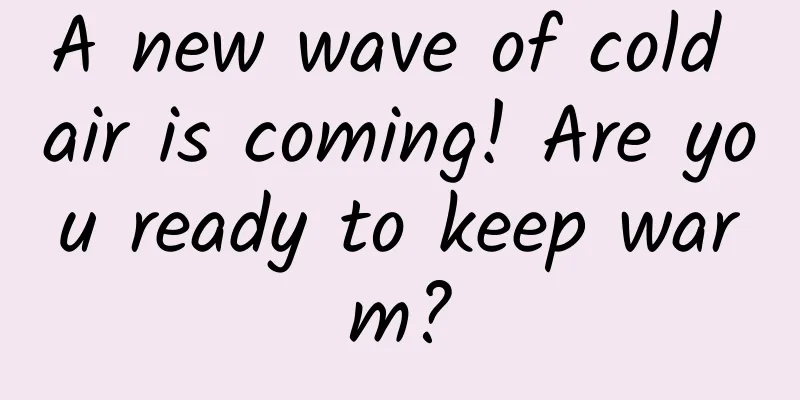Using NFC in Android application development
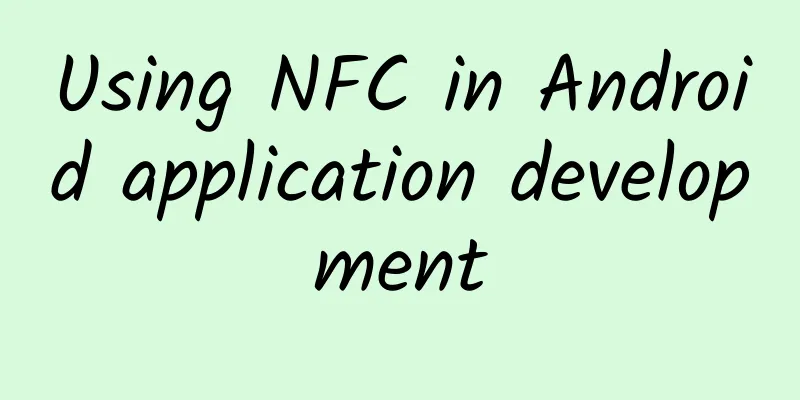
Introduction to NFCNFC stands for Near Field Communication, which is a short-range wireless communication technology that allows devices to communicate without contact or at a very short distance. NFC is commonly used in mobile payments, access control systems, smart tags and other IoT applications. The Android system provides extensive support for NFC. Through NFC technology, Android devices can communicate with other NFC devices, read information on NFC tags, and perform NFC payment and other operations. To use the NFC function in an Android application, you need to declare the corresponding permissions and features in the AndroidManifest.xml file and use NFC-related APIs in the application code. At the same time, you also need to ensure that the device supports the NFC function and the user has turned on the NFC function. In actual applications, you can use NFC-related Intent filters to respond to operations such as reading and writing NFC tags, or you can use NFC-related APIs for more flexible operations. The Android system provides good support for NFC, and developers can make full use of this feature to add more interactivity and convenience to their applications. NFC UsageHow to use NFC to read card information on Android. First, make sure your device supports NFC. (1) Add the necessary permissions to the AndroidManifest.xml file: (2) Register NFC-related intent filters in your Activity: (3) Create an NFC reading callback function and initialize the NFC adapter in the onCreate method: (4) Process the NFC tag read event and read information from the tag: (5) Create a nfc_tech_filter.xml file in the AndroidManifest.xml file to specify the NFC tag type you want to process: With the above steps, you can use NFC to read card information in your Android application. Example of using the NFC writer class to write text information to an NFC card: SummarizeNFC (Near Field Communication) is a wireless technology used for data transmission and communication within a short distance. On Android devices, NFC can be used to implement a variety of functions, such as payment, data transmission, access control cards, etc. (1) Hardware support: Make sure that the device supports NFC and the user has enabled the NFC function. (2) Permission declaration: Declare NFC permissions in the AndroidManifest.xml file. (3) Detect NFC function: Detect in the application whether the device supports the NFC function and whether it has been turned on. (4) Create NFC interaction: Create NFC interaction related operations, such as reading NFC tags, writing NFC tags, and processing NFC data. (5) Handle NFC intent: Register NFC intent filters so that the application can respond with appropriate actions when an NFC tag is detected. (6) Processing NFC data: When the application receives an NFC intent, it processes the data in the NFC tag and performs corresponding operations. NFC development involves hardware support, permission declaration, NFC function detection, NFC interaction creation, NFC intent processing, etc. Through reasonable processing, rich NFC functions can be realized to provide users with a more convenient experience. |
<<: Things about Android application hardening
>>: How much do you know about mobile biometric authentication?
Recommend
How Xiaomi Enters Users' Homes from the Details of the Conference
On July 22, Xiaomi held its 2014 annual press con...
Shocking! Eating too much high-protein food can cause such serious harm! After reading this, do you still dare to eat like this?
Compiled by: Gong Zixin High-protein diet is a po...
Samsung mobile phones fall out of favor in Asia as Chinese and Indian users prefer domestically made phones
The Wall Street Journal reported that there are s...
When iOS meets OS X: The boundary between mobile phone and computer operating systems is disappearing
With the launch of the new iOS 7, OS X Mavericks, ...
Nothing new under the dome? Why not look at the tech startup boom under the haze?
December 21st was the sixth day after Beijing lau...
Practical explanation of online promotion
Since coming into contact with the Internet, many...
An introduction to Wandoujia Mobile Assistant’s advertising styles, promotion costs and advantages!
Wandoujia is a mobile phone assistant designed sp...
Why do I always have a lot of ideas when I take a shower? It turns out it’s because…
Do you often have flashes of inspiration while in...
These 4 overnight dishes are too dangerous. It is best to throw them away if you can't finish them.
It is said that "thrift is a traditional vir...
Internet financial product operation: four dimensions to analyze the inherent characteristics of financial users
This article is organized as follows: Redefine pr...
To tell a good brand story, you must learn the four golden principles
Why do brands need to tell stories? Stories are a...
Why did Saudi Arabia build its capital in the desert?
Saudi Arabia, with an area of about 2.25 millio...
5 rules for private domain traffic community marketing operations in 2020!
Communities are a form of organization for "...
Big data interprets new trends in Apple App Store
This article mainly interprets the new trends of ...
The characteristics and strategies of the four major technology giants from the perspective of mobile phone products
The past week has seen a series of major events i...