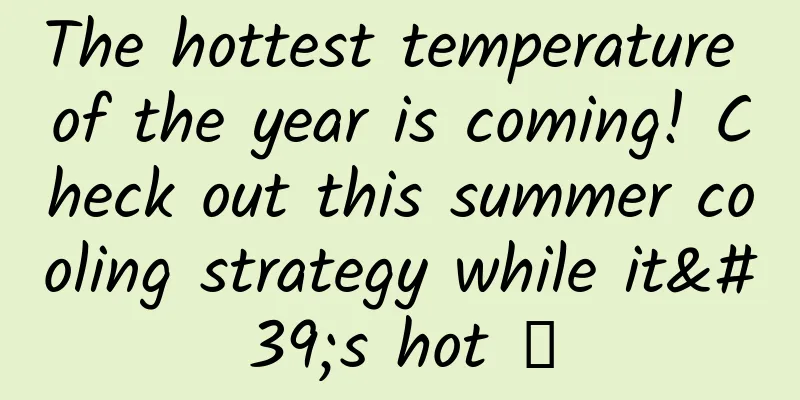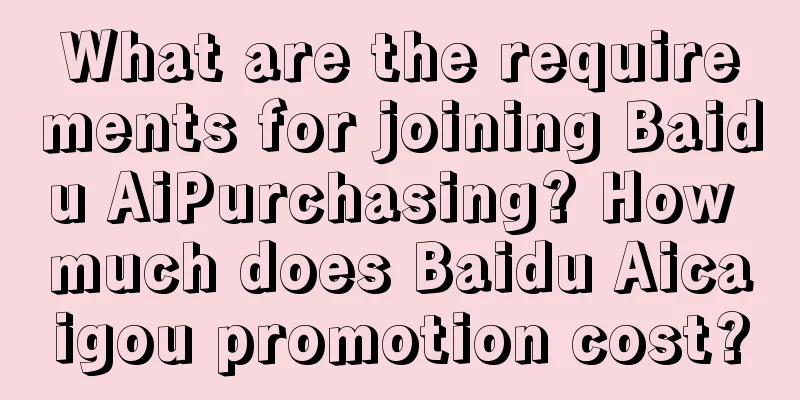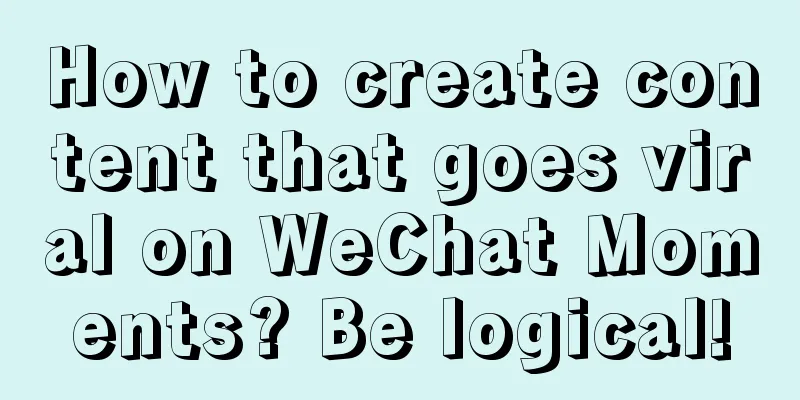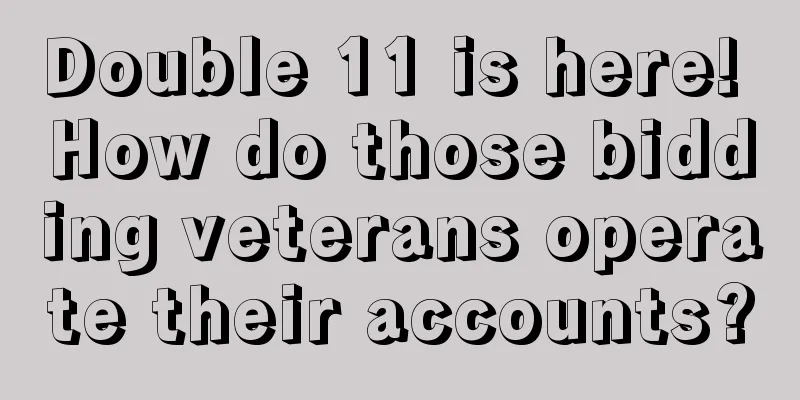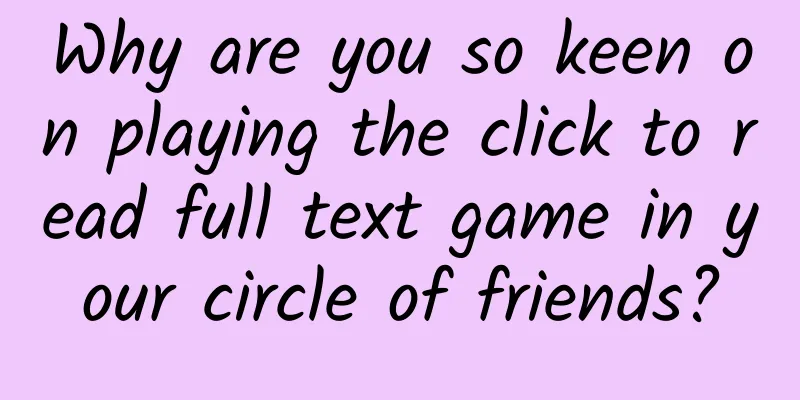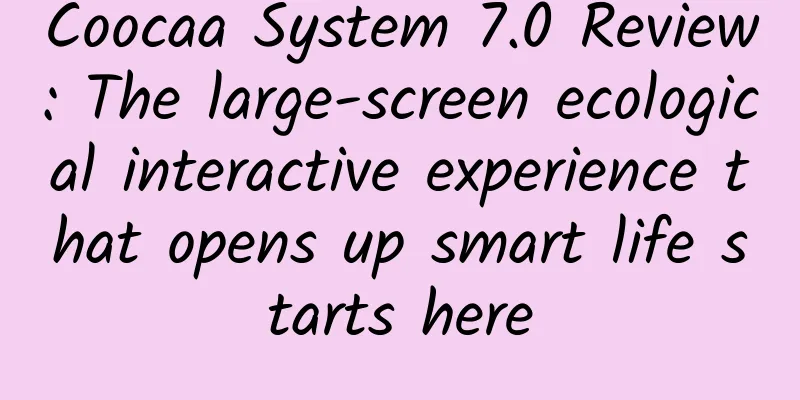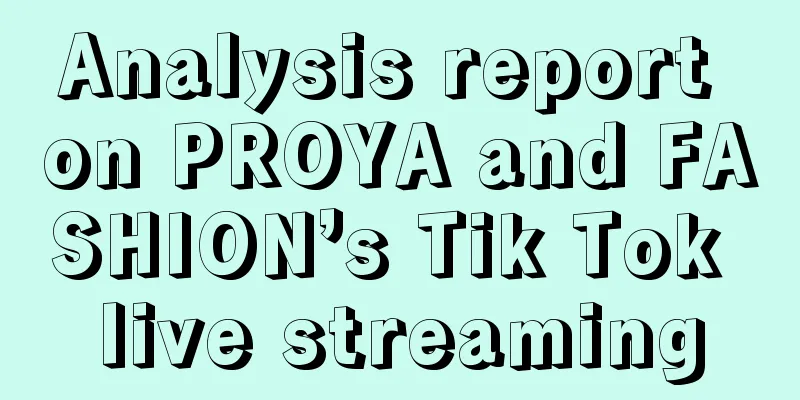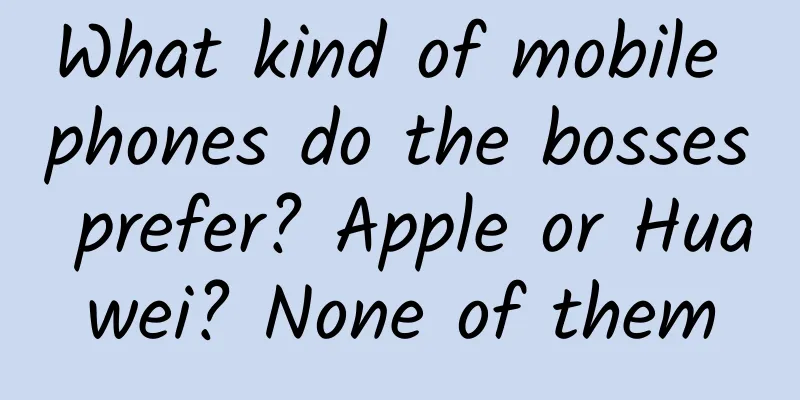Several practical methods to limit EditText input characters in Android development
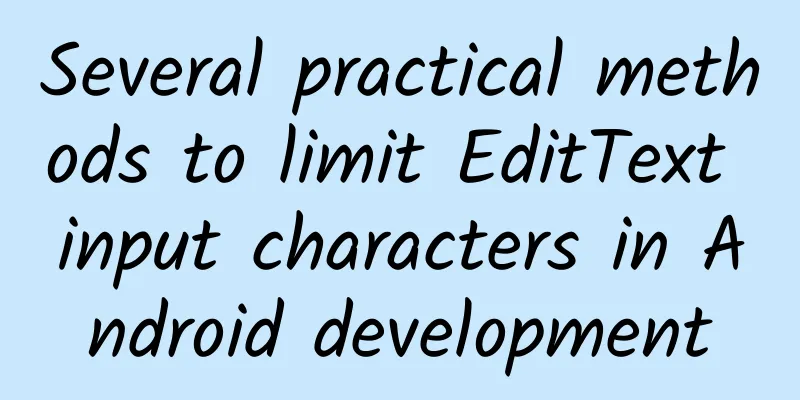
|
In Android development, it is often necessary to limit the input characters of EditText. Here are several different implementation methods. Using InputFilterLimit the input by implementing the InputFilter interface. For example, limit the input length to 10. Regular expression to determine whether the input is Chinese: Using TextWatcherTextWatcher can be used to monitor text changes and enforce restrictions on input, such as checking if the input contains certain characters and removing characters that are not letters or numbers. Using XML attributesUse attributes in XML to restrict EditText input characters, such as android:inputType and android:digits. Please enter only numbers: Only 0~9 lowercase a~z can be entered: Customizing EditTextFor more complex requirements, you can implement input restrictions by customizing the EditText control. Precautions
|
Recommend
What should we pay attention to when developing and registering mini programs?
For individual developers 1. Make page navigation...
3 steps to effectively improve the user retention rate of your product!
After entering the stock market, user value becom...
How to find the most click-through creative ideas in Sogou bidding promotion background?
With the development of the advertising and marke...
Still the familiar Xiaomi, Xiaomi 8 detailed review
Xiaomi officially released its 8th anniversary pr...
Constipation destroys your body and makes you socially unwell! Huaxi doctors: It is not easy to poop freely
The joys and sorrows of mankind are not the same:...
K12 Online Education: Yuanfudao Product Analysis
This article aims to help you understand the curr...
Is the quantum measurement problem a problem?
The problem of quantum measurement is an unavoida...
Liu Yudong: Controlling TV games with a mobile phone sounds great
TV games have a very broad category. They include...
Apple is also using "hunger marketing" to replace batteries. It has entered "menopause"
On December 9, Apple's vice president of glob...
Case analysis | Lagou Education’s Double 12 1-yuan flash sale
From the perspective of the historical context, t...
How should gamers buy monitors? Stay away from TN bargains
The Spring Festival is coming soon. Friends who st...
XCMG and Oracle NetSuite establish a relationship to consolidate digitalization and welcome the new era of internationalization 2.0 development
As the world's third largest construction mac...
Microsoft's lesson: Android and Chrome OS integration is a false proposition
[[154646]] Recently, the Wall Street Journal repo...
What are the Douyin dou+ delivery techniques? Can I gain followers?
There are also many people on Douyin who want to ...
Safety secrets on the return journey during the Spring Festival travel rush: Why don’t high-speed trains require seat belts?
There are seat belts on airplanes and cars, but w...
![Zhu Dan's Basic Sketching Course [General Quality]](/upload/images/67cc28b7b8171.webp)