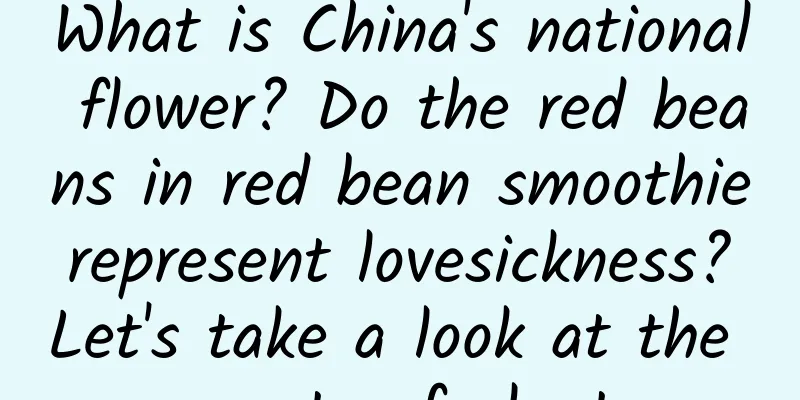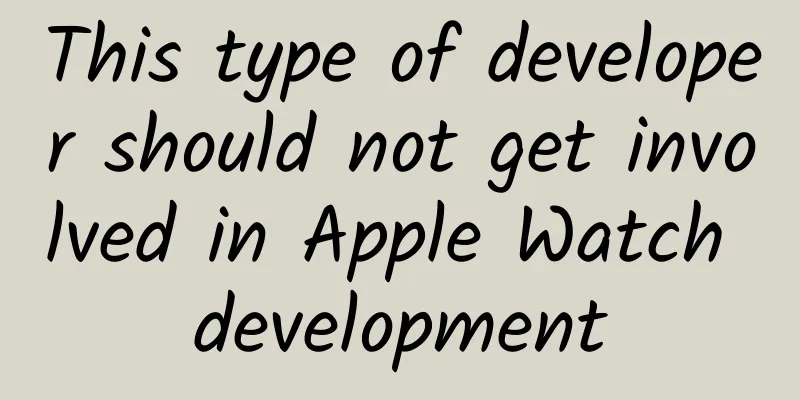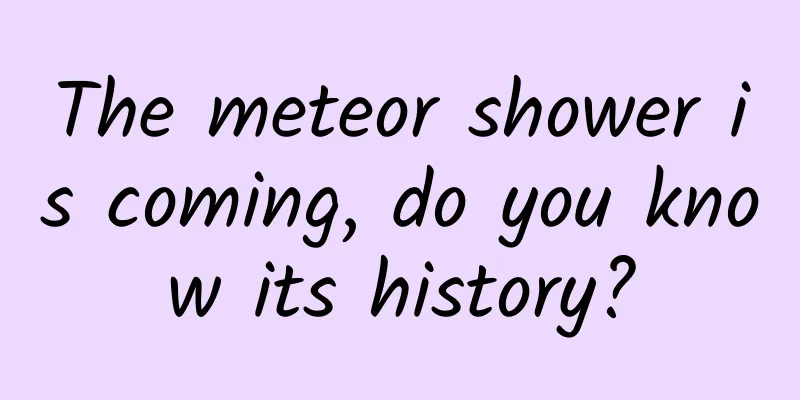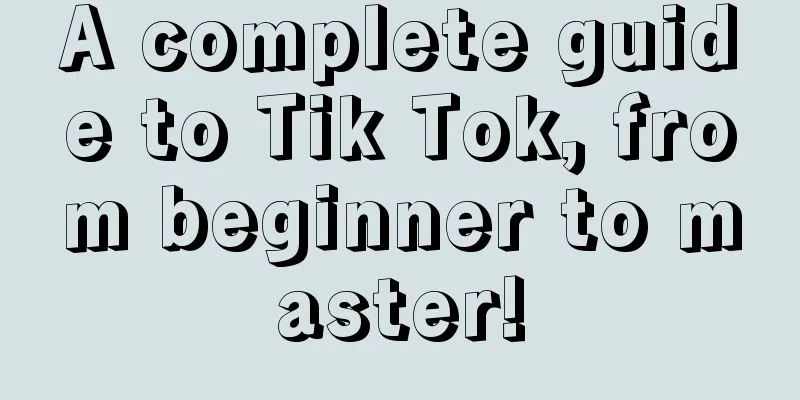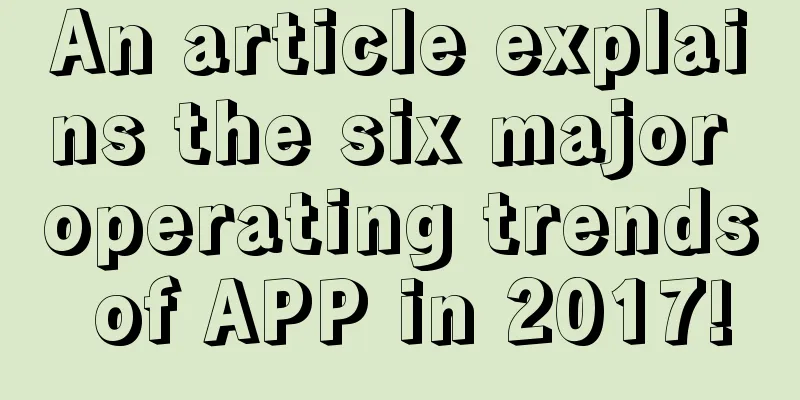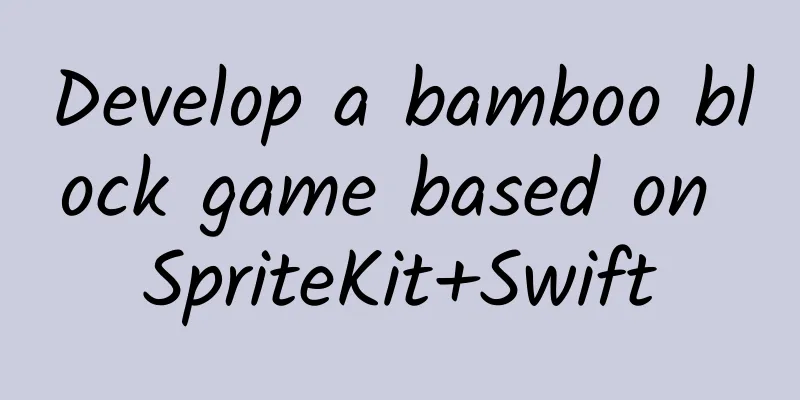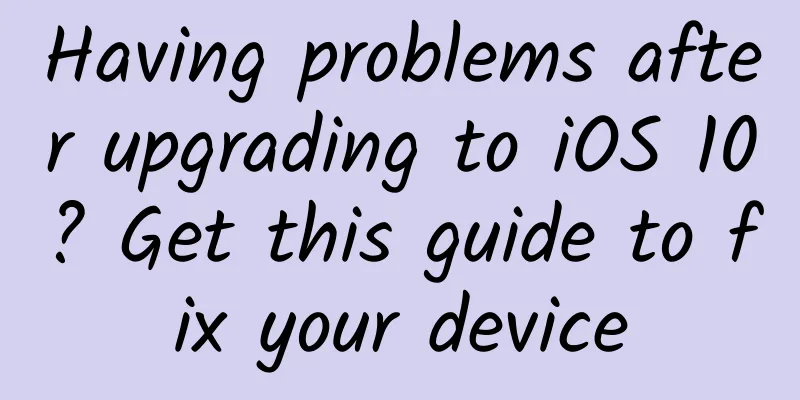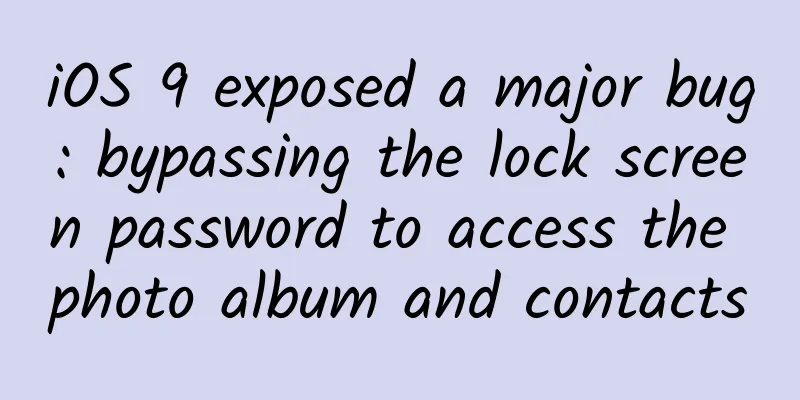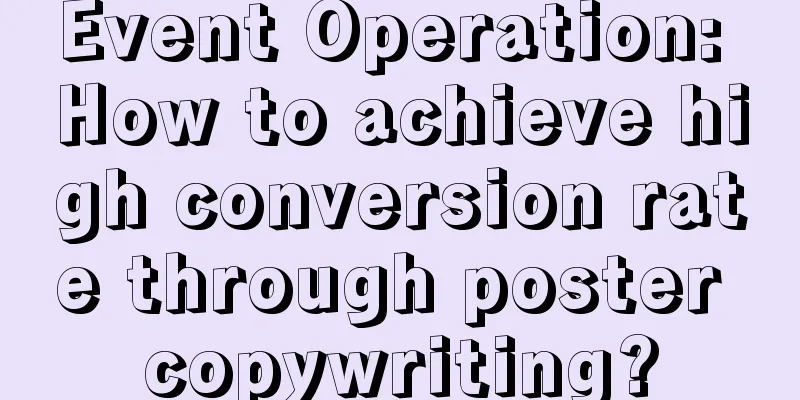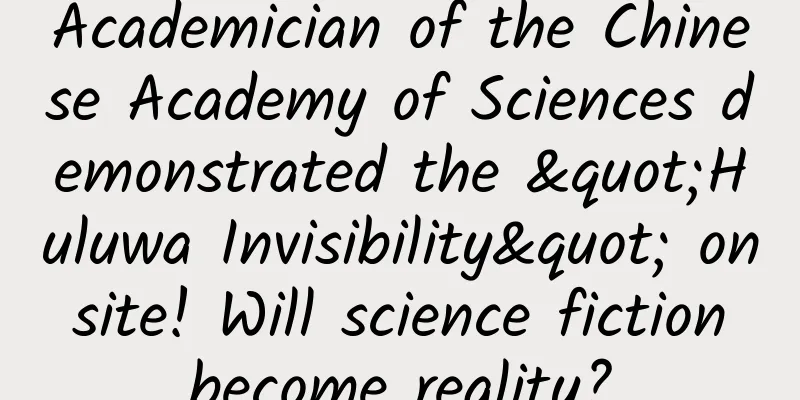iOS 18 official version released, new features are here!

|
After eight beta versions, iOS 18 finally got its official release. This morning, Apple officially released the official version of iOS 18, with the update version number being 22A3354. It also released official versions of iPadOS 18, watchOS 11, macOS 15, iPadOS 17.7, and visionOS 2. Compared with iOS 17, this year's iOS 18 is a relatively important update, because it brings the Apple Intelligence function, which is expected to be available in China next year. Let's take a look at what changes this update brings! Home ScreenAfter the upgrade, apps and widgets on the desktop can be arranged freely, no longer restricted by grid lines. It also supports quick widget settings for apps. Long press the app to select different widget styles. Long press on a blank area on the desktop, click "Edit" in the upper left corner, and select "Customize" to customize the icon, including size, color depth, etc. For example, if we choose to enlarge the app, the app name will also be hidden. If you choose a color, you can also adjust the main color of the app icon through the coloring function. New Control CenterAfter the upgrade, Apple redesigned the control center. By long pressing a blank area in the control center to enter editing mode, you can adjust the distribution and size of each control by yourself. You can also click "Add Control" below to add the controls you need. Users can add multiple control pages according to their needs. The right side also adds the option of adding music and network. Lock screenAfter the upgrade, enter the lock screen editing interface and click "Customize" to replace the two lock screen buttons with the functions you need. Apple also said that it will support adding third-party applications in the future. At the same time, you can also set your favorite color for the lock screen time. App LockAfter the upgrade, long press the app icon that needs to be locked, and you will find a new "Require Face ID" option. Click it and you can choose "Require Face ID" or "Hide and Require Face ID". For encrypted apps, you need to verify Face ID or password to enter the app, and the app's messages will not display specific content. If you select "Hidden and require Face ID", the app will not appear on the home screen and will be hidden in "Hidden" at the bottom of the App Library. If you want to view the hidden app, you also need to verify Face ID or password to view it. New Password AppAfter the upgrade, you will find that there is a native app on the desktop, that is the "Password" app. This app requires Face ID verification to open, and it contains the passwords that users need for daily use. In addition to the basic passwords, we can also query the Wifi passwords we have connected to here. Safari hides distractionsAfter the upgrade, Safari has added a new option to hide distracting items, which allows users to hide elements they don’t want to see when browsing the web. Game ModeAfter the upgrade, a new game mode was added, which will automatically turn on when we open the game. After turning on the game mode, the iPhone will temporarily stop all background activities to ensure a high frame rate during the game. Other changesIn addition to the changes mentioned above, iOS 18 has many other small changes, including:
Update suggestionsiOS 18 is a major version update. If iOS 18 does not have the new features you like, it is recommended to wait and see. After all, there are still unknown bugs and incompatibility of some applications. Especially for some old models, upgrades need to be cautious. |
<<: What the hell is Bruce Lee’s triple-folding screen?
>>: The official version battery life test of iOS 18 and 17.7 is here. Which one should I choose?
Recommend
Who created the programmer bubble?
[[146279]] Mobile Internet has been quite popular...
Momo’s paying users have surged. What’s the operational growth logic behind it?
When it comes to Momo, many people still think of...
7 ways to express your love to developers on Valentine's Day
[51CTO.com original article] Spring is coming. Wh...
Why are there no mosquitoes whose bites don’t itch?
Speaking of the most annoying animals, they are f...
iOS 18 update push, several changes!
This morning, Apple pushed out iOS 18 Beta 4, ver...
It is also decent not to criticize the Metaverse
Reliable Axing: Today is different from the past,...
Volkswagen (Anhui) Components Co., Ltd.'s high-voltage battery system went into production, marking a key step for the group's electric vehicle production in Anhui
[November 21, 2023, Hefei/Beijing] Volkswagen Gro...
How to conduct data analysis for operational promotion?
Talking about data analysis theory alone is too d...
APP promotion operation: Internet promotion traffic circulation system
Operations are divided into two parts: the first ...
Why are train seats so uncomfortable?
recently #Girl complains about the anti-human des...
Break all the unreliable rumors! What can a dishwasher bring to our lives?
Nowadays, if you want to live a high-quality life...
4 simple ways to make rice dumplings, let’s make rice dumplings together!
The Dragon Boat Festival is coming. Every traditi...
Does the mini program mall have strict requirements on products? What issues should be paid attention to when developing a mini program mall?
Does the mini program mall have strict requiremen...
You must pay attention to these issues when upgrading to Windows 10
Microsoft's Windows 10 operating system will ...
How to become a qualified information flow advertising optimizer?
In our daily work, we have all read a lot of usef...