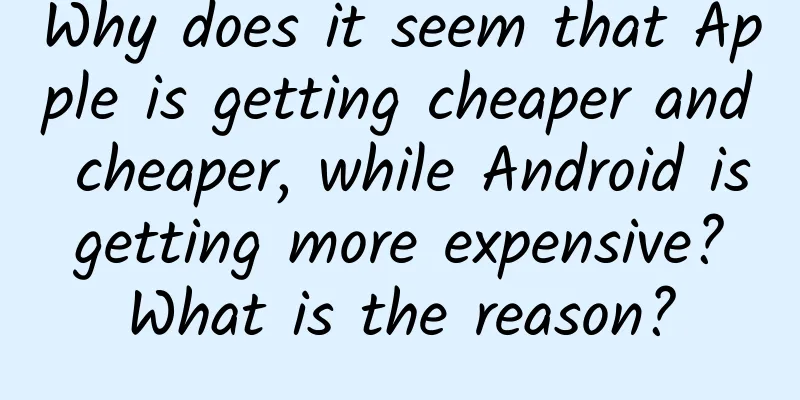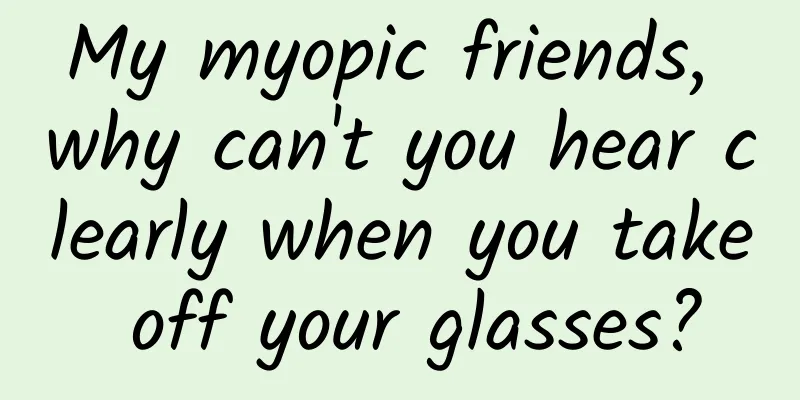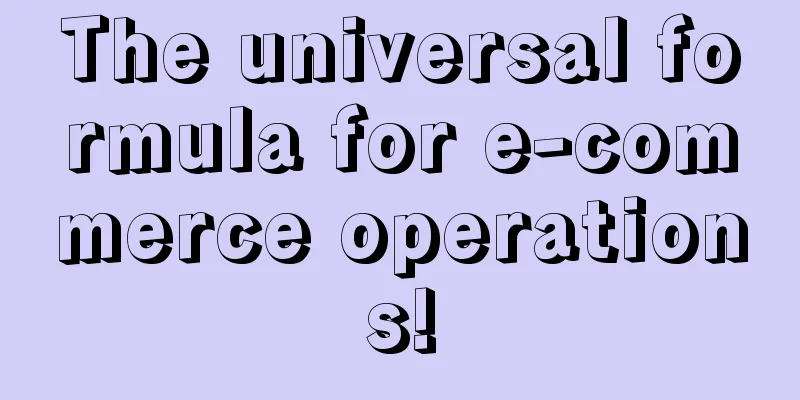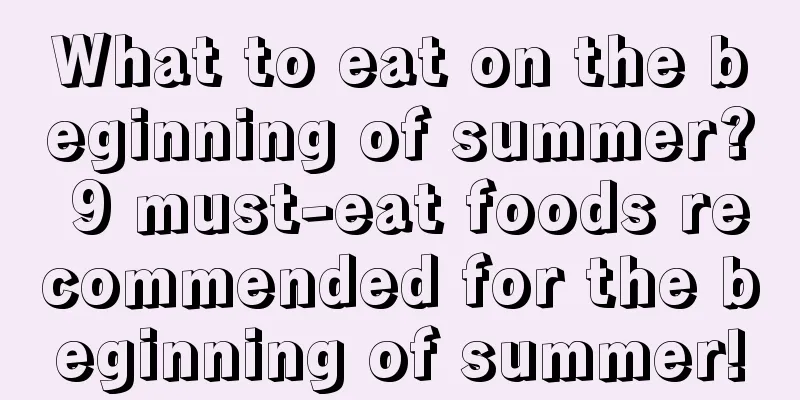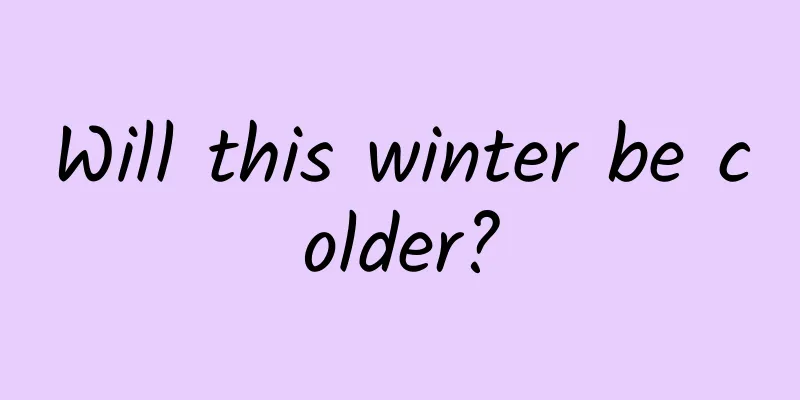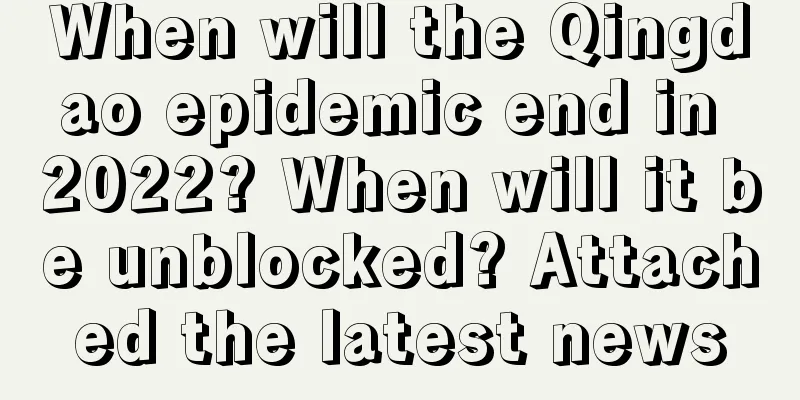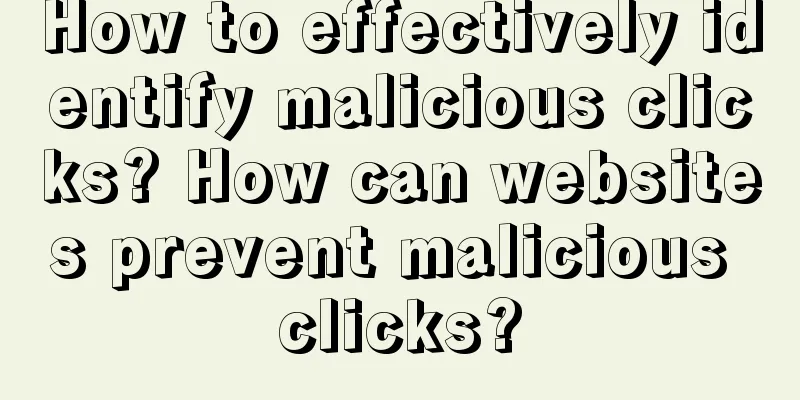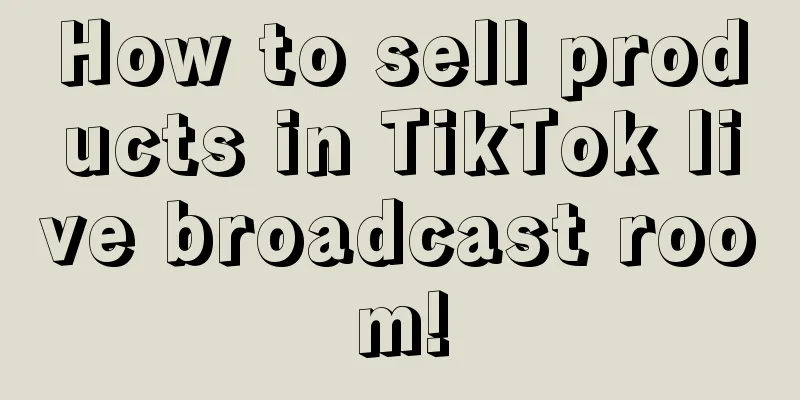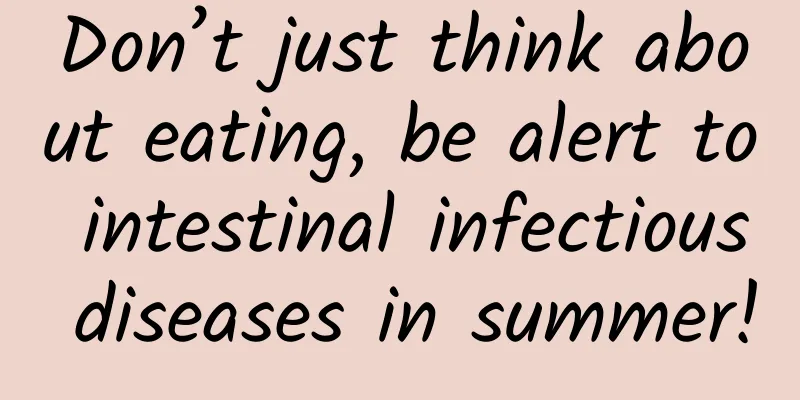How to install and set up the wordpress pageview plugin (wp-postview)?
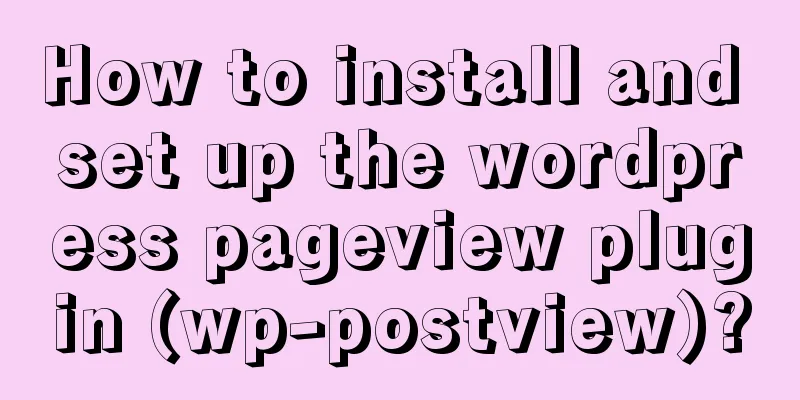
|
As a webmaster, what I care most about is how many readers my articles are and which articles are popular among visitors. However, as a newbie, how to set this up is a headache. The editor also went through this step by step, and today I will share with you how to set up and install the browsing number plug-in. 1. Installation of wp-postview WP-Postviews is very easy to install. Just search for: WP-Postviews in the WP backend plug-in column and you can install it directly. After installation, enable it and you can start collecting statistics. 2. Calling WP-Postviews If you want your website to display the number of page views on the page, you need to modify your current theme and insert the following code where you need to call the number of page views in the page source code: <?php if(function_exists('the_views')) { the_views(); } ?> Click settings (right click) and wp-postview will appear. Open it, find the Views Template column, delete VIEWS in %VIEW_COUNT% VIEWS or change it to Chinese characters, then save it. If you need information from the editor, you can add the editor's QQ: 1413889027 |
<<: How to set up the breadcrumb navigation in WordPress? How to create a breadcrumb navigation?
Recommend
Is Mabaloxavir, the “miracle flu drug” that costs more than 300 yuan per box, really worth taking?
Recently, influenza has been prevalent in many pl...
Severe toothache is unbearable! Do taking medicine or chewing peppercorns really work? Huaxi doctors: Recommend this treatment method!
Toothache, the listener is sad and sheds tears Ho...
In the age of information overload, what else can content marketing do?
This is an age of information overload. Consumers...
What differentiates people from the north and south? Dumplings or tofu pudding? Neither! Actually, it’s this!
In middle school geography class, we all learned ...
Brand "Influencer Promotion" Strategy
Combining the cases of Coca-Cola and Perfect Diar...
What would happen if the “Tiangong Classroom” was moved to Earth? The result of our work is…
The "penguin suit" that embodies the in...
The dragon slayer finally turns into a dragon, Apple becomes the biggest obstacle on the road to cloud gaming
As the company with the highest market value in h...
"Dancing" on the filament, he wants to make insect robots "crawl" from science fiction into reality
With the help of a microbeam "electron gun&q...
Quality car purchase innovation model Autohome 11.11 "Crazy Car Purchase Festival" successfully concluded
Since the summer of this year, car sales have exp...
The magical world is all lies. It would be strange if a Bowtruckle could protect trees!
In the movie "Fantastic Beasts and Where to ...
Witnessing China's smart manufacturing, Emma A7Plus "all the way to god" promotes the high-quality development of the industry
On December 18, the highly anticipated "A7 g...
Ricin is extremely toxic and can be used to make biological weapons. So why is castor still grown in large quantities?
A friend asked: Why is castor oil plant still pla...
Google launches Byteboard: assessing programmer interviewers based on their work ability
Area 120, an internal incubator for Google's ...
K12 education promotion cases & crowd targeting strategies!
How to improve the quality of Internet users’ acc...
Weighing 49 grams! Is this a base layer or outer wear?
Today, let’s get to know Plain yarn single dress ...