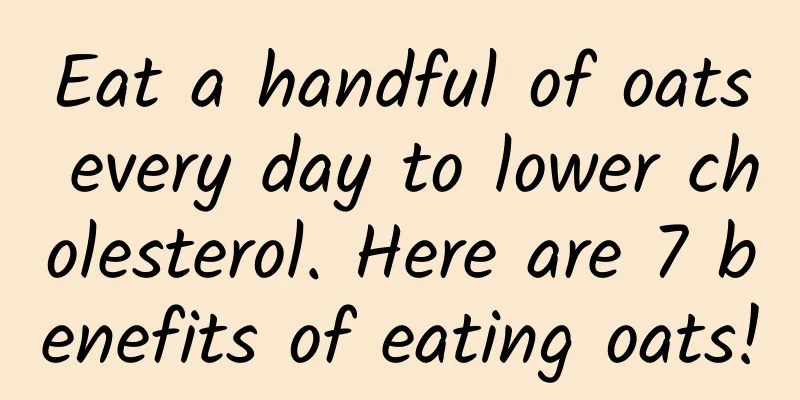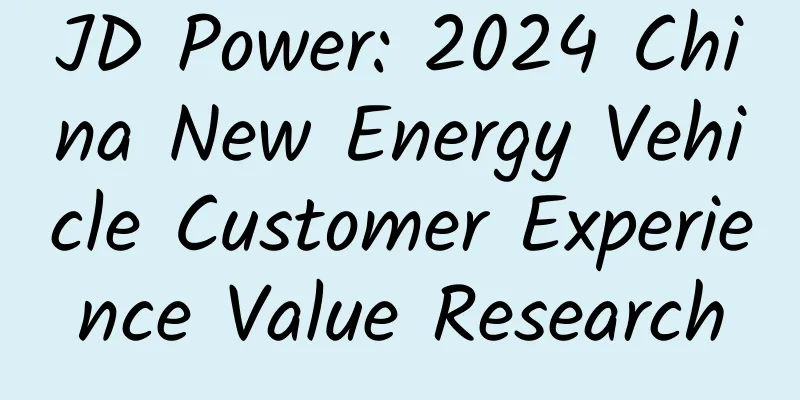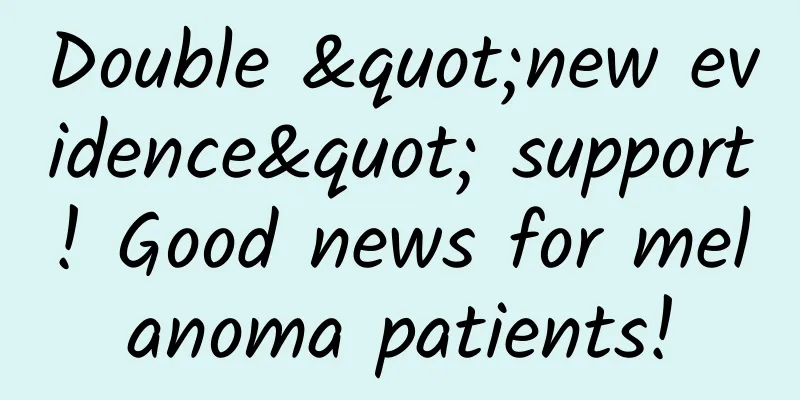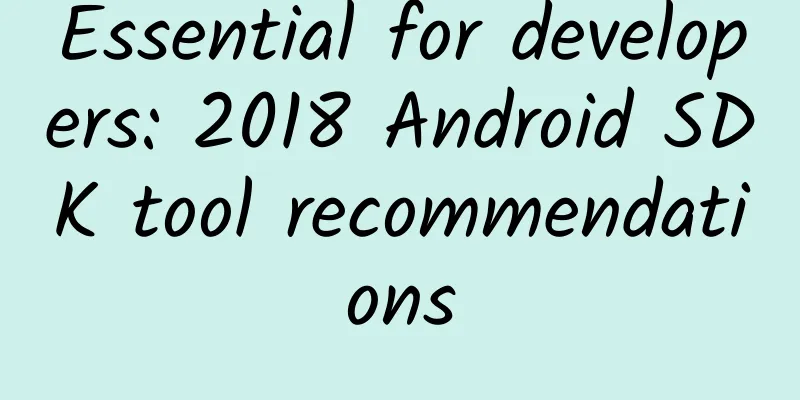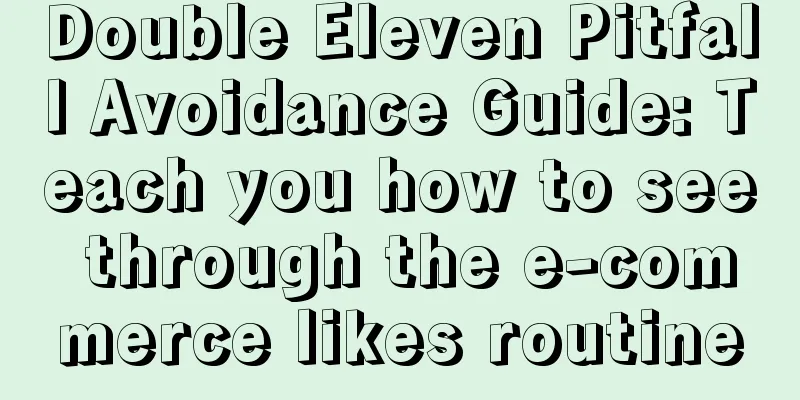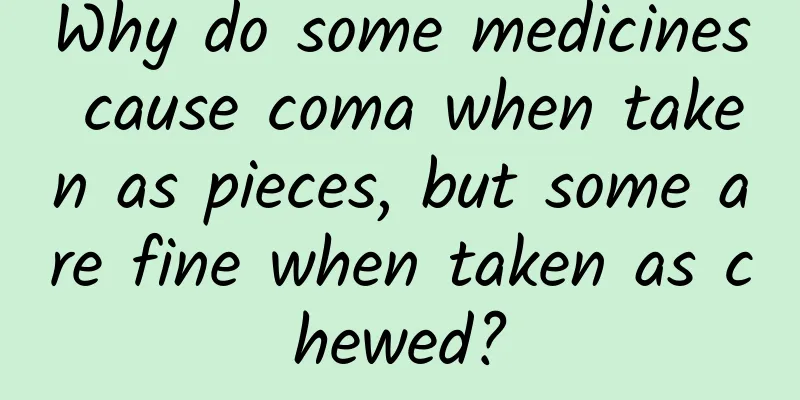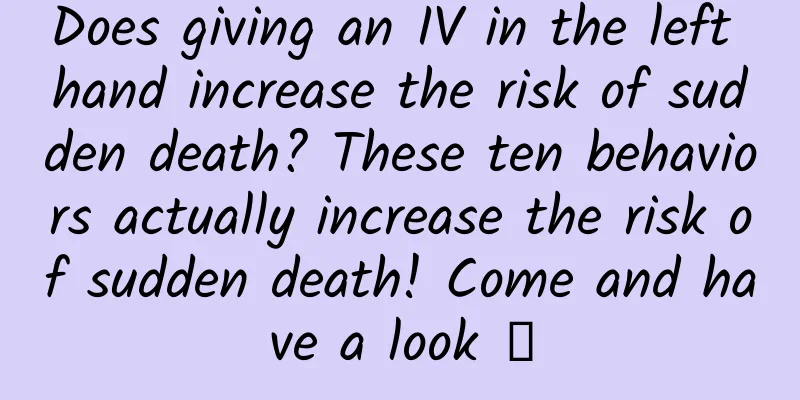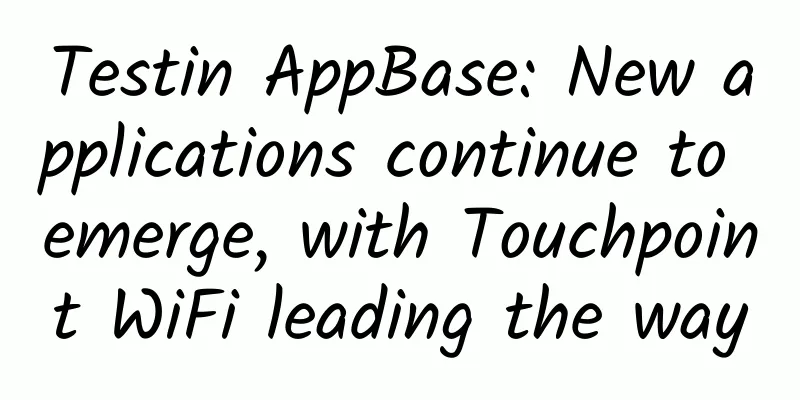How to detect dead links on a website? What tool can be used to check dead links?
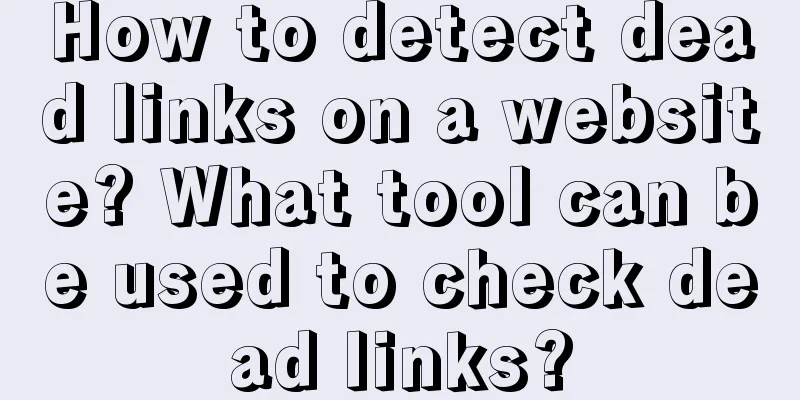
|
For website SEO optimization workers, any negligence may cause their website rankings to not improve for a long time, so we need to develop a careful habit in normal times. For example, dead links within the website, a large number of dead links will cause the website search authority to be reduced and the user experience to decline. So how do we detect dead links on a website ? What software should I use to check for dead links within my website? Today, Dongguan SEO editor Feng Chao will share with you a website dead link detection tool.
Xenu is a dead link detection tool that is well received and widely used in the industry. It is very important to frequently check the website and eliminate dead links, which is very important for the SEO of the website, because the existence of a large number of dead links will reduce the trust of users and search engines in the website. The dead link detection tool Xenu recommended by the editor has the following features: 1. It needs to be downloaded and installed, the size is less than 1M, the user interface is very simple and the operation is simple. Dead link detection tool Xenu Download address: http://pan.baidu.com/s/1boHh2yV If you don't understand English, you can read this guide to install it. Download and install. After opening, the Tips and Tricks window appears, click the Close button. Click the first button in the second row from the upper left. A dialog box will appear. In the first line of the dialog box, enter your own URL. Such as http://www.yunmajp.com/ Press "OK" at the bottom and you're done. In the report results, the red part is the dead link. |
<<: Why was the website penalized? What should I do if my website is punished?
>>: How do dead links appear within a website?
Recommend
Xiaomi in India: Poaching Google employees while showing goodwill to Android One
After Google teamed up with three major Indian lo...
2 tips to double your conversion rate! Which one have you used?
In previous articles, Qingguajun has always empha...
There is a magical cup in Rome: when light shines from the front it is green, and when light shines from the back it is red!
The author or source of this article or its origi...
TV games are in a farce, and the battle for users is imminent
Since its emergence, TV games have developed rapi...
Is the strychnos nux vomica really poisonous?
Many people shudder at the sight of these four wo...
China Automobile Dealers Association: Pickup Truck Market Analysis in June 2022
According to data from the Pickup Truck Market In...
How much money did you lose from that 9.9 yuan product?
Double Eleven, Double Twelve, Double Holidays... ...
Popular Science | The Birth of Algebraic Topology
The new mathematical objects (matrices, algebras,...
Immersive strawberry picking is a big hit during the Spring Festival! Check out this guide to avoid pitfalls
The Spring Festival is approaching, and it is a g...
iOS 12's major feature upgrade plans to give developers full access to NFC chips
According to some media reports, Apple's iOS ...
Danger! An owner knocked down this wall, causing the entire house to become a dangerous building! You must know these when renovating...
Expert: Dr. Xie Qiang, Geotechnical Engineer, Off...
Kia Proceed GT spy photos may debut in 2019
Recently, we obtained a set of road test spy phot...
Baidu bidding promotion, how to optimize keyword quality?
In order to optimize the quality of keywords, you...
Vanilla Sister "14 Practical Ways to Control Women" Male Sexual Skills Collection
Introduction to the training course content: Many ...
Cotton quilt, down quilt, wool quilt...which quilt can best keep me warm in the cold winter?
As winter approaches, I lie in bed and a line fro...
![Midas Touch anchor's three highs speech empowerment course, high transaction speech in the live broadcast room [Video Course]](/upload/images/67cc2a0e5bd40.webp)