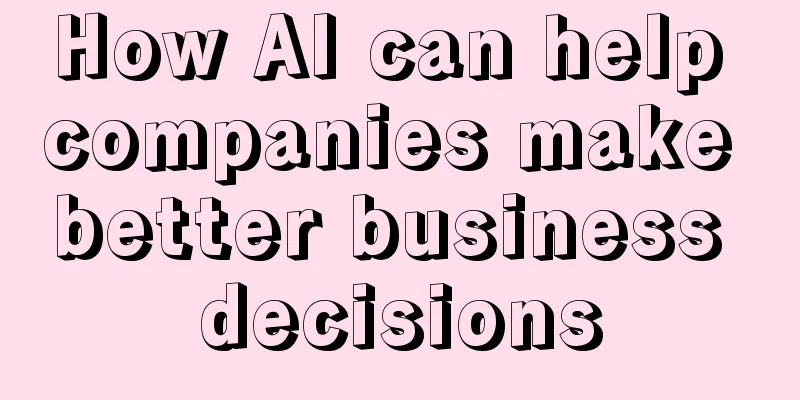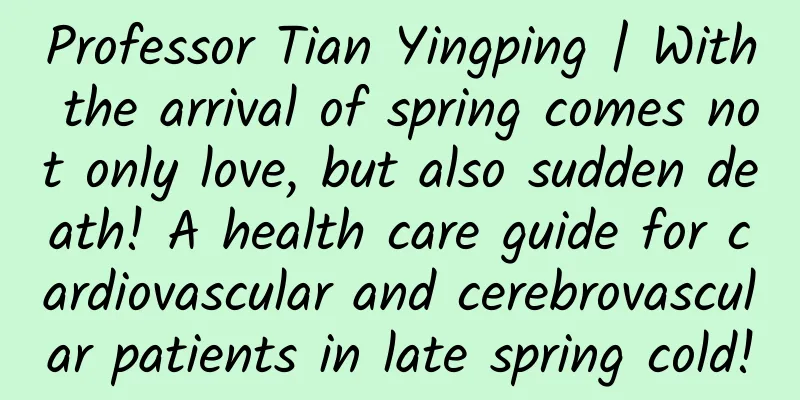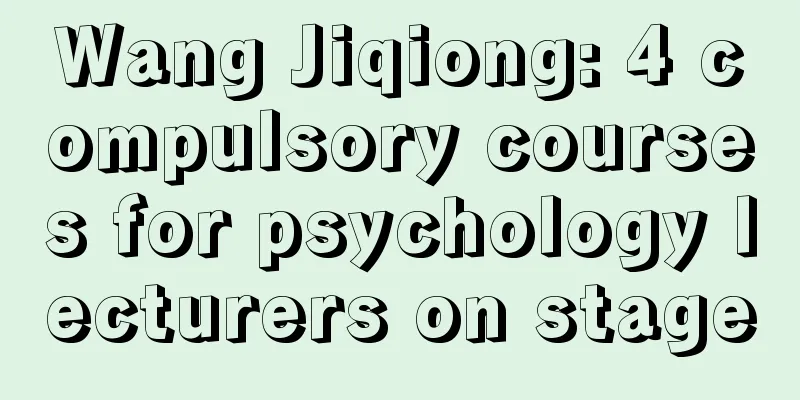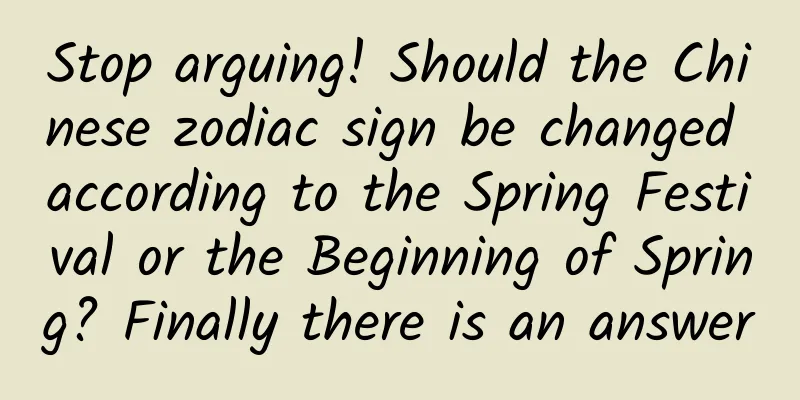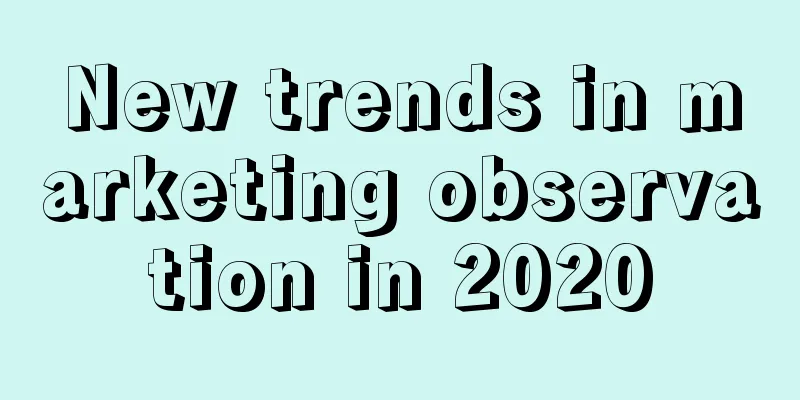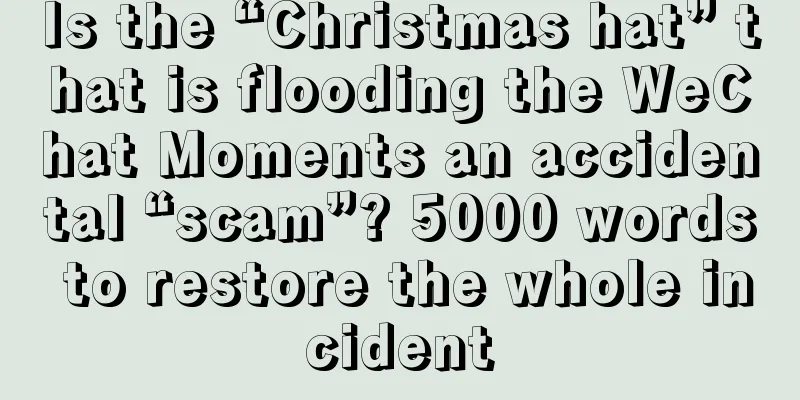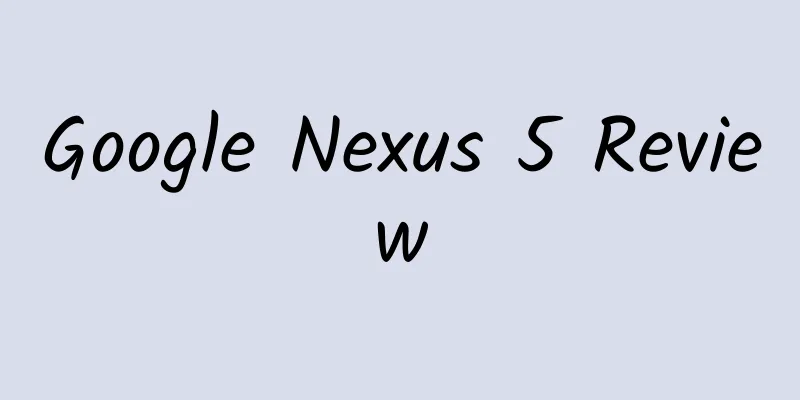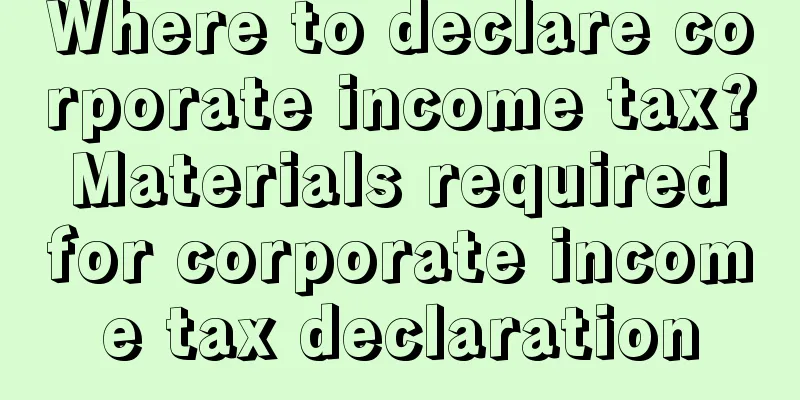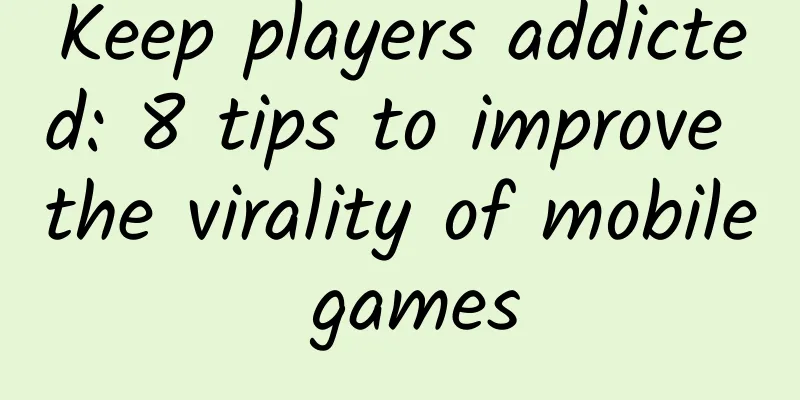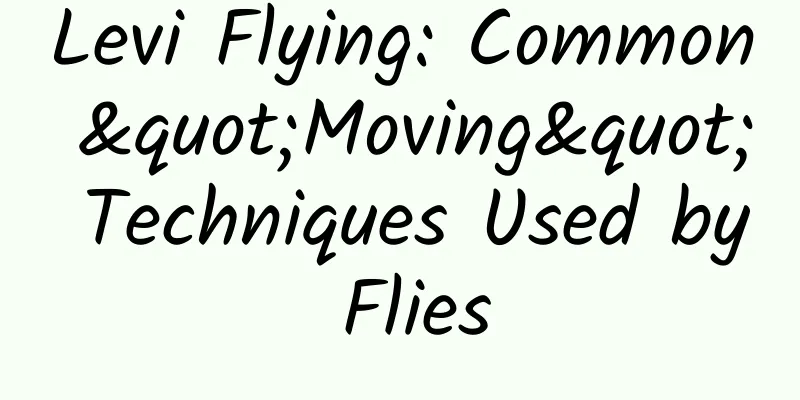How to mirror a website? How to mirror someone else's website?
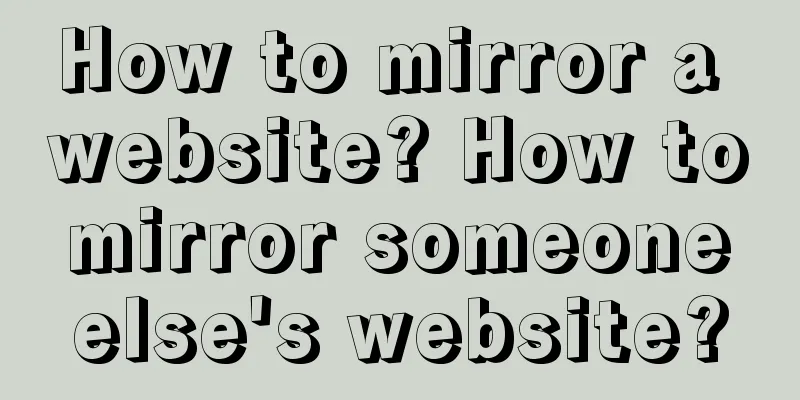
|
A few days ago, a friend of mine asked me, what is a mirror site? How to mirror a website? How to mirror someone else's website? I gave him a brief explanation and asked him if he understood, but he still looked confused. In fact, mirror website is a kind of website SEO optimization, which has advantages and disadvantages. For many SEO novices, this concept may seem a bit vague, and they don’t know how to do it specifically. The following Dongguan SEO editor will share with you. How to mirror a website? How to mirror someone else's website? In the second step, on the opened image tool interface, click Next, enter the project name, you can choose your own name, or enter the image's website domain name for easy distinction. You don't need to worry about the "Project category", then select the save path and go to the next step. Step 4: Just click Finish to start mirroring the website. After the mirroring is completed, a prompt interface "Mirroring Completed" will appear. At this time, just click Finish. As shown in the following figure: Step 5. Find the website we are mirroring, open the notepad on the website’s homepage, add the pre-edited website title, keywords, description, and add the website jump code, then save. Step 6. Enter your account and password and log in to the server. Step 7. Open the folder where the local mirror station is located and the location of the folder to be uploaded on the remote server at the same time. Hold down the left mouse button and drag the mirror station to be uploaded to the file directory uploaded by the server. (If the file is too large, you can compress it and upload it, then decompress it after uploading it to the server.) Step 8: Create a website in IIS Manager. Double-click to open the "Internet Information Services (IIS) Manager", create a new website (note that the domain name filled in the description and host header is the domain name of the website we want to create, which is the domain name we bought for building the website, not the domain name of the mirror site), the path points to the mirror website folder we just uploaded, except for writing, all other permissions can be checked to complete the creation. Step 9. In order to allow users to find our website by searching for the URL "www.", we can add "www." to our website, then apply and confirm. At this point, the entire mirror website is completed. In addition, after the mirror site is established, if the website cannot be opened, you can check the domain name properties and see if index.html is missing in the document's enabled default content document. You can add the missing content as needed. The above is the specific content of "How to mirror a website? How to mirror someone else's website?" If you still have many questions about the complete mirroring, you can follow our WeChat public account or contact me directly on WeChat, and the editor will answer you as soon as possible! People who read this article also read: How to increase website traffic? How to increase website traffic? What are the impressions, clicks, click-through rates, and rankings that appear in traffic and keyword tools? XISE China Chopper V14.0 cracked version without backdoor - Feng Chao's blog |
<<: How to increase website traffic? How to increase website traffic?
>>: 98sjw Catering Franchise Website Analysis Report
Recommend
The antigen T region is particularly red. Is it related to the severity of the disease? Expert response →
"Everyone says that the redness of my T-zone...
A Beginner's Guide to Google Ads
Compared with other forms of advertising, Google ...
In the second half of knowledge payment, who will be the future: JD.com, Tmall or Amazon?
Ever since Luo Zhenyu gave his first lecture titl...
"Lifestyle diseases" have become the number one killer of health! The secret to prevention is just these 6 words
In 1974, Canadian scholars attributed death and d...
Closed "Chang'an" VS open "Bianjing", are the capital layouts of the Tang Dynasty and the Northern Song Dynasty "diametrically opposed"?
In the slave society and the early feudal society...
What is the US military's ABIS that fell into the hands of the Taliban? This article will help you understand the pros and cons of biometric technology
What kind of high-tech is the US military's A...
The largest range of rain and snow this year starts today! How to judge whether it is snowing or raining?
From January 20th to 24th, This year, the largest...
How to deal with space junk? Does it need to be sorted?
Before we knew it, the Shenzhou 14 crew has been ...
Come, give pests a "camelina perfume"
Imagine if there was a way to keep your backyard ...
How to turn "fragile ice" into "strong ice"? | World Glacier Day
On December 14, 2022, the United Nations General ...
Talk about the application of 23 design patterns in Android projects
Preface This article will discuss 23 design patte...
Can drinking soda water lower uric acid and treat gout? The real drink is this
Rumor: "Soda water is alkaline and can alkal...
Why is critical thinking important?
Every day, we are exposed to a lot of information...
The correct approach to algorithm analysis
[This series of blog posts will analyze and summa...
Complete record of the strong typhoon "Sura", how did "Guanhai No. 1" do it
On September 2, 2023, Typhoon No. 9 "Sura&qu...