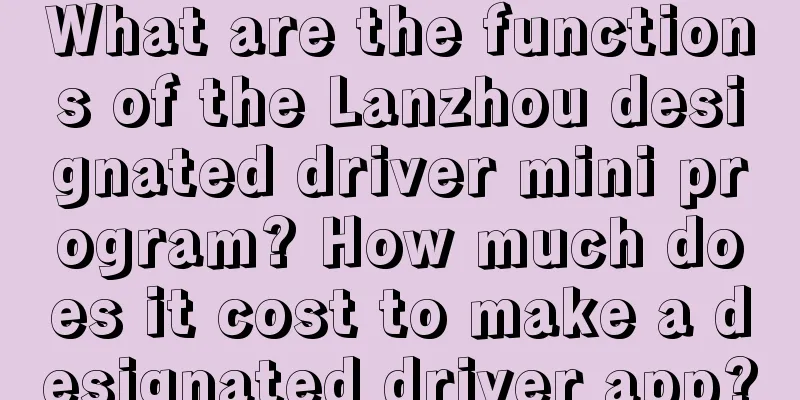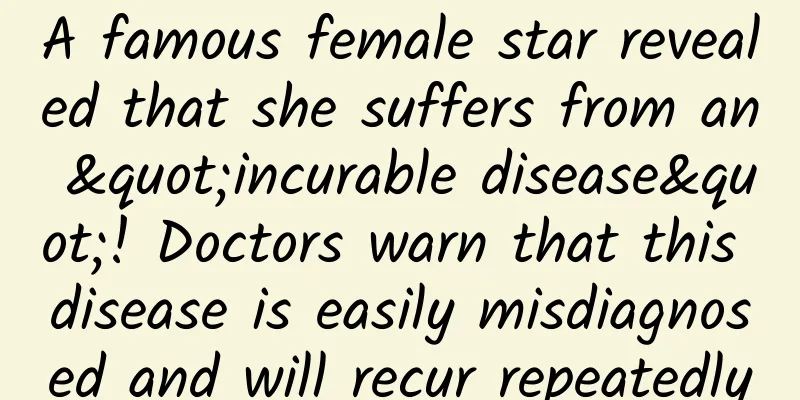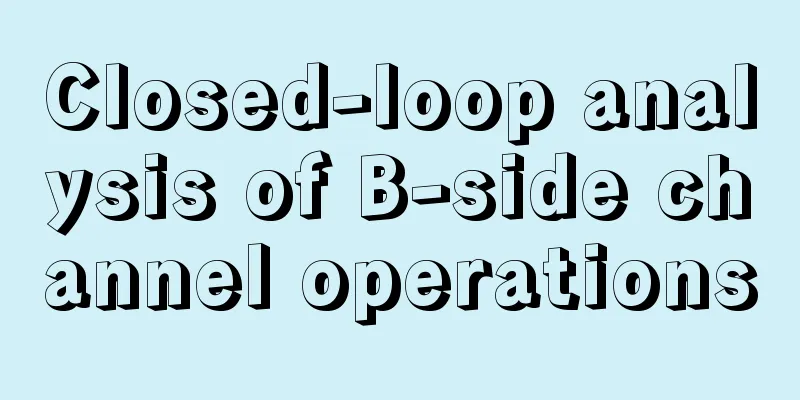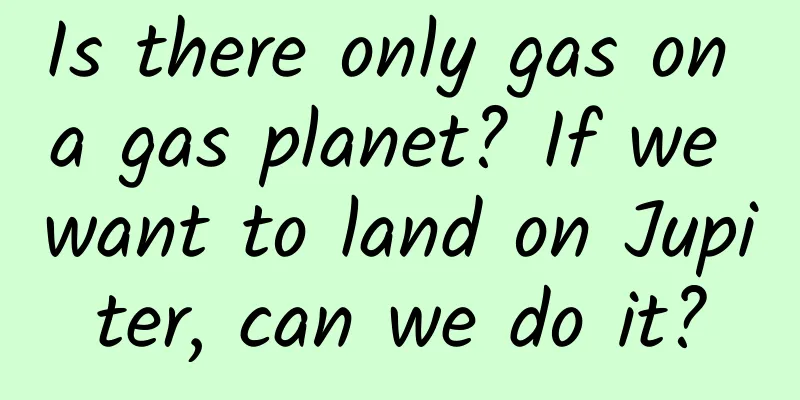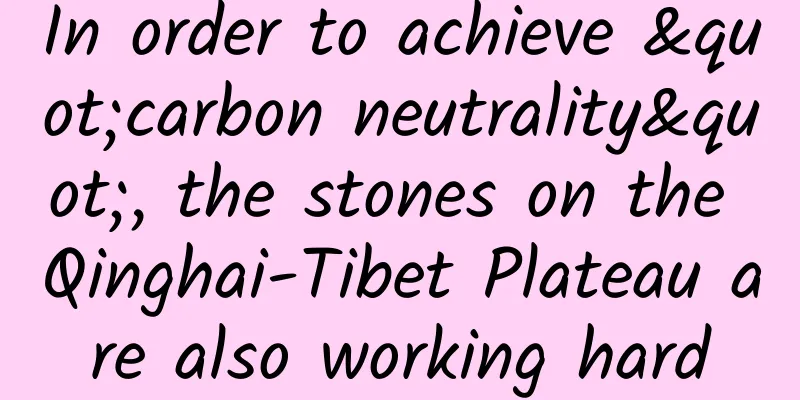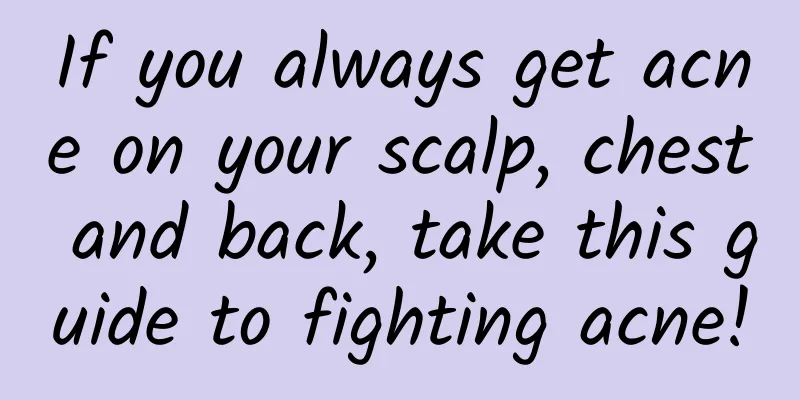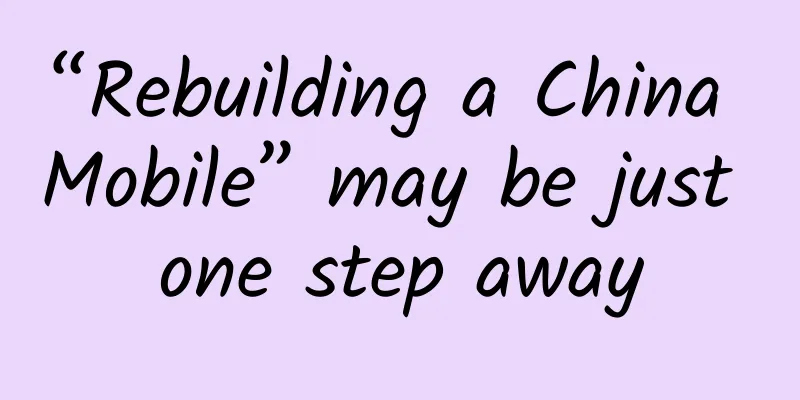How to find the Tik Tok ID? Where is my Tik Tok ID?
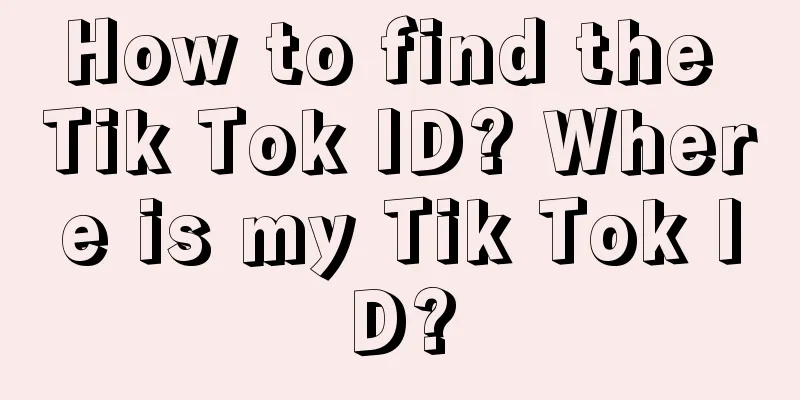
|
Open the software in our mobile phone and log in to the account, as shown below: After entering the second step, click "Discover" at the bottom. After entering the discovery page, click the search bar above, as shown below: After entering the search page in the third step, we can see that we can search by username and id, as shown below: In the fourth step, we enter the ID to search, click search, and we can find the person we are looking for. The ID is unique. If it is a complete ID, only one search result will appear. Here we only enter the first few digits of the ID, so the fuzzy search is done, as shown in the following figure: Step 5. After searching by ID, click on its avatar to enter the personal homepage, where you can choose to add friends, as shown in the following figure: In the sixth step, we can see that we have successfully searched and added friends through ID, as shown in the following figure: |
Recommend
Brazil is the 2022 World Cup champion? This time it was AI that said it
In less than 5 days, the football feast "202...
The specific practice of "growth hacking": how to "acquire more users"
The theory of "growth hacking" has beco...
Ten thousand words long article | How to increase user growth?
In the era of inventory, how can we achieve user ...
2007-2015: Two tables to show the competition history between iPhone and Android
Mary Meeker has released the 2016 Internet Trends...
You know nothing about anything, and you still dare to promote it?
If you have a friend who is engaged in promotion ...
How can people love you if Xunlei is so suicidal? Xunlei's road to decline
[PConline Miscellaneous] Xunlei is a download too...
It’s not that I’m judging by the face, but this monkey looks really weird!
Recently, a monkey has become an Internet celebri...
Apple iPhone 5C price starts from $99, protective case is sold for $29
September 11 news: Apple's fall product launc...
How to write interactive output documents for mobile terminals? Let’s see the analysis of experts!
I think a complete and excellent mobile terminal ...
Lao Wang created a profitable headline account from 0 to 1
Lao Wang created a profitable headline account fr...
Not only from north to south, but also from east to west, in a circle... "Where do birds go?"
As the northern hemisphere enters winter, a spect...
Offline event preparation and process management
Recently, I was commissioned to help coordinate a...
Red Magic Mars phone: the leading gaming device, priced at 3,000 yuan and offering an experience of 8,000 yuan
Nowadays, the mobile gaming and e-sports industry...
The poet depicts the beauty of ice and snow, and also records the "darkness" of ice and snow.
As the New Year is coming to an end, the children...
China Passenger Car Association: The wholesale sales volume of new energy passenger vehicles manufacturers in September 2022 is estimated to be 664,000 units, an increase of about 5% month-on-month
The China Passenger Car Association announced the...