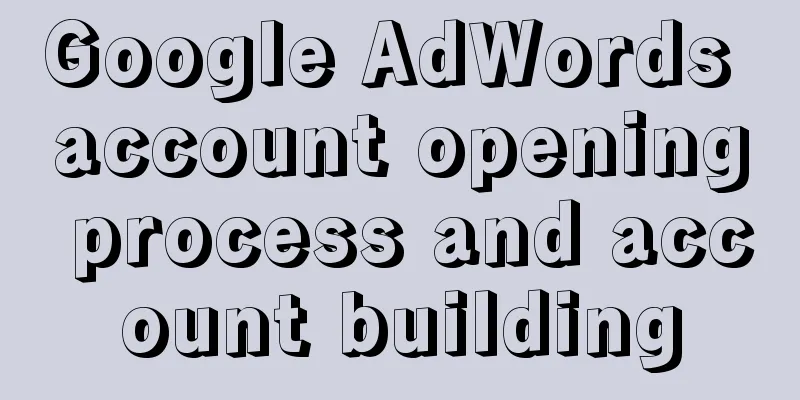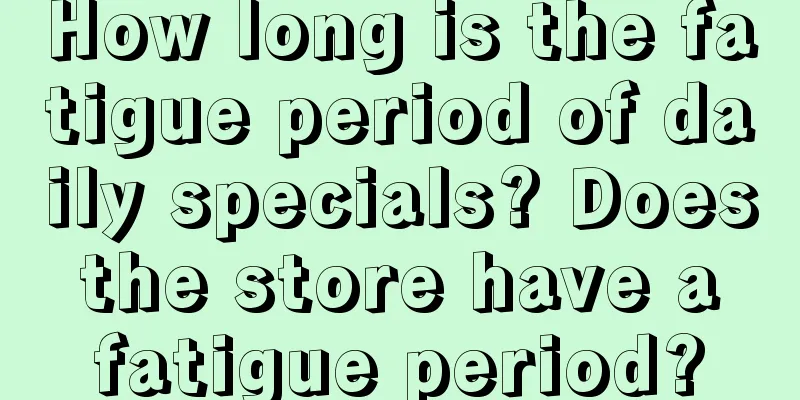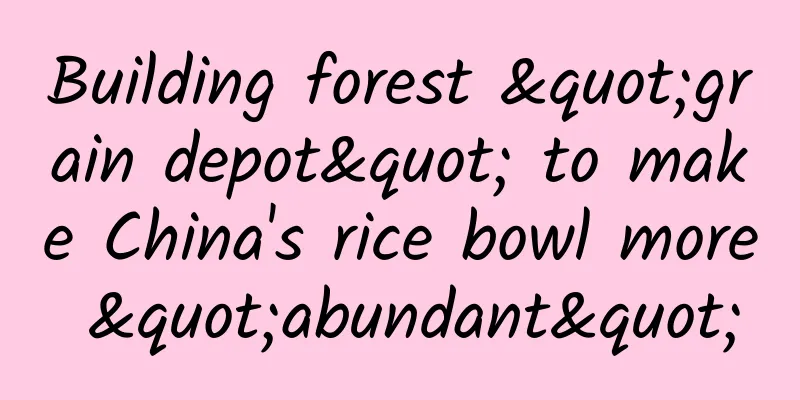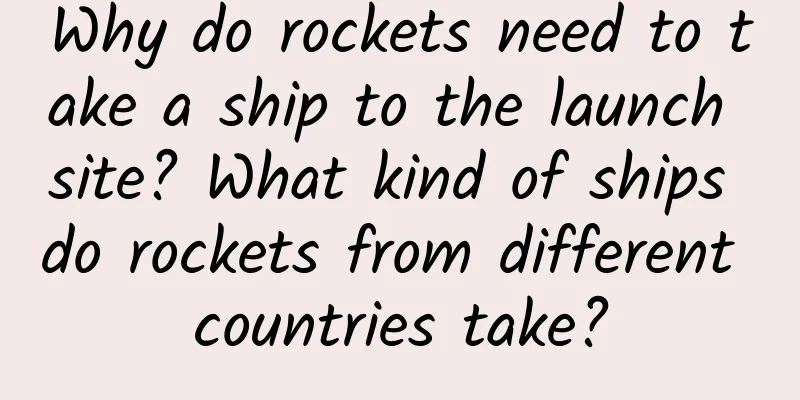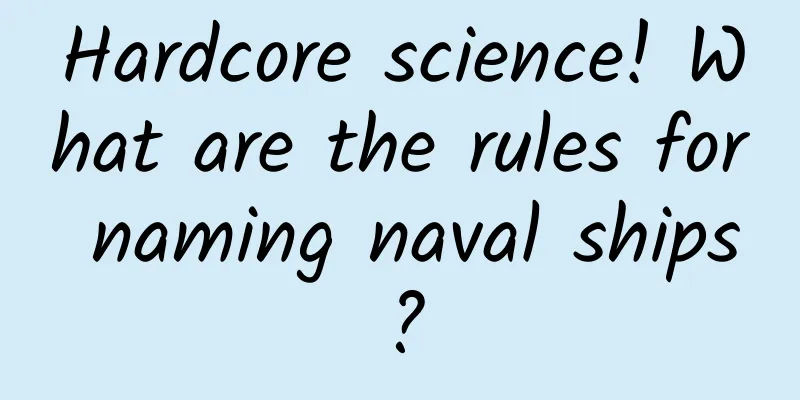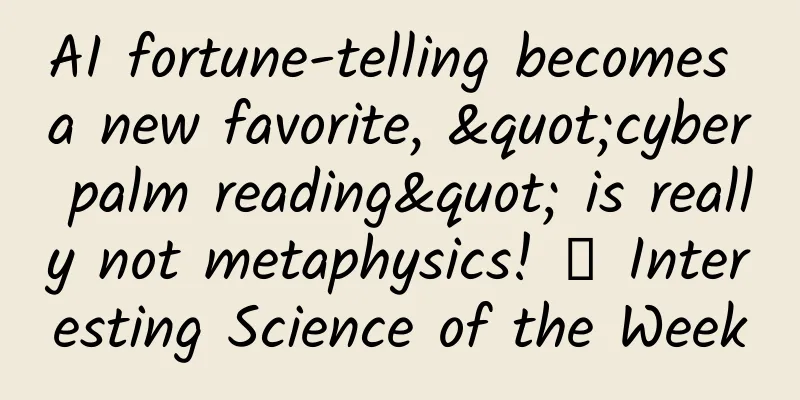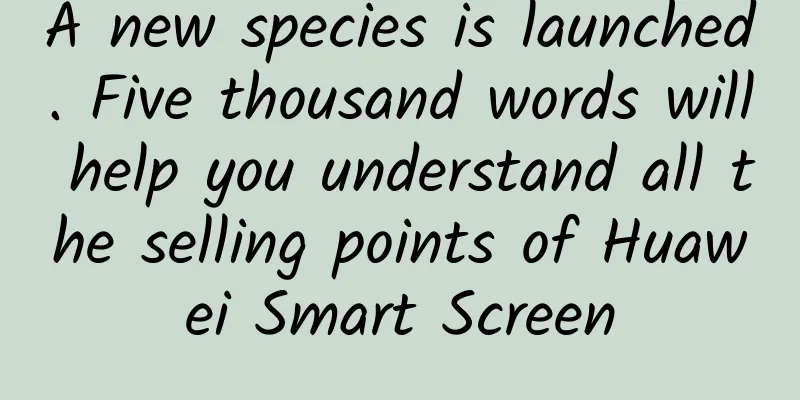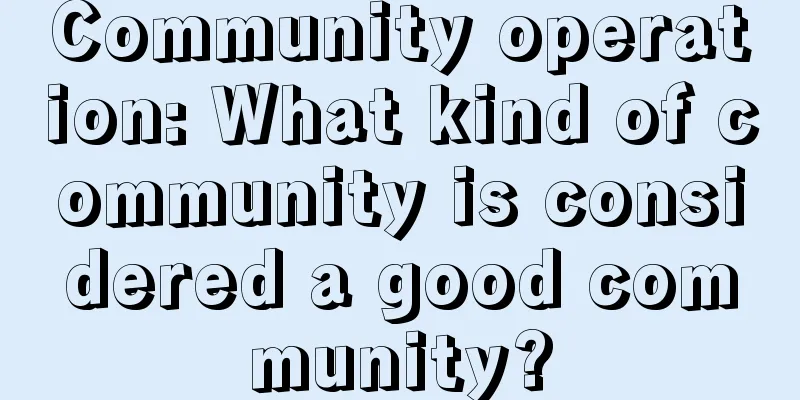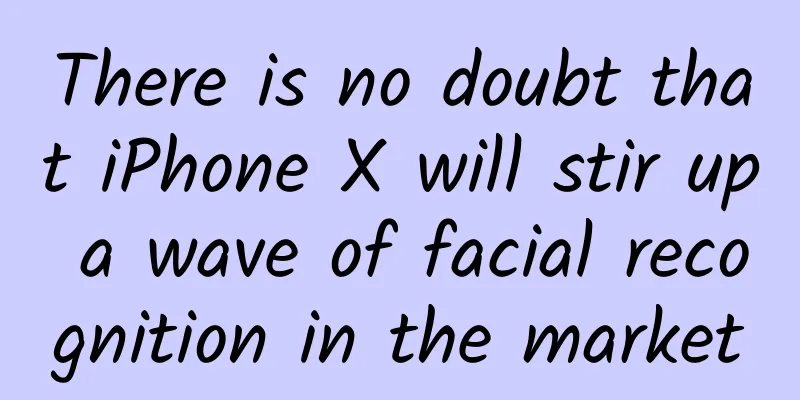Is it possible to replace the person in charge of the WeChat Pay merchant platform? How to change mobile phone number?
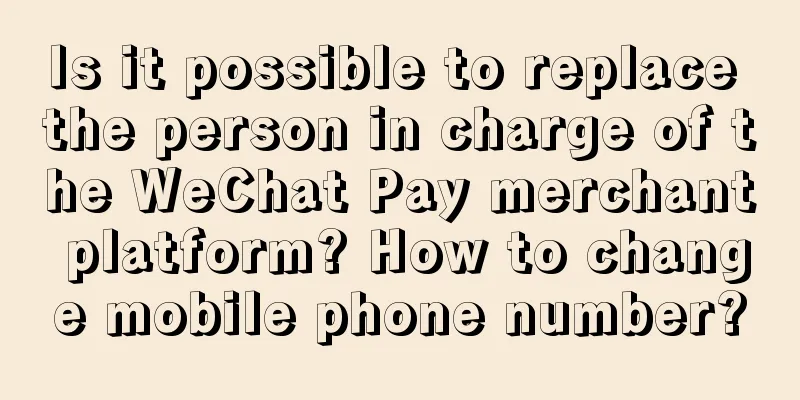
|
There are still quite a lot of WeChat merchants who have settled in the WeChat payment merchant platform. Before settling in, they will fill in some relevant information, including the information of the person in charge. A merchant asked the editor, if the person in charge is changed, how to modify the relevant information on the platform? The following is the specific modification method. It is impossible to modify the subject of WeChat merchant payment. If you are the same company and there is a change, you can contact customer service to make the change. Open the backend homepage, enter your account and password, and click Log in. After logging in, click Account Center. 1. Click to select merchant information in the account center. 2. In the merchant information, click Edit as shown in the picture. 3. If you are prompted to use the special channel to modify the mobile phone number and contact name, enter the interface as shown and click the location as shown. On the identity verification and contact phone modification interface, enter the relevant information, receive the SMS verification code, and click Next. How to modify bank card? The platform has launched the function of self-service modification of bank information. Please log in to the merchant platform to modify it by yourself. The specific steps are as follows: 1. Log in to the merchant platform, click [Account Center] -> [Account Settings] -> [Account Information] -> [Settlement Information] -> [Edit]; 2. Fill in the new bank information, confirm it is correct, and click [Payment Verification]; 3. Fill in the mobile phone verification code bound to the merchant platform and the merchant platform login password; 4. The modification request has been accepted and the bank is waiting for the payment. The payment time is between 1-3 working days; |
<<: Where to buy Qunar? How to use vouchers to attract new users and promote their activation?
Recommend
Which one is more important, conversion or traffic?
Why conversion is more important than traffic Fro...
Wang Daheng: Founder of New China's Optical Industry | Childhood of the Hero of "Two Bombs and One Satellite"
Wang Daheng, the founder of New China's optic...
How can brands come up with new ideas for Spring Festival marketing?
The Spring Festival marketing war is about to beg...
You can receive cash red envelopes from Alipay every day. Where can you receive Alipay red envelopes in physical stores every day?
December is here, and now there is good news. &qu...
Programmatic Advertising Quantitative Evaluation Revenue Indicator - eCPM
This article will share with you how to improve &...
Amazon's entry into Tmall will affect overseas shopping landscape
Last night, during the Lantern Festival, Amazon C...
Take you to play with Douyin's local traffic pool
Course Description The opportunities for Douyin i...
Electric Technology Car News: Are Chinese cars ugly? Emgrand GS and Trumpchi GS4 may change your opinion
A few years ago, when it comes to domestic cars, ...
Do you know these 4 points about Tencent social advertising?
Do you know all this about Tencent social adverti...
"China's Sky Eye", new news →
July 26, 2023 (Beijing time) National Key R&D...
Google AI: No one knows how it works
【51CTO.com Quick Translation】Google Brain has cre...
In information flow advertising promotion, how to enable users to complete transactions quickly?
When users are unable to fully understand the pro...
What!? The crab you ate was actually a fake crab?
When it comes to crabs, I believe everyone is fam...
Steps to set up a Tik Tok account, essential tips for beginners!
In recent years, “Two Weibo and One Douyin” can b...
Come and see! These blood-sucking bugs are scarier than mosquitoes and carry a variety of pathogens...
There is a kind of insect that can suck blood fro...