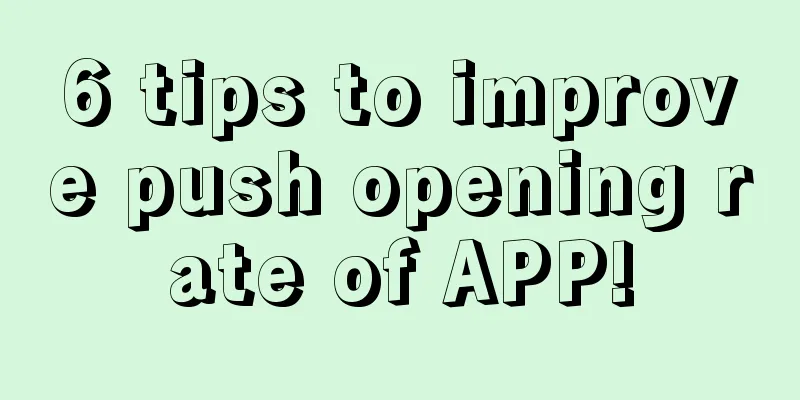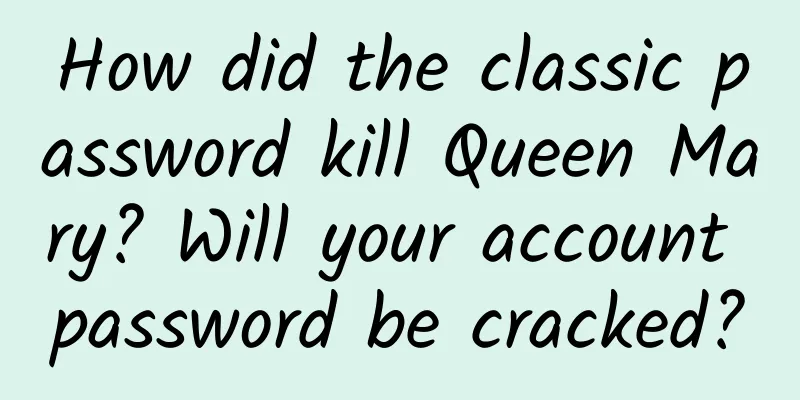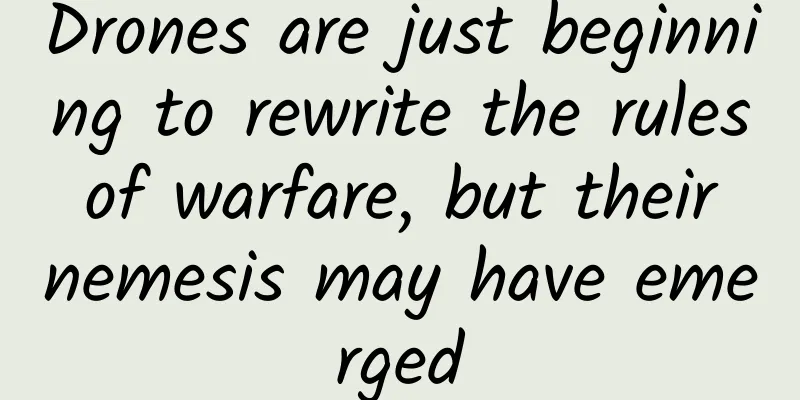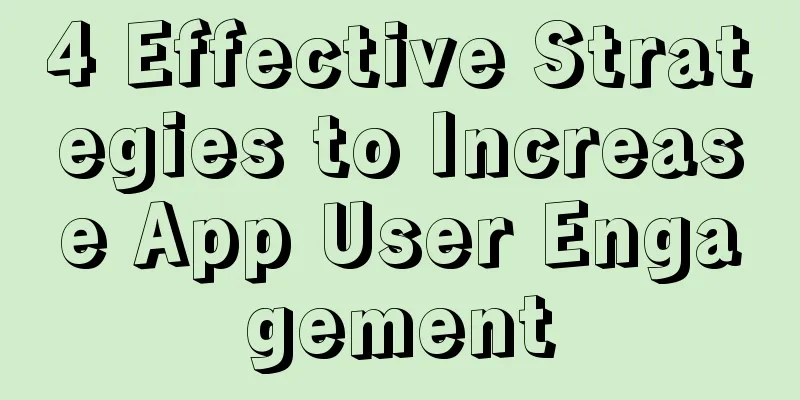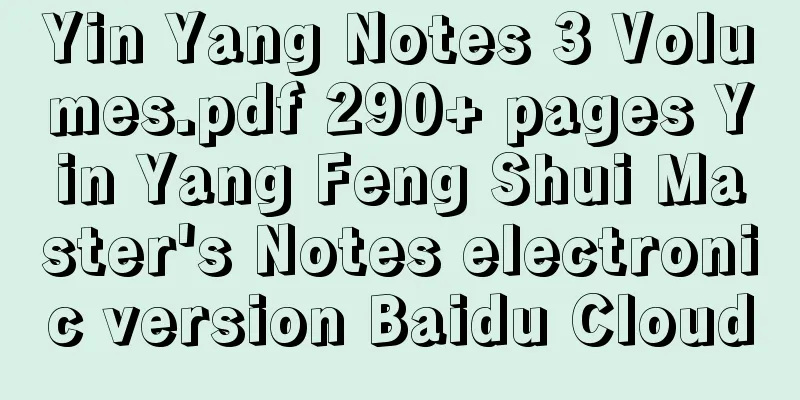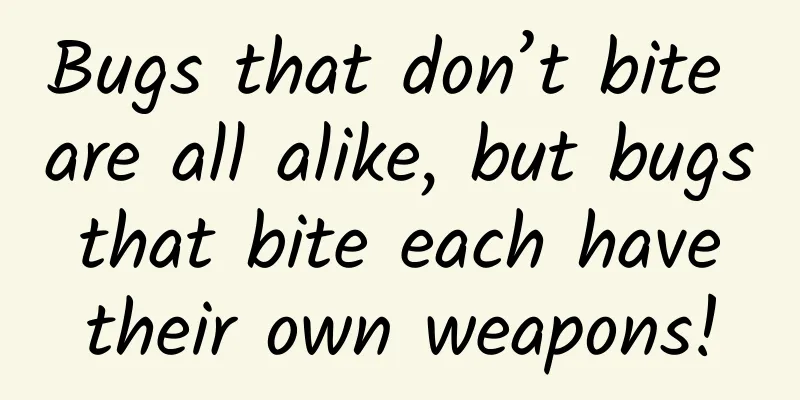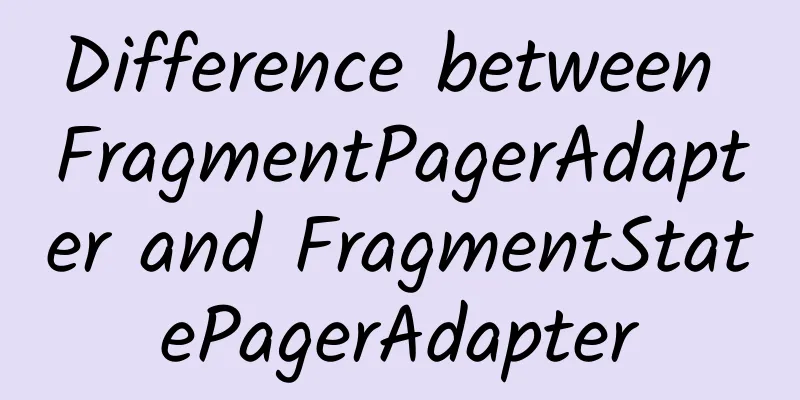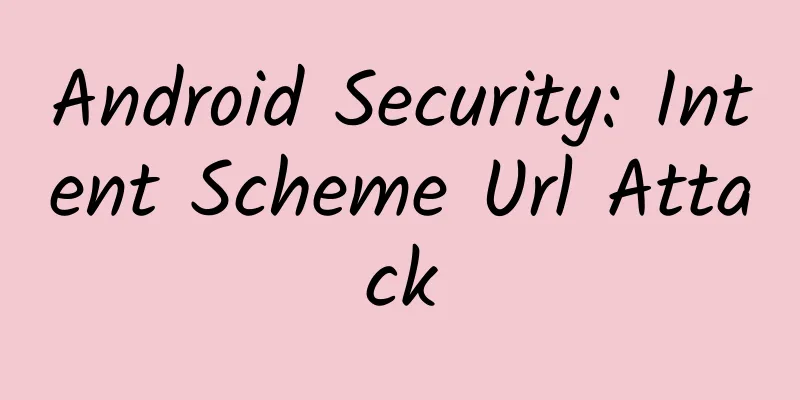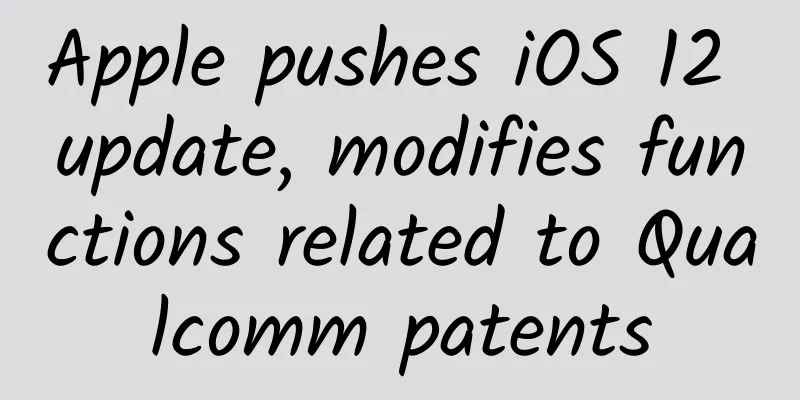Win2K Server FAQ?
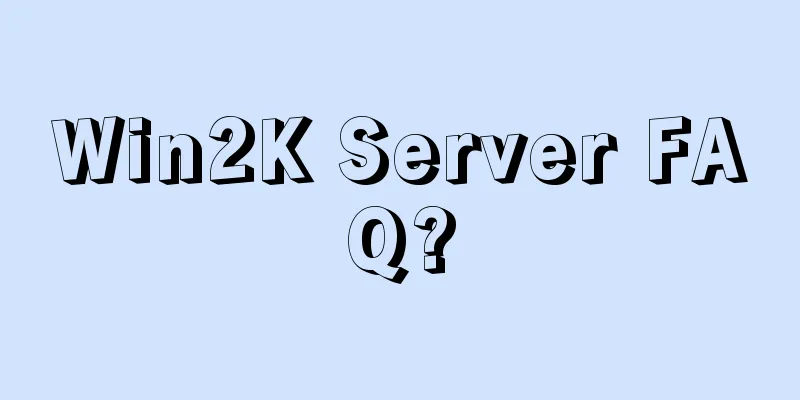
|
1. Question: My machine has multiple IP addresses, each corresponding to its own domain name. How can I create multiple WWW sites pointing to different directories? Answer: You need to point the "IP address" in the "Web site" option of each Web site to a different IP, and then select a different directory in the "Main directory" path. 2. Question: My computer has multiple IP addresses, which correspond to their own domain names. How can I create a WWW site pointing to the same directory? Answer: You can create multiple Web sites, select different IP addresses, and then point the path in the "main directory" to the same directory; you can also use corresponding statements in other programs (such as ASP) to achieve this. 3. Question: My computer has only one IP address, and I have pointed multiple domain names to it in DNS. How can I create a WWW site pointing to the same directory? A: Just create a Web site and select this IP address. A: IIS 5.0 can well support one IP address corresponding to multiple independent domain names. This can be achieved in two ways: ⑵ Set different host header names: You need to fill in different domain names in the "Host Header Name" item in "Web Site → Advanced → Edit" of each Web site (as shown below), and then select different directories in the path in the "Main Directory". The calling format is such as "http://www.bbc.com". 5. Q: How to limit the maximum number of connections to each Web site? 7. Question: When the called page does not exist or has other errors, how can I display the prompt content I want? 8. Q: How can I allow only authorized users to access my site? 9. Question: When I log in to FTP with users other than anonymous and administrator, I always fail. Why? A: Possible reasons are: ⑵ When creating a user account, you selected "User must change password the next time they log in". You need to remove this option and then select "Password is permanently valid". ⑶ If the user does not have permission to log on locally, he/she needs to be added to one of the following three groups: "Administrator", "Power Users" and "Backup Operators"; or run "gpedit.msc", select "Computer Configuration → Windows Settings → Security Settings → Local Policies → User Rights and Assignments", then double-click "Log on locally" in the right panel to "add" the user name. ⑷The password is incorrect and needs to be corrected. Answer: Select "Security Account" of the FTP site and remove the small check mark in front of "Allow anonymous connections" |
<<: How to control costs while improving conversion effects through advertising?
>>: 5 Growth Hackers Behind Explosive App Marketing
Recommend
Unexpected! Gutter oil has become a hot commodity for environmental protection|Bolan Daily
Unexpectedly! Gutter oil has become a hot commodi...
In addition to star anise, the health benefits of kitchen ingredients include these...
Recently, the statement that "Tamiflu, a spe...
18 e-commerce online activities & gameplay collection
In today's environment where there is no e-co...
SEO snapshot, analysis of several common Baidu snapshot situations!
Snapshot is an indicator for us to measure the op...
The next decade: artificial intelligence
GroupM Global released a report titled " The...
The difference between mobile Internet App marketing and traditional marketing
The content of the communication is different fro...
Why do you spend so much money but the advertising effect is still so poor?
John, the founder of Ogilvy & Mather, express...
The mysterious "lone ranger" on the top of the snow-capped mountains frequently appears in the Qilian Mountains
On January 3, the Dongdahe Nature Reserve of the ...
ASUS ZenFone 5 first review
ASUS ZenFone 5 adopts an all-in-one straight-panel...
Break the childhood filter! Are those animal stories we read when we were young true?
In the nursery rhymes and storybooks of childhood...
How to build a new media operation matrix?
When the number of user groups of a public accoun...
Is it difficult to acquire accurate customers for B-side products? Use the "three-pool matrix"!
A few days ago, I was chatting with a friend who ...
24-hour emergency response: Beijing Winter Olympics test match routine nucleic acid test found positive people
Hot News TOP NEWS Beijing Winter Olympics test ma...
How important is the attribution model in multi-channel promotion? The secret to quickly reducing conversion costs!
Today I would like to talk to you about the value...
Half a bottle is thrown away, and half a bottle is thrown away for a year! Why is the design of oyster sauce not improved?
Expert of this article: Li Yilan, PhD in Chemistr...