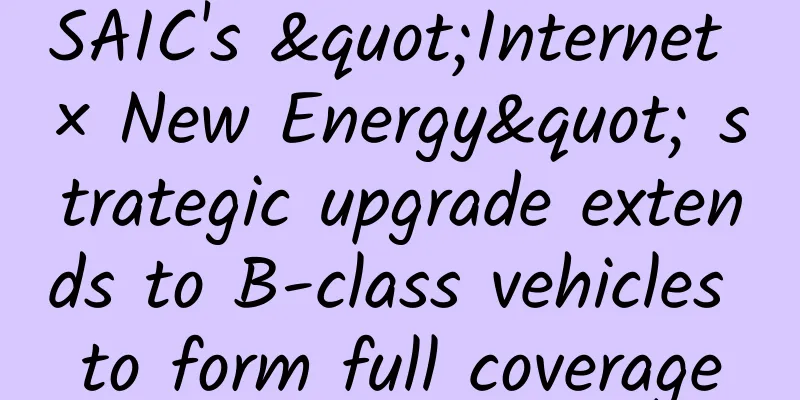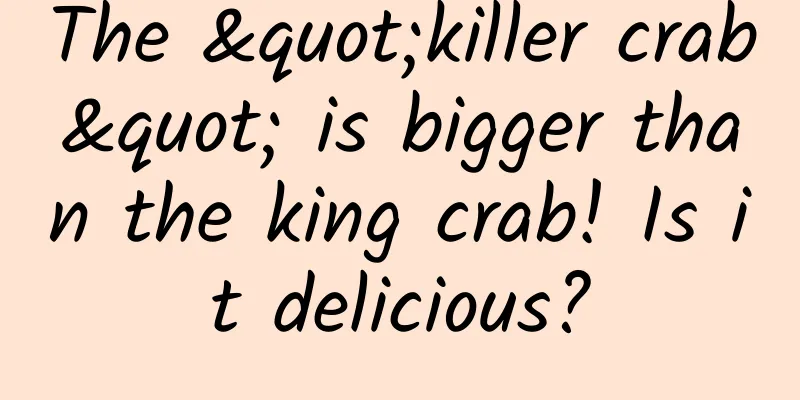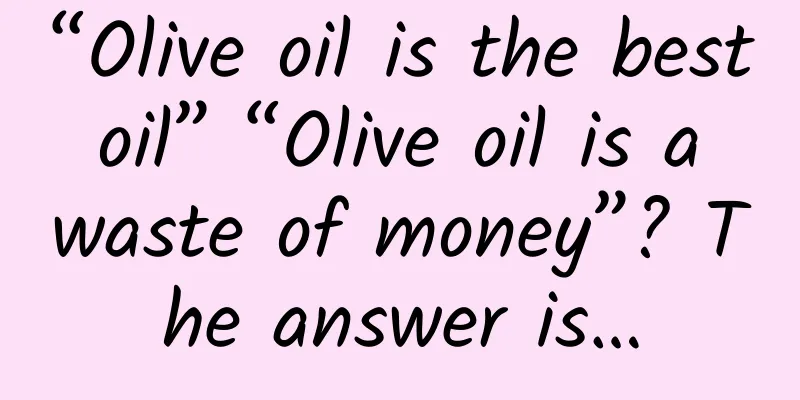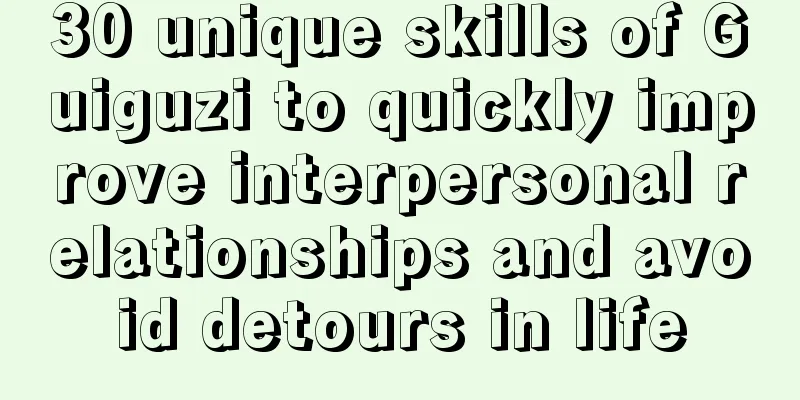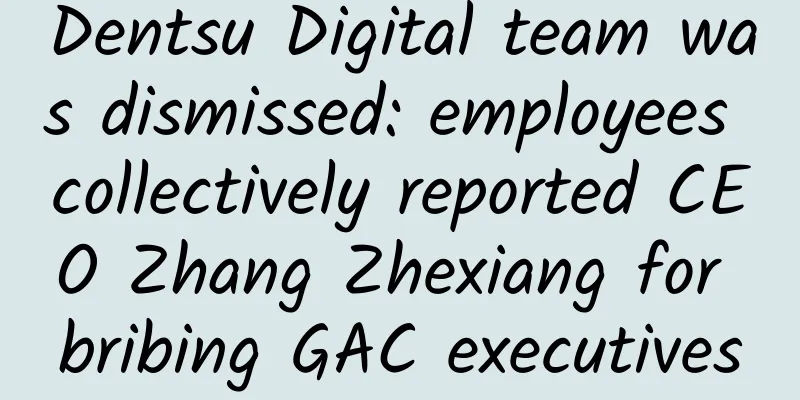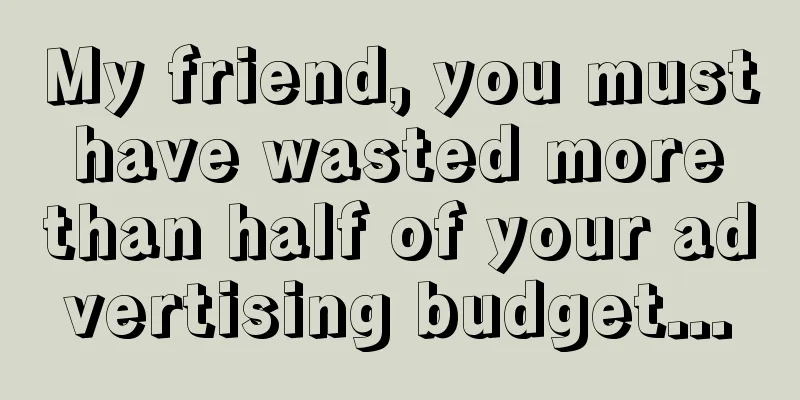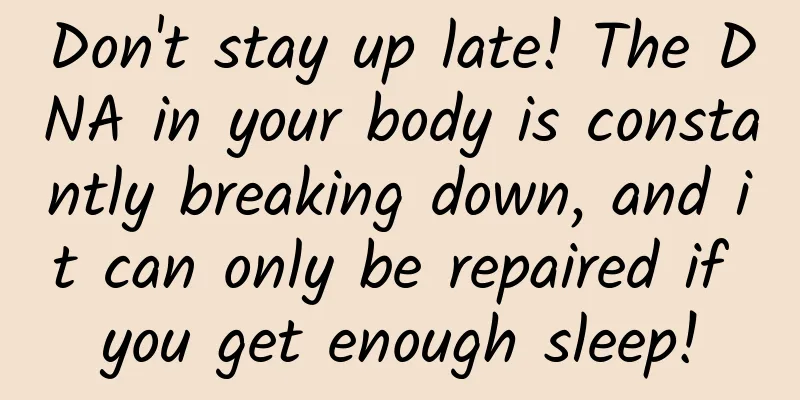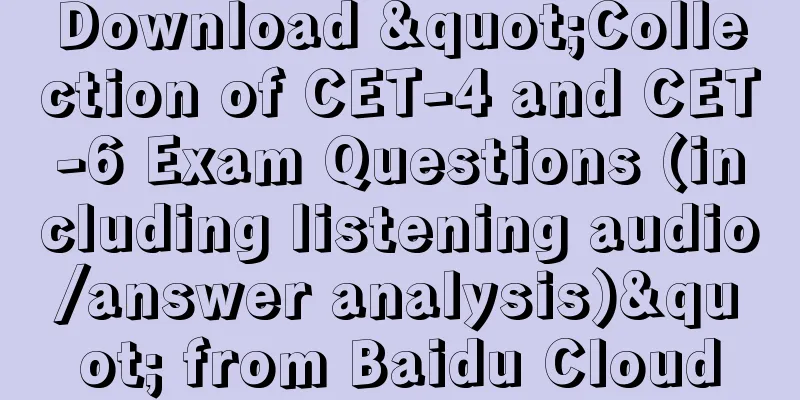Huawei App Market search keyword promotion!

1. Introduction to search keyword promotionAs one of the world's top three application distribution platforms, Huawei AppGallery launched a new independent search promotion + keyword bidding promotion model in July 2017 to help developers finely control promotion costs and accurately acquire target users . 2. Search keyword promotion features
3. Example of search keyword promotion resource positionSearch ranking example Search direct example Search swipe card example 4. Search keyword promotion operation process4.1 Create an "App Search" promotion task4.1.1 Creating a TaskGo to "Management Center" > " App Market Promotion① " > Enter "Paid Promotion Platform" > "Manage Promotion Tasks②" > "Create New Promotion Task③" to enter the new promotion task interface. 4.1.2 Set general configuration for promotion tasksClick Create a new promotion task, fill in the general configuration, and set the basic information of the promotion task: ④【Recommendation Position Type】: Select "App Search", the promotion task will promote your app in "Search Ranking + Search Direct Access + Recommended Horizontal Swipe Card". ⑤【Task Bid】: When you create multiple search promotion tasks for the same app, the system will prioritize the tasks with higher bids based on the promotion task bids, and deduct fees based on that bid by default. 4.1.3 Set promotion keywords⑥【Search Automatic Matching】: The system automatically matches the appropriate keywords for your app promotion. In order to give your app more exposure, we strongly recommend that you turn on this switch. ⑦【Keyword Settings】: The system will recommend popular search terms based on big data statistics. Click “+” to add them to the promotion keyword list. You can also add keywords you want to promote yourself. ⑧【Bidding and Billing】: You can bid separately for search ranking and direct search position. The bidding ranking of the recommended horizontal card is included in the search ranking bid. Each download will be charged according to the keyword bid you set. If you do not bid for specific keywords, you will be charged according to the general bid for the promotion task. 4.2 Manage KeywordsClick "Keyword ⑩" to enter the keyword management page: ⑪【+Keywords】: You can directly add promotional keywords and set bids on this page. ⑫【Enable/Pause, Delete, Export Report】: You can independently control the promotion status of each keyword, modify bids, and export keyword data reports. 4.3 Keyword promotion dataClick "My Report ⑬" > "Search Data ⑭" to enter the keyword promotion data report: ⑮【Query, Download】: Supports querying, downloading and exporting the promotion statistics of keywords within a period of time, including bids, download times, consumption amount, ranking and other information. ⑯【Fluctuation Details】: Click on keyword ⑯ to enter the promotion data fluctuation trend details of the keyword over a period of time. 5. Search keyword promotion suggestions
6. FAQ
7. Contact InformationIf you have any comments or suggestions during use, please promptly feedback to Huawei App Store or contact Qinggua Media's professional operators . We will continue to optimize the user experience in subsequent versions. Thank you for your continued attention and support! Contact Qinggua Media Official Email: [email protected] More Huawei App Market promotion introduction: Introduction to Huawei App Market paid promotion service! Huawei App Market Paid Promotion Operation Guide! Huawei App Market search keyword promotion! Huawei App Market Brand Resource Bidding Promotion Service Rules! Huawei App Market brand resource bidding promotion process! |
<<: How do public accounts make money? Monthly income of 5000+, simple and crude way to make money
>>: 4 tips for attracting traffic, getting high likes, ranking, and making money on Zhihu!
Recommend
Foreign dramas that are reviewed before broadcasting officially enjoy the same “equal treatment” as domestic dramas
April 1 (Reporter Zhang Zhichang) Today, April Fo...
Enterprise Weibo operation methods and strategies!
When it comes to corporate Weibo operations , aft...
IPTV, which is already saturated with users, can no longer withstand the surge of OTT.
The Ministry of Industry and Information Technolo...
The EU plans to promote universal mobile phone chargers. Will Apple and Android charging interfaces be unified?
According to foreign media reports, despite Apple...
Soap and mosquitoes: the secret weapon to defeat the "return of the south wind"?
Recently, the unique phenomenon of "returnin...
MacBook Pro without TouchBar disassembly: replaceable SSD
Apple officially released the new generation of M...
Searching for dragons in the Year of the Dragon: Did the "hidden dragon" in Lingnan described by Han Yu really "transform into a dragon"?
The Spring Festival is getting closer! This year ...
Heartbroken! The Yangtze sturgeon has been officially declared extinct
Evening of July 21 The World Conservation Union (...
Dakai e-commerce · Pinduoduo store group can generate more than 15,000 profits per store
Dakai e-commerce · Pinduoduo store group can gene...
User growth case analysis: 3 key points for old customers to bring in new ones!
I have recently been researching referrals, which...
BRAF mutation! What happened to the little switch in the body? New breakthrough in lung cancer treatment →
Dear readers, hello! Today, we are going to talk ...
Kuaishou live broadcast analysis!
“In the past, if you told gossip, your popularity...
How long will “live streaming with goods” remain popular?
This article will focus on interpreting and analy...
Writing high-quality code starts with naming
[[146621]] I have been engaged in development for...
Mobile APP and game promotion, why can’t we achieve significant results even though we have a budget?
Many people may not understand that in operations...